Copying photos to iPhone using iTools saves you more time than other methods. This software also manages images very well and integrates many useful features. This article will show you how to use iTools to copy photos to iPhone with a few simple steps.
 |
iTools is free software, with a simple interface, easy to use, suitable for all users. To copy photos to iPhone using iTools, follow these instructions:
Step 1: First, connect your iPhone to your computer or laptop (with iTools installed) using the appropriate cable. Then, open iTools and select Toolbox. Here, select File Explorer to continue.
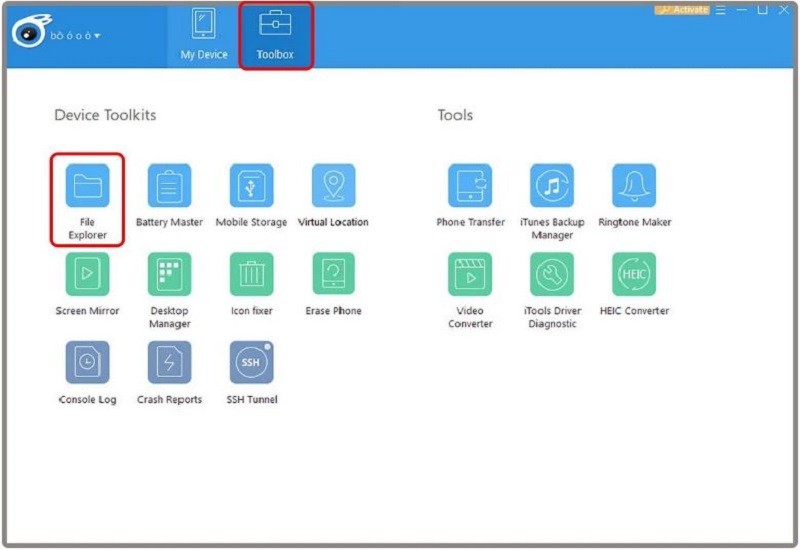 |
Step 2: In File Explorer, find DCIM as shown below.
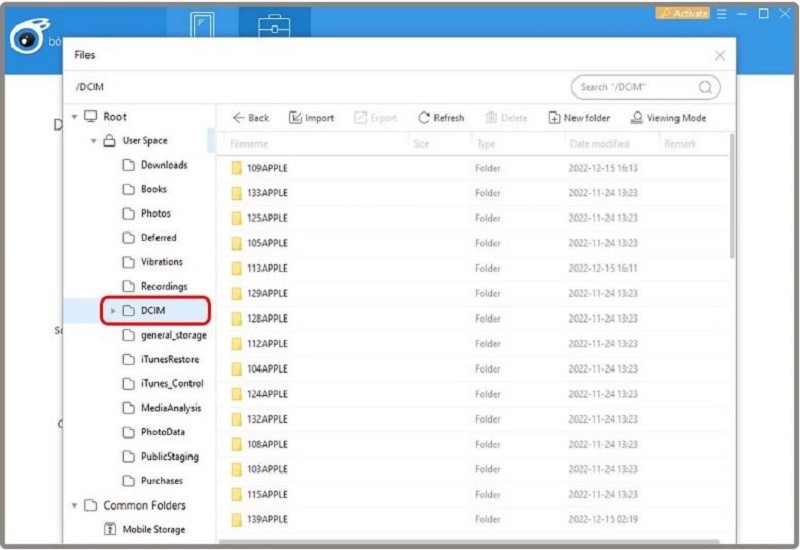 |
Step 3: Now, select the image folder on your phone that you want to copy the image to.
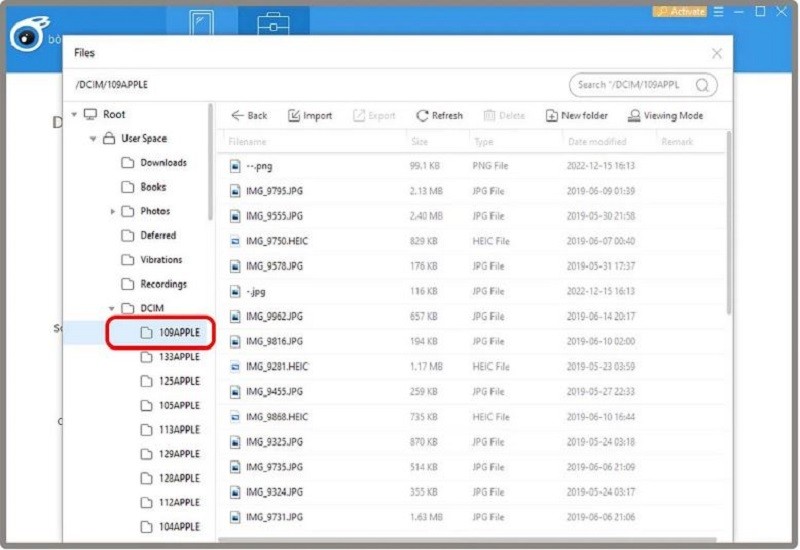 |
Step 4: Next, select Import and then click File.
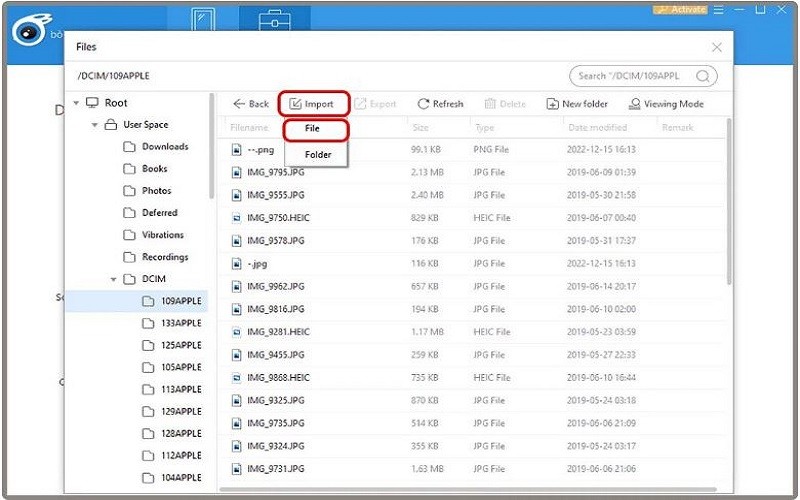 |
Step 5: Finally, select the image you want to copy to your iPhone and click Open to complete.
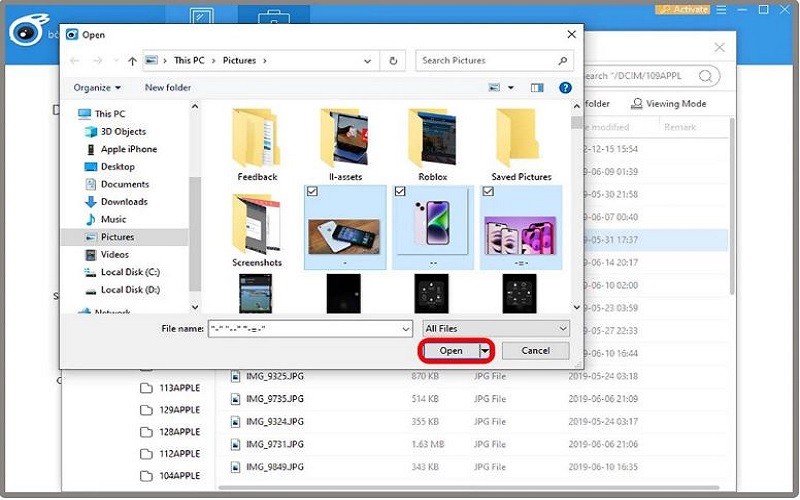 |
Copying photos to iPhone using iTools is quite simple and easy to do. During the process of copying photos, pay attention to the progress to ensure all files are copied successfully.
Source: https://baoquocte.vn/huong-dan-chep-hinh-vao-iphone-bang-itools-voi-vai-thao-tac-don-gian-270870.html





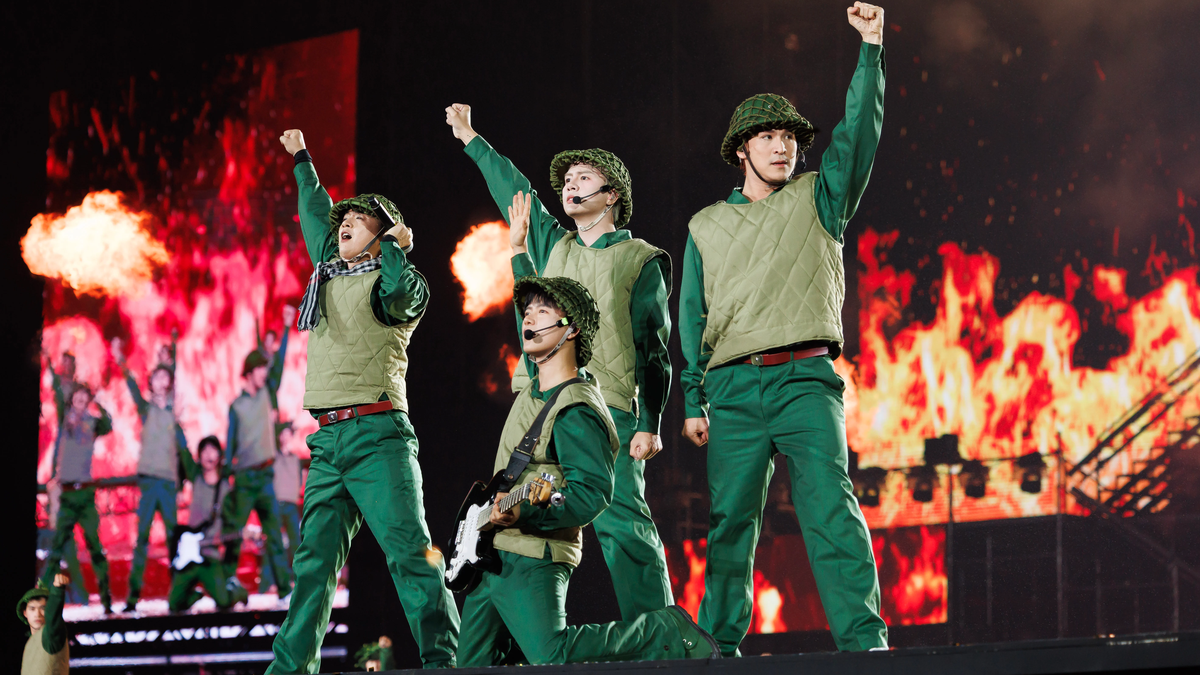







































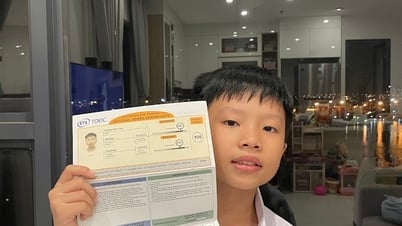
























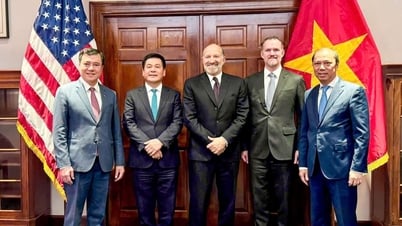




































Comment (0)