
The Earth Hour 2024 Run is organized in two forms: offline and online.
In order to deploy event activities focusing on responding to the Earth Hour Campaign 2024, the Department of Energy Saving and Sustainable Development in collaboration with the Industry and Trade Magazine organized the "Run in response to the Earth Hour Campaign 2024" . The Run is organized in two forms: offline and online. With the message "Saving electricity - Making a habit", the Run aims to call on all people to use energy economically and efficiently, gradually forming the habit of saving electricity, aiming for the goal of energy balance by 2050 according to the commitment of the Vietnamese Government at the COP 26 Global Climate Summit. At the same time, the event is an activity in a series of activities responding to the Earth Hour Campaign 2024 in Vietnam. The online race will take place from 12:00 on March 16, 2024 to 23:59 on March 31, 2024 on the Uprace mobile app. Athletes will register and participate in the race as individual competitors. Registration starts from March 13, 2024; during the event, athletes can continue to register to participate. Athletes scan the QR code to download the Uprace app to their phones.

| To participate in the Race, athletes follow these steps: INSTRUCTIONS FOR DOWNLOADING THE UPRACE APP & REGISTERING Step 1: Download the UpRace app on Play Store or Apple Store Step 2: Open the UpRace app Step 3: Register, then click Register and fill in information such as email, password and name Step 4: Click Continue, update personal information, avatar and click Confirm PERSONAL INFORMATION SETTINGS Step 1: Click on the Personal tab Step 2: Click on the Settings icon Step 3: Edit information - Select Set password to change the password - Select Personal information to update - Select Language to change - Select Notification settings to customize INSTRUCTIONS FOR PARTICIPATING IN THE RACE Step 1: - Open the UpRace app - Select the Community tab - Enter the keyword "Earth Hour" on the bar Search Step 2: Click "Join" Step 3: Successfully join RECORD ACTIVITY Step 1: Open the UpRace app and click Record Step 2: Select the sport and click GO! Step 3: Click the STOP button (II) to stop the activity and click COMPLETE Step 4: Update the activity information and click SAVE. CONNECT SMART WATCH Step 1: Click on the Personal tab Step 2: Click on the Settings icon Step 3: Select Connect and apps Step 4: Select Garmin/ Coros & Other Devices Step 5: Select Connect now Step 6: Log in to the corresponding app account and click Agree. |
Huyen My
source

![[Photo] Prime Minister Pham Minh Chinh receives President of Cuba's Latin American News Agency](/_next/image?url=https%3A%2F%2Fvphoto.vietnam.vn%2Fthumb%2F1200x675%2Fvietnam%2Fresource%2FIMAGE%2F2025%2F12%2F01%2F1764569497815_dsc-2890-jpg.webp&w=3840&q=75)










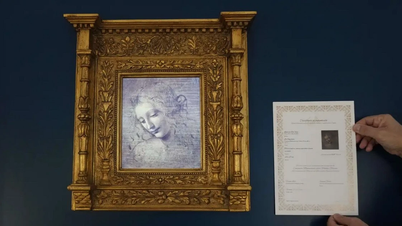











































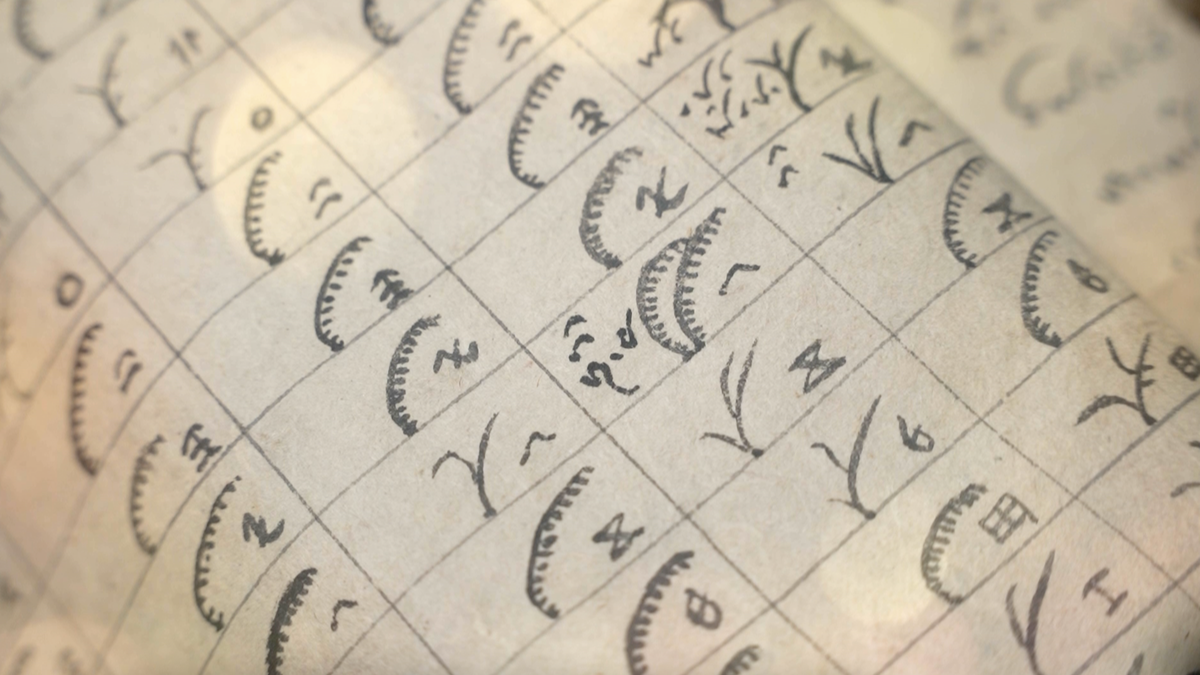


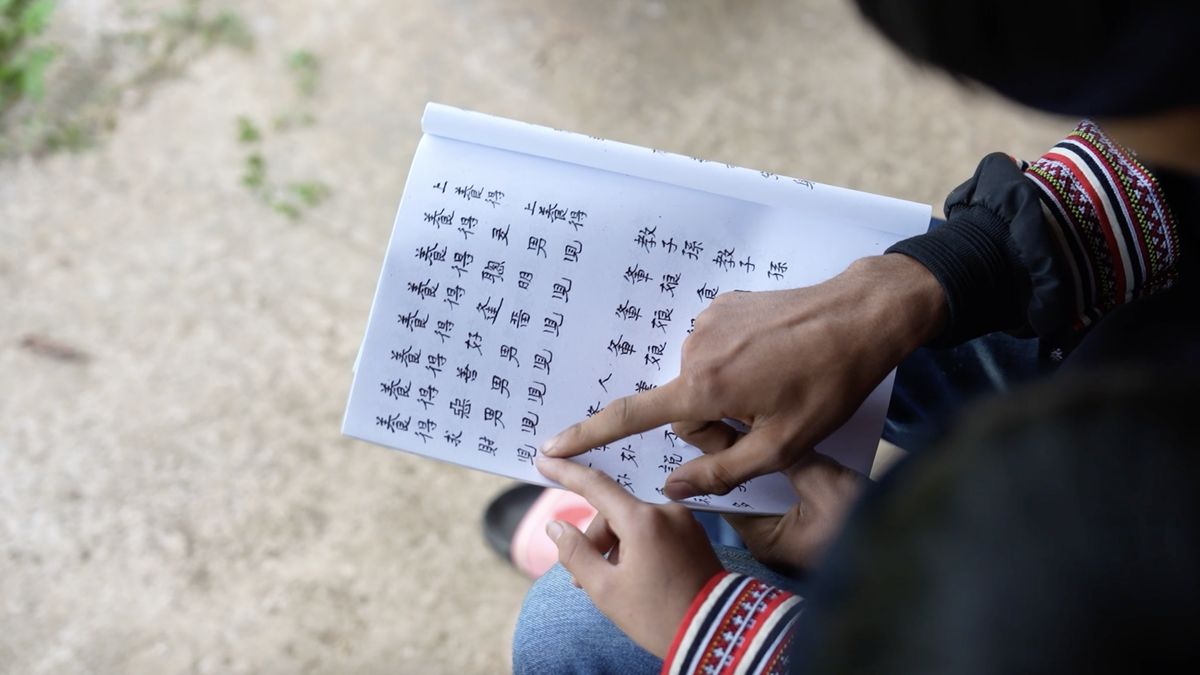








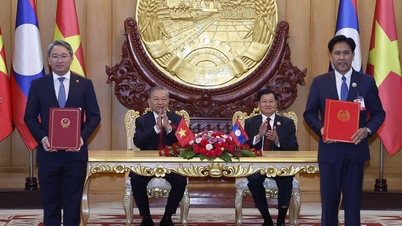
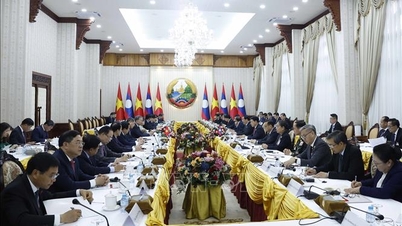






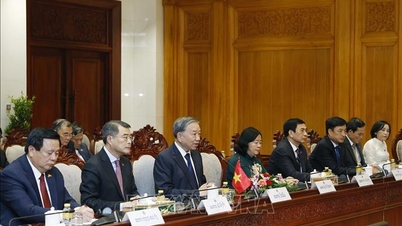






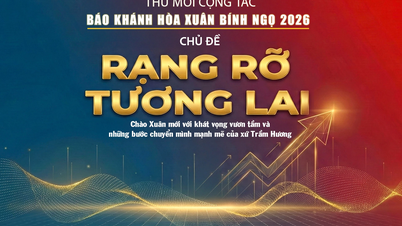















Comment (0)