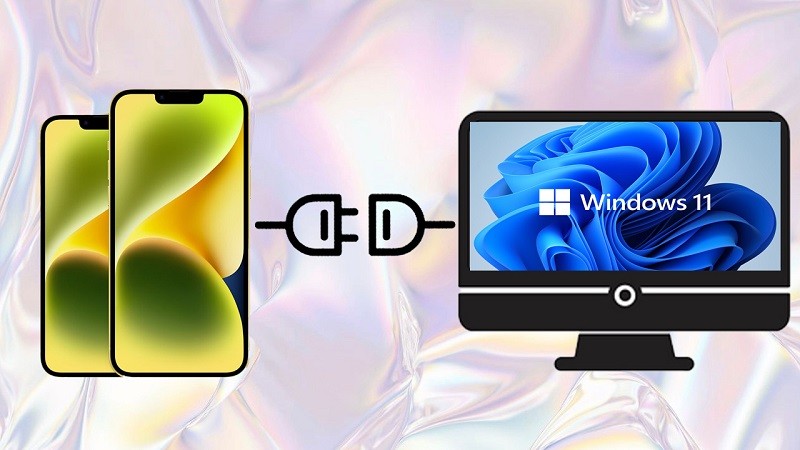 |
Currently, Microsoft has allowed users to connect iPhone to Windows 11 through the Phone Link application. Below are details on how to connect iPhone vs Winhdows 11.
Step 1: First, you need to access the address: https://apps.microsoft.com/detail/9NMPJ99VJBWV?hl=en-US&gl=US to download the Phone Link application to your computer. After the application has been installed, open the application and select iPhone.
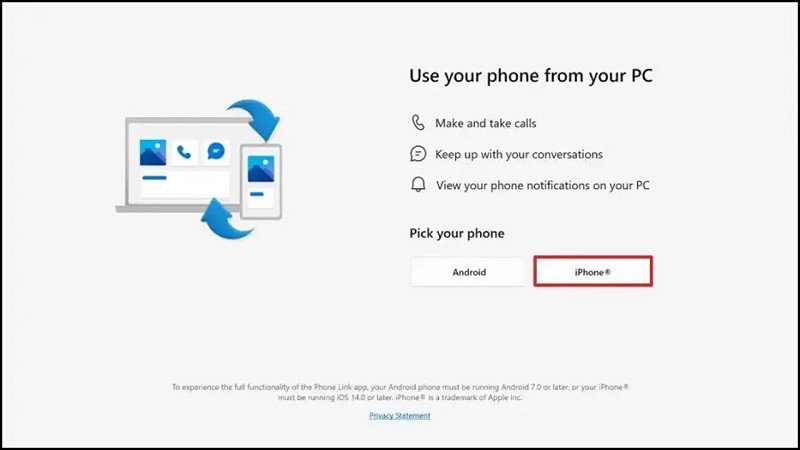 |
Step 2: At this time, the screen will display a QR code, you use your iPhone to scan the QR code, the system will automatically transfer to the Phone Link application download page on your iPhone. Next, download and launch the application on your iPhone. Then, enter the link code between your iPhone and computer. Finally, select the Continue button to complete the connection process.
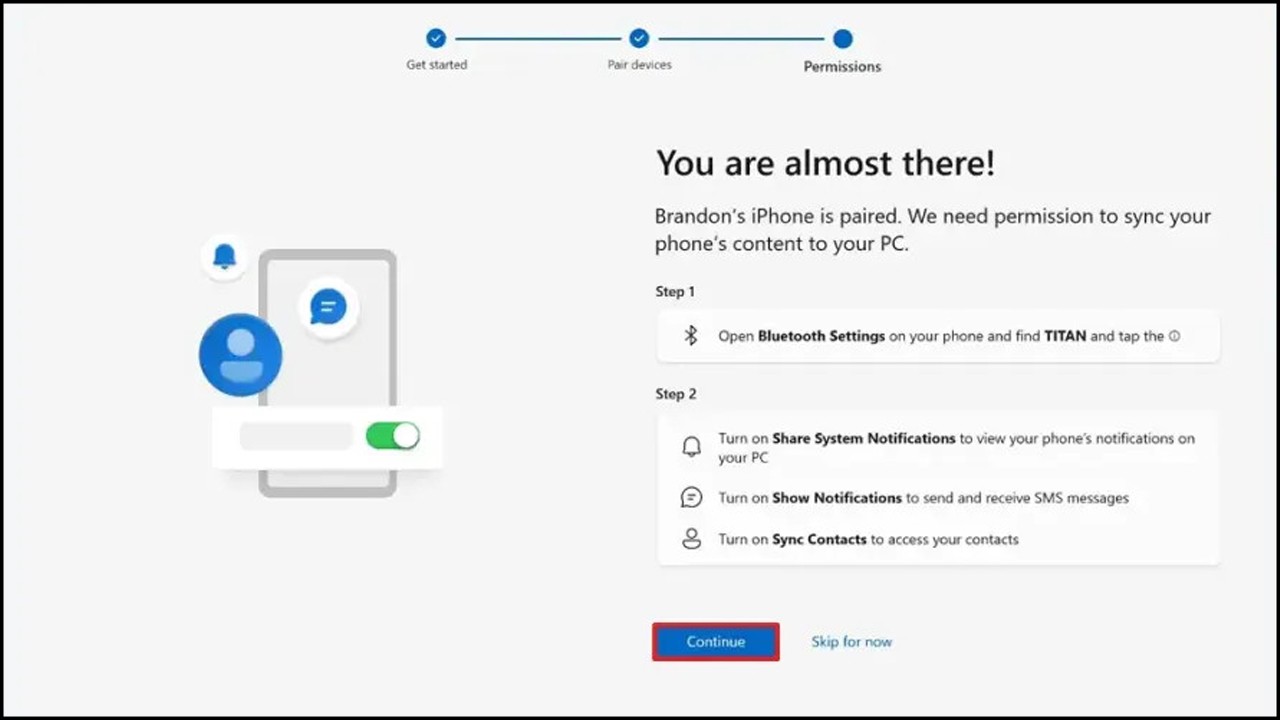 |
Above is a very simple way to connect iPhone to Windows 11. Thank you for watching.
Source




















































![[Maritime News] More than 80% of global container shipping capacity is in the hands of MSC and major shipping alliances](https://vphoto.vietnam.vn/thumb/402x226/vietnam/resource/IMAGE/2025/7/16/6b4d586c984b4cbf8c5680352b9eaeb0)



















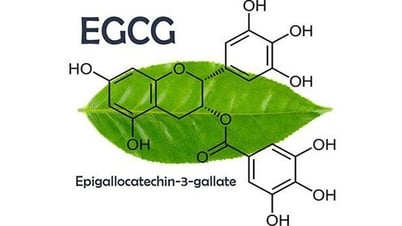

























Comment (0)