
Hard drive and 'cloud', where to store data safely?
In the digital age, everyone has thousands of data files, from souvenir photos to work documents. The two most popular forms of storage today are external hard drives and cloud services. Both are convenient, but also have potential risks.
Hard drives: safe in hand but also vulnerable
External hard drives offer a sense of security because the data is right at the user's fingertips, independent of the Internet. Fast copy speeds, one-time costs, and portability make them a popular choice for photos, videos , or heavy documents.
However, hard drives are still physical devices with a limited lifespan. A single drop, high temperature, or accidental damage can cause all your data to disappear. SSDs are more durable, but they are still prone to memory errors or connection loss.
The bigger risk lies in the subjective habits of users. Many people only keep a single copy on their hard drive, do not check it regularly, and do not back it up elsewhere. The simplest way to reduce the risk is to make additional copies elsewhere and check the device periodically to detect errors early.
Cloud storage: convenient but connection dependent
Cloud storage allows users to access data anywhere, as long as there is Internet. Photos, videos or documents can be synchronized between phones, computers and tablets in seconds. Many major services such as Google Drive, OneDrive or iCloud also automatically back up and encrypt data to reduce the risk of loss.
But that convenience comes with dependencies. Without the internet, access is virtually non-existent. Additionally, cloud accounts can be hacked if users set weak passwords or fail to enable two-factor authentication. There have also been cases where providers have experienced failures that have resulted in data being lost or corrupted.
In fact, cloud storage will maximize its usefulness if users know how to manage it: set strong passwords, enable two-factor authentication, and periodically download copies of important data. Then convenience is no longer a trade-off for security.
Combine to optimize
Instead of choosing one side, users should think about a hybrid strategy. The external hard drive is for primary data such as photos, videos or important work documents; and the cloud is for backup or quick sharing between devices.
A simple formula recommended by many security experts is the 3-2-1 rule: have at least 3 copies of your data, stored on 2 different devices, and 1 copy in a separate location (usually the cloud). This way, you can recover your data in case of device failure or network outage.
Additionally, you should periodically check your hard drive, update your backup software, and review the access rights of applications connected to your cloud account. These small steps help protect your personal data more sustainably than any individual solution.
Data also needs to be “taken care of”
In an age where everything is digital, personal data is not just files, but memories, work, and even identity. Whether you choose hard drives or the cloud, it is important to maintain the habit of caring for your data as you would any other valuable asset.
A regularly scanned hard drive, a secure cloud account, or even just an up-to-date backup all reflect how much we value our information. Technology may change, but it’s the user’s initiative that keeps our data truly safe.
Source: https://tuoitre.vn/luu-du-lieu-trong-o-cung-hay-tren-dam-may-an-toan-hon-202510091516363.htm


![[Photo] Opening of the World Cultural Festival in Hanoi](https://vphoto.vietnam.vn/thumb/1200x675/vietnam/resource/IMAGE/2025/10/10/1760113426728_ndo_br_lehoi-khaimac-jpg.webp)
![[Photo] Discover unique experiences at the first World Cultural Festival](https://vphoto.vietnam.vn/thumb/1200x675/vietnam/resource/IMAGE/2025/10/11/1760198064937_le-hoi-van-hoa-4199-3623-jpg.webp)


![[Photo] General Secretary attends the parade to celebrate the 80th anniversary of the founding of the Korean Workers' Party](https://vphoto.vietnam.vn/thumb/1200x675/vietnam/resource/IMAGE/2025/10/11/1760150039564_vna-potal-tong-bi-thu-du-le-duyet-binh-ky-niem-80-nam-thanh-lap-dang-lao-dong-trieu-tien-8331994-jpg.webp)





























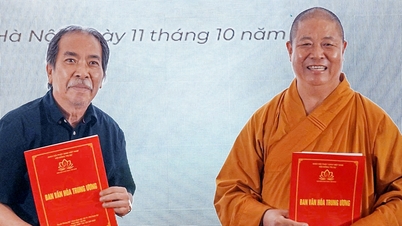


![[Photo] Ho Chi Minh City is brilliant with flags and flowers on the eve of the 1st Party Congress, term 2025-2030](https://vphoto.vietnam.vn/thumb/1200x675/vietnam/resource/IMAGE/2025/10/10/1760102923219_ndo_br_thiet-ke-chua-co-ten-43-png.webp)































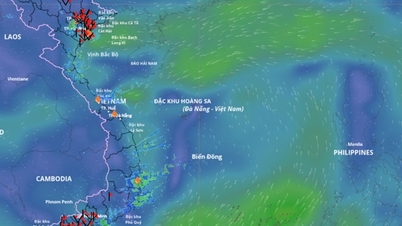


































Comment (0)