There is a reason why Google Maps makes such route suggestions. The platform relies on various factors and analytics to determine which route is best for people to get to their destination faster, even if the user has to travel a longer distance than other routes shown in the app.

With Google Maps, the shortest route doesn't mean the fastest way to get there.
In fact, Google Maps is not just a simple map and navigation application, but a platform that keeps records of the trips and destinations that users have visited, along with the routes and means of transport they have used. In addition, Google Maps also analyzes traffic conditions and when there are more cars on major streets and highways.
The application uses all this information when calculating the routes we can take to reach our destination. This is true for every user, even if what they get is a longer route.
But in most cases, that's not the case. When Google Maps chooses a route for us to get from point A to point B, it takes into account things like traffic, speed limits, and in some cases, its algorithms can even determine which route is the most fuel-efficient.

Traffic density, speed limits... can affect route suggestions
BUSINESS INSIDER SCREENSHOT
However, Google Maps sometimes chooses a longer route during times of low traffic, such as at night or even early in the morning. In this case, the error may be due to people's customs and preferences when exploring a city, meaning that if Google Maps records that users often prefer to use a certain route or a particular street when traveling through certain areas of the city, it can be taken as an indication that they prefer to use that route regardless of the time or traffic conditions.
If you want to customize Google Maps routes, you can access the application on your smartphone and follow these steps: Click on your avatar, select Settings > Navigation settings . Here, configure some options such as wanting Google Maps to avoid toll booths or highways. The instructions apply to Android phones, but iPhones can do the same.
Source: https://thanhnien.vn/ly-do-google-maps-khong-de-xuat-tuyen-duong-ngan-nhat-ma-chon-duong-vong-185240619152326508.htm




![[Photo] National Assembly Chairman Tran Thanh Man receives First Vice Chairman of the Federation Council of the Federal Assembly of the Russian Federation](/_next/image?url=https%3A%2F%2Fvphoto.vietnam.vn%2Fthumb%2F1200x675%2Fvietnam%2Fresource%2FIMAGE%2F2025%2F12%2F02%2F1764648408509_ndo_br_bnd-8452-jpg.webp&w=3840&q=75)



































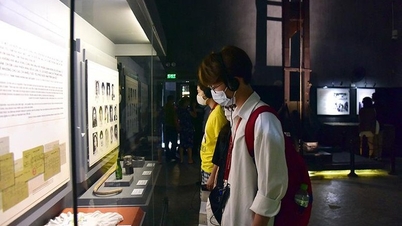


























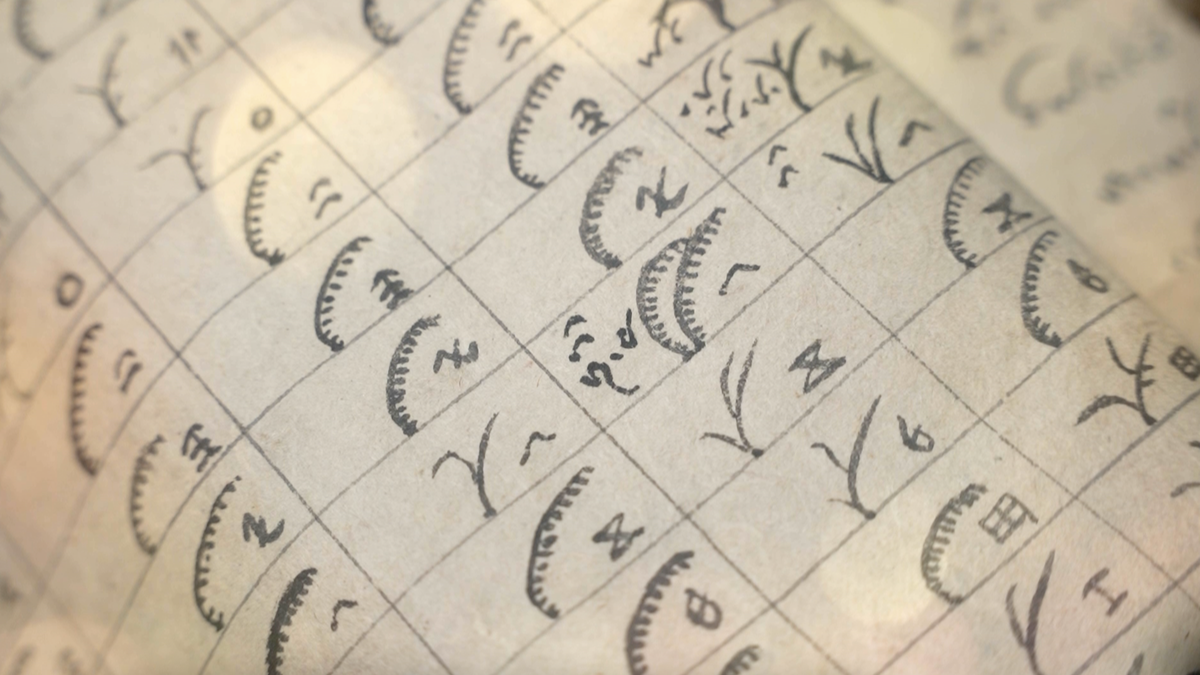


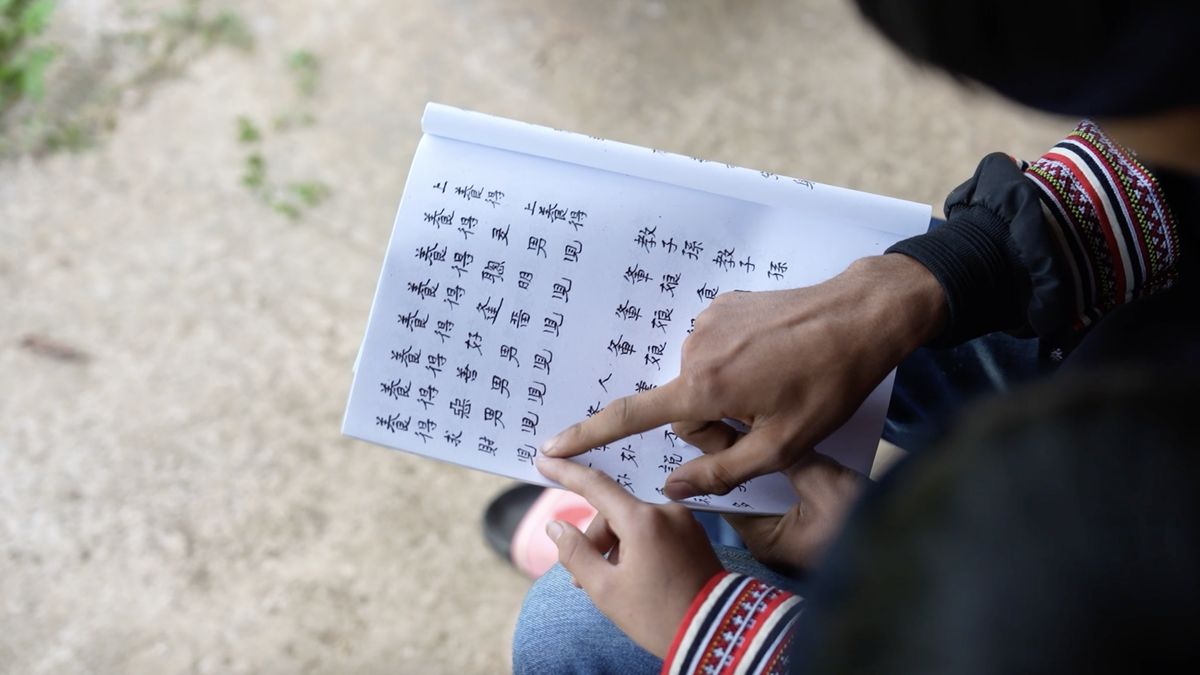








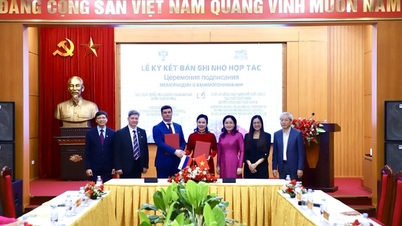

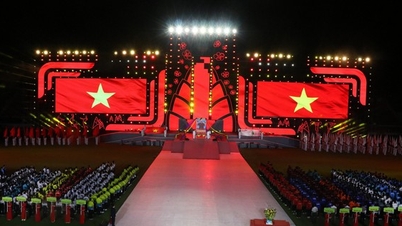

























Comment (0)