 |
Like other social networks, Facebook also has community standards aimed at building a civilized and healthy environment. If your account accidentally violates Facebook community standards, please refer to the following ways to remove the violation to quickly get your account back!
For cases where Facebook accounts do not violate community standards
If your post or account does not violate community standards, or you have corrected the violation, you can submit an appeal request by following the steps below:
Step 1: Please visit the address: https://www.facebook.com/help/contact/571927962827151
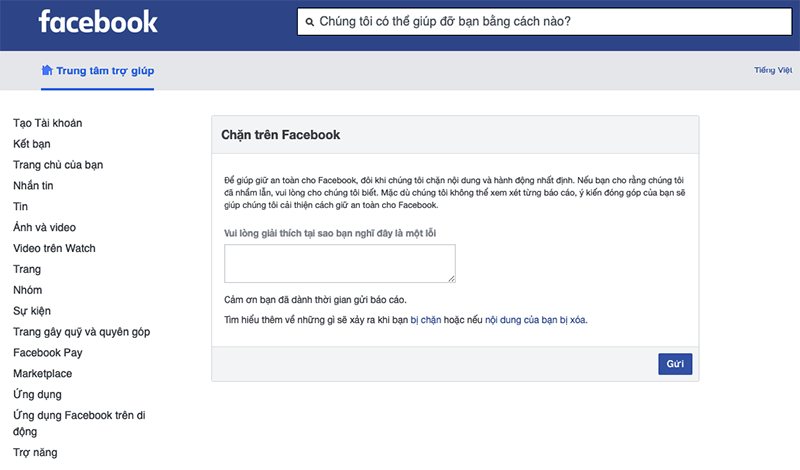 |
Step 2: Here, you should explain why your post or account does not violate community standards. Once completed, click the “Submit” button and wait for a response from the Facebook team.
 |
So you have successfully sent a request to the Facebook team, if your request is accepted, your account or post will be restored.
For cases where Facebook accounts violate community standards
If your account has been locked and you are unable to log in to your account, you can submit a complaint request to the Facebook team for review in the following order:
Step 1: Go to the following address: https://www.facebook.com/help/contact/260749603972907
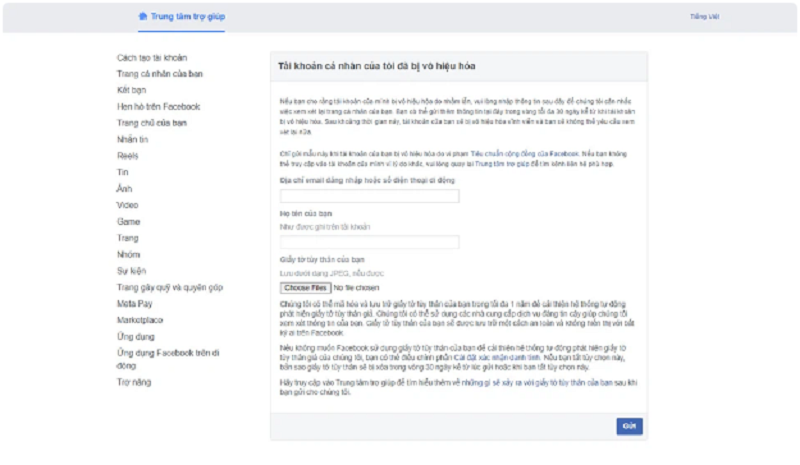 |
Step 2: Here, you fill in all the information about email address or mobile phone number, account name and upload ID card or CCCD photo in the "Choose Files" section. After filling in, click "Send" to complete the request and wait for a response from Facebook.
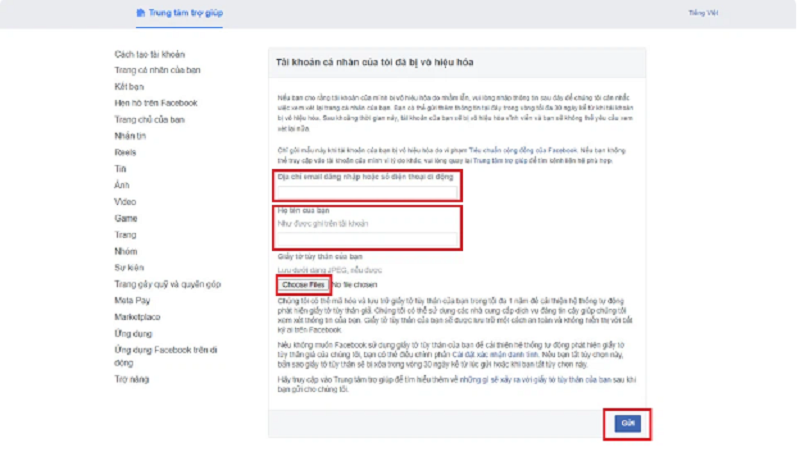 |
After you submit your request, you will receive a confirmation email from Facebook. Check this email to see how long it will take for Facebook to respond to your request. Response times can range from a few hours to a few days, depending on the number of appeals Facebook receives.
Hopefully the above article has provided you with useful information on how to quickly unlock a violating account. Please comply with Facebook's regulations to avoid violations, this is also a way to contribute to building a more civilized Facebook community.
Source




















































![[Maritime News] More than 80% of global container shipping capacity is in the hands of MSC and major shipping alliances](https://vphoto.vietnam.vn/thumb/402x226/vietnam/resource/IMAGE/2025/7/16/6b4d586c984b4cbf8c5680352b9eaeb0)



















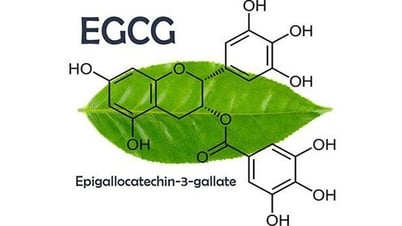

























Comment (0)