Our phones contain many important things for us, from photos, messages to credit cards, bank accounts, social networks, etc. Therefore, if we accidentally lose our phone, the loss will be many times greater than the value of the device and cause panic.
6 things to do immediately when you lose your phone
- Try to locate your lost phone using the Find My feature on Apple or Google. You can use a browser on a computer, tablet, or someone else's phone.
- Remotely lock your phone through Find My and mark it as lost to help protect your data, prevent the person who finds it from using Apple Pay, Google Pay, and leave a message on the screen for them to see. You can also erase your phone through Find My.
- Contact your carrier and request to lock your SIM card to avoid abuse.
- Contact your credit card company to cancel your Apple Pay or Google Pay links.
- Change passwords for important accounts, starting with your email, so thieves can't use it to access other accounts.
- Remove your phone from linked accounts and services. This will log you out of the accounts on your lost phone, preventing the thief from accessing your saved information.
 |
| Lock your device, erase data remotely, change your password... are things you need to do immediately if you lose your phone. |
9 things to do immediately when you get a new phone
When you get a new phone, here are some things you can do to avoid losing it again:
- Set a strong password, enable biometrics (face, fingerprint) so thieves cannot unlock the device.
- Turn on the Find My feature in settings to be able to locate, lock or erase data remotely via a web browser or other device.
- Turn on Lost and Found Protection in iPhone settings (Settings > Face ID & Passcode > Enter Passcode) to add an extra layer of security when your phone is in a place that's different from your usual place.
- Turn on Theft Protection in Android settings (Google > All services > Theft Protection). The feature will use AI, motion sensors, Wi-Fi, and Bluetooth to determine if someone snatched your phone and ran away. If so, it will automatically lock the screen for protection.
- Record the device's IMEI number to report to the authorities.
- Use biometrics for all banking and other sensitive applications.
- Disable quick settings access, Siri or Google Assistant/Gemini, lock notifications to prevent thieves from reading two-factor authentication codes, turn off internet connection, calls or data usage.
- Back up your phone data and settings via iCloud on iPhone or Google Drive on Android.
- Back up photos to the cloud using iCloud Photos, Google Photos or other photo storage services.
Source: https://baoquocte.vn/nhung-viec-nguoi-dung-can-lam-ngay-khi-mat-dien-thoai-313150.html









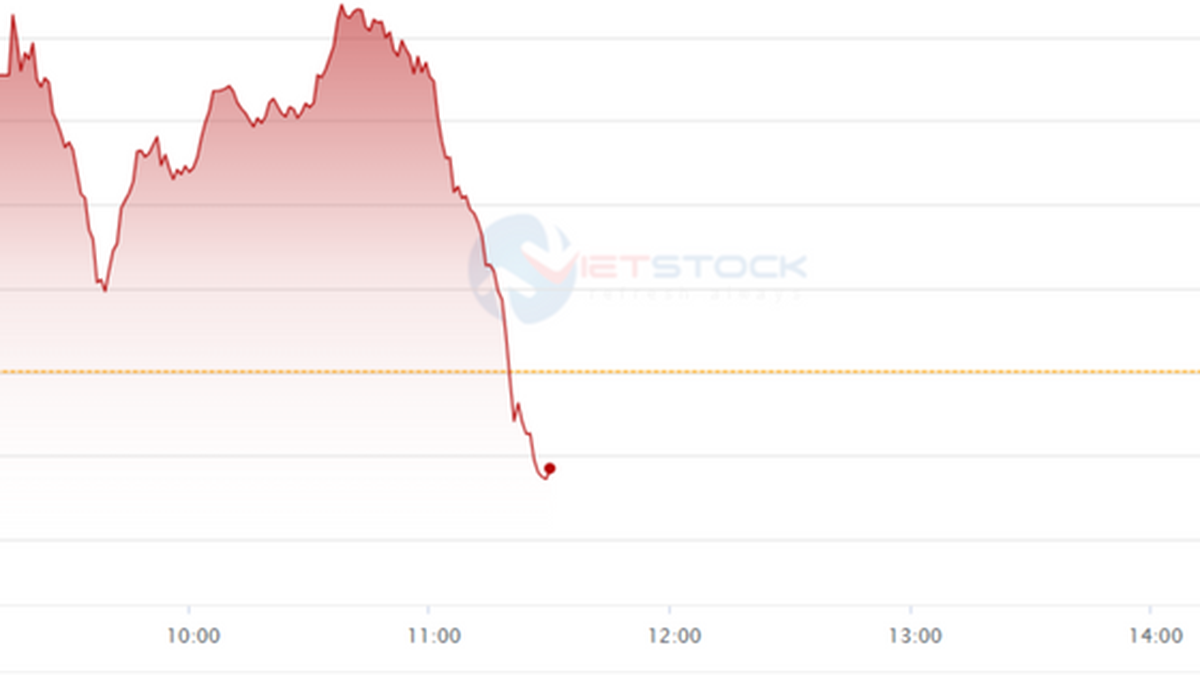

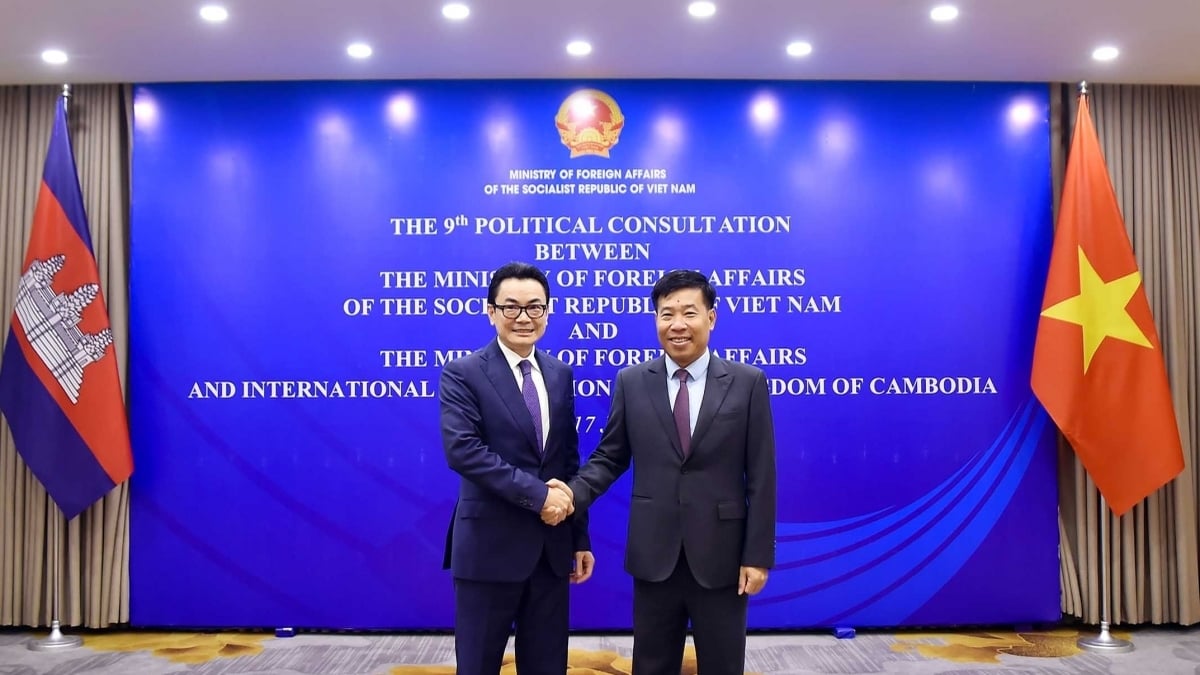


























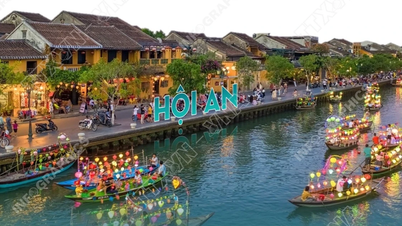




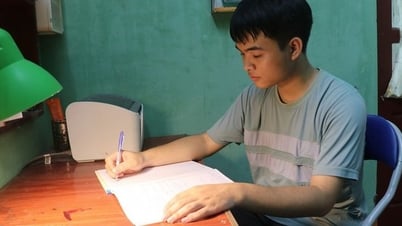



















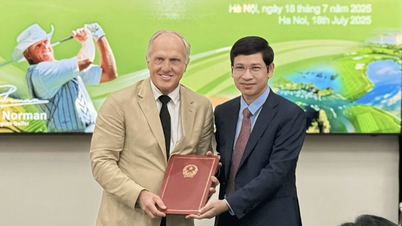






















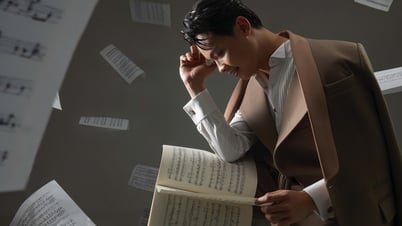
![[Infographic] In 2025, 47 products will achieve national OCOP](https://vphoto.vietnam.vn/thumb/402x226/vietnam/resource/IMAGE/2025/7/16/5d672398b0744db3ab920e05db8e5b7d)













Comment (0)