According to SamMobile , the upcoming One UI 7.0 update will bring a small but extremely useful change for Galaxy users: viewing saved Wi-Fi passwords using fingerprint authentication.
Samsung simplifies how to view saved Wi-Fi passwords with One UI 7
Previously, viewing saved Wi-Fi passwords on Samsung phones was quite cumbersome as users were forced to enter a PIN or draw an unlock pattern, even when biometric authentication was set up. This caused a lot of inconvenience, especially when users wanted to share Wi-Fi with friends or connect a new device.

Samsung simplifies reviewing saved Wi-Fi passwords on One UI 7
PHOTO: ANDROID POLICE SCREENSHOT
Understanding this psychology, Samsung has officially 'liberated' the Wi-Fi password viewing feature on One UI 7. Now, users can easily access saved Wi-Fi passwords by fingerprint authentication, much faster and more convenient.
Specifically, when accessing the Wi-Fi password view section in the Settings section, the device will display the fingerprint authentication option. After successful authentication, the password will be displayed immediately.
Although it's just a small change, the addition of this feature shows that Samsung is always listening and caring about the user experience. One UI 7 is in beta testing and is expected to be officially released early next year.
With a series of valuable improvements, One UI 7 promises to bring new and more interesting experiences to Galaxy users.
Source: https://thanhnien.vn/one-ui-7-sua-loi-wi-fi-kho-chiu-cua-dien-thoai-samsung-185241221131441094.htm






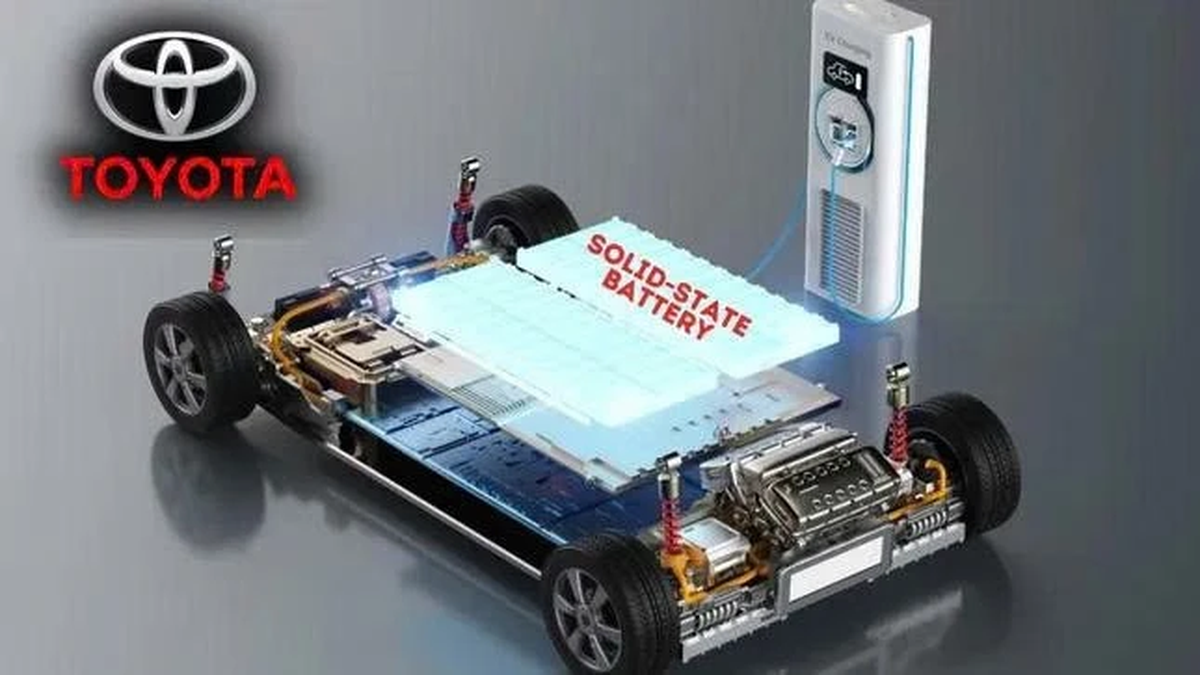




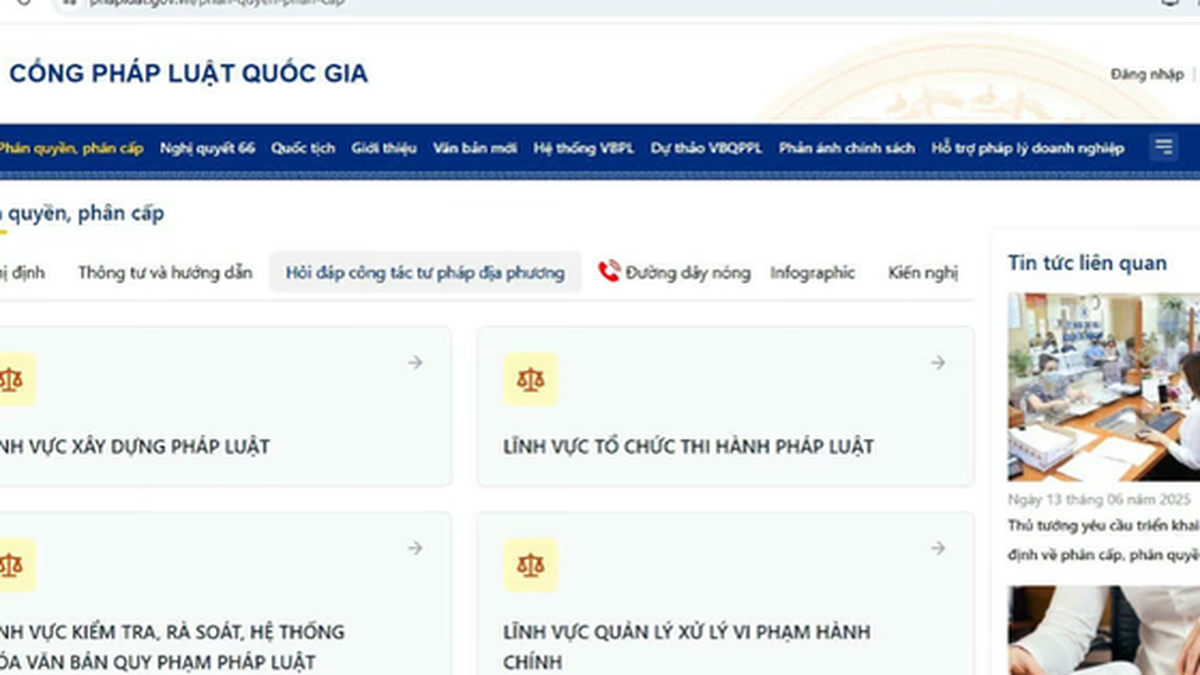














![[Photo] National Assembly Chairman Tran Thanh Man visits Vietnamese Heroic Mother Ta Thi Tran](https://vphoto.vietnam.vn/thumb/1200x675/vietnam/resource/IMAGE/2025/7/20/765c0bd057dd44ad83ab89fe0255b783)














































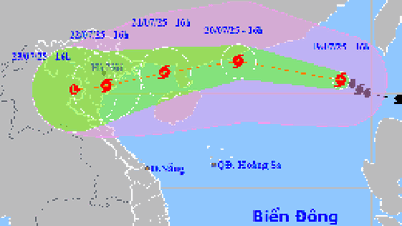























Comment (0)