Want to review your Facebook memories by date or search for a specific event? Here's a simple and effective way to see all your memories!
 |
Instructions for reviewing memories on Facebook using your phone
Want to review all your Facebook memories or find that photo you took with your friends from a certain year? With a few simple steps on your phone, you can easily scroll back and enjoy your memorable moments.
Step 1: Open the menu on the Facebook app.
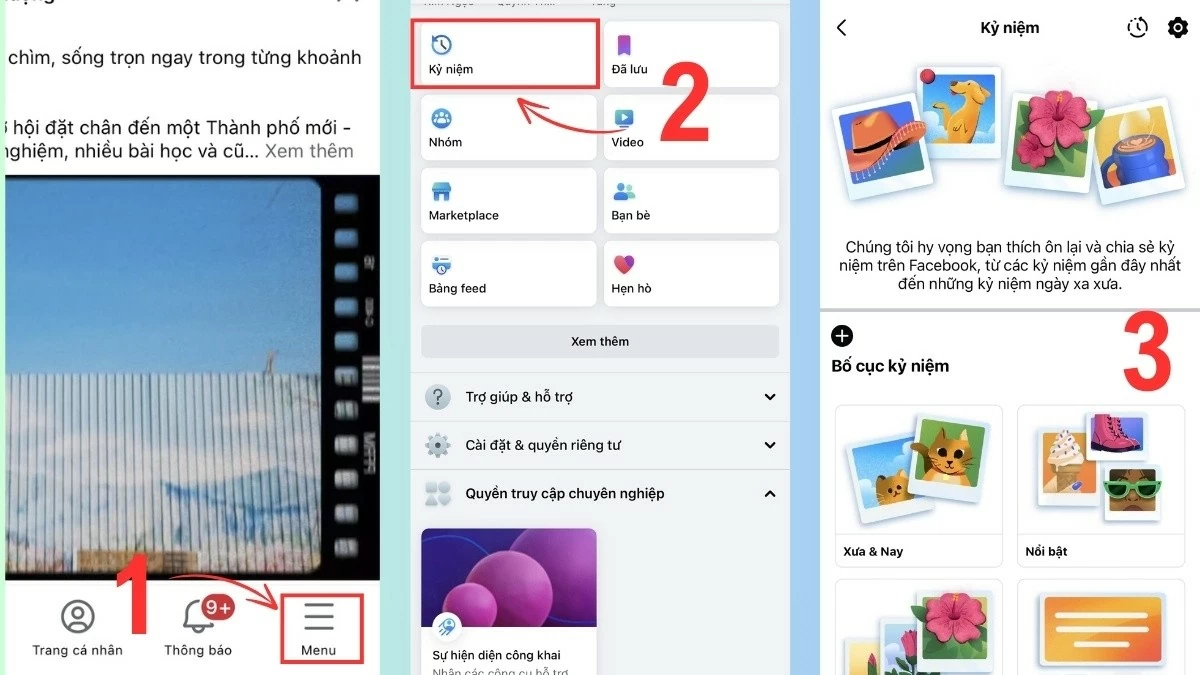 |
Step 2: Find and select "Memories".
Step 3: Scroll through the results, tapping on each specific memory to view details or share if desired.
Instructions for reviewing memories on Facebook using a computer
Looking for old photos, funny statuses, or important life milestones? This guide will help you easily find and review memories on Facebook using your computer. Specifically:
Step 1: Log in to Facebook and select "Memories" from the left menu bar.
 |
Step 2: Next, on the “Memories” page, you will see results sorted by date. Use the scroll bar to see more memories.
Step 3: Tap a specific memory to see details of the photos, posts, and activities associated with it. If you want to share it again, tap the share button.
Simple instructions to hide old memories on Facebook
After reviewing your Facebook memories by date, if you want to hide the memories you don't like, just follow the simple instructions of Sforum below:
Step 1: Log in to Facebook and go to "Memories".
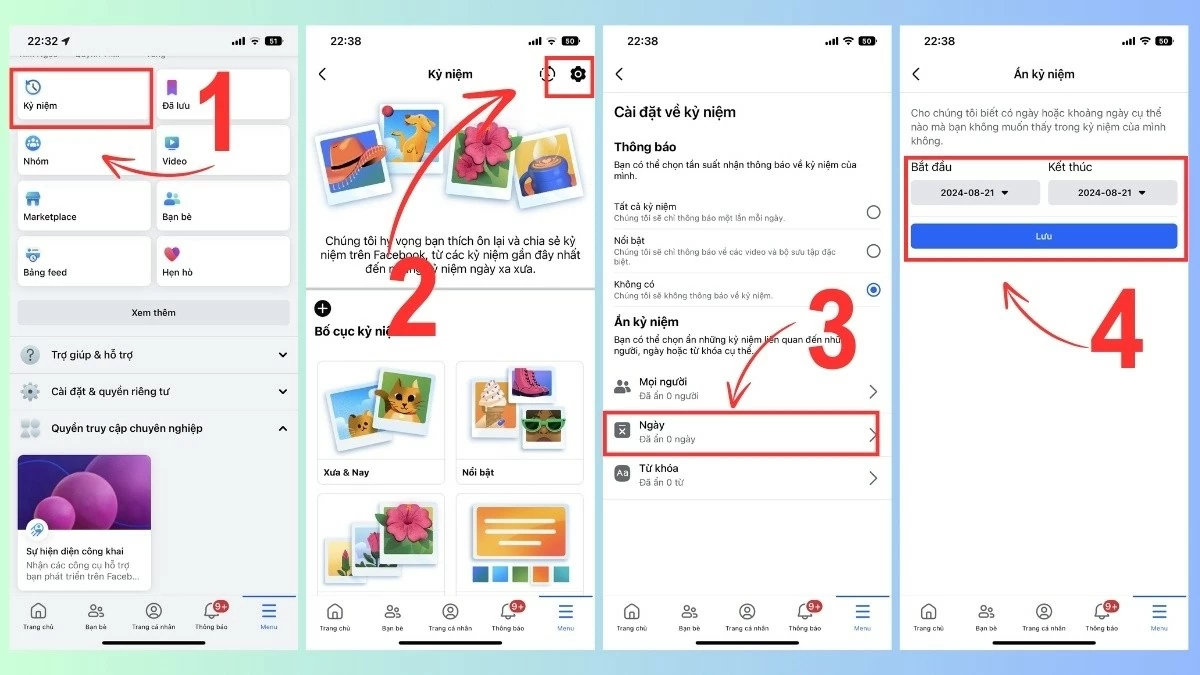 |
Step 2: On the "Memories" page, tap the Settings (gear) icon in the top right corner.
Step 3: Continue, in the Hide memories section, select "Date".
Step 4: Select the days or time periods you don't want to display and click "Save" to complete.
The above article has guided you how to review all memories on Facebook. With detailed steps, you can easily find and share memories by date. Do not hesitate, do it now to enjoy and recreate wonderful moments!
Source: https://baoquocte.vn/xem-lai-ky-niem-tren-facebook-theo-ngay-de-dang-va-nhanh-chong-286645.html



![[Photo] Opening of the World Cultural Festival in Hanoi](https://vphoto.vietnam.vn/thumb/1200x675/vietnam/resource/IMAGE/2025/10/10/1760113426728_ndo_br_lehoi-khaimac-jpg.webp)
![[Photo] Ho Chi Minh City is brilliant with flags and flowers on the eve of the 1st Party Congress, term 2025-2030](https://vphoto.vietnam.vn/thumb/1200x675/vietnam/resource/IMAGE/2025/10/10/1760102923219_ndo_br_thiet-ke-chua-co-ten-43-png.webp)
![[Photo] Unique Phu Gia horse hat weaving craft](https://vphoto.vietnam.vn/thumb/1200x675/vietnam/resource/IMAGE/2025/10/10/1760084018320_ndo_br_01-jpg.webp)






























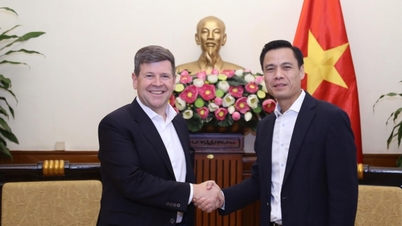






















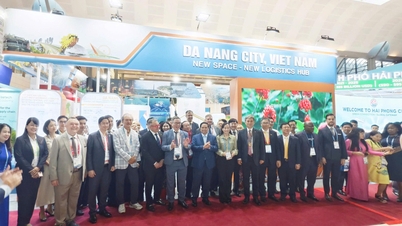











































Comment (0)