TikTok has provided a feature to review the videos you have watched, helping you easily find the content you love. Let's discover how to quickly review the videos you have watched on TikTok through the article below.
 |
The feature of reviewing watched video history on TikTok helps users easily find their favorite videos watched on TikTok. All watched videos on TikTok are managed in a separate interface for you to access and search for the content you want to watch again. In addition, users can also delete watched videos on TikTok, to tidy up the video viewing history. Below are details on how to review watched videos on TikTok, let's do it together.
Step 1: First, you access the TikTok application and then click on the Profile section. Right on the personal page, you click on the icon with 3 dashes and then select Privacy Settings.
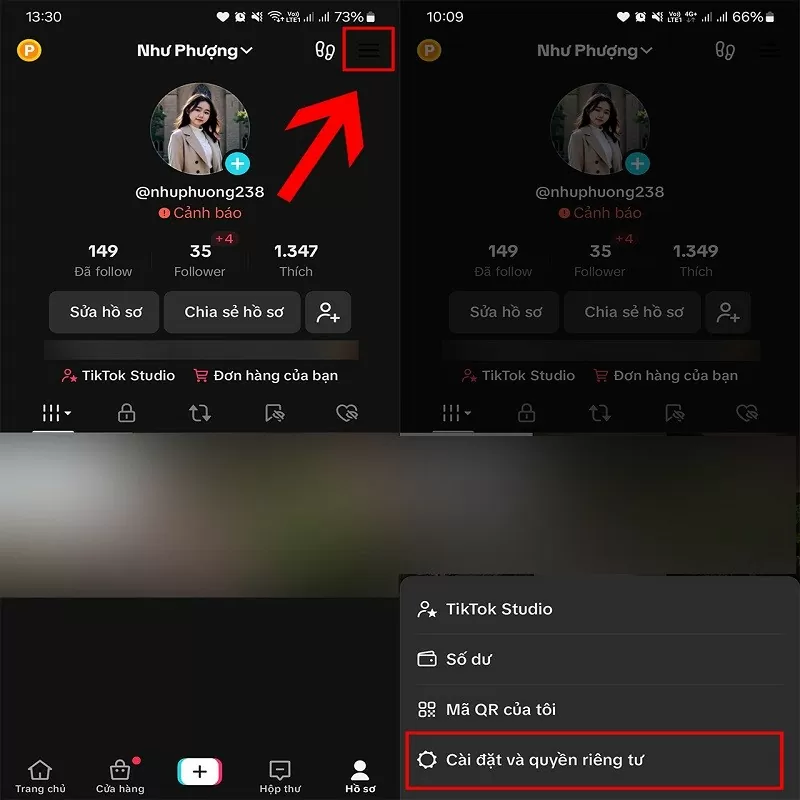 |
Step 2: Now, click on the Activity Center. A series of options will appear, find and select the View History item.
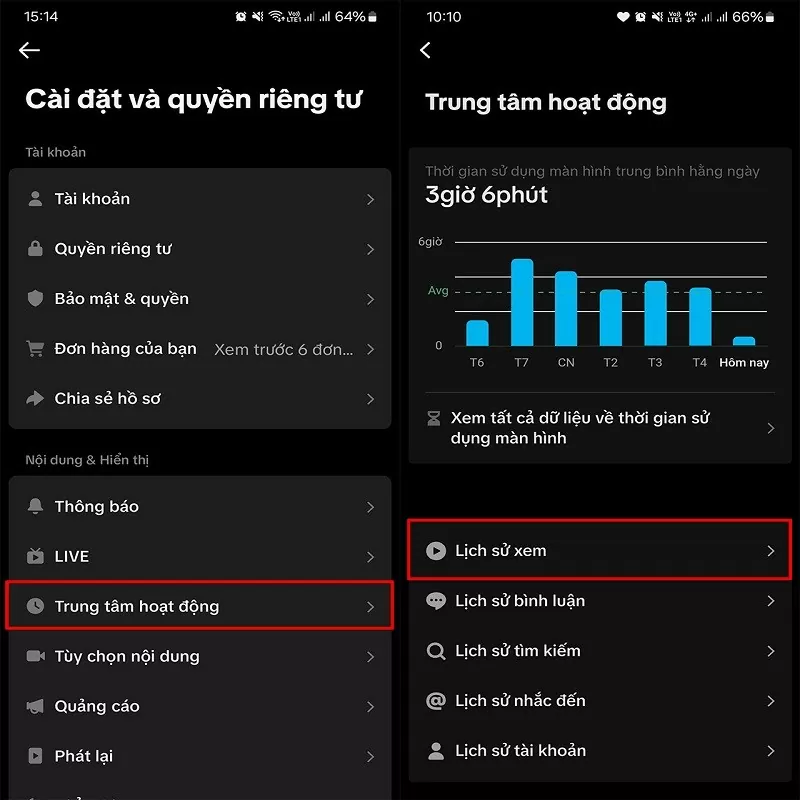 |
All the videos you have watched will be displayed on the screen. You can also choose filter modes according to your search needs.
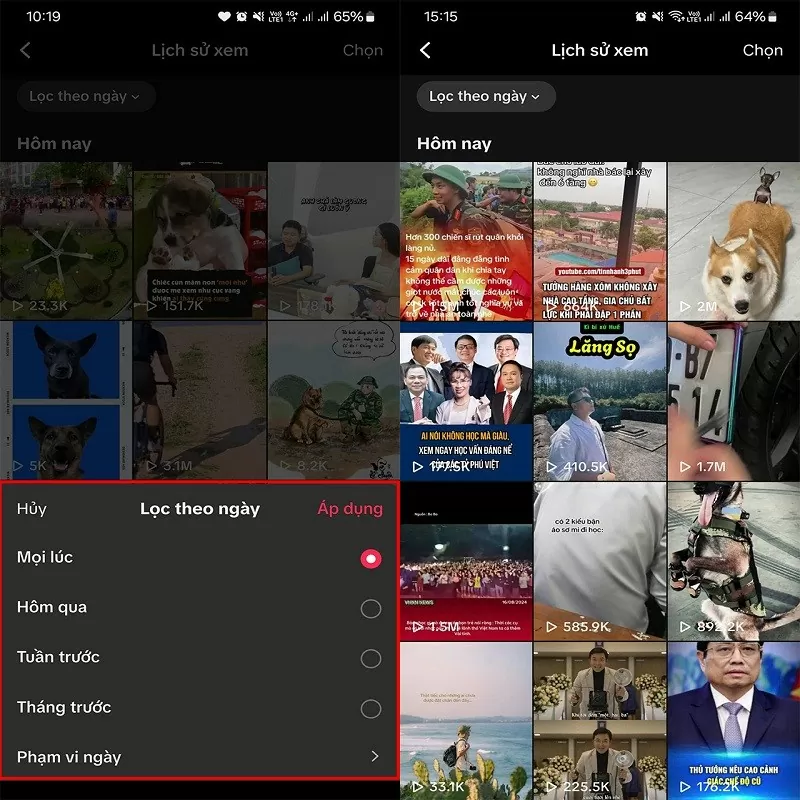 |
With just a few simple steps, you can easily review the videos you have watched on TikTok. Wish you success and quickly find the video you want.
Source



![[Photo] Prime Minister Pham Minh Chinh chairs meeting on nuclear power plant construction](https://vphoto.vietnam.vn/thumb/1200x675/vietnam/resource/IMAGE/2025/10/22/1761137852450_dsc-9299-jpg.webp)

![[Photo] Award Ceremony of the Political Contest on Protecting the Party's Ideological Foundation](https://vphoto.vietnam.vn/thumb/1200x675/vietnam/resource/IMAGE/2025/10/22/1761151665557_giaia-jpg.webp)

![[Photo] Da Nang: Shock forces protect people's lives and property from natural disasters](https://vphoto.vietnam.vn/thumb/1200x675/vietnam/resource/IMAGE/2025/10/22/1761145662726_ndo_tr_z7144555003331-7912dd3d47479764c3df11043a705f22-3095-jpg.webp)



























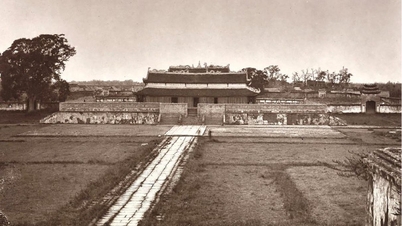

















































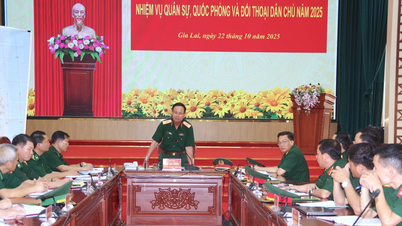










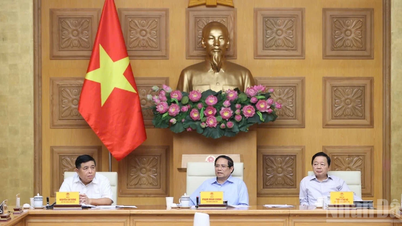






Comment (0)