 |
To see the lucky day right on the Zalo application, you just need to follow these simple steps:
Step 1: First, open the Zalo application on your phone and then click on the Explore section as shown below. Next, in the search box, enter the keyword "Calendar".
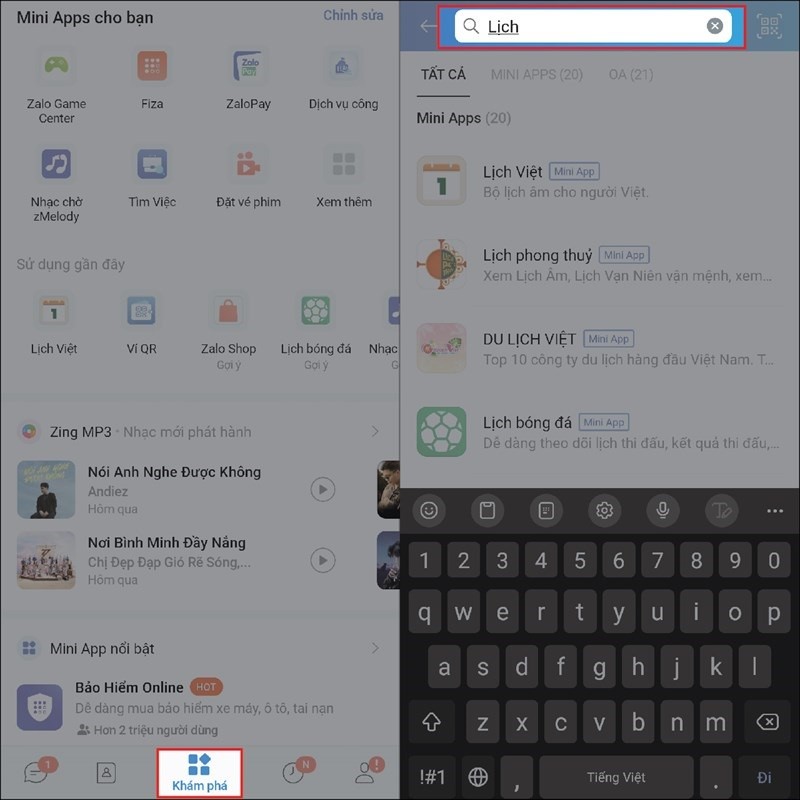 |
Step 2: At this time, the screen will show a suggestion of Vietnamese Calendar under Mini Apps right at the top of the search section and you click on Vietnamese Calendar to proceed to view the auspicious date. After clicking, the system will display the Vietnamese Calendar interface as shown below and you can easily use this calendar to view the auspicious date and time (the date with the green dot is the auspicious date).
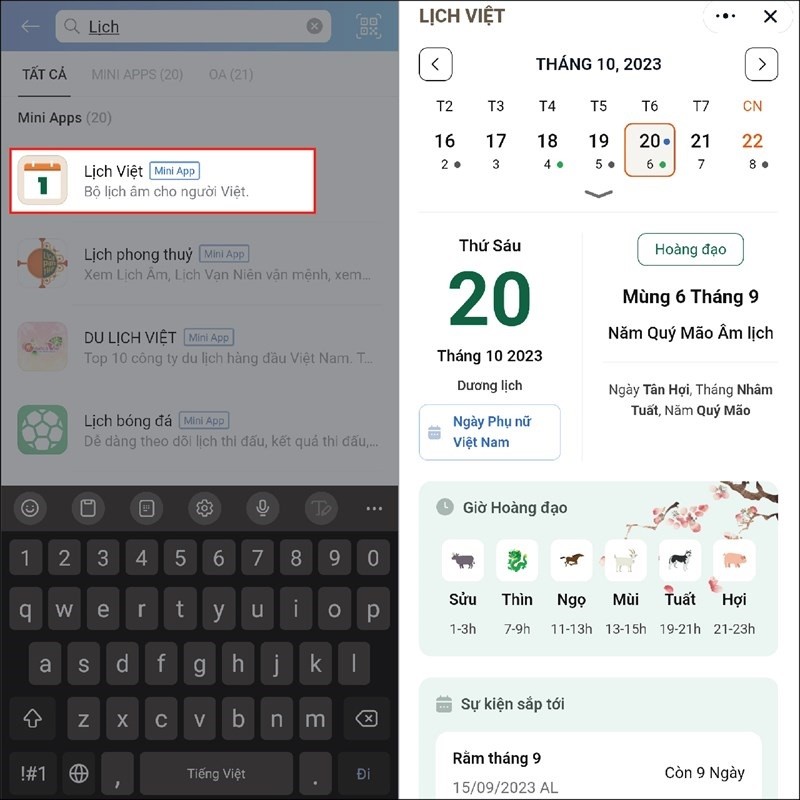 |
So now you can easily view the lunar calendar as well as the auspicious days right on your Zalo.
Source










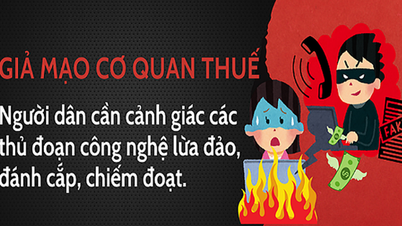






















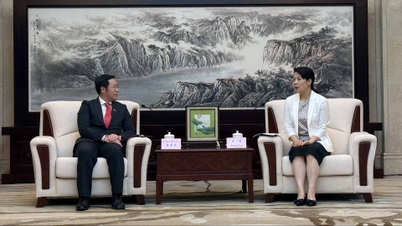















































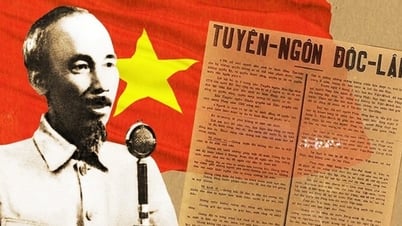

























Comment (0)