Entering coordinates on Google Maps is a crucial step in easily finding your exact destination. Let's explore the steps to enter coordinates into Google Maps on your phone in the article below!
 |
Knowing how to enter coordinates on Google Maps is essential for easily finding your desired location without needing a specific address. With coordinates, the system can easily search and direct you to hard-to-find locations, such as mountainous areas or regions without specific street names. To enter coordinates on Google Maps, please refer to the steps below:
Step 1: First, access the Google Maps website or app on your phone.
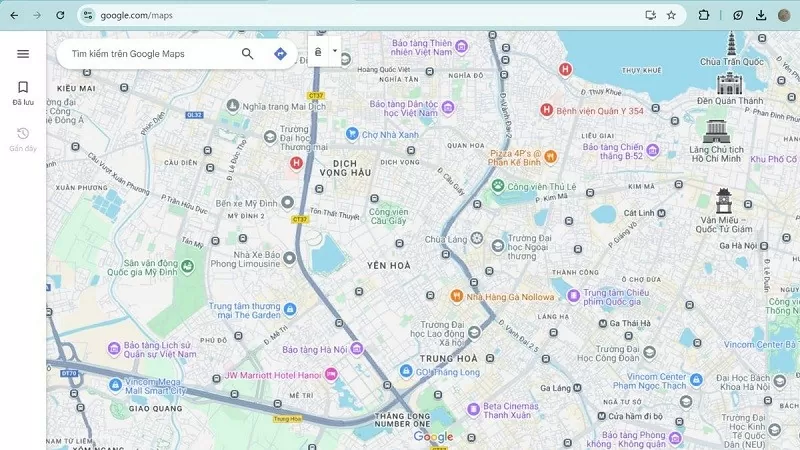 |
Step 2: Next, enter the exact coordinates of the address you need into the search bar. You need to fill in the correct format: latitude first, then longitude. In this step, the most efficient way to enter coordinates into Google Maps is to copy the coordinates to ensure speed and accuracy.
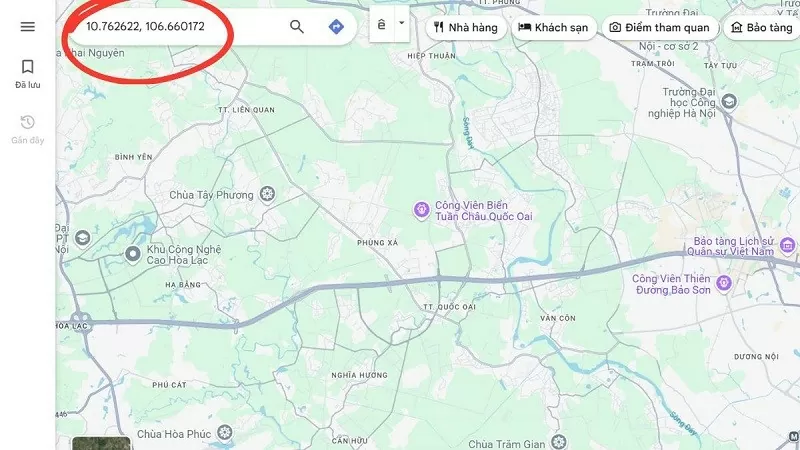 |
Step 3: Next, click on the magnifying glass search icon to have the system take you to the location you need.
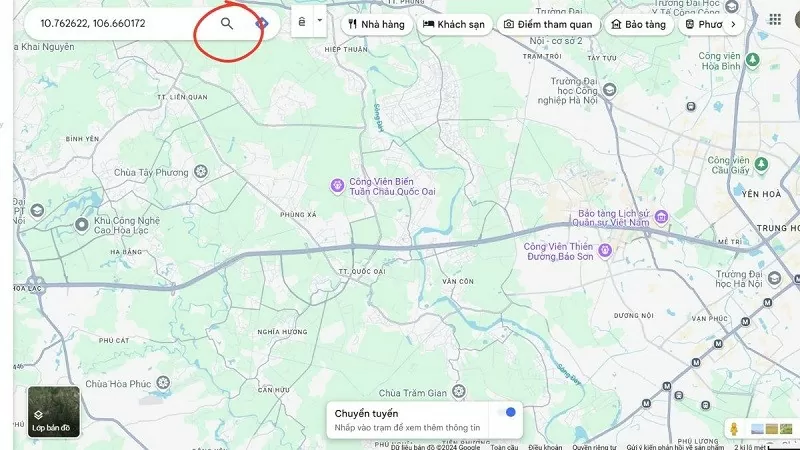 |
Step 4: Finally, check the location of the point with the corresponding coordinates on the map and choose a route so the system can guide you to that place.
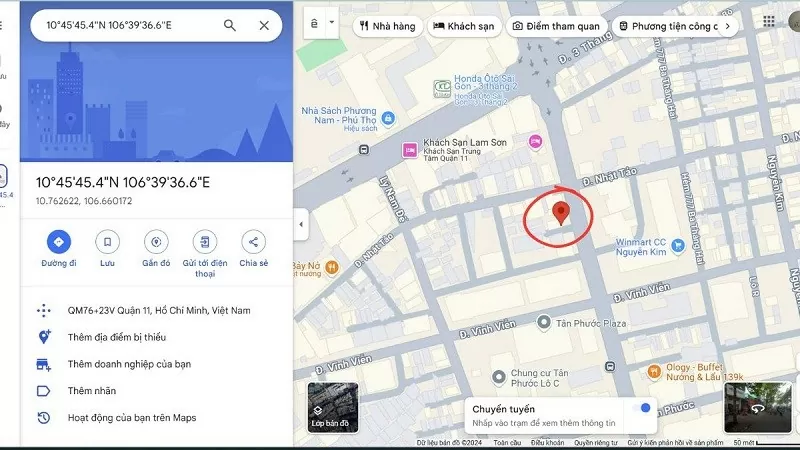 |
The article above has provided detailed instructions on how to easily enter coordinates on Google Maps. If you need to find a location on Google Maps, follow the instructions to get to your desired address as quickly as possible.
Source



![[Photo] Prime Minister Pham Minh Chinh receives the Governor of Tochigi Province (Japan)](/_next/image?url=https%3A%2F%2Fvphoto.vietnam.vn%2Fthumb%2F1200x675%2Fvietnam%2Fresource%2FIMAGE%2F2025%2F12%2F16%2F1765892133176_dsc-8082-6425-jpg.webp&w=3840&q=75)
![[Live] 2025 Community Action Awards Gala](/_next/image?url=https%3A%2F%2Fvphoto.vietnam.vn%2Fthumb%2F1200x675%2Fvietnam%2Fresource%2FIMAGE%2F2025%2F12%2F16%2F1765899631650_ndo_tr_z7334013144784-9f9fe10a6d63584c85aff40f2957c250-jpg.webp&w=3840&q=75)
![[Image] Leaked images ahead of the 2025 Community Action Awards gala.](/_next/image?url=https%3A%2F%2Fvphoto.vietnam.vn%2Fthumb%2F1200x675%2Fvietnam%2Fresource%2FIMAGE%2F2025%2F12%2F16%2F1765882828720_ndo_br_thiet-ke-chua-co-ten-45-png.webp&w=3840&q=75)
![[Photo] Prime Minister Pham Minh Chinh receives Lao Minister of Education and Sports Thongsalith Mangnormek](/_next/image?url=https%3A%2F%2Fvphoto.vietnam.vn%2Fthumb%2F1200x675%2Fvietnam%2Fresource%2FIMAGE%2F2025%2F12%2F16%2F1765876834721_dsc-7519-jpg.webp&w=3840&q=75)



































































![[Live] Closing Ceremony and Award Presentation for the "Impressive Vietnam Tourism" Video/Clip Creation Contest 2025](https://vphoto.vietnam.vn/thumb/402x226/vietnam/resource/IMAGE/2025/12/17/1765974650260_z7273498850699-00d2fd6b0972cb39494cfa2559bf85ac-1765959338756946072104-627-0-1338-1138-crop-1765959347256801551121.jpeg)




























Comment (0)