In a new study, ESET security experts have discovered dozens of seemingly harmless chat and language exchange applications that contain a Trojan called “VajraSpy.” This Trojan is capable of exfiltrating data on a large scale, and secretly monitoring users’ conversations on those applications.
Specifically, after being secretly installed into applications, Trojan VajraSpy can:
Collecting contact information : Stealing names, phone numbers and email addresses, potentially exposing users' personal data to the network for various purposes.
Steal personal files : Gain access to sensitive documents, images, and other data stored on the device or infected applications.
Eavesdropping on calls and messages : Eavesdropping on phone conversations and stealing SMS content, violates user privacy, and potentially facilitates financial fraud.
Call Recording and Photo Taking : Through this Trojan, hackers can silently record phone calls and take photos, without the user knowing.
WhatsApp Hack : Access and potentially steal messages sent and received on this popular messaging platform.

Taking advantage of the popularity of chat and language exchange apps, cybercriminals have quietly installed Trojans targeting users' personal data. (Photo: Witthaya Prasongsin/Getty Images)
Fortunately, the Google Play Store has removed some of these malicious apps, but the potential damage remains for those who unwittingly installed them between April 2021 and March 2023. This incident highlights the importance of responsible app development, and the need for strong security measures in app stores.
Some of the applications infected with the VajraSpy Trojan that ESET cybersecurity researchers have discovered: Hello Chat, Chit Chat, Rafaqat News, Meet Me, Nidus, Yohoo Talk, TikTalk, Wave Chat, Privee Talk, Glow Glow, Let's Chat, NioNio, Quick Chat....
While uninstalling apps plays an important role, individual vigilance is still paramount. Here are some essential steps to protect your data:
Check download sources : Avoid downloading apps from untrusted sources. Stick to official app stores, but be cautious even there.
Investigate before installing : Research the app before downloading. Check the developer's reputation, user reviews, and number of downloads. Look for unusual permission requests or vague app descriptions.
Always up to date : Regularly update your devices and security software to benefit from the latest protection against emerging threats.
Be cautious : Be wary of gimmicky advertising, especially when it comes to language exchange or social interaction apps. If something seems suspicious, be cautious and stay away from it.
HUYNH DUNG (Source: Gizchina)
Source


![[Photo] Vietnamese and Hungarian leaders attend the opening of the exhibition by photographer Bozoky Dezso](https://vphoto.vietnam.vn/thumb/1200x675/vietnam/resource/IMAGE/2025/5/29/94d8ceca5db14af3bf31285551ae4bb3)




![[Photo] Prime Minister Pham Minh Chinh meets with Hungarian President Sulyok Tamas](https://vphoto.vietnam.vn/thumb/1200x675/vietnam/resource/IMAGE/2025/5/29/dbcaa73e92ea4448a03fe1d0de6d68e8)






























![[Photo] Prime Minister Pham Minh Chinh receives a bipartisan delegation of US House of Representatives](https://vphoto.vietnam.vn/thumb/1200x675/vietnam/resource/IMAGE/2025/5/28/468e61546b664d3f98dc75f6a3c2c880)








































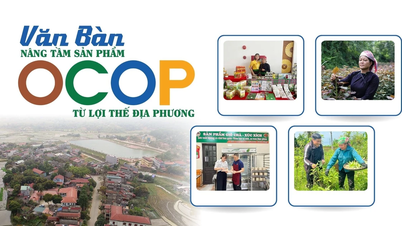




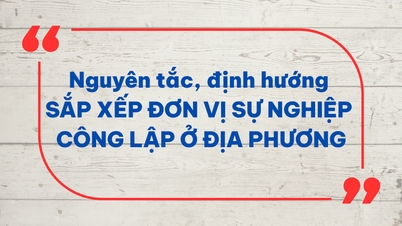










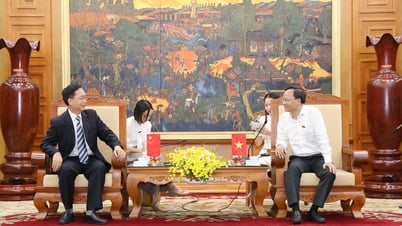
Comment (0)