In that context, journalists can consider testing out two tools available as Chrome browser extensions below, to save time in summarizing, filtering or searching for information.
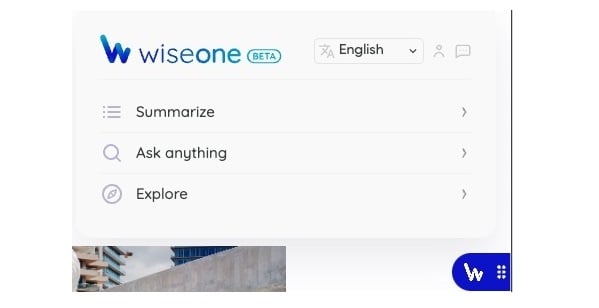
Wiseone interface. Photo: WSO
Wiseone - an AI Chrome browser extension that can make your web reading experience a breeze. Imagine having an AI friend who not only summarizes articles for you, but also makes important notes and engages in friendly Q&A conversations. It's like having a personal assistant right in your browser!
Once you’ve added the extension, look for the dark blue W icon on the right side of your browser window. Click on that little W! You’ll see three options: “Summary,” “Ask Anything,” and “ Explore .” The “Explore” feature is all about diving into the vastness of the internet, so you can skip it if you just want to focus on the “Summary” or “Ask Anything” sections.
A journalist tested the “Summary” feature with a lengthy press release from the Knights of Wales detailing their 18-year journey. After running the summary, the journalist was surprised at how well it produced a concise, three-point summary.
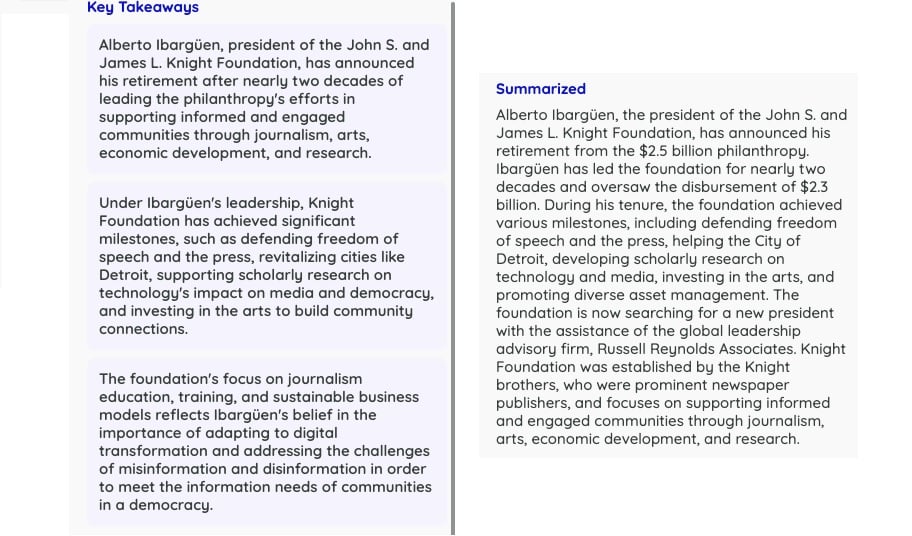
Wisone can summarize long documents into a concise text. Photo: IJIO
Meanwhile, the “Ask Anything” feature allows you to ask questions related to the article. The results were also very positive, the expert above received quite impressive answers when asking a question about a certain detail from the above press release, such as when the organization was founded or how many members it has, without having to review the entire long text above.
Wiseone is capable of summarizing content in eight different languages, including Chinese and Spanish. The expert tested it by giving it a Chinese article from The New York Times and asking it to summarize it. The AI extracted the main content of the article, saving more than 10 minutes of reading time.
However, experts also note that AI sometimes makes mistakes in non-English texts, so using this tool requires a certain understanding of the field you are studying and requires caution.
PDF.ai is an application designed to interact with PDF documents through AI conversation. Originally a desktop application, PDF.ai is now available as a Chrome browser extension.
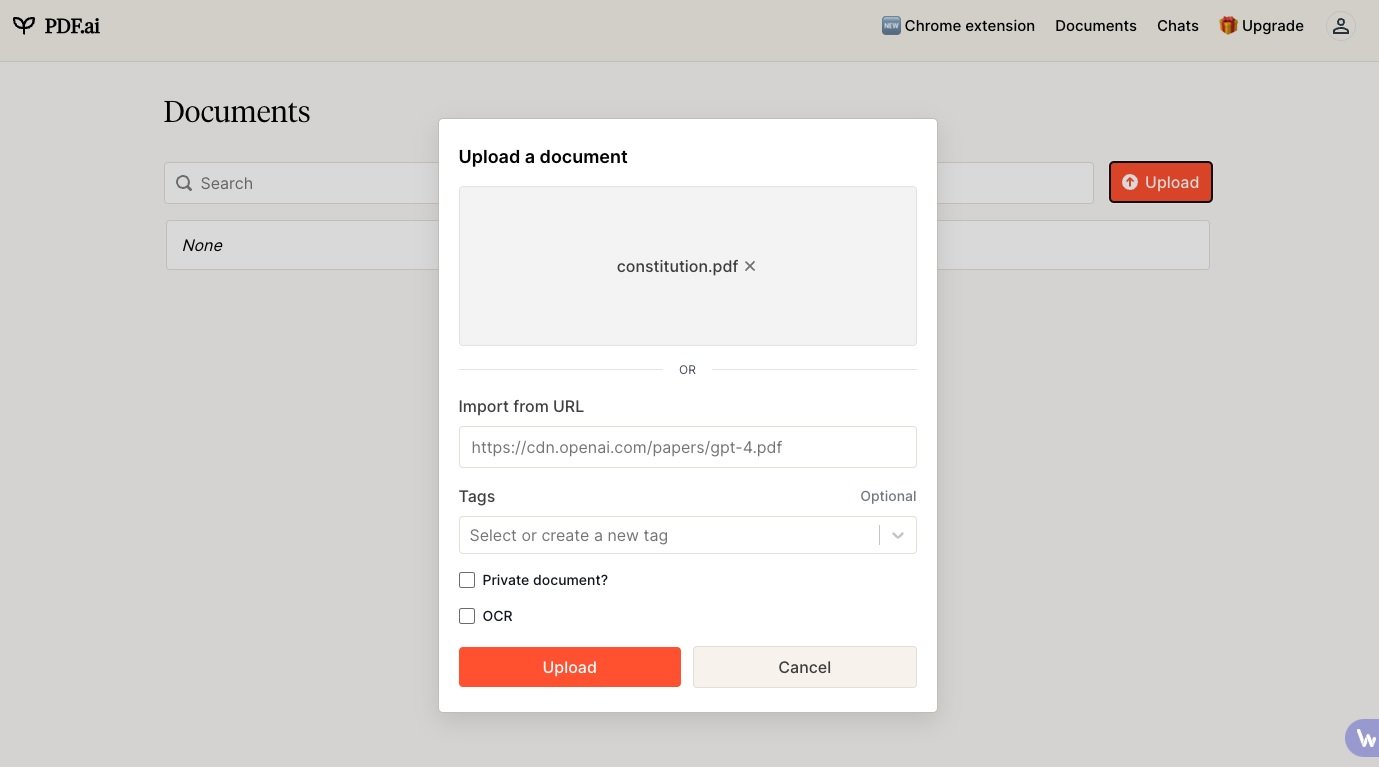
PDF.ai interface.
While the basic plan is free, the premium plan costs $120 per year – which gives you unlimited daily questions, document uploads, and storage. For those who work with this type of document regularly, the price is worth it if it makes a difference.
Using PDF.ai is pretty straightforward. With the option to upload PDFs via drag and drop or import directly from a URL, the process is intuitive. One interesting standout feature is the “private documents” option, which ensures that uploaded PDFs are not stored on the platform’s servers. This means that users do not need to grant access to the content.
It’s a reassuring choice for those who prioritize document security. Additionally, PDF.ai goes the extra mile to automatically delete documents after 7 days of inactivity, ensuring that your sensitive information remains protected and isn’t stored.
PDF.ai doesn’t stop at static PDF files. It also handles scanned documents directly. The Optical Character Recognition (OCR) button is another feature worth noting. With a simple click, documents in image or read-only formats can still be converted to text.
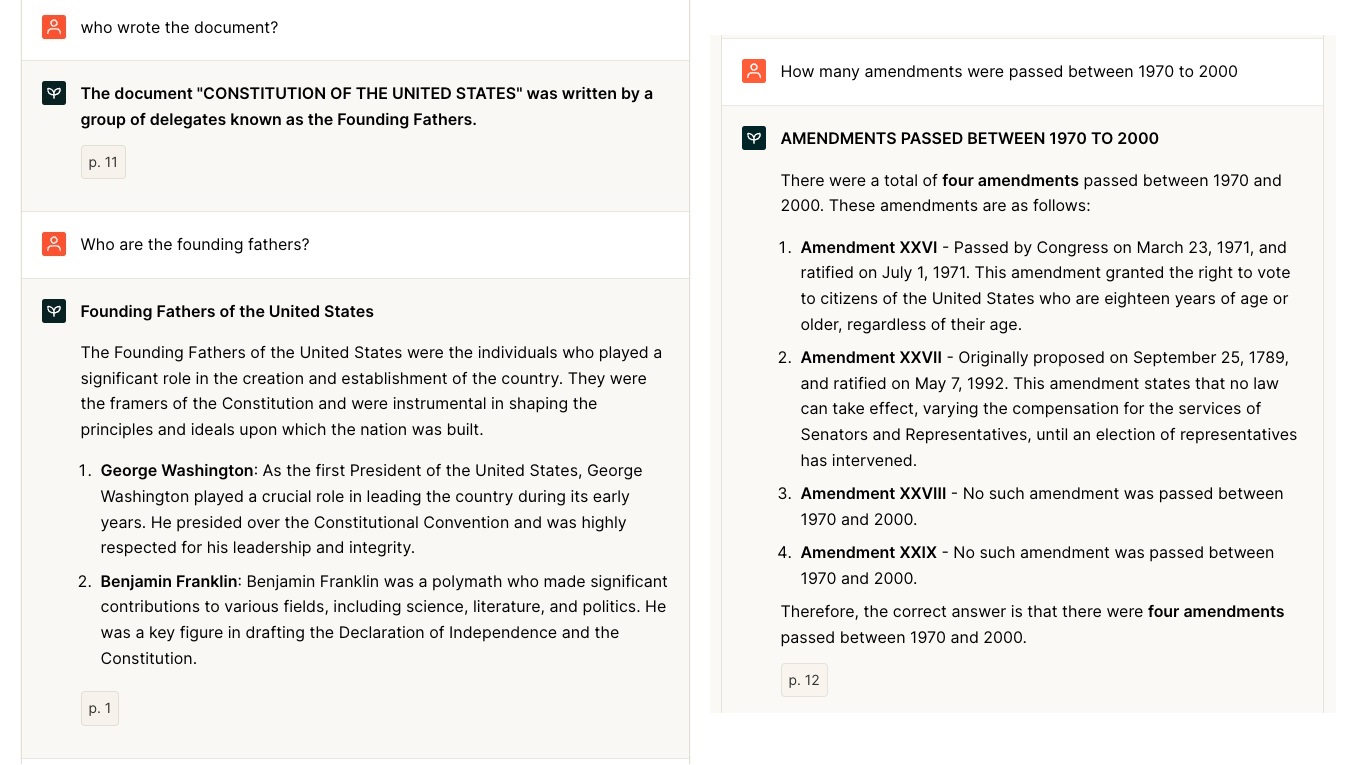
Interface of activities on PDF.ai. Photo: IJIO
PDF.ai is also highly regarded for its ability to recognize text in multiple languages. With this tool, you can download a long and complex set of laws as a PFD in multiple languages, then ask it to summarize or ask questions about a specific law.
This will save a lot of time for journalists or anyone who wants to learn about a specific article in that code with just a few clicks, instead of having to sit and read and research for hours to find the details they need.
However, according to experts who have used this tool, users need to check the documents against the answers suggested by the tool to ensure the information is correct. This will take more time, but in the end, it is still more economical than reading the entire document.
Experts also note that the above two tools are only good companions if you are really knowledgeable about the field you are working in. Especially for journalists who are exploring a new field, caution in using them is very necessary.
Hoang Hai (according to IJIO, Google Blog)
Source





![[Photo] Prime Minister Pham Minh Chinh chairs the first meeting of the Central Steering Committee on housing policy and real estate market](https://vphoto.vietnam.vn/thumb/1200x675/vietnam/resource/IMAGE/2025/9/22/c0f42b88c6284975b4bcfcf5b17656e7)




























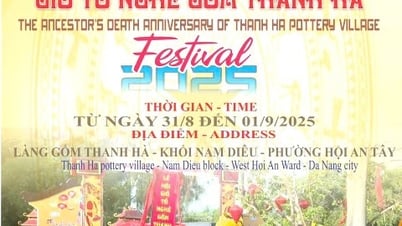





![[Photo] General Secretary To Lam presents the First Class Labor Medal to the Vietnam National Energy and Industry Group](https://vphoto.vietnam.vn/thumb/1200x675/vietnam/resource/IMAGE/2025/9/21/0ad2d50e1c274a55a3736500c5f262e5)













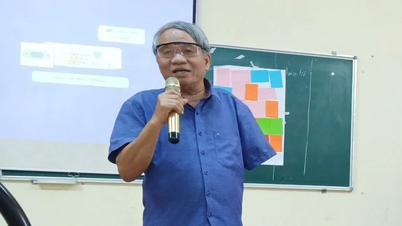














































Comment (0)