 |
Below is the sequence of steps to download the Grinch filter on TikTok, let's do it!
Step 1: Open the TikTol application on your phone. At the main interface, click on the magnifying glass icon in the upper right corner of the screen. Next, enter the keyword Grinch filter and select it.
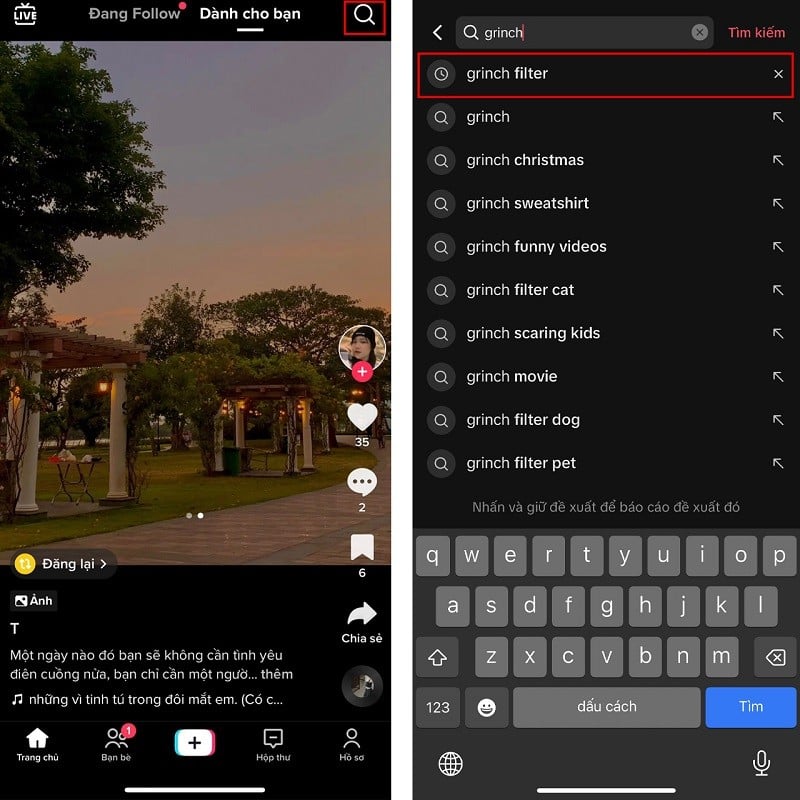 |
Step 2: Then, you will see the human grinch item, click on it. The system will automatically switch to this filter, click on the Use this effect button.
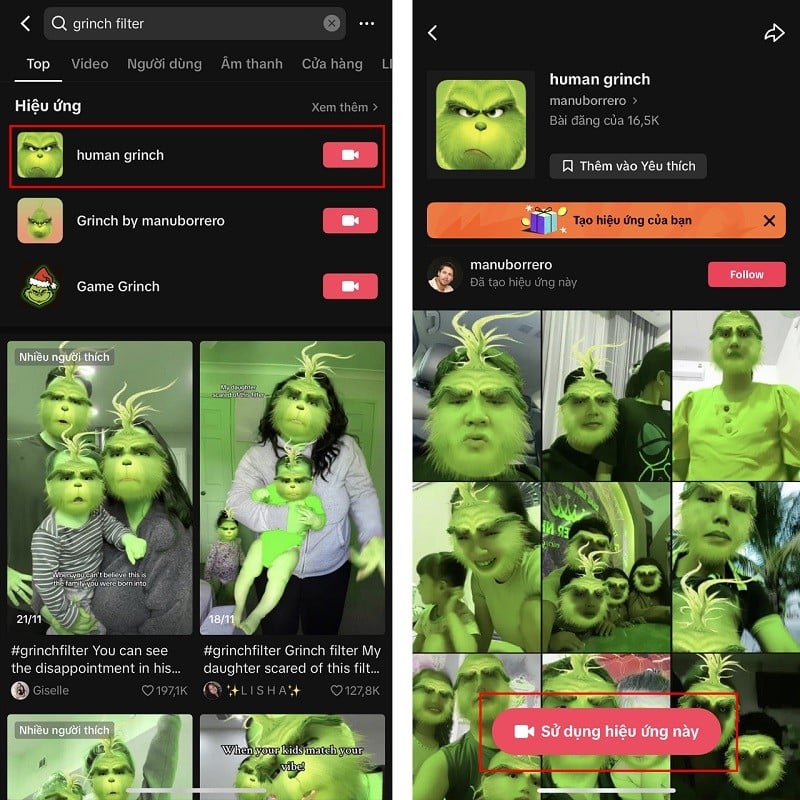 |
Step 3: Finally, you proceed to record the video as usual. Then, you click Next to go to the editor and post the video and you're done.
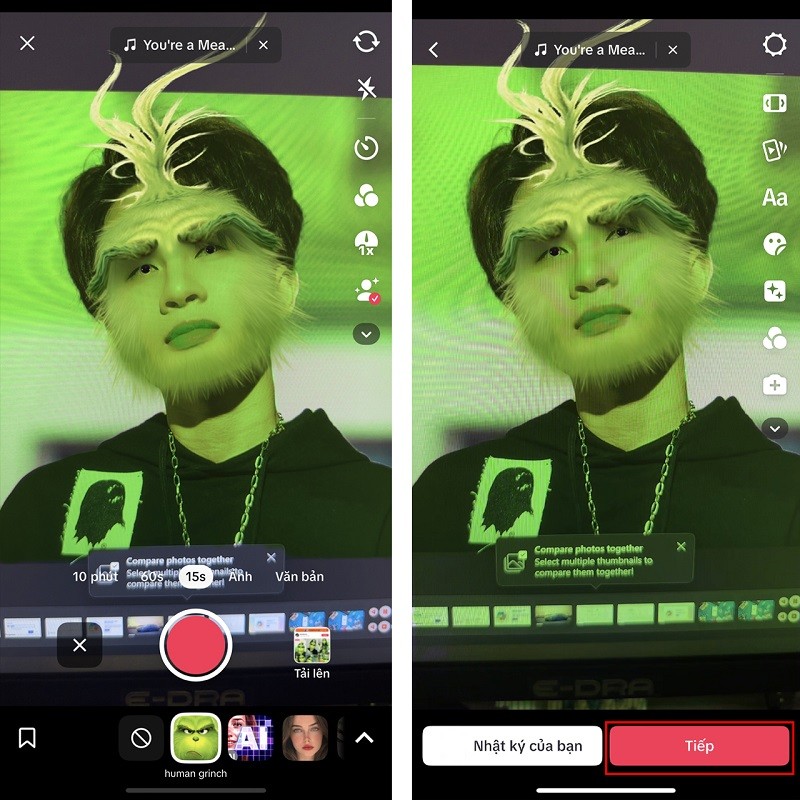 |
Above is a super simple guide on how to download the Grinch filter on TikTok. Thank you for watching.
Source
















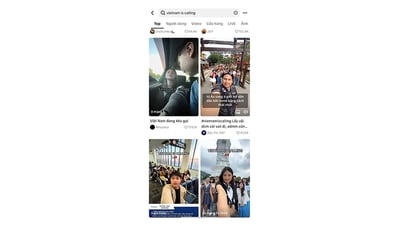
















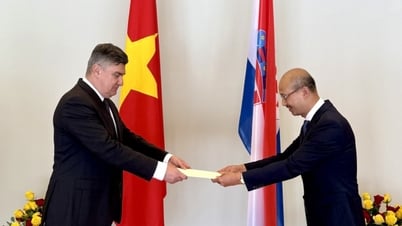


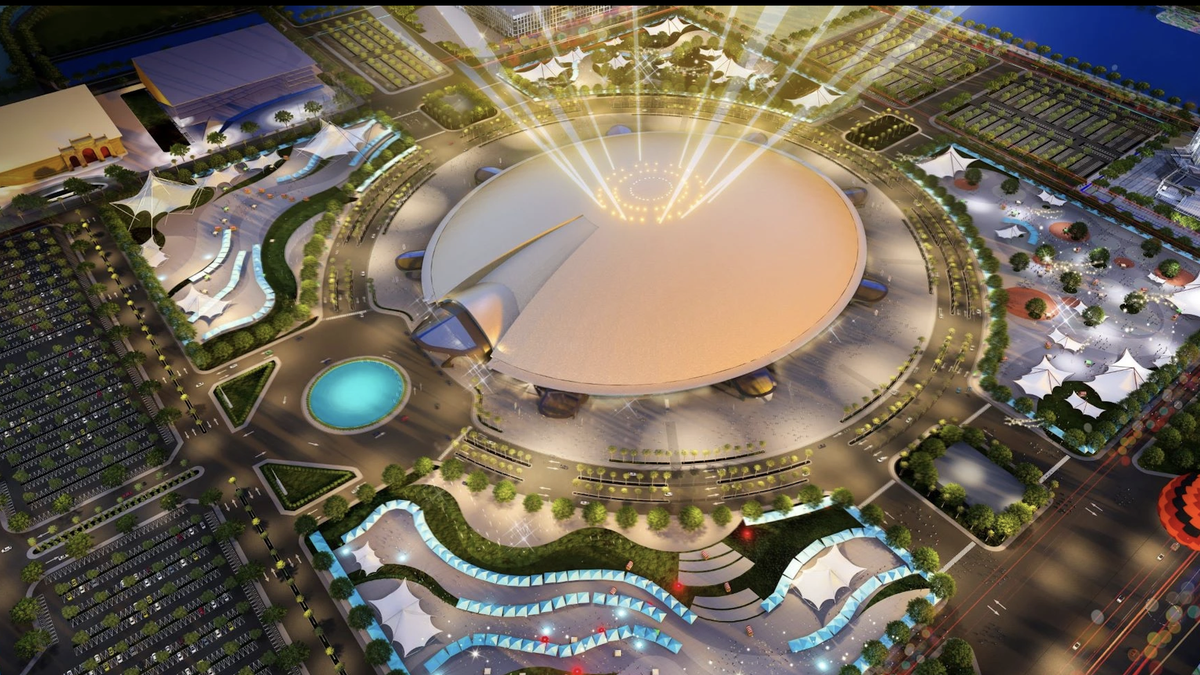


































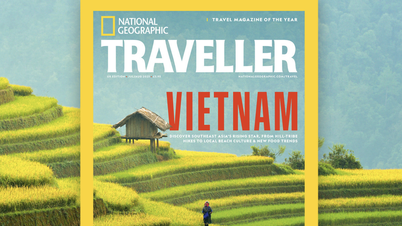


















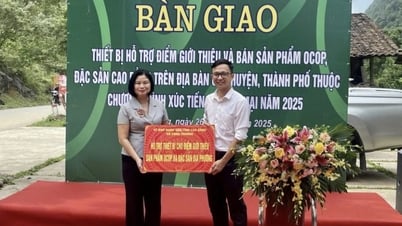







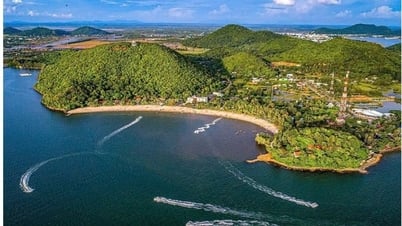






Comment (0)