Filtering noise in videos with Capcut is a simple but extremely effective method. Your videos will become more professional after filtering out noise. Check out how to filter noise with Capcut in the article below!
 |
| How to filter noise in video with Capcut |
Instructions for filtering noise in videos using Capcut on computer
Below is the order of steps to filter noise in videos using Capcut PC quickly and simply that you can refer to:
Step 1: First, download the Capcut application to your computer. After the installation is complete, open Capcut, click the Import button and select the Video that needs noise filtering.
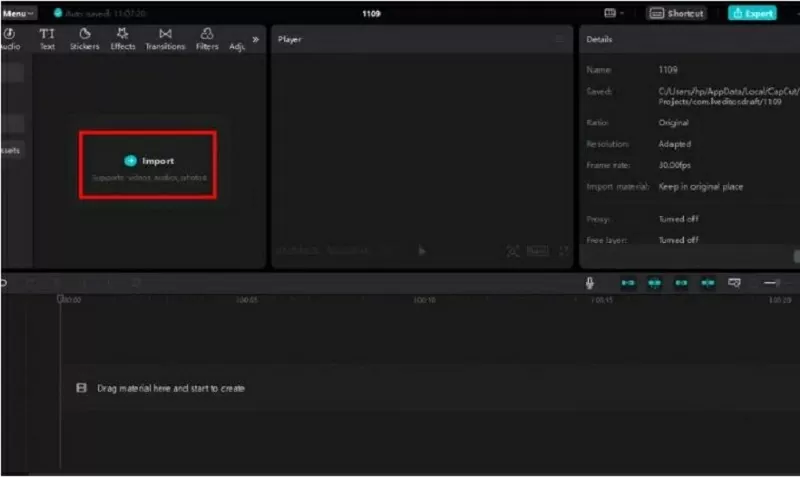 |
| Click the Import button and select the Video you want to filter noise from. |
Step 2: After having the video in the editing menu, click on Audio in the top right corner. Then select Reduce Noise below to activate noise filtering mode for the video.
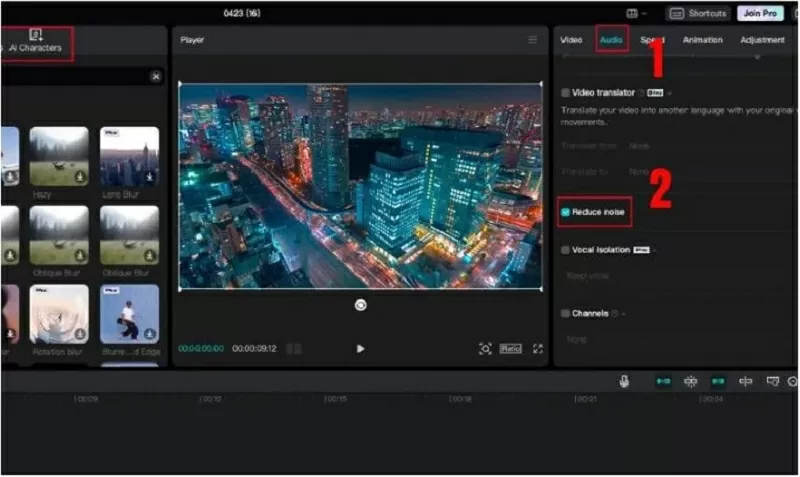 |
| Click on Reduce Noise to filter out noise. |
Step 3: After editing is complete, click the Export button to export the video to your device.
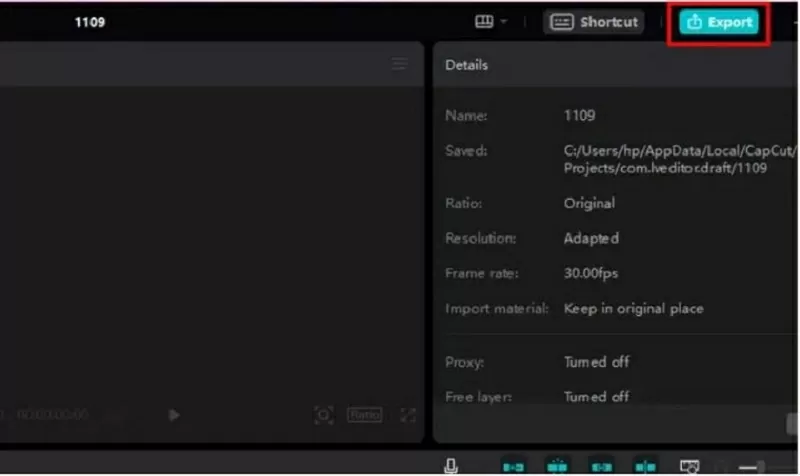 |
| Click the Export button to export the video to your computer. |
Instructions for filtering noise in videos using Capcut on the phone
You can easily filter audio in videos quickly using Capcut on your phone by following these steps:
Step 1: Open the Capcut app on your phone and select New Project to create a new project. In the displayed list, click on the video you want to edit and click Add to add it to the project.
 |
| Select New Project to create a new project |
Step 2: Click on the video again to open the editing toolbar and select Edit. Now, drag the toolbar to the bottom and select Reduce Noise.
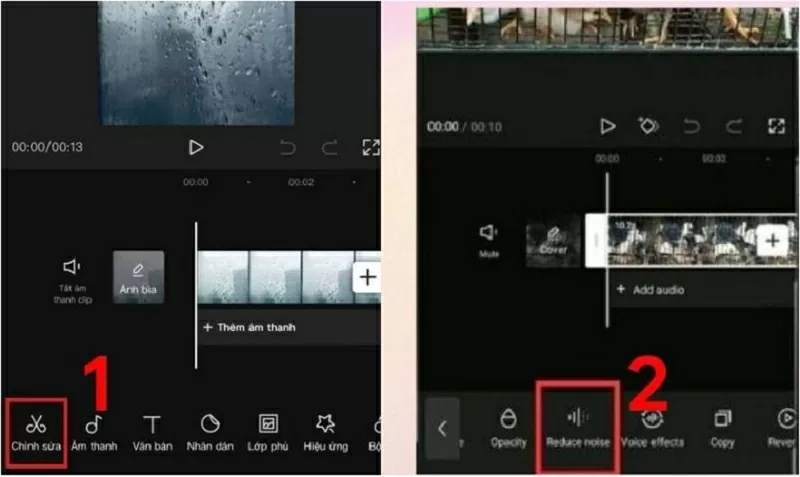 |
| Click Edit and select Reduce Noise |
Step 3: Then, slide the switch to turn on the Reduce Noise toolbar and click the tick to finish.
 |
| Slide the switch to enable the Reduce Noise toolbar |
Step 4: After editing, click the up arrow button in the upper right corner of the screen to export the video to your device.
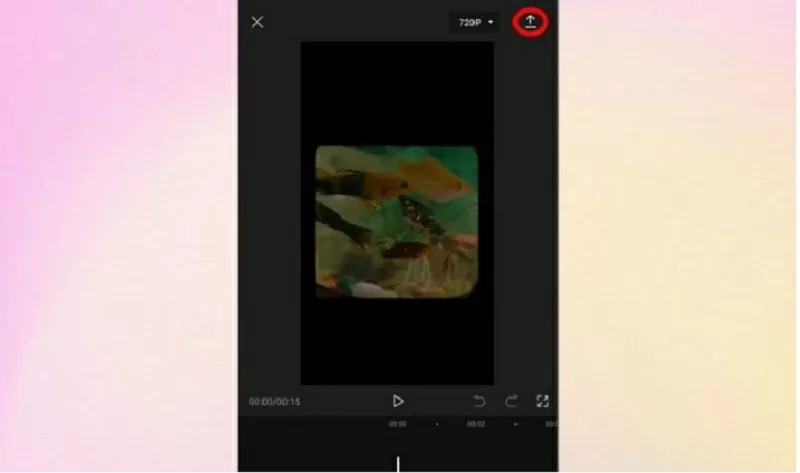 |
| Export video to device |
Above is a detailed guide on how to filter noise in videos using Capcut that anyone can do. Hopefully through the above article, you will successfully apply noise filtering to your videos using Capcut.
Source


![[Photo] General Secretary To Lam and international leaders attend the parade celebrating the 80th anniversary of the victory over fascism in Russia](https://vphoto.vietnam.vn/thumb/1200x675/vietnam/resource/IMAGE/2025/5/9/4ec77ed7629a45c79d6e8aa952f20dd3)
![[Photo] Magical moment of double five-colored clouds on Ba Den mountain on the day of the Buddha's relic procession](https://vphoto.vietnam.vn/thumb/1200x675/vietnam/resource/IMAGE/2025/5/9/7a710556965c413397f9e38ac9708d2f)

![[Photo] Prime Minister Pham Minh Chinh chairs a special Government meeting on the arrangement of administrative units at all levels.](https://vphoto.vietnam.vn/thumb/1200x675/vietnam/resource/IMAGE/2025/5/9/6a22e6a997424870abfb39817bb9bb6c)

![[Photo] Russian military power on display at parade celebrating 80 years of victory over fascism](https://vphoto.vietnam.vn/thumb/1200x675/vietnam/resource/IMAGE/2025/5/9/ce054c3a71b74b1da3be310973aebcfd)










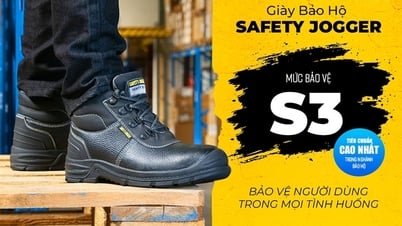






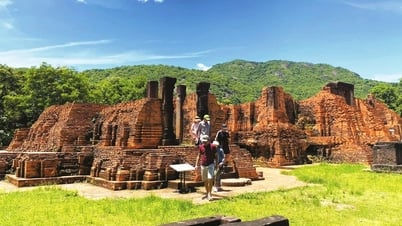































































Comment (0)