
Google Street View allows users to review images in any area.
In recent days, the trend of reliving old memories through Street View images on Google Maps has suddenly become a fever in the online community. Many people are moved when seeing the scenery, relatives or their beloved home from many years ago.
However, this trend also has a downside when many people mistakenly download fake Google Maps applications.
The trend of "time travel" with Street View
In recent days, the Vietnamese online community has been buzzing with the “time travel” trend thanks to the Street View feature of Google Maps. Users can “rewind” time, review images of old houses, neighbors, street scenes or deceased relatives saved from previous shots taken by the Google Street View car.
Thanks to the Historical imagery feature in Street View, users can access old photos from different time periods, feeling like they are reliving a moment in the past.
The feature is currently only available in places where Google has periodically taken Street View photos, but it's still enough to spark a wave of nostalgia searches across social media.
Risk of downloading fake Google Maps application
Taking advantage of this trend, some application developers have launched fake apps with names and designs similar to Google Maps to deceive users.
These applications often have very attractive names such as Street View Earth Map 2024, Live GPS Maps, Old Street Maps... and use logos with familiar blue, red, and yellow colors, making many people mistakenly think that these are official Google products.
In their descriptions, these apps often advertise that they can help you view old photos, support time rewind, or even “revive memories” to attract users who are eager to find old photos. In reality, most of them are just continuous ad displays that waste users’ time.
Some applications also require users to grant sensitive access permissions such as contacts, memory, precise location... to collect data illegally.
Accidentally downloading fake apps can cause users a lot of trouble. At best, they will have to endure a series of annoying pop-up ads, causing the phone to run slowly and drain the battery quickly. At worst, if the app integrates malware or is distributed from unofficial app stores, they risk losing personal information such as location, contacts, social network accounts, and even financial data.
Additionally, these apps often require device admin rights to prevent uninstallation, making it difficult for non-tech-savvy users. This can result in the device being remotely controlled, losing control, and having to run specialized security software to handle it.
How to know to avoid fake apps?

You should download the Google Maps application from app stores such as Google Play Store or App Store - Source: REUTERS
Experts recommend that users only download official Google Maps released by Google LLC, verified on Google Play Store or Apple App Store. Before installing, carefully check the developer information, number of downloads, reviews and comments from real users.
Users also need to be especially vigilant if the application requests unreasonable access rights, such as reading messages, viewing contacts, and managing calls that are not necessary for a normal mapping application.
In case you have accidentally installed it, you should quickly uninstall it and scan for viruses to ensure the safety of your device and personal data.
Source: https://tuoitre.vn/nhieu-nguoi-tai-nham-ung-dung-gia-google-maps-khi-tim-lai-ky-uc-xua-tren-street-view-20250703163530935.htm


![[Photo] Lam Dong: Panoramic view of Lien Khuong waterfall rolling like never before](/_next/image?url=https%3A%2F%2Fvphoto.vietnam.vn%2Fthumb%2F1200x675%2Fvietnam%2Fresource%2FIMAGE%2F2025%2F11%2F20%2F1763633331783_lk7-jpg.webp&w=3840&q=75)


![[Photo] 17th Congress of Hanoi Women's Delegates](/_next/image?url=https%3A%2F%2Fvphoto.vietnam.vn%2Fthumb%2F1200x675%2Fvietnam%2Fresource%2FIMAGE%2F2025%2F11%2F21%2F1763711953024_image-9-4623-jpg.webp&w=3840&q=75)





































































































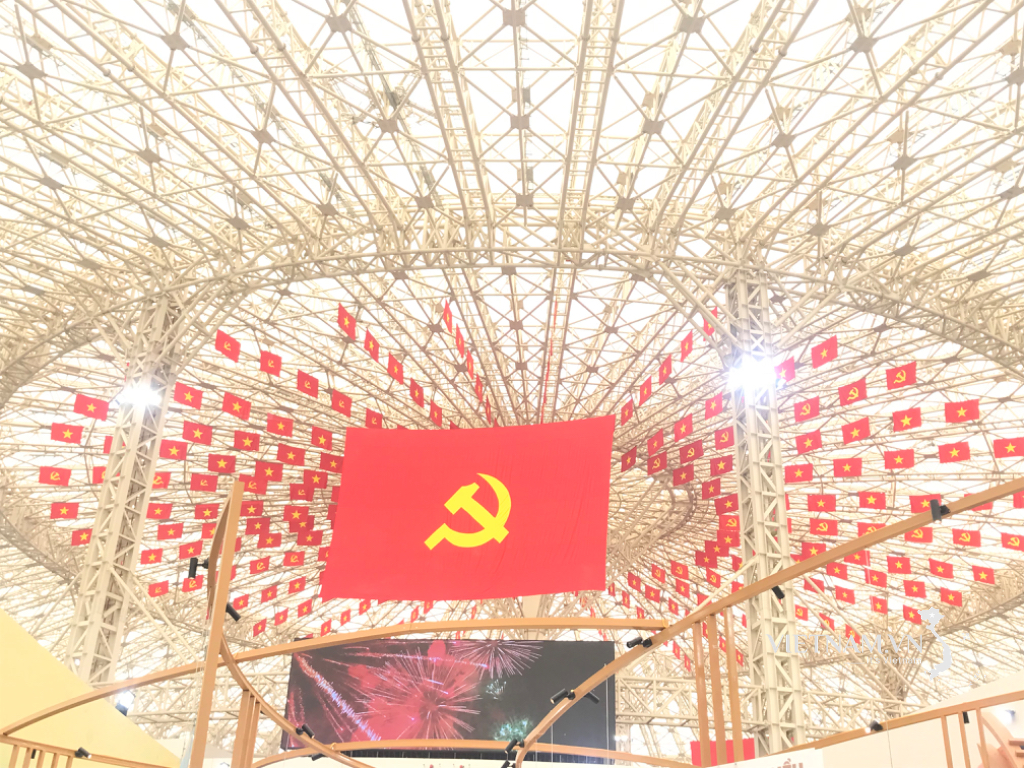


Comment (0)