Not cleaning the radiator fan regularly
The cooling fan is an important component that helps maintain a stable temperature for the laptop. However, after long-term use, the fan can become clogged with dust, hair, and other debris, which can hinder the fan's rotation and reduce its cooling efficiency. Periodic cleaning of the fan by disassembling the machine and using an air spray to push the dust out is necessary to maintain the maximum performance of the laptop.
Using laptop in too hot environment
Using your laptop in a hot place, especially under the sun, can quickly heat up the battery and affect its lifespan. In addition, excessive heat can also completely damage the components inside the laptop.
Therefore, users should avoid using laptops in high temperature environments and should place the laptop on a cool flat surface to optimize ventilation and cooling.

Not cleaning the fan can cause it to become clogged, or charging incorrectly can cause the laptop battery to fail faster.
Improper battery charging
Improper charging of laptop batteries is also one of the reasons for reduced battery life. Many users often leave their laptops charged at 100% or let the battery run out for a long time, which can damage the structure of the Li-ion battery.
Instead, charge the battery when necessary and limit charging to 100%. In addition, you can use battery protection software to stop charging when the battery reaches a certain level, helping to protect the battery's life.
Enable unnecessary features
Screen and other unnecessary features such as Bluetooth, keyboard backlight, or background applications are also the cause of laptop battery wear quickly. To save battery and increase its lifespan, users should adjust screen brightness to a suitable level and turn off unnecessary features when not in use.
Using the wrong charger
Each type of laptop usually comes with a separate charger designed to suit the needs and configuration of the machine. Using an incorrect or unknown charger can damage the battery and even damage the laptop. Therefore, you should always use a genuine charger or a charger with a clear origin to ensure the safety of your personal computer.
Adopting proper usage habits will help users protect and extend the life of their laptop batteries, thereby optimizing performance and saving maintenance costs. These are simple but highly effective measures in maintaining and protecting personal computers.
Source: https://www.congluan.vn/thoi-quen-su-dung-khien-tuoi-tho-pin-laptop-rut-ngan-post303981.html




![[INFOGRAPHIC] LG xboom AI: The coolest Gen Z portable speaker this summer](https://vphoto.vietnam.vn/thumb/1200x675/vietnam/resource/IMAGE/2025/7/29/db13af6569c24d0582b8a1c82e7cecd2)



















![[Photo] National Assembly Chairman attends the seminar "Building and operating an international financial center and recommendations for Vietnam"](https://vphoto.vietnam.vn/thumb/1200x675/vietnam/resource/IMAGE/2025/7/28/76393436936e457db31ec84433289f72)






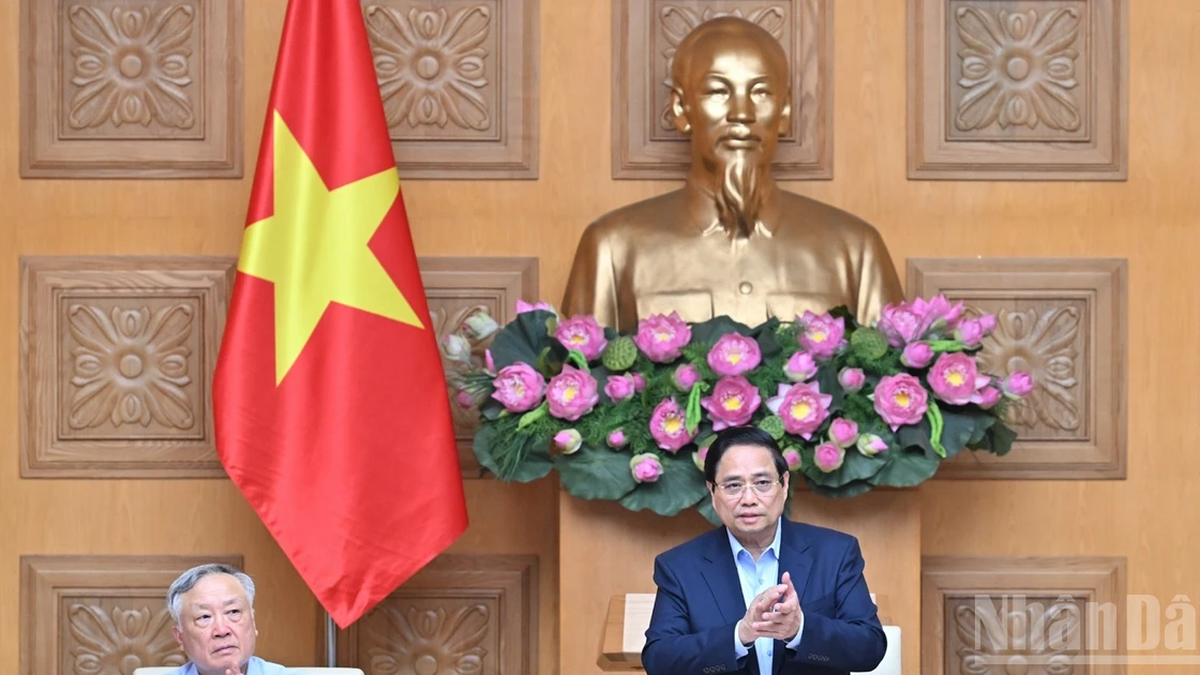










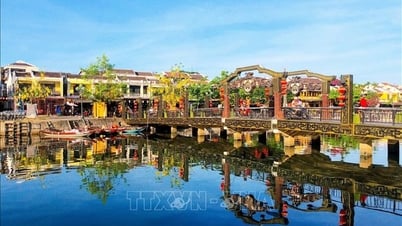





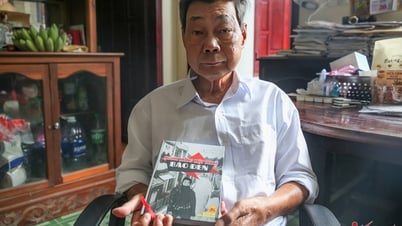




















































Comment (0)