Apple released the first public beta of iOS 26 on July 24. The beta brings several new features, such as the new Liquid Glass design and the ability to change alarm times, to iPhones of developers and beta testers.
It also allows developers and beta testers to screen unknown incoming calls, so spam calls won't bother you as much anymore.

Outgoing call screening feature in iOS 26 beta 5.
Call Screening isn't an Apple Intelligence feature, so any iPhone compatible with iOS 26, like the iPhone 11, will have it when Apple releases an iPhone update this fall. You'll have to enable it in settings, though.
Remember, Apple is still testing iOS 26 in beta. That means the update could be buggy and impact your device's battery life, so it's best to avoid those issues on your primary device. If you want to try the beta, you'll want to download it on a second device.
Apple may also tweak call screening and other updated features before the final version of iOS 26 is released this fall.
How to enable call screening
1. Tap Settings . 2. Tap Apps near the bottom of the menu. 3. Tap Phone .
Under Screen Unknown Callers, you'll see three options: Never, Ask why you're calling, and Silence. Here's what you need to know about each option and which one works best for most people.
Select Never allow calls from unsaved numbers to ring your phone. This option also allows missed calls to be recorded in the Recents list in the Phone app, just like before call screening was available. This is the default option in the Phone app.
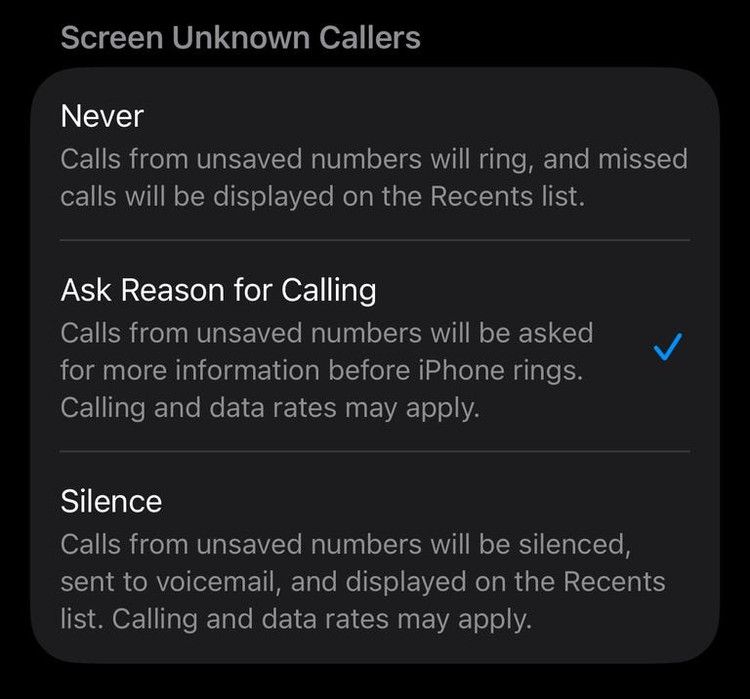
If you tap “Ask Why Call,” your iPhone will ask anyone who calls from an unsaved number why they’re calling without ringing. After the caller answers a few questions, your iPhone will show you a recording of the caller’s response. You can then decide whether or not to answer the call.
You can also select Silent, which is the optimal option for phone calls. Any unsaved numbers that call you will be silenced and sent to voicemail, no questions asked.
Ask Why Call is the best option for most people who want to screen calls. In this option, and while the iPhone notifies users when scammers answer some questions—which they rarely do—it also notifies when a doctor's office or bank customer service calls with test results, etc.
If you choose Silent, you will miss your doctor's appointment, and if you choose "Never," the user will have to check every missed call.
This is probably the most useful feature of iOS 26 so far. Many users are quite impressed with this feature.
Source: https://khoahocdoisong.vn/tinh-nang-loc-cuoc-goi-rac-loi-hai-tren-ios-26-beta-post2149044103.html



![[Photo] Closing of the 13th Conference of the 13th Party Central Committee](https://vphoto.vietnam.vn/thumb/1200x675/vietnam/resource/IMAGE/2025/10/08/1759893763535_ndo_br_a3-bnd-2504-jpg.webp)


























































































Comment (0)