Maintain a stable temperature and cool your iPhone properly to protect your device and extend battery life. This article will share 11 simple ways to cool down your iPhone!
 |
11 easiest ways to cool down your iPhone
Here are some effective ways to cool your iPhone, protecting your device in all situations. From simple things like removing the case, turning off background apps to more advanced operations like restoring factory settings or using cooling software. Let's explore each method to ensure your iPhone always works stably.
Remove the case
A simple but effective way to cool your iPhone is to remove the case, as the case can retain heat, slowing down the device's cooling process:
Step 1: Stop using the iPhone when it gets hot.
Step 2: Remove the case or any other covering from the device.
Step 3: Place the iPhone in a well-ventilated area to help heat dissipate faster.
 |
Stop using and move the device to a cool place.
When your iPhone gets too hot, stop using it and place it in a cool place to cool it down immediately:
Step 1: Stop using your iPhone immediately when you feel it getting hot to avoid serious damage.
Step 2: Place the machine in a cool area with good air circulation.
Step 3: Wait about 10-15 minutes before continuing to use.
 |
Close background apps
Background apps use up resources like CPU and RAM, causing your iPhone to overheat and slow down. To cool down, close unnecessary apps:
Step 1: Swipe up from the bottom edge of the screen to enter the multitasking screen (or double-click the Home button on older iPhones).
Step 2: Swipe up on each app to close them and save battery.
Step 3: Regularly check and turn off resource-consuming applications to keep your device cool.
 |
Reduce screen brightness
A screen that's too bright not only drains your battery, but also increases the temperature of your device, affecting performance. To cool down your iPhone:
Step 1: Go to "Control Center" and adjust the screen brightness to a level that matches the ambient light to keep your device cool and save battery.
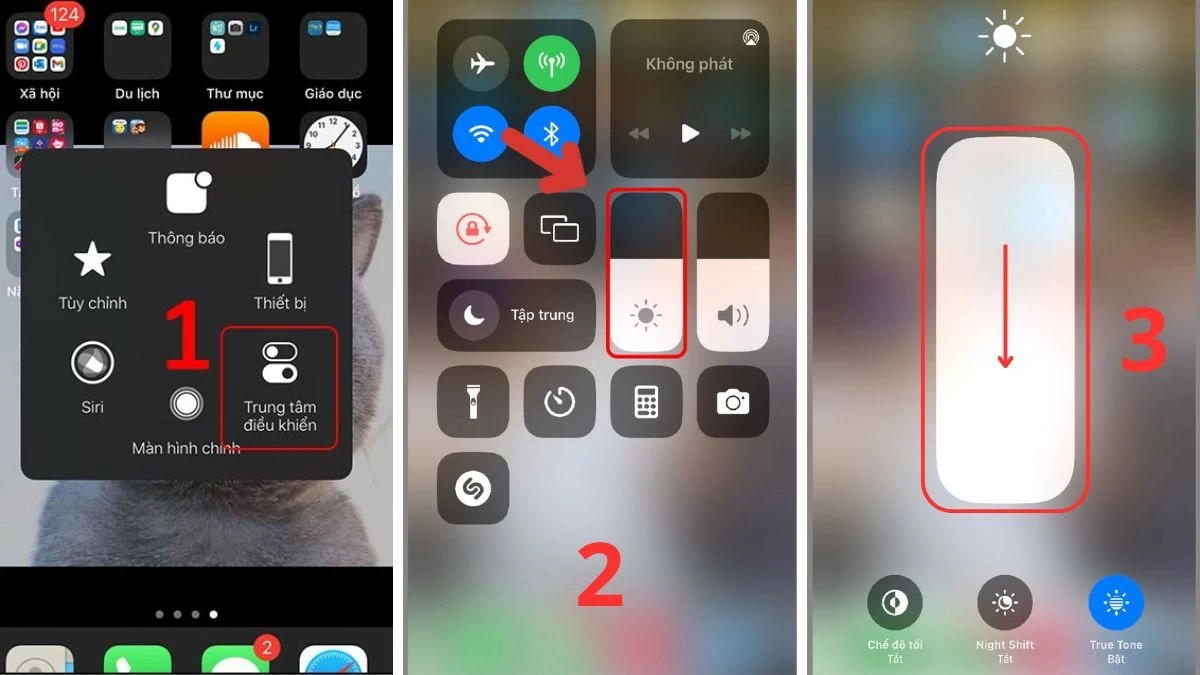 |
Step 2: Go to "Settings," select "Accessibility," then go to "Display & Text Size" to adjust the appropriate brightness.
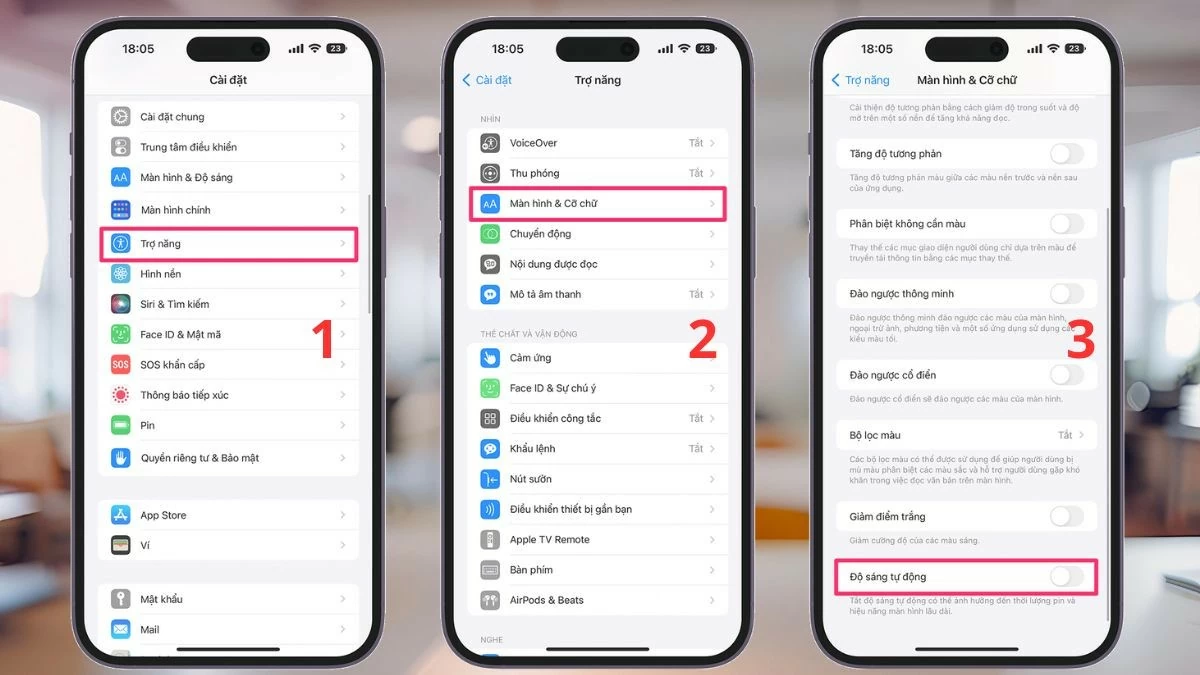 |
Step 3: Turn on "Auto-Brightness" mode to let iPhone automatically adjust the screen light to suit the surrounding environment.
Avoid charging while using the device
Charging while playing games or watching videos can cause the iPhone to heat up quickly, damaging components and potentially causing a fire or explosion. To protect the device and ensure safety, stop these activities while charging and only use it when the battery is full to keep the iPhone running smoothly.
 |
Turn off mobile data, GPS, Bluetooth when not in use
Turning off connections like mobile data, GPS, and Bluetooth when not in use will help reduce power consumption and prevent the device from heating up quickly. To cool down your iPhone in this case, follow these steps:
Step 1: Open "Settings", go to "Privacy & Security", then select "Location Services" to turn off GPS.
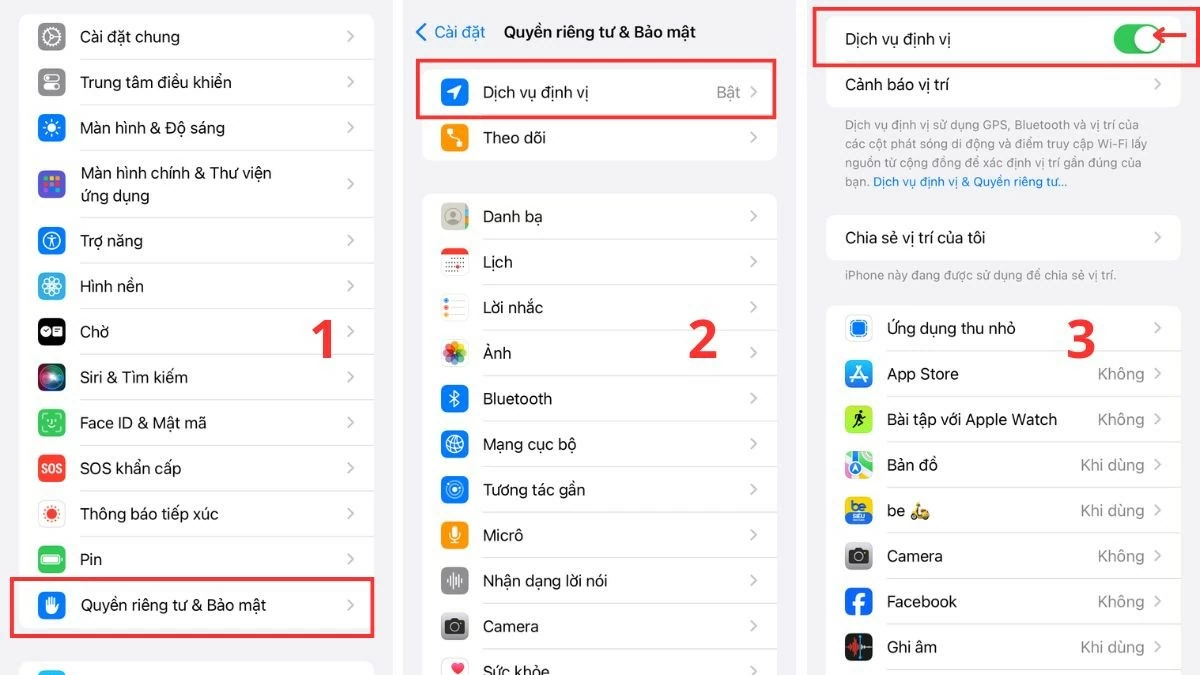 |
Step 2: Next, go to “Mobile” and select “Off” to stop using mobile data.
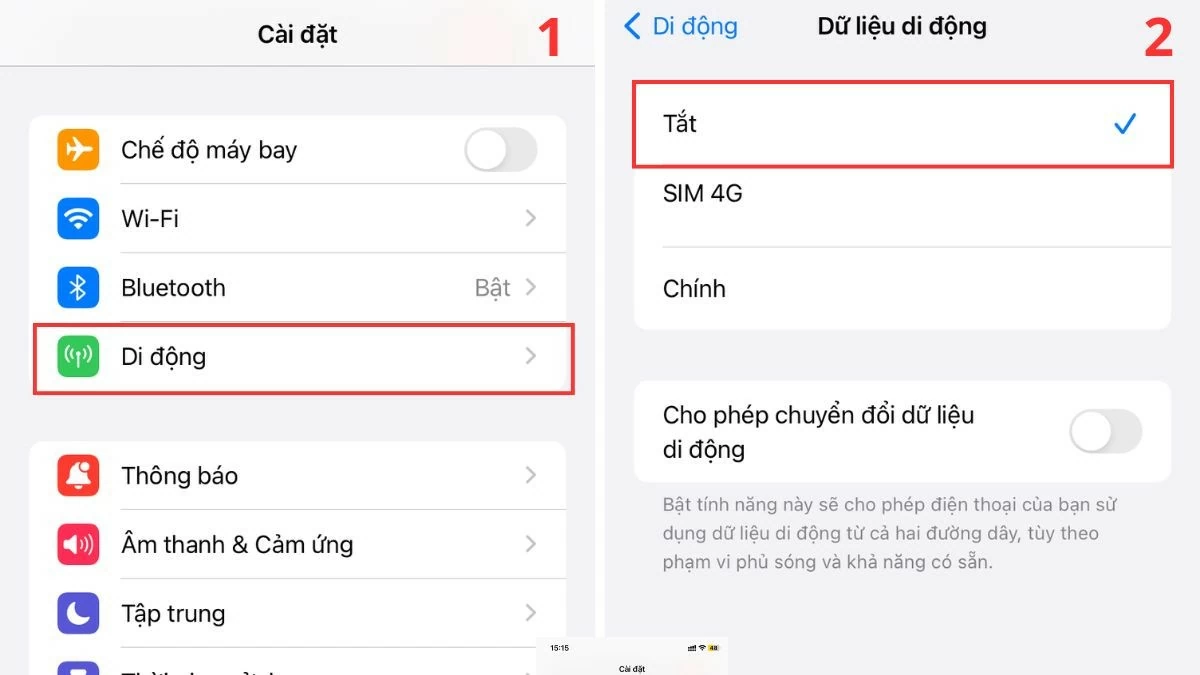 |
Step 3: Go to “Settings”, select “Bluetooth” and slide the button to the left to turn off Bluetooth connection.
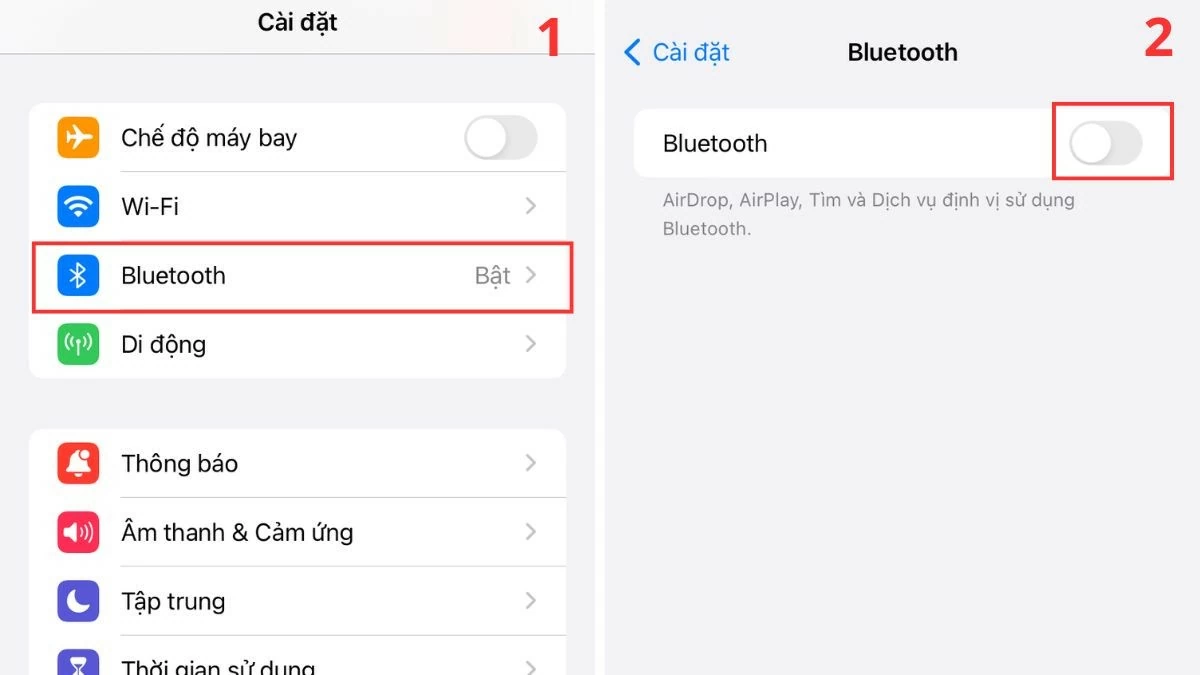 |
Turn off background app refresh now
Turning off background app refresh can help save resources and cool down your device. Here's how:
Step 1: Open "Settings", then select "General" and tap "Background App Refresh".
Step 2: Here, you can turn off the feature for each specific application or select "Background App Refresh" to turn it off completely.
Step 3: Tap “Off” to save battery, this is an effective way to cool down iPhone.
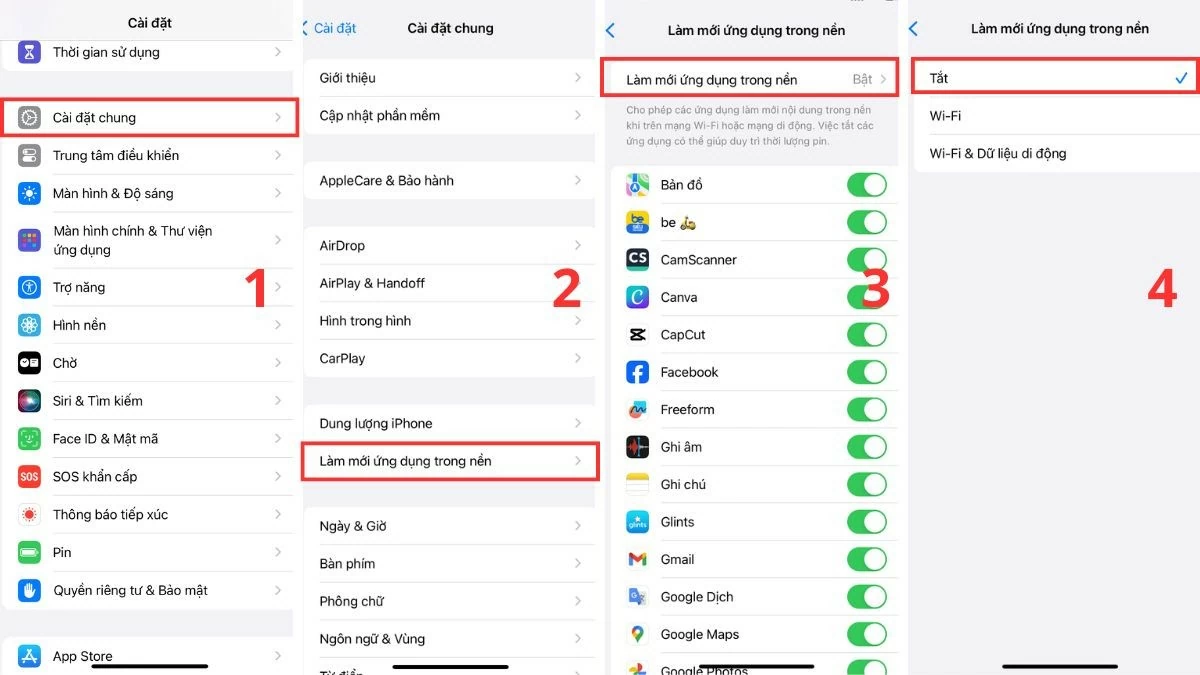 |
Instructions on how to restore iPhone to factory settings
Factory reset is the last resort when other measures are not effective in reducing the temperature of the device. This is an effective way to cool down the iPhone, especially when the device has serious temperature problems due to software conflicts or resource overload.
Step 1: First, back up all important data.
Step 2: Next, go to "Settings" > "General" > "Transfer or reset iPhone".
Step 3 : Select "Erase all content and settings" to restore the device to its original state.
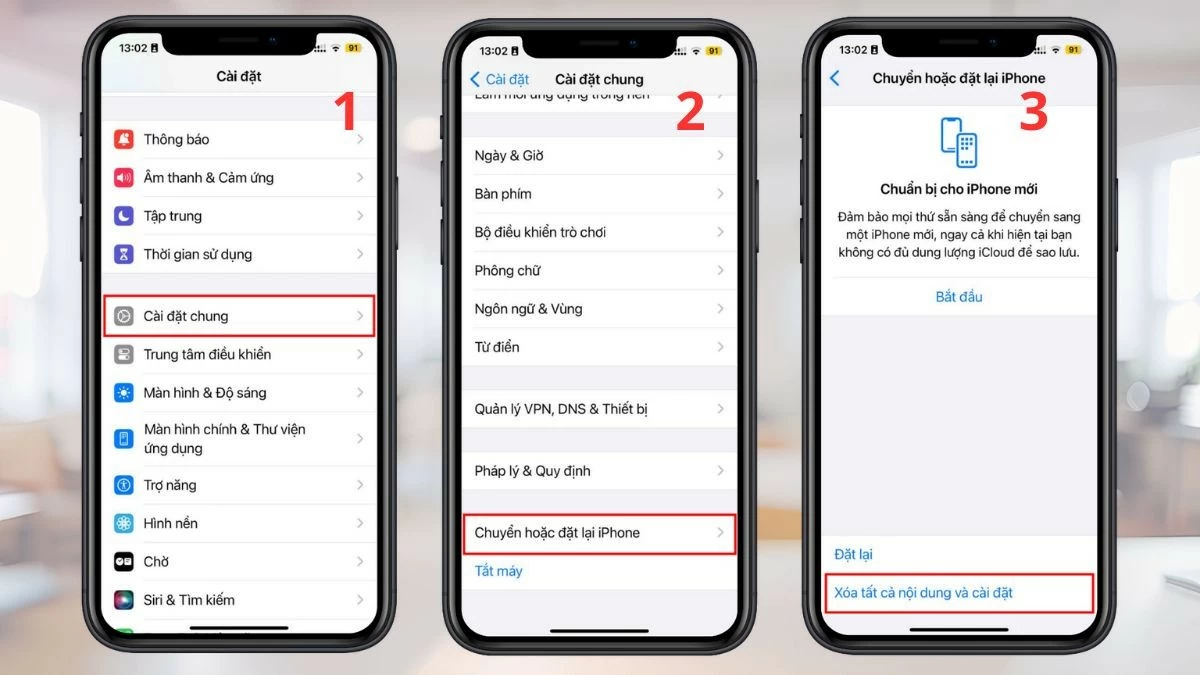 |
Should update current software
Apple regularly releases new software updates to optimize performance and fix bugs, including improving the device's cooling capabilities. Regular iOS updates not only bring new features, but are also an effective way to cool down your iPhone, helping it run smoother and avoiding overheating during use.
Step 1: First, go to "Settings" > "General" > "Software Update".
Step 2: Check if there are any new updates available.
Step 3: Click “Download and install” to update, improve performance and reduce temperature for iPhone more effectively.
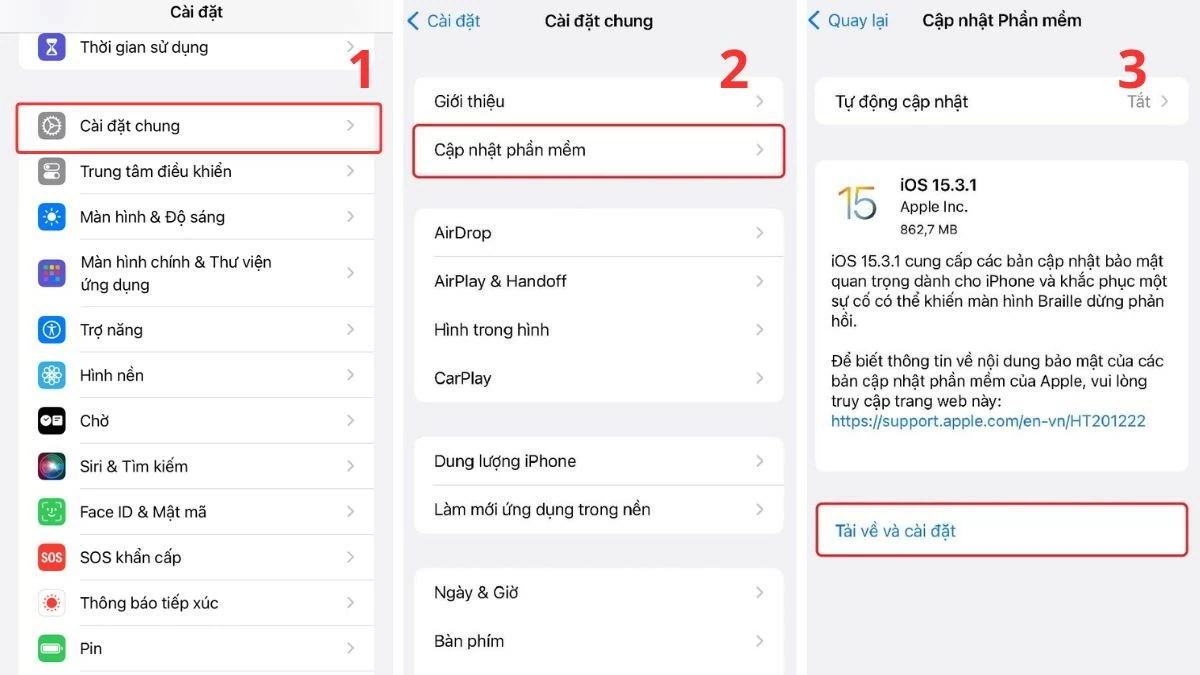 |
Should use genuine iPhone charger
Using a non-genuine charger can cause your iPhone to overheat while charging, potentially damaging components and reducing battery life. To ensure safety and effective cooling of your iPhone, you should prioritize using genuine Apple chargers or MFi-certified products. Products of unknown origin can cause your phone to overheat, battery failure, or even explode.
 |
Perform iPhone cooling using software
In addition to manual methods, you can also use software to monitor and cool down your iPhone effectively. One of the popular applications is System Status Lite, which allows you to monitor important parameters such as CPU temperature, system resource usage, and battery status. By regularly checking through the application, you can promptly detect problems that cause the device to overheat and adjust your usage habits accordingly.
Step 1: First, download the "System Status Lite" app from the App Store.
Step 2: Open the app to see details about CPU temperature, RAM and other parameters, as well as device performance.
Step 3: Turn off applications that drain battery and heat up the device when the temperature exceeds safe levels.
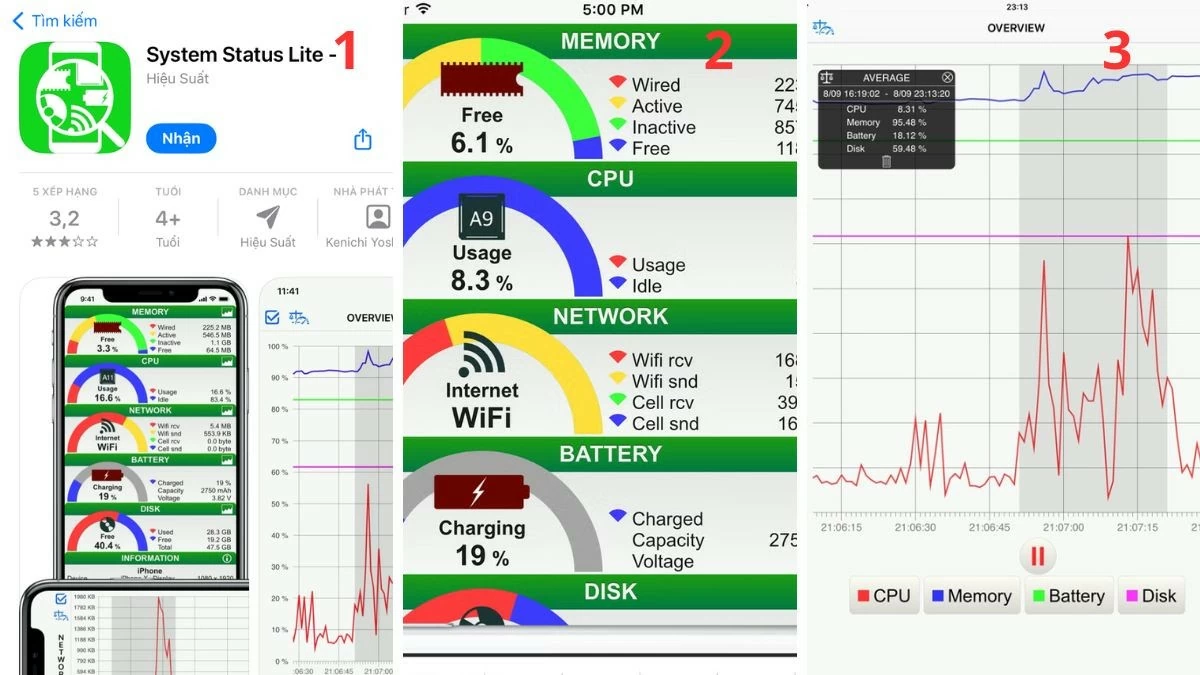 |
Ideal temperature to cool iPhone before use
To ensure stable operation of the phone, the ideal temperature for cooling the iPhone should be between 0°C and 35°C. When the temperature of the device exceeds this level, you need to immediately apply cooling measures to avoid damage. It is best to let the device cool down to about 25°C before continuing to use it, especially if the device is hot due to the environment or continuous use. Understanding the information about safe temperatures and effective iPhone cooling methods will help you maintain stable performance of the device for a long time.
 |
The methods to cool down your iPhone introduced are not only easy to implement but also very effective, helping the device avoid overheating and operate more stably. Apply these 11 ways to cool down your iPhone immediately to enjoy a smooth, durable experience and always be ready to accompany you!
Source



![[Photo] General Secretary To Lam receives Assistant to the President of Russia, Chairman of the Federal Maritime Council of Russia Nicolai Patrushev](https://vphoto.vietnam.vn/thumb/1200x675/vietnam/resource/IMAGE/2025/9/16/813bd944b92d4b14b04b6f9e2ef4109b)


![[Photo] Prime Minister Pham Minh Chinh receives Minister of Foreign Affairs and Cooperation of Timor-Leste](https://vphoto.vietnam.vn/thumb/1200x675/vietnam/resource/IMAGE/2025/9/16/b0e99fd9a05846e4b6948c785d51d51f)


























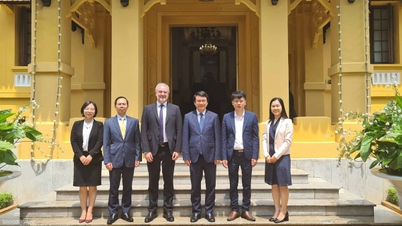



































































Comment (0)