People may be familiar with common icons like battery power, cellular signal strength, or Wi-Fi signal, but there are many other things like using location services, microphone activity, etc. that not all iPhone users are aware of.

The iPhone has many icons that show different statuses when it is operating.
The location of these different status icons won't be exactly the same across all iPhone models or iOS versions. However, there won't be any difference in their actual appearance, and they'll all appear along the top of the screen.
- A small orange dot: an app is accessing the microphone on your iPhone.
- A small green dot: the camera (and possibly the microphone) is in use.
- If you see what looks like two links of a chain, it means your iPhone is linked to another iOS device and using it as a personal internet hotspot.
- An icon that looks like a person in the middle of a Wi-Fi signal will appear if SharePlay is enabled, while an icon showing a person in front of a rectangular screen means the iPhone is currently sharing its screen via SharePlay.
- If you see SOS at the top of the screen, your iPhone doesn’t have a cellular signal but can still make an emergency call (over another carrier’s network in your area). Similarly, a satellite icon means there’s no cellular or Wi-Fi signal but satellite-based Emergency SOS is available. These features will be available on iPhone 14 and later.
Note: It may take a while for these icons to disappear after closing the app.
Some other notable indicators
Besides the above indicators, iPhone users may also come across a number of other status icons that have different meanings.
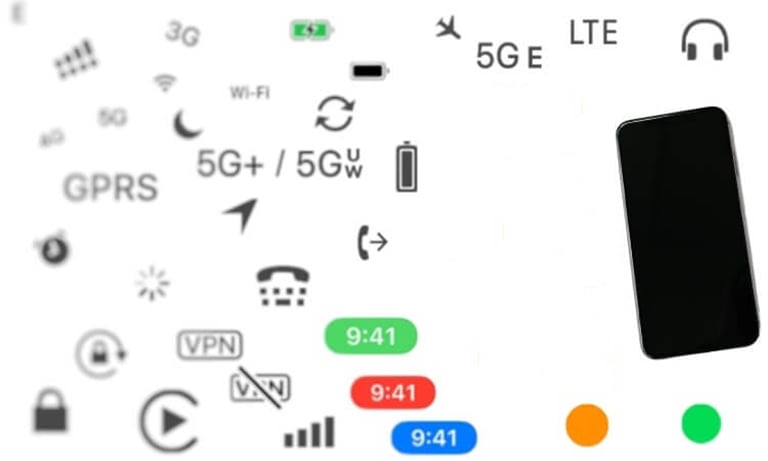
Each symbol is meant to imply something is happening.
- Crescent moon icon: iPhone is in Do Not Disturb mode, which prevents sounds from calls, messages, and other alerts from coming through.
- If you see a small version of Apple's load indicator (which looks like a pinwheel made up of lines), your iPhone is experiencing network activity.
- If the cellular signal icon suddenly looks like a row of exclamation points, this means your dual SIM iPhone is in range of a cellular network.
There are also icons for VPN connections, which means the user is connected to the network via VPN. In case the VPN icon has a line through it, there is no VPN connection.
Users may also notice the status bar changing color on iPhone 8/X and later, appearing as colored bubbles after a while. Green means a call is in progress or the iPhone is being used as a hotspot. Purple means the iPhone is currently sharing via SharePlay. Blue means the iPhone is sharing its location with an app or using Screen Mirroring, and red means the iPhone is recording the screen or recording audio.
Source link










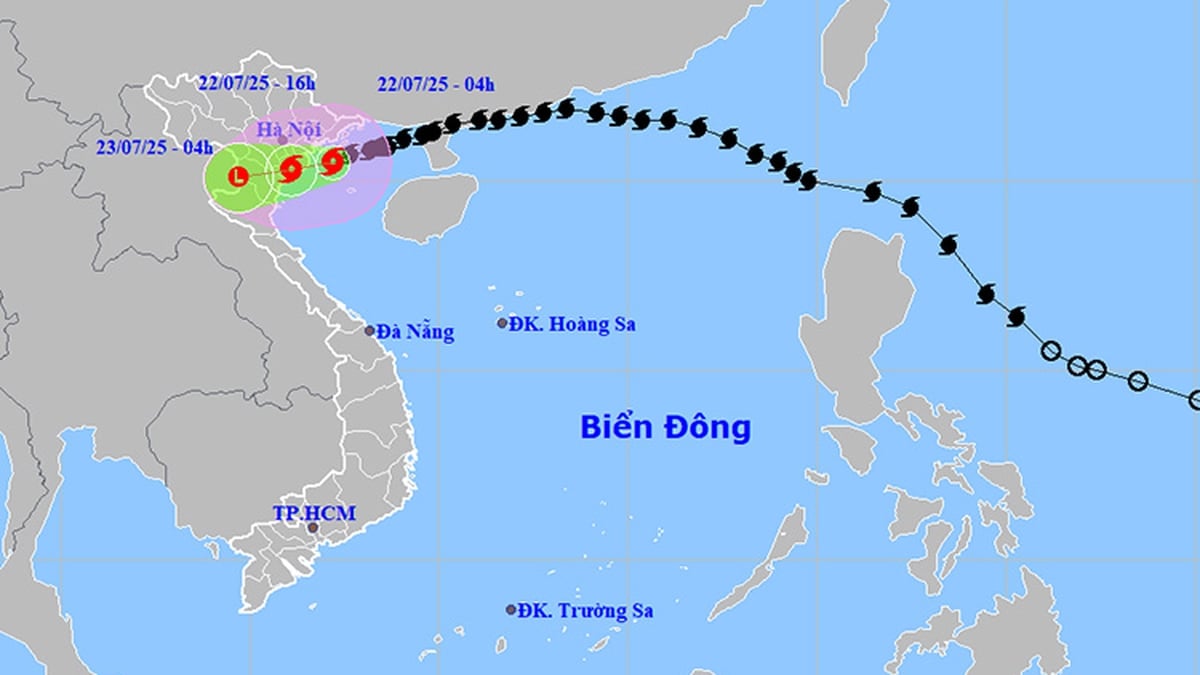












![[Photo] National Assembly Chairman Tran Thanh Man visits Vietnamese Heroic Mother Ta Thi Tran](https://vphoto.vietnam.vn/thumb/1200x675/vietnam/resource/IMAGE/2025/7/20/765c0bd057dd44ad83ab89fe0255b783)


































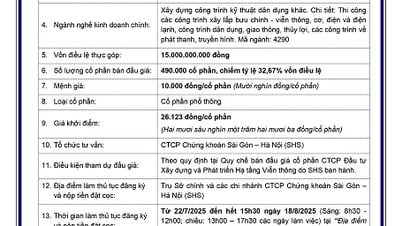









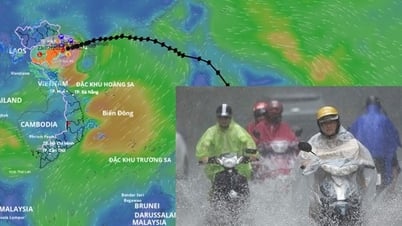

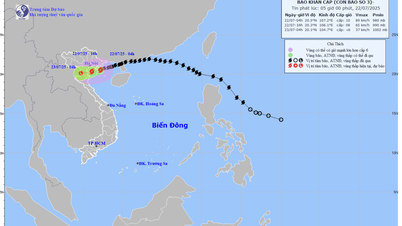



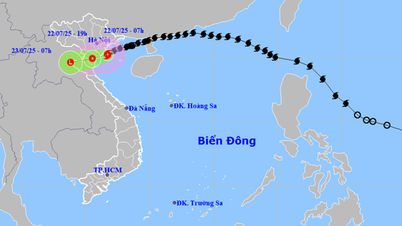

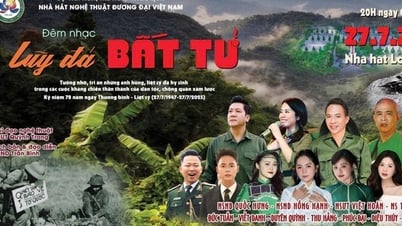


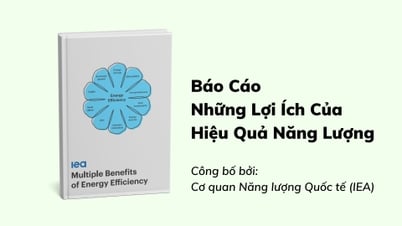
























Comment (0)