Below
 |
Here are 3 ways to see who you follow on Facebook. You can also see Facebook accounts you follow but are not friends with.
See who you follow on Facebook on your phone
Step 1: First, you access the Facebook application on your phone. Then, you click on Personal Page and select View your profile information.
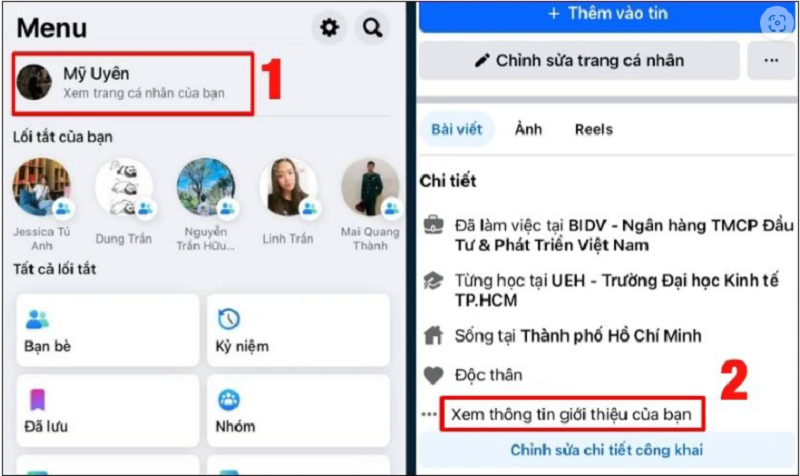 |
Step 2: Now, scroll down and find the Following section, click View All. Here will appear all the people and pages you are following.
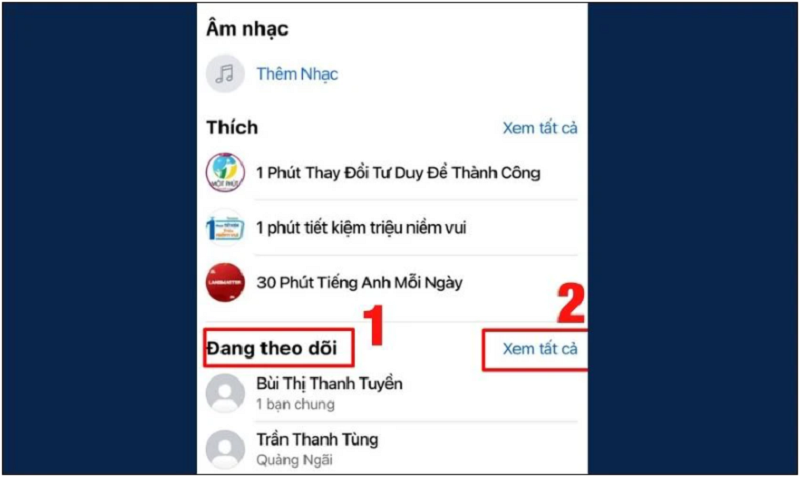 |
See who you follow on Facebook on your computer
Step 1: Log in to your Facebook account using a web browser on your computer. Then, go to your Personal Page and click on Friends.
Step 2: Next, click on Following and see the people you are following.
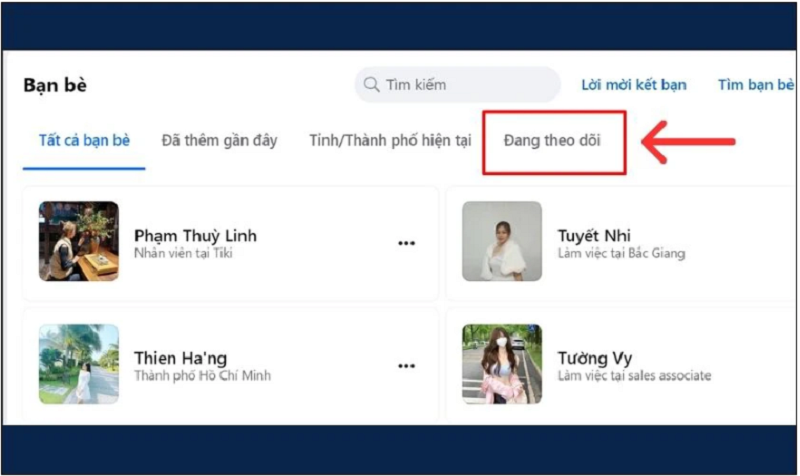 |
See who you're following with your Facebook activity log
Step 1: Go to the Facebook app. In the bottom right corner of the screen, click on the avatar icon (Menu). Then, scroll down and go to Settings and select Privacy.
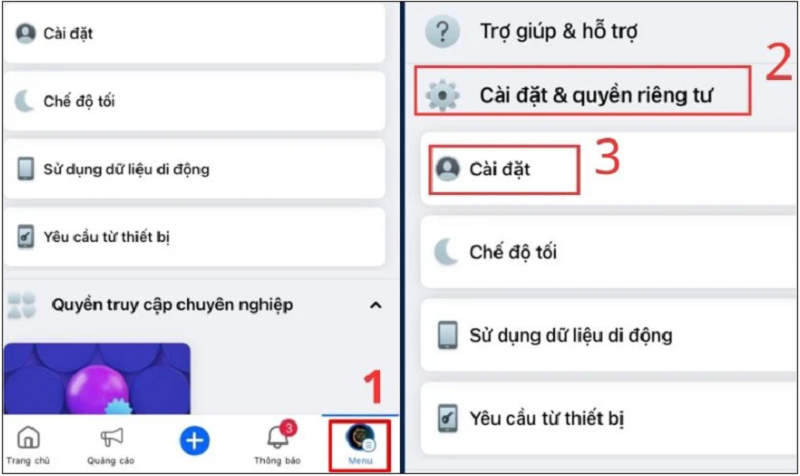 |
Step 2: Next, scroll down and find the Activity Log section. Then, click on Following.
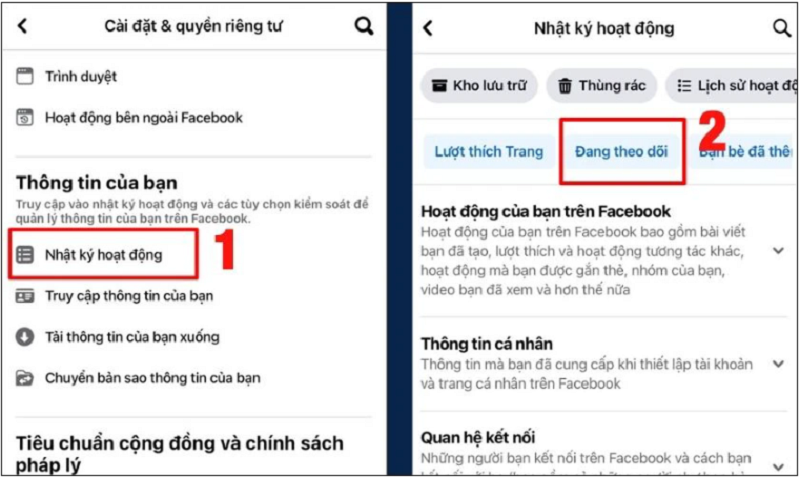 |
Step 3: Now, the screen will display all Fanpages and people you are following, along with detailed time.
 |
In addition to seeing who you're following on Facebook, you can also see how long you've been following that person.
Above are the details of how to see who you are following on Facebook. Hopefully the above article has provided useful information and helped you have more interesting experiences.
Source


![[Photo] Closing ceremony of the 18th Congress of Hanoi Party Committee](https://vphoto.vietnam.vn/thumb/1200x675/vietnam/resource/IMAGE/2025/10/17/1760704850107_ndo_br_1-jpg.webp)





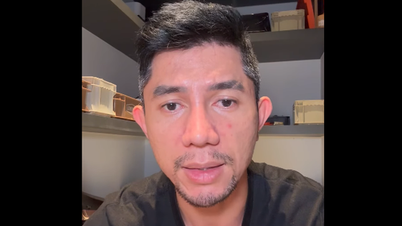























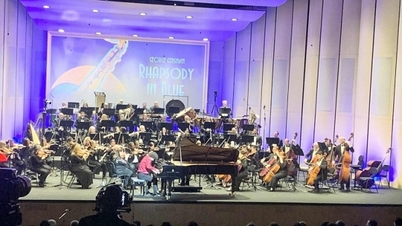




![[Photo] Nhan Dan Newspaper launches “Fatherland in the Heart: The Concert Film”](https://vphoto.vietnam.vn/thumb/1200x675/vietnam/resource/IMAGE/2025/10/16/1760622132545_thiet-ke-chua-co-ten-36-png.webp)







































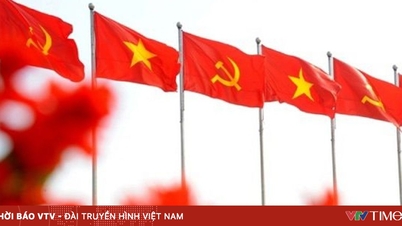


































Comment (0)