This is because the Apple Intelligence beta version, which can automatically adjust and change the tone of emails and text messages, remove distracting elements from photos, summarize emails and websites, record phone calls, and many other features, will only be available when iOS 18.1 is released in October.

Apple Intelligence will be available in October.
Install iOS 18.1 Beta to experience Apple Intelligence sooner.
However, if you want to explore Apple Intelligence right from your iPhone 16, one way is to install iOS 18.1 Beta. Apple has just released iOS 18.1 Beta 3 for the iPhone 16 series, including the iPhone 16, iPhone 16 Plus, iPhone 16 Pro, and iPhone 16 Pro Max. Those using the iPhone 15 Pro and iPhone 15 Pro Max can also install this iOS 18.1 Beta to experience the AI-based features that Apple offers.
All iPhone models eligible to run iOS 18.1 Beta have 8GB of RAM, the minimum required to run Apple Intelligence. This is also why older models, such as the iPhone 15 and iPhone 15 Plus, will not be able to use these new AI features.
Instructions for installing iOS 18.1 Beta
To install iOS 18.1 Beta on supported iPhone models, simply go to "Settings" > "General" > "Software Update". On the screen, you'll see two options: "Automatic Updates" and "Beta Update". Select "Beta Update" and make sure you've checked the "iOS 18 Developer Beta" option. This year, Apple has removed the $99 fee they previously charged developers for access to this Beta version.
After you activate "iOS 18 Developer Beta," go back to the previous screen and you will see an invitation to install the latest iOS 18.1 Developer Beta. Once installed, follow the instructions to install Apple Intelligence Beta on your phone.

If you want to use Apple Intelligence as soon as you receive your iPhone 16, you'll need to install the iOS 18.1 Developer Beta.
More AI features will be launched in the future.
Apple is expected to introduce more AI features in iOS 18.2, scheduled for release in December of this year. Features such as Apple's ChatGPT integration with Siri, Genmoji – a tool for creating custom emojis based on user descriptions, and Image Playground – a tool for creating images for apps like Messages, Notes, Keynote, Pages, etc., are highly anticipated.
Notes when using the Beta version
While you might be excited to try out new features, remember that beta software is often unstable. Some features you use daily might not work correctly, and battery life might decrease. However, since the final version of iOS 18.1 is about to be released, installing the beta at this time shouldn't cause too many problems. Even so, you should still back up your iPhone before installing to ensure data safety.
Hung Nguyen (According to PhoneArena)
Source: https://www.congluan.vn/apple-intelligence-se-ra-mat-cung-ios-181-vao-thang-10-post312146.html



![[Image] Leaked images ahead of the 2025 Community Action Awards gala.](/_next/image?url=https%3A%2F%2Fvphoto.vietnam.vn%2Fthumb%2F1200x675%2Fvietnam%2Fresource%2FIMAGE%2F2025%2F12%2F16%2F1765882828720_ndo_br_thiet-ke-chua-co-ten-45-png.webp&w=3840&q=75)

![[Live] 2025 Community Action Awards Gala](/_next/image?url=https%3A%2F%2Fvphoto.vietnam.vn%2Fthumb%2F1200x675%2Fvietnam%2Fresource%2FIMAGE%2F2025%2F12%2F16%2F1765899631650_ndo_tr_z7334013144784-9f9fe10a6d63584c85aff40f2957c250-jpg.webp&w=3840&q=75)
![[Photo] Prime Minister Pham Minh Chinh receives Lao Minister of Education and Sports Thongsalith Mangnormek](/_next/image?url=https%3A%2F%2Fvphoto.vietnam.vn%2Fthumb%2F1200x675%2Fvietnam%2Fresource%2FIMAGE%2F2025%2F12%2F16%2F1765876834721_dsc-7519-jpg.webp&w=3840&q=75)
![[Photo] Prime Minister Pham Minh Chinh receives the Governor of Tochigi Province (Japan)](/_next/image?url=https%3A%2F%2Fvphoto.vietnam.vn%2Fthumb%2F1200x675%2Fvietnam%2Fresource%2FIMAGE%2F2025%2F12%2F16%2F1765892133176_dsc-8082-6425-jpg.webp&w=3840&q=75)
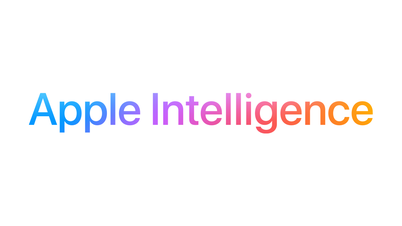
























































![[Photo] Prime Minister Pham Minh Chinh attends the Vietnam Economic Forum 2025](https://vphoto.vietnam.vn/thumb/402x226/vietnam/resource/IMAGE/2025/12/16/1765893035503_ndo_br_dsc-8043-jpg.webp)



































Comment (0)