How to check MacBook battery life and number of charges without using software
With the new MacBook lines, the battery charging cycle will be up to 1,000 times, but if it exceeds this number, the battery will be damaged, weak and run out quickly. Meanwhile, some MacBook lines only have a battery charging cycle of about 300 - 500 times.
To check the number of charges and battery life of your MacBook, go to Apple > About this Mac > System Report > Power. The screen will display basic information about the laptop battery. Pay attention to the Charging Information and Health Information sections to see the battery status.
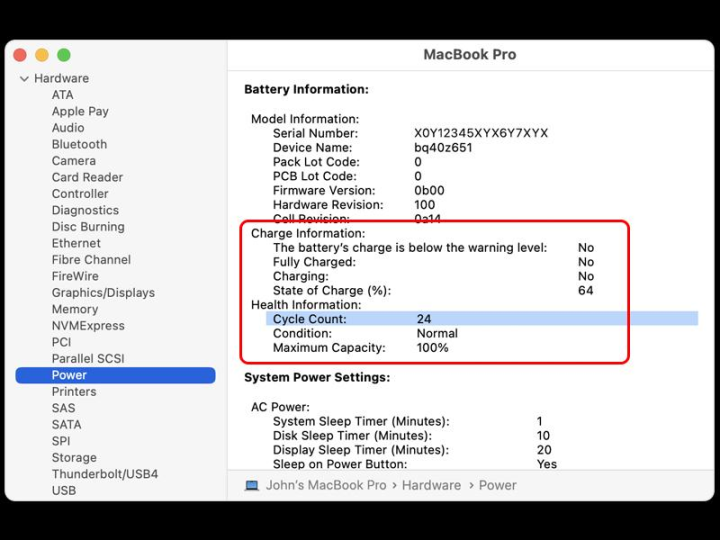
Check MacBook battery from available system.
In addition, the following important parameters should be noted:
- Maximum capacity when fully charged: After a period of use, this index may decrease and cause battery failure.
- Current Capacity: This battery capacity will decrease over time with use.
- Charge Cycles: Check your MacBook's charge cycle count.
- Current battery status of Mac: including 4 statuses: normal, replace soon, replace immediately, contact technical center.
Use Coconut Battery to check MacBook battery health and charge cycles
Coconut Battery is a battery health and charge cycle checker specifically for Mac devices. Go to coconut-flavour.com to download and install on your MacBook > Open the application > Check the MacBook battery status through the following information:
- Current Battery: Current battery percentage (%).
- Maximum battery capacity: Maximum battery capacity achieved when fully charged (This index decreases and battery deterioration occurs).
- Initial battery capacity: If equal to 100%, the battery is not worn out. If lower, the battery is partially worn out compared to the displayed number.
- Battery Manufacture Date: Information about the date the battery or MacBook was manufactured.
- Number of charge cycles: Number of 100% full charges.
- Current battery temperature: The lower the index, the better, the higher the battery is more likely to be damaged.
- Battery Consumption: Current battery of MacBook.
Check MacBook battery information with Coconut Battery.
How to use MacBook effectively to extend battery life
To extend the battery life of your MacBook, always update your macOS to the latest version. You should also turn off the keyboard light, disconnect from Bluetooth, and close apps when not in use.
In addition, you should check the battery status regularly, limit the use when the battery is low and always plug in the charger to avoid power failure. Not only that, you need to charge and discharge the battery periodically, helping the battery to be more durable as well as achieve a longer life.
Where to replace MacBook battery?
Replacing a MacBook battery requires technical knowledge of disassembling and assembling the device, so it is necessary to go to reputable service providers for replacing components. With more than 12 years of operation, Vien Di Dong is one of the systems specializing in repairing technology devices that many customers trust, especially the MacBook battery replacement service always receives positive feedback.
When choosing the MacBook battery replacement service at Vien Di Dong, you will no longer need to care about the parameters or search for the right battery type. Instead, the technical team with many years of experience and in-depth knowledge of machinery and equipment will check the cause and advise in detail so that customers can make appropriate choices.
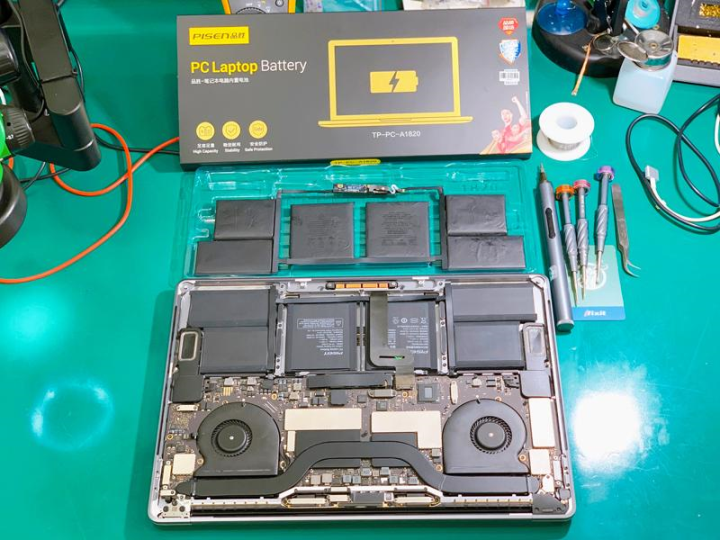
Replace new MacBook battery at Mobile Institute.
The Institute also provides genuine MacBook batteries from reputable third-party manufacturers, strictly inspected with accurate capacity, suitable for each generation from old to new.
Replacing the MacBook battery at the system will be enthusiastically consulted, quoted a full service package and no additional hidden fees. Many customers have felt very satisfied with the battery replacement service here because of the quick processing time, direct monitoring, can be picked up immediately in the afternoon or the same day and above all, the long-term warranty policy.
If customers feel unsatisfied after using the service, Vien Di Dong commits to refund 100%.
For all information about repair services at Mobile Institute in Ho Chi Minh City, Hanoi, Da Nang, Binh Duong and Can Tho - please contact:
- Website: https://viendidong.com/
- Hotline: 1800.6729 (free)
- Fanpage: https://www.facebook.com/viendidong
Bao Anh
Source


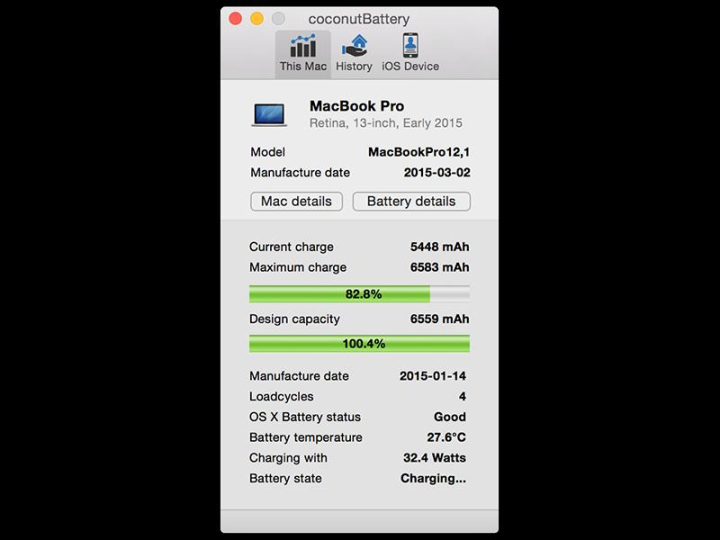



![[Photo] Deep sea sand deposits, ancient wooden ship An Bang faces the risk of being buried again](https://vphoto.vietnam.vn/thumb/1200x675/vietnam/resource/IMAGE/2025/11/13/1763033175715_ndo_br_thuyen-1-jpg.webp)
![[Photo] Unique art of painting Tuong masks](https://vphoto.vietnam.vn/thumb/1200x675/vietnam/resource/IMAGE/2025/11/14/1763094089301_ndo_br_1-jpg.webp)
![[Photo] Special class in Tra Linh](https://vphoto.vietnam.vn/thumb/1200x675/vietnam/resource/IMAGE/2025/11/14/1763078485441_ndo_br_lop-hoc-7-jpg.webp)

























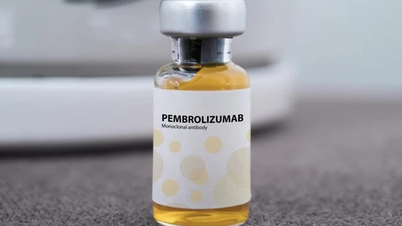















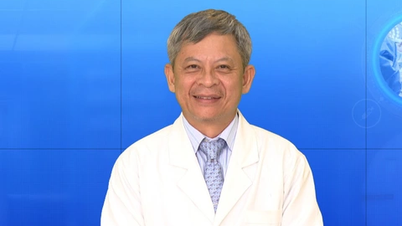




















































![Dong Nai OCOP transition: [Article 3] Linking tourism with OCOP product consumption](https://vphoto.vietnam.vn/thumb/402x226/vietnam/resource/IMAGE/2025/11/10/1762739199309_1324-2740-7_n-162543_981.jpeg)






Comment (0)