 |
Nowadays, Facebook has become an indispensable part of everyone's life. Creating highlights on Facebook not only helps you express yourself, but also can connect more with friends and followers.
How to add old archived stories to Facebook highlights
To create a Facebook highlight using your phone, follow these steps:
Step 1: First, select the Facebook application on your phone and access your personal page.
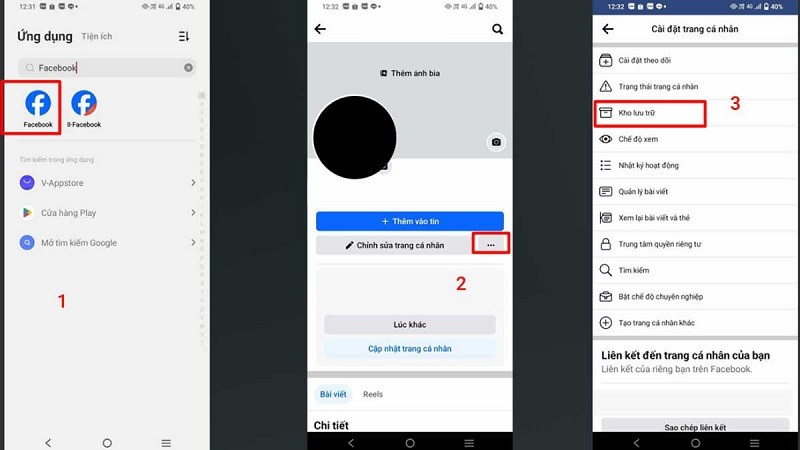 |
Step 2: On your personal page, click on the three-line icon in the upper right corner of the screen. When the menu appears, click on "Archive".
Step 3: In Archive, find and click on "News Archive".
Step 4: Next, select the news you want to add and click “Notable” with a heart icon with a circle on the outside in the bottom right corner of the screen.
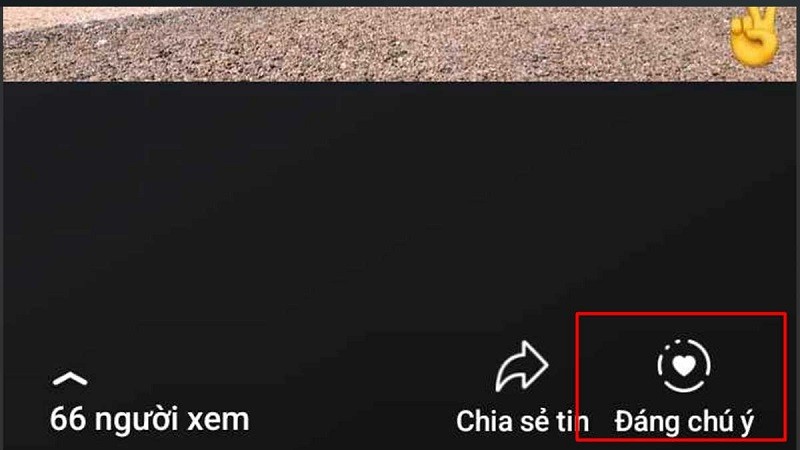 |
Step 5: Now, you will see the option "Edit Featured Collection." Tap on it and give the folder a title. Finally, tap "Save" to finish.
How to create a Facebook highlight in the notable section
Here is a guide on how to create Facebook highlights using your mobile phone in a very simple way.
Step 1: First, launch the Facebook app and go to the home page.
Step 2: In the introduction section, you will see a plus (+) icon in the add new section, click on it. Now, you can add images and old stories to the highlight.
Step 3: Finally, give your highlight a name in the "Title" section and tap "Save" at the bottom of the screen.
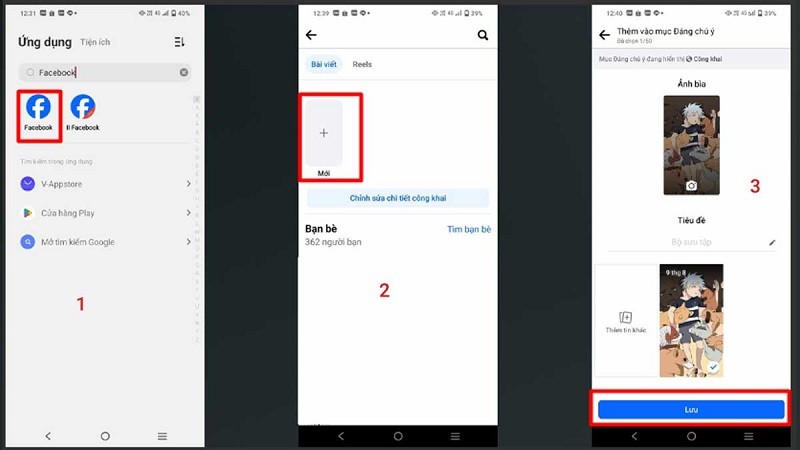 |
Instructions for adding newly posted stories to Facebook highlights
To add a featured story on Facebook, follow these three steps:
Step 1: First, open the Facebook app and select "News" on the home page.
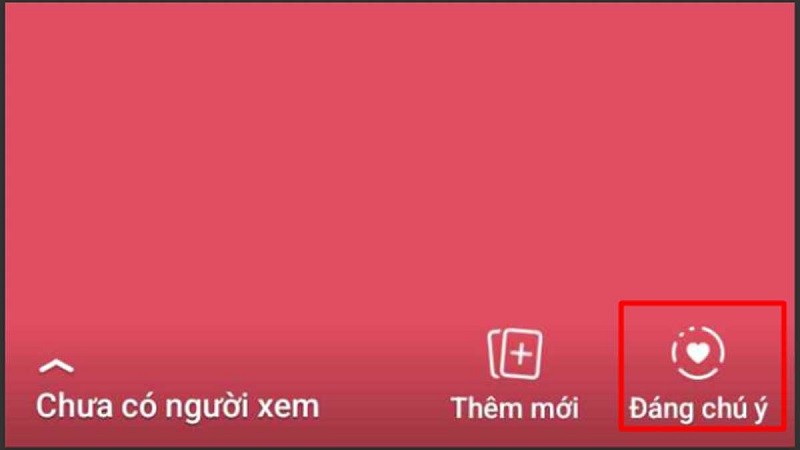 |
Step 2: In the story you want to add to your highlights, tap the circular heart icon at the top of the screen. Here, you can select an existing highlight to add to or create a new highlight collection.
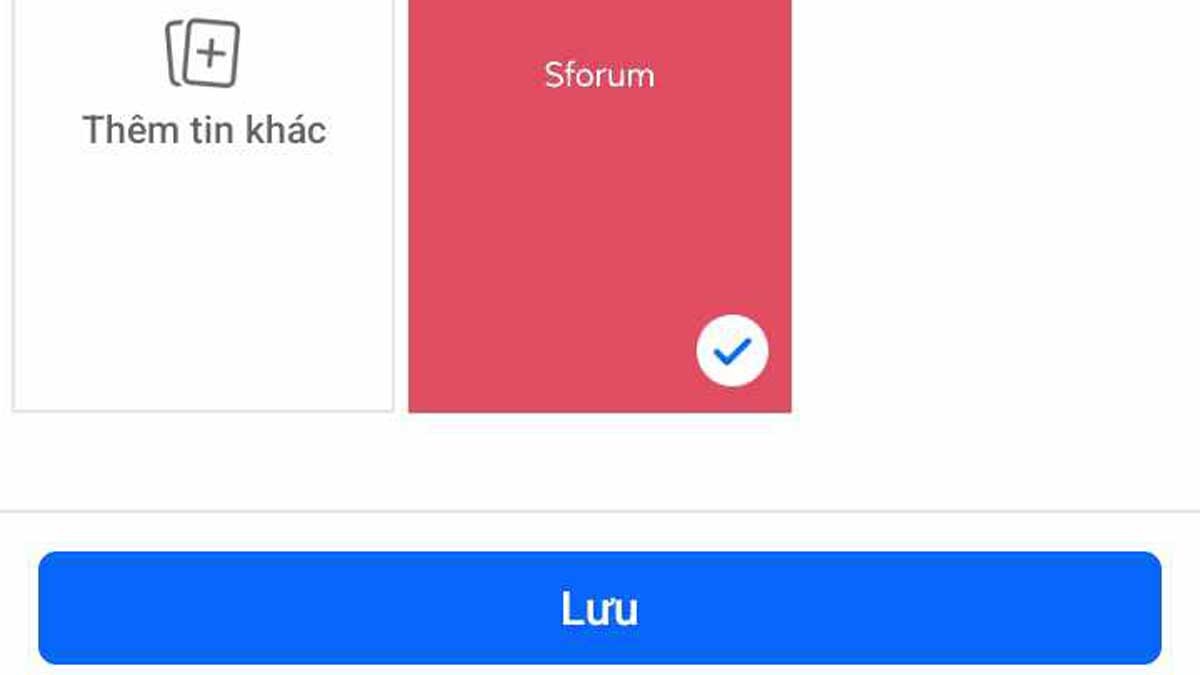 |
That's how to create a Facebook highlight story using your phone very simply. Hopefully it will help you make a mark on your personal page.
Source



![[Photo] Many dykes in Bac Ninh were eroded after the circulation of storm No. 11](https://vphoto.vietnam.vn/thumb/1200x675/vietnam/resource/IMAGE/2025/10/15/1760537802647_1-7384-jpg.webp)


![[Photo] Conference of the Government Party Committee Standing Committee and the National Assembly Party Committee Standing Committee on the 10th Session, 15th National Assembly](https://vphoto.vietnam.vn/thumb/1200x675/vietnam/resource/IMAGE/2025/10/15/1760543205375_dsc-7128-jpg.webp)
![[Photo] General Secretary To Lam attends the 18th Hanoi Party Congress, term 2025-2030](https://vphoto.vietnam.vn/thumb/1200x675/vietnam/resource/IMAGE/2025/10/16/1760581023342_cover-0367-jpg.webp)













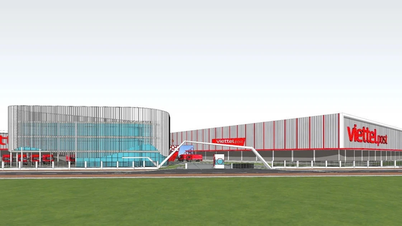
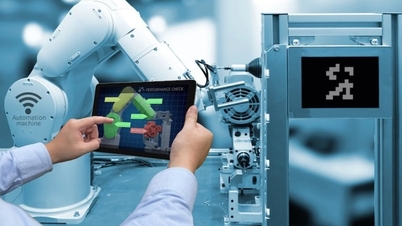













![[Video] TripAdvisor honors many famous attractions of Ninh Binh](https://vphoto.vietnam.vn/thumb/402x226/vietnam/resource/IMAGE/2025/10/16/1760574721908_vinh-danh-ninh-binh-7368-jpg.webp)


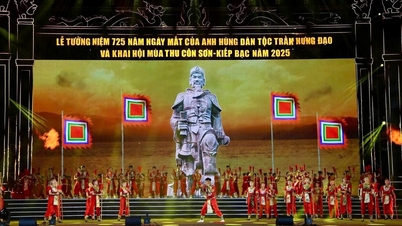



































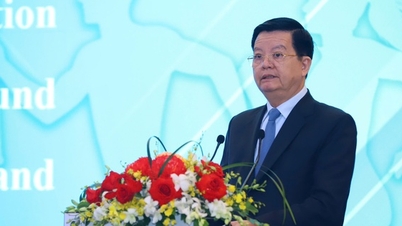





























Comment (0)