 |
Below are detailed steps to use the feature to share videos using Instagram Notes super simple on the phone.
Step 1: First, you need to access the Instagram application. Then, you go to the message section by clicking on the message icon in the right corner of the interface. Next, you click on your avatar in the Notes section to add a note. Now, you select the camera icon to create a video.
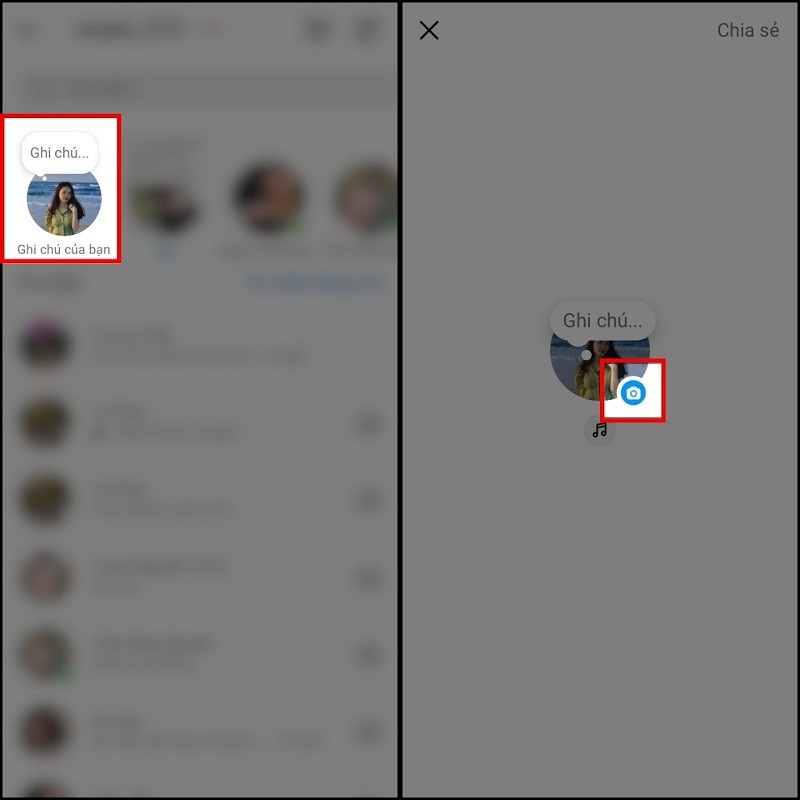 |
Step 2: Here, you click to record the video you want within 2 seconds. You click to add Notes or your favorite song. Finally, you select Share to post the video to Instagram Notes.
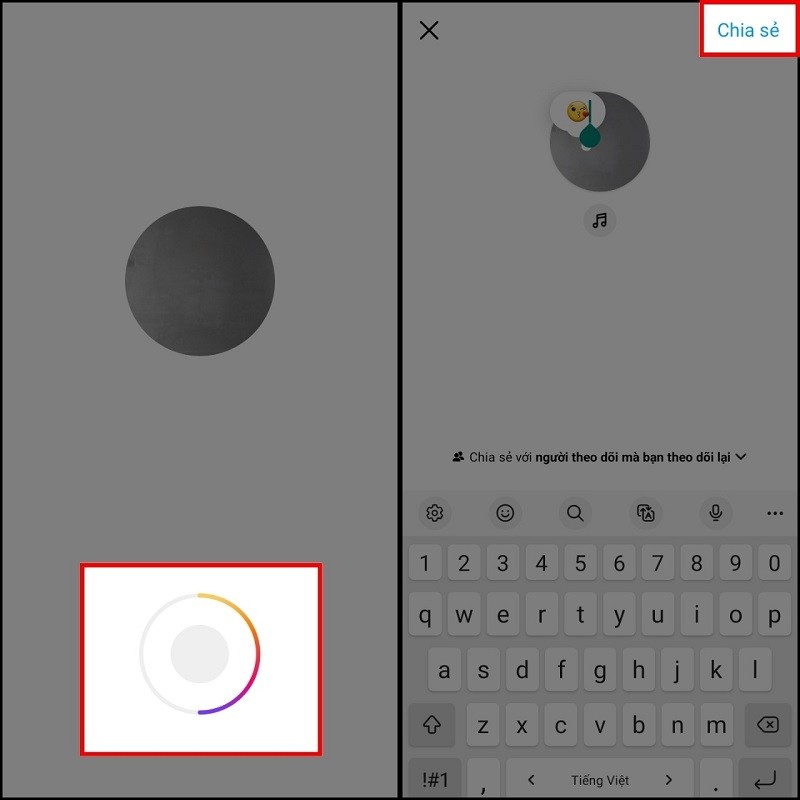 |
The above article has introduced you to how to share videos using Instagram Notes, helping you share extremely interesting moments in life.
Source



![[Photo] Prime Minister Pham Minh Chinh chairs the national online conference on combating smuggling, production and trade of counterfeit goods.](https://vphoto.vietnam.vn/thumb/1200x675/vietnam/resource/IMAGE/2025/6/23/4a682a11bb5c47d5ba84d8c5037df029)
![[Photo] Prime Minister Pham Minh Chinh holds meeting to launch exhibition of national achievements to celebrate 80th National Day](https://vphoto.vietnam.vn/thumb/1200x675/vietnam/resource/IMAGE/2025/6/23/0c0c37481bc64a9ab31b887dcff81e40)






























![[Photo] Party Congress of the Central Internal Affairs Commission for the 2025-2030 term](https://vphoto.vietnam.vn/thumb/1200x675/vietnam/resource/IMAGE/2025/6/23/5bf03821e6dd461d9ba2fd0c9a08037b)



















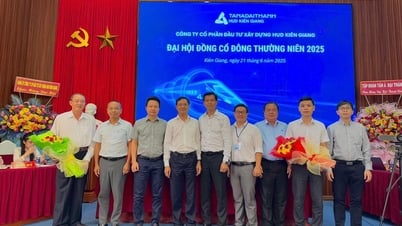





































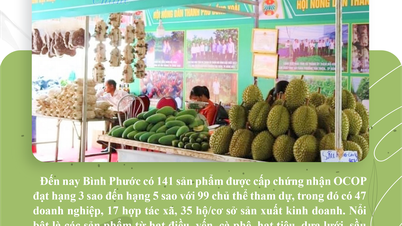










Comment (0)