 |
Picture in Picture mode on TikTok will help you watch this application and do other things like surfing Facebook, working,... Here's how to enable Picture in Picture TikTok on your phone.
Step 1: First, open the TikTok app on your phone and go to any video that you want to watch while doing other things. Press and hold any empty space on the screen. When the options panel appears for you, in the list of features above, drag it to the right to the last position. Click on Picture in Picture.
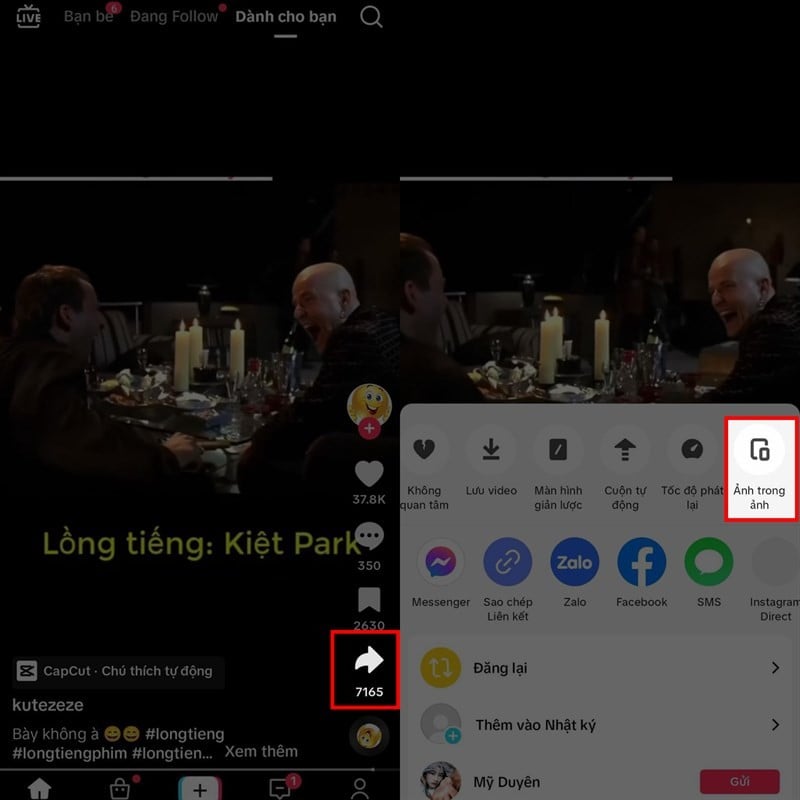 |
Step 2: Next, a notification will appear to enable Picture in Picture, click on the Enable button. At this time, the phone will automatically switch to the interface for granting permission to display on applications, find and select the TikTok application.
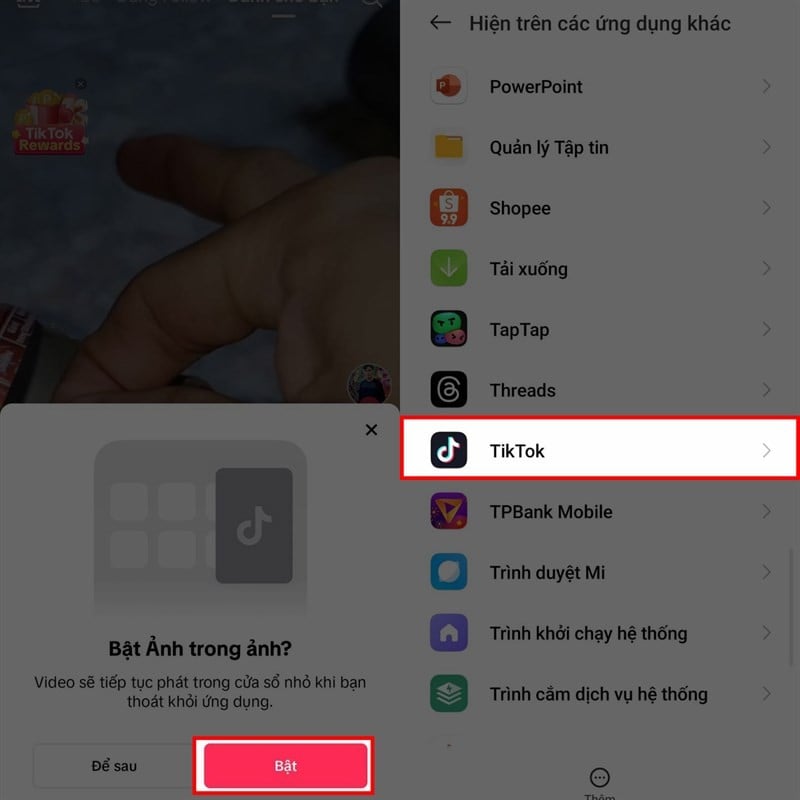 |
Step 3: In the Allow to display on other applications section, you swipe the switch to the right and you're done. After completing the installation, you go back and select the video you want to watch > click on the Picture in Picture mode. If you want to stop or forward the video, you can click on the window and select the control buttons as needed.
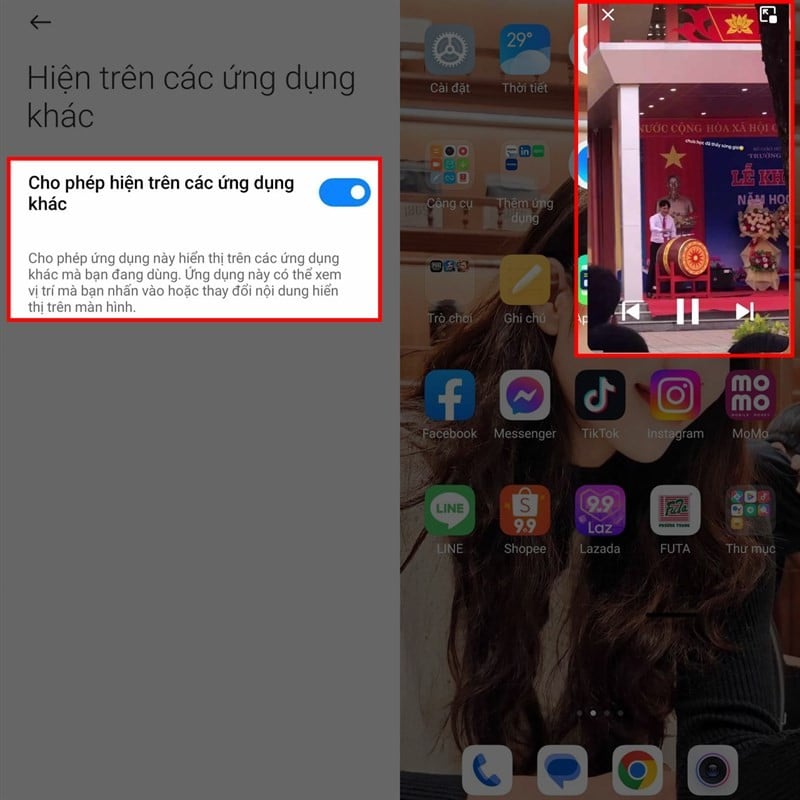 |
Source



![[Photo] Politburo works with the Standing Committees of Vinh Long and Thai Nguyen Provincial Party Committees](https://vphoto.vietnam.vn/thumb/1200x675/vietnam/resource/IMAGE/2025/9/8/4f046c454726499e830b662497ea1893)




![[Photo] Politburo works with the Standing Committees of Dong Thap and Quang Tri Provincial Party Committees](https://vphoto.vietnam.vn/thumb/1200x675/vietnam/resource/IMAGE/2025/9/8/3e1c690a190746faa2d4651ac6ddd01a)
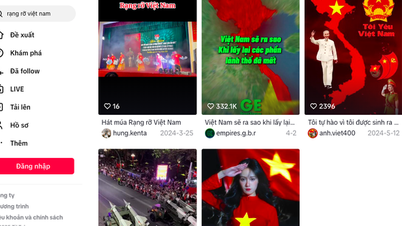
















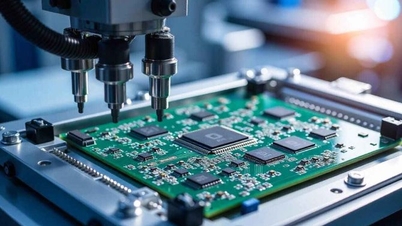












![[Photo] Amazing total lunar eclipse in many places around the world](https://vphoto.vietnam.vn/thumb/1200x675/vietnam/resource/IMAGE/2025/9/8/7f695f794f1849639ff82b64909a6e3d)
































































Comment (0)