 |
The VneID application integrates many types of documents, making it more convenient for you to store and secure personal information. However, sometimes you encounter a situation where you cannot download VNeID to your phone. Don't worry, please refer to the solution to the error of not being able to download VNeID below.
1. Check your internet connection again
Poor or unstable network connection can lead to failure to download VNeID software, which is understandable.
Go to your device's Settings > Select Wi-Fi > Here, try turning Wi-Fi off and on again or connecting to another network. Once done, re-download the VneID application.
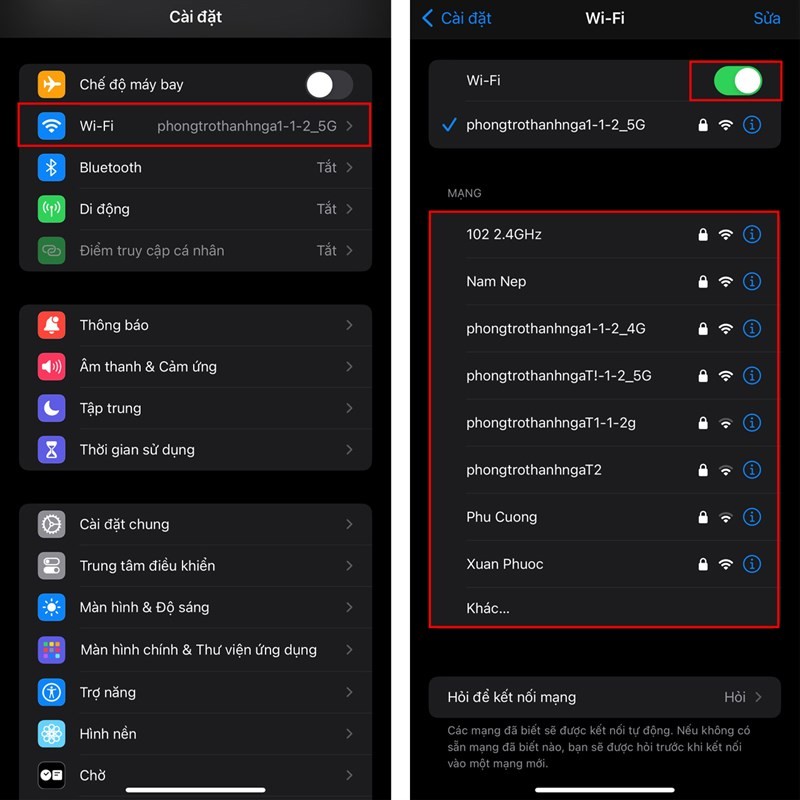 |
2. Restart your phone
Your device may be unstable and the app may not load properly. Now, try turning off your phone and restarting it.
This will help your device run more smoothly and stably. After restarting your phone, download the VNeID app to see if the error persists.
3. Turn off low power mode
When you turn on the low power mode feature, it means that the phone will switch to battery saving mode and limit some features and sometimes this feature can affect people in terms of downloading applications.
Turn off low power mode by going to Settings > Select Battery > Turn off low power mode.
 |
Source




![[Photo] Journalists moved to tears at the Memorial Service for the soldiers who died in Gac Ma](https://vphoto.vietnam.vn/thumb/1200x675/vietnam/resource/IMAGE/2025/5/30/9454613a55c54c16bf8c0efa51883456)

![[Photo] A delegation of 100 journalists from the Vietnam Journalists Association visits the soldiers and people of Truong Sa island district.](https://vphoto.vietnam.vn/thumb/1200x675/vietnam/resource/IMAGE/2025/5/30/0984a986227d4e988177f560d2e1563e)


















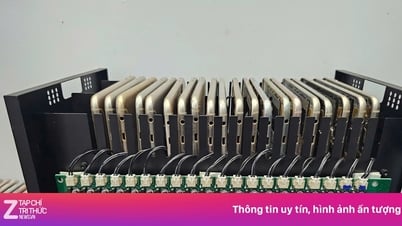











![[Photo] Prime Minister Pham Minh Chinh attends the event "Digital transformation of the banking industry by 2025"](https://vphoto.vietnam.vn/thumb/1200x675/vietnam/resource/IMAGE/2025/5/29/0e34cc7261d74e26b7f87cadff763eae)



















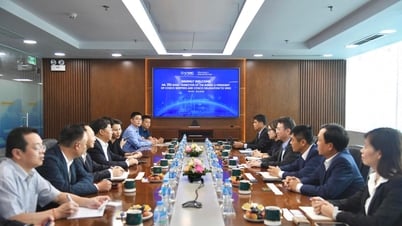

















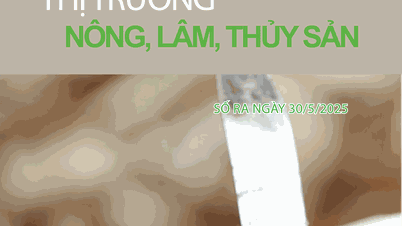
























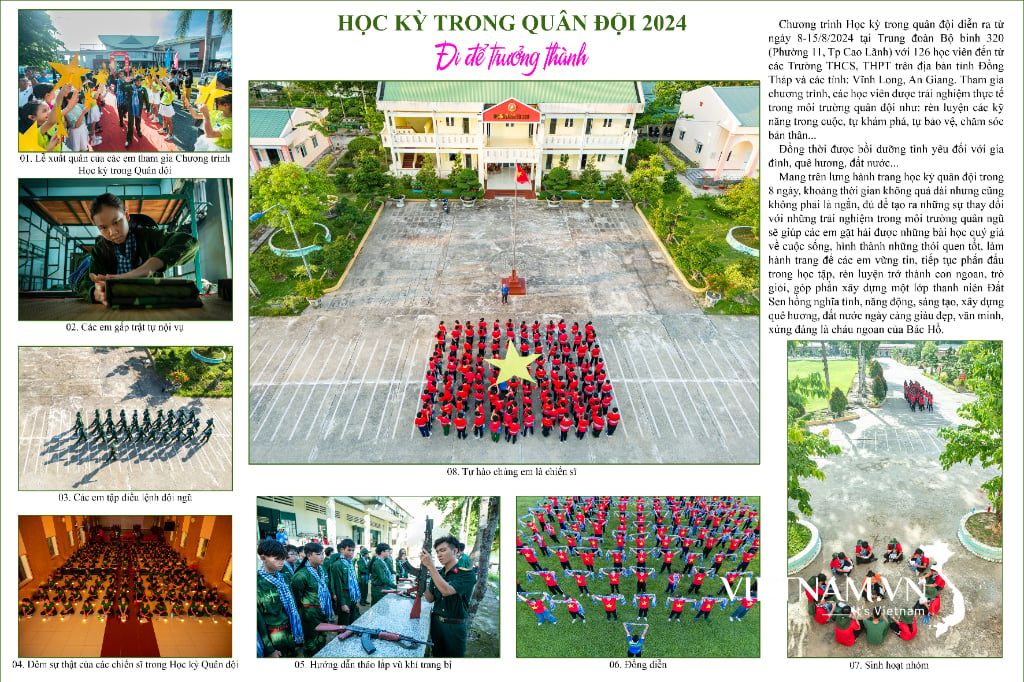

Comment (0)