However, Microsoft recently acknowledged the printer issue on Windows 11 running on the Arm platform. Notably, the company did not provide any information about systems using AMD or Intel chips, although many users reported the issue also occurring on x86 (AMD64) systems.

Issue forces Microsoft to stop rolling out Windows 11 24H2 to some devices
The issue may be related to the eSCL protocol, as Microsoft has confirmed a bug in Windows 11 24H2. As a result, the feature update has been blocked on affected systems. Microsoft explains that the issue stems from devices not switching USB modes from eSCL when necessary, leading to conflicts during device discovery.
Causes of problems with Windows 11 24H2
In its statement, Microsoft pointed out that after installing Windows 11 24H2, users may have difficulty detecting USB-connected devices that support the eScanner Communication Language (eSCL) scanning protocol. This may cause the device to not recognize USB-connected peripherals, resulting in the device detection process not completing. According to Microsoft, this issue primarily affects multifunction devices and standalone scanners that support scanning functionality and the eSCL protocol.
eSCL is a driverless scanning protocol designed for network scanners that allows scanning over networks (Ethernet, Wi-Fi) and USB connections. The issue occurs because the device fails to switch from eSCL mode to USB mode, resulting in a mismatch of scanner drivers.
To protect your update experience, Microsoft has implemented a compatibility pause on USB-connected devices that support the eSCL scanning protocol. These devices will not be allowed to install Windows 11 24H2 through the Windows Update release channel. IT administrators can check for this issue via the Windows Update for Business report with protection ID 54762729.
With eSCL, this is a specification developed by Mopria that enables driverless scanning, which makes printing and scanning on Windows easier without installing third-party drivers.
Source: https://thanhnien.vn/microsoft-tam-dung-cung-cap-windows-11-24h2-cho-mot-so-thiet-bi-18524112406343607.htm




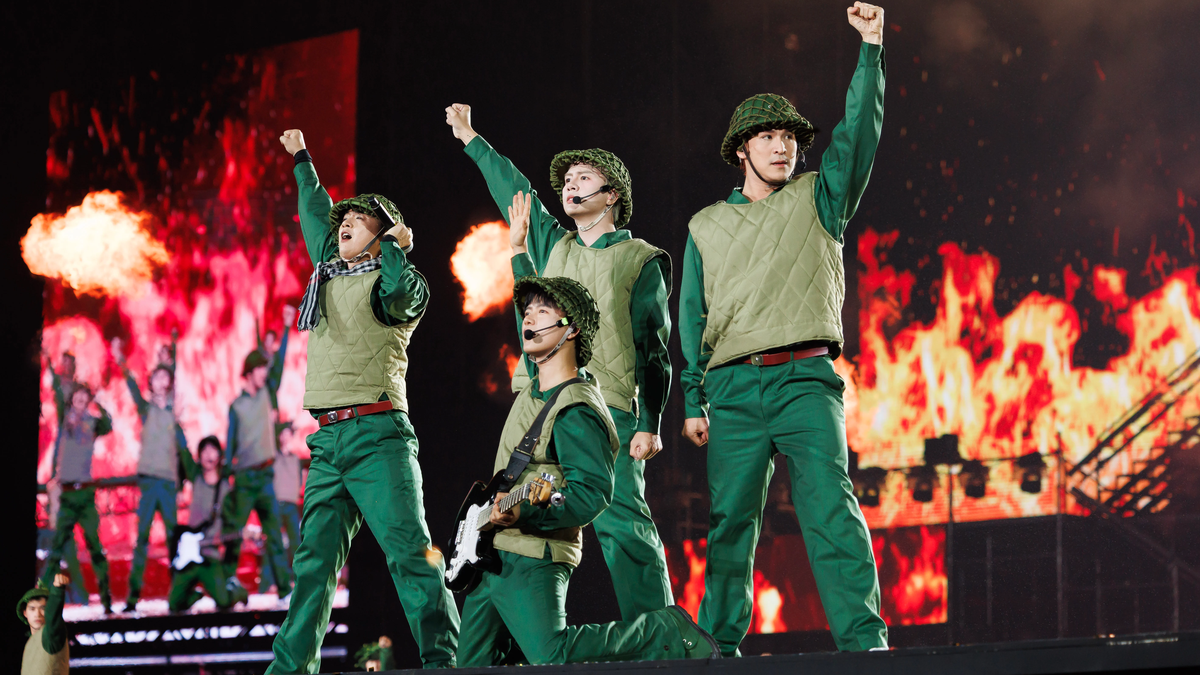






































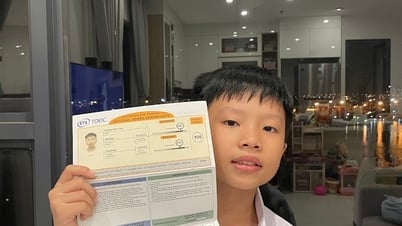



























































Comment (0)