
Microsoft Defender for Business is an endpoint security solution designed specifically for small and medium-sized businesses (up to 300 employees). Business devices will be better protected against ransomware, malware, phishing attacks, and other forms of attack thanks to this solution. Microsoft Defender for Business integrates seamlessly with Microsoft 365, providing an advanced security system with Microsoft cloud services.
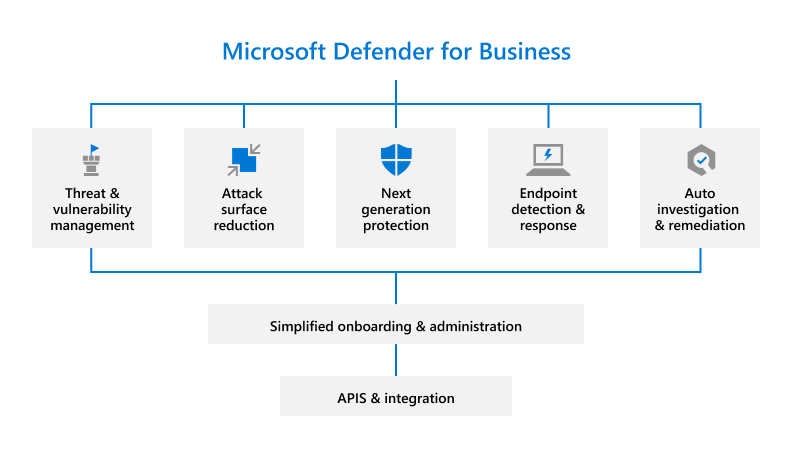
Provides a variety of device and data protection features
The “Threat and vulnerability management” feature allows administrators to centrally manage and prioritize the most dangerous and urgent business issues by identifying, classifying, and repairing vulnerabilities and software misconfigurations.
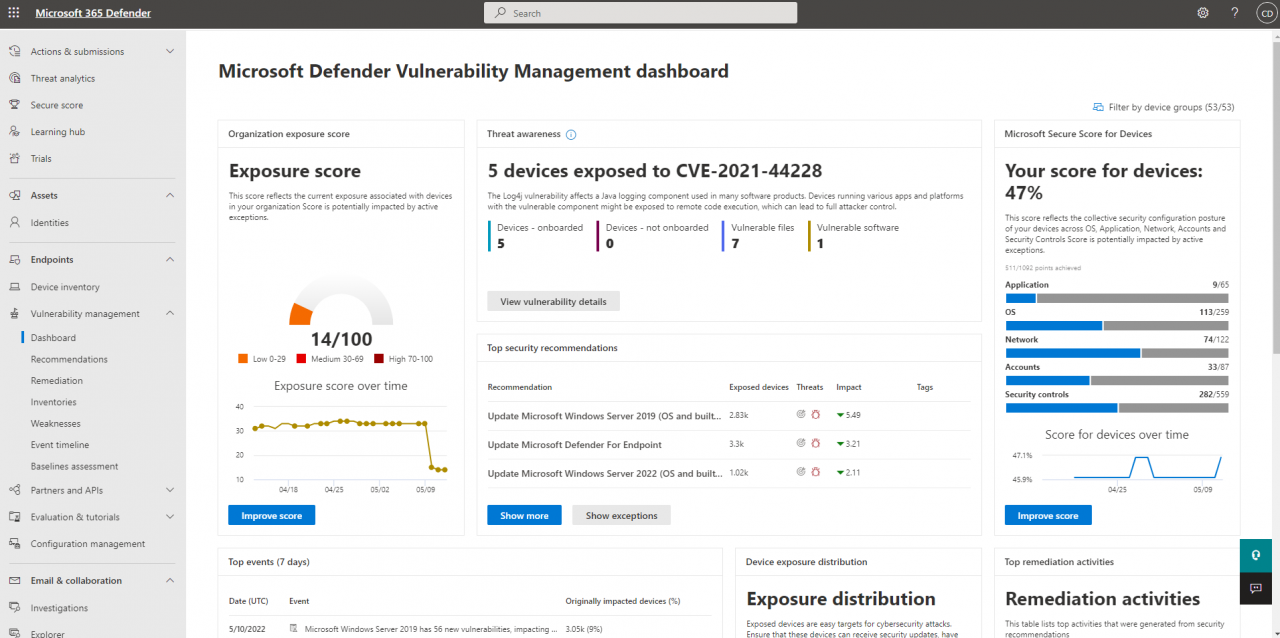
Attack surface reduction uses policies to configure security features such as ransomware mitigation, application management, web protection, network protection, firewalls, and rules to reduce the attack surface. These are areas where enterprise devices and applications are exposed to the Internet and can be exploited.
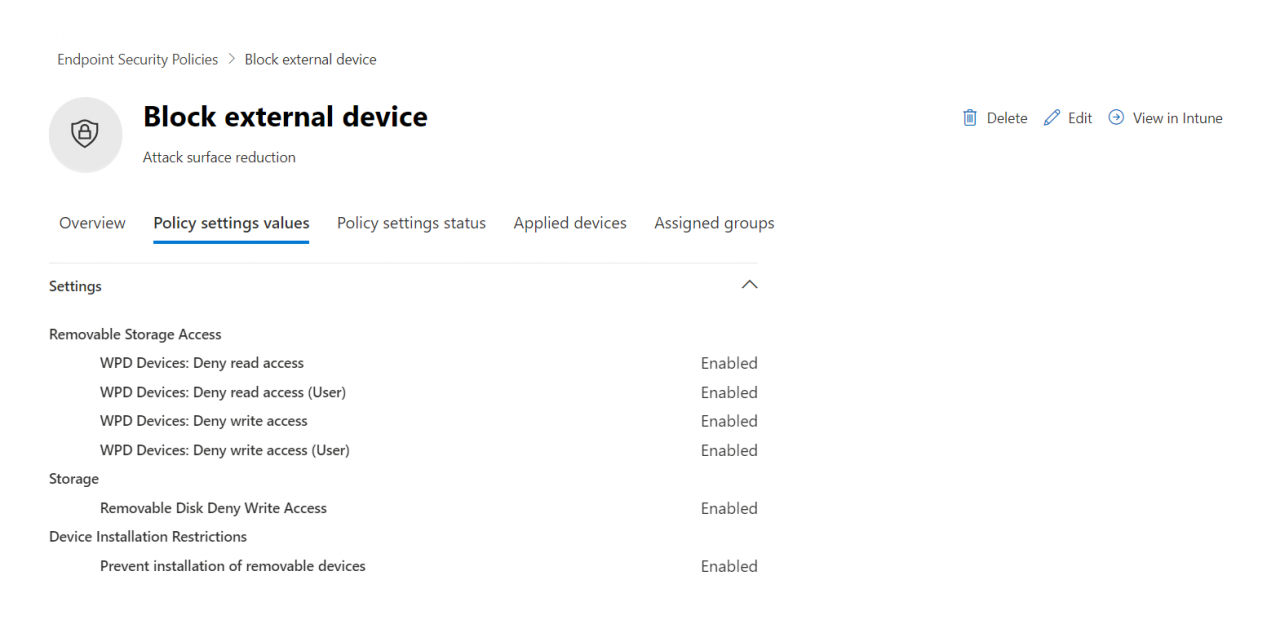
“Next-generation protection” helps prevent and protect devices and applications from threats with antimalware and antivirus features.
The “Endpoint detection and response (EDR)” feature receives alerts from devices and detects threats based on device behavior, thereby helping administrators proactively eliminate potential threats in the enterprise environment.
The “Automated investigation and remediation” feature can automatically examine alerts and take immediate action to address attacks. MDB allows administrators to prioritize critical tasks and focus on more complex threats by minimizing alert traffic and automatically remediating threats.
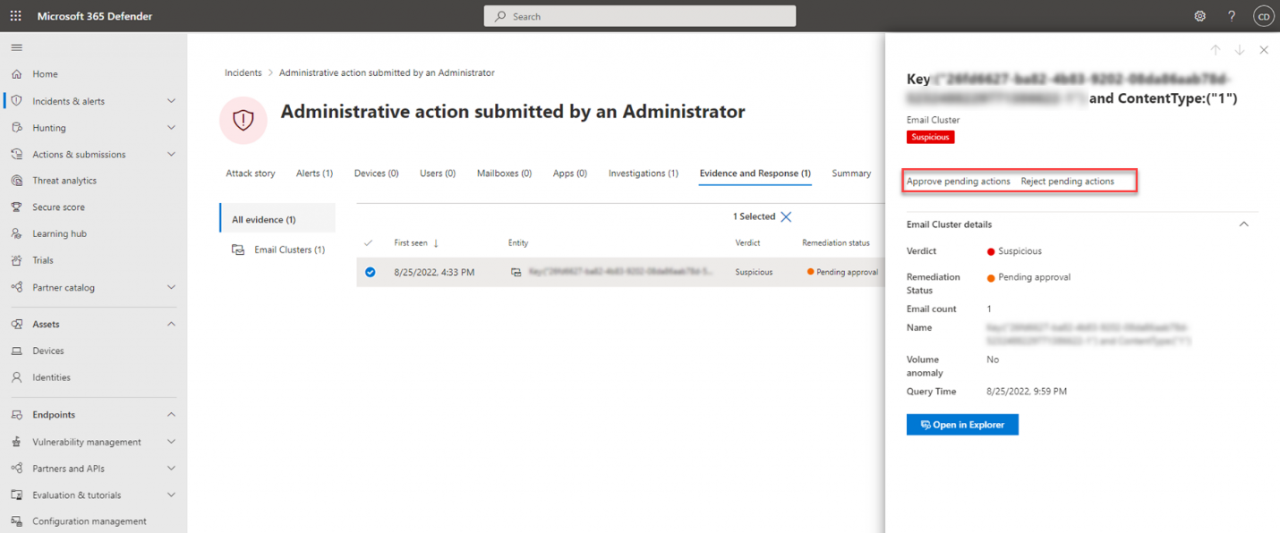
APIs and integrations help users automate workflows, integrate security data with alerting and reporting systems.
Integration capabilities
Integration with Microsoft Entra ID
With Microsoft Entra ID Conditional Access, small and medium-sized businesses can enhance user identity protection with policies that ensure only compliant, highly secure devices can access system resources.
Integration with Microsoft Intune
Microsoft Intune will help administrators create connections to MDB and create policies for scanning files, detecting threats, and reporting threat devices. In addition, it is possible to create compliance policies based on risk levels and block high-risk devices. In addition, to ensure security compliance of devices, administrators can create automatic configuration policies for devices such as firewall configuration, Windows Defender configuration, and some features.
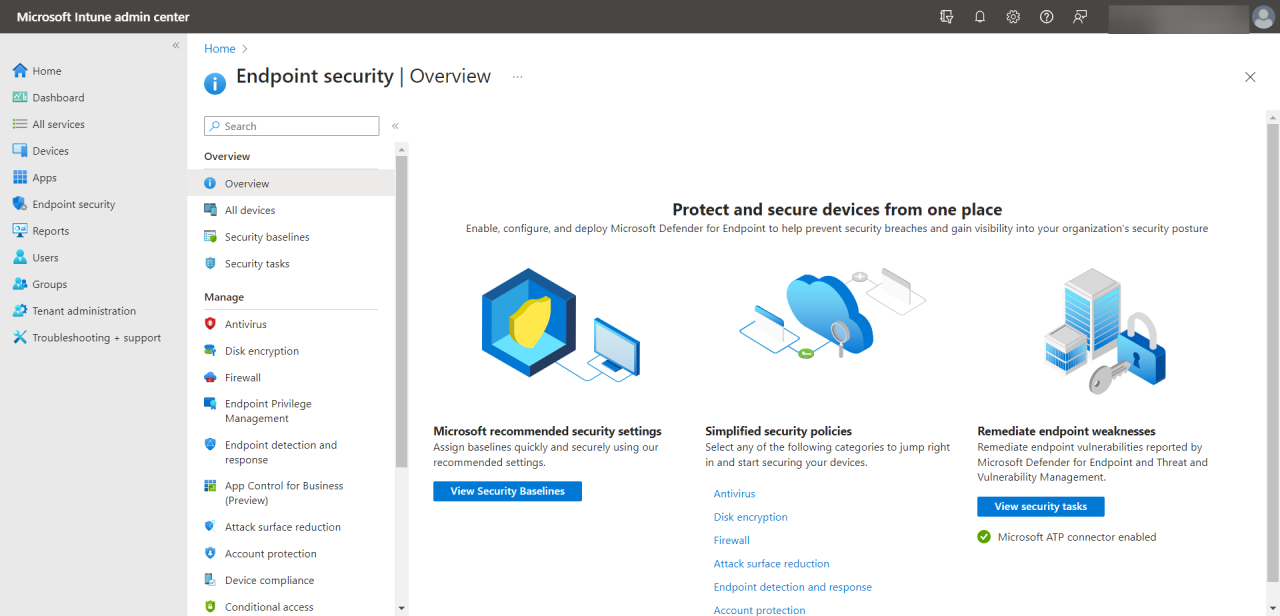
Integration with Microsoft Sentinel
When integrating MDB with Microsoft Sentinel, Microsoft Sentinel will use alerts and information collected from incidents and threats on user devices synchronized from MDB to classify, investigate and automatically take specific actions to protect or minimize the impact of those threats.
Which businesses should use Microsoft Defender for Business?
The first is small and medium enterprises, with fewer than 300 employees.
Second, businesses use a variety of devices and platforms like Windows, Android, iOS, and MacOS.
Third are businesses that are using Microsoft 365 Business Premium licenses.
CMC Telecom representative shared: “Small and medium-sized enterprises often think that cyber attacks only target organizations with large scale or revenue. However, small and medium-sized enterprises are the majority and are easily exploited and attacked.”
Thuy Nga
Source






![[Photo] General Secretary To Lam receives Australian Ambassador to Vietnam Gillian Bird](https://vphoto.vietnam.vn/thumb/1200x675/vietnam/resource/IMAGE/2025/6/26/ce86495a92b4465181604bfb79f257de)















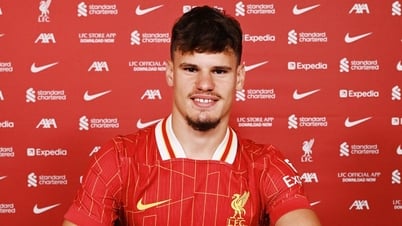


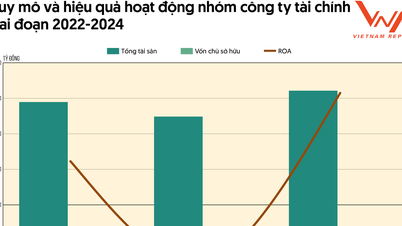


![[Photo] Candidates take the first graduation exam with the new Literature topic](https://vphoto.vietnam.vn/thumb/1200x675/vietnam/resource/IMAGE/2025/6/26/dfded9e317554c25a3e26defe672ebb7)
























































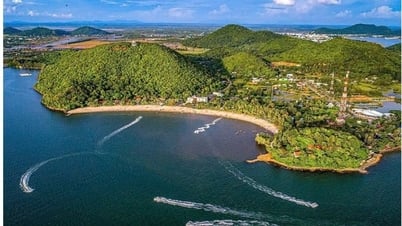











Comment (0)