The 2024 Review feature on MoMo helps you easily see an overview of your spending, outstanding activities and journey over the past year. This article will guide you on how to review 2024 to summarize a complete year on MoMo.
 |
With the "MoMo Look Back" feature, every expense is recorded, helping you to look back and be ready to enter 2025 with a more perfect version.
 |
To look back at 2024 on MoMo, follow these simple steps:
Step 1: Open the MoMo app on your phone. Right on the homepage, scroll down a bit and you will see the 2024 Review Banner, click on it and see the activities of the past year on MoMo.
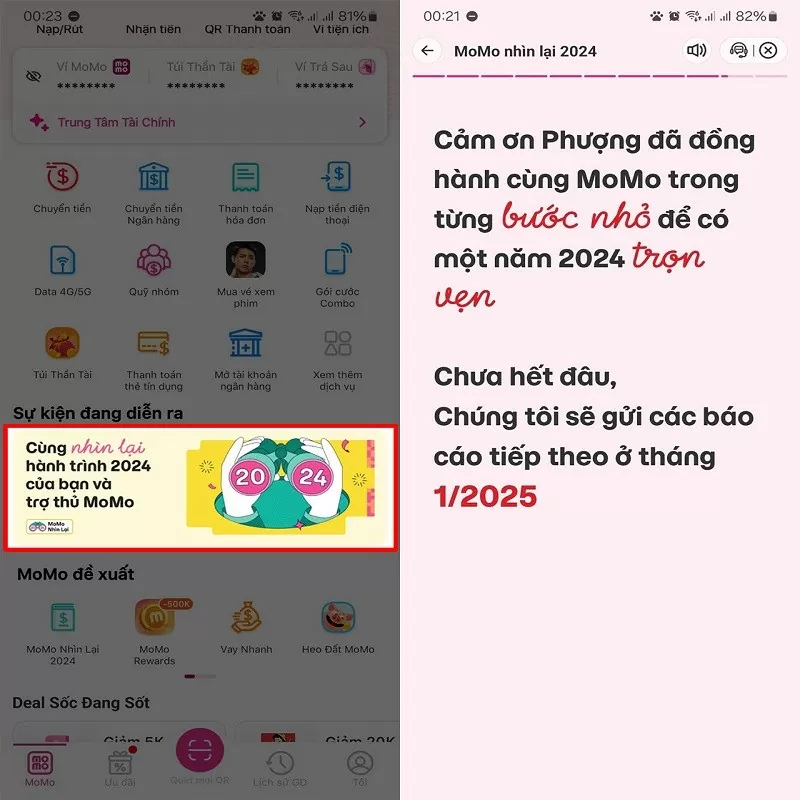 |
Step 2: Start with the number of transfers and the people you have frequently transacted with over the past year.
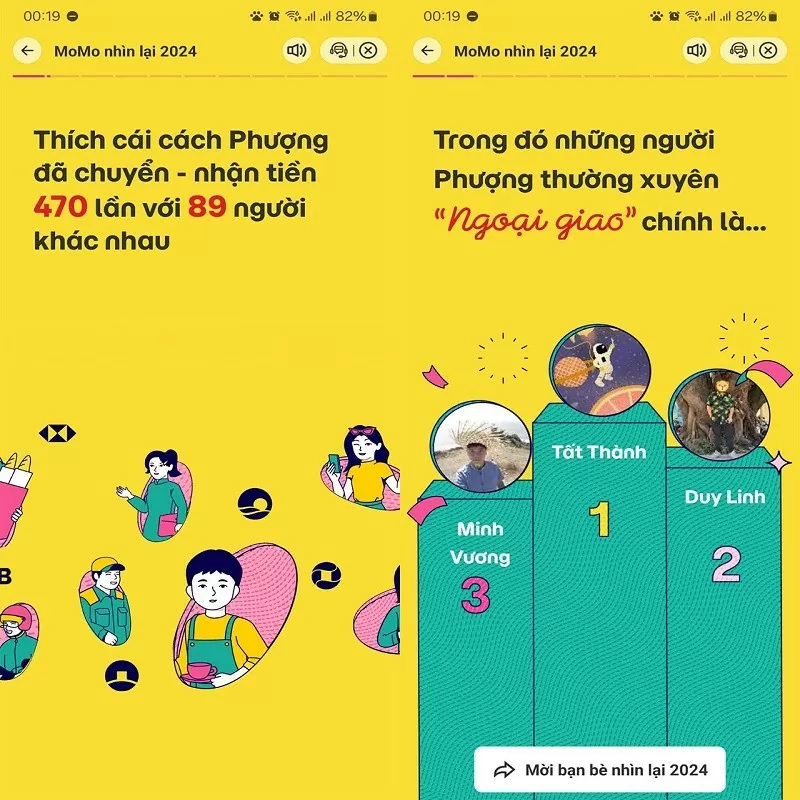 |
Step 3: Review the stores you have paid at on the MoMo app and the TOP 3 stores with the most payments.
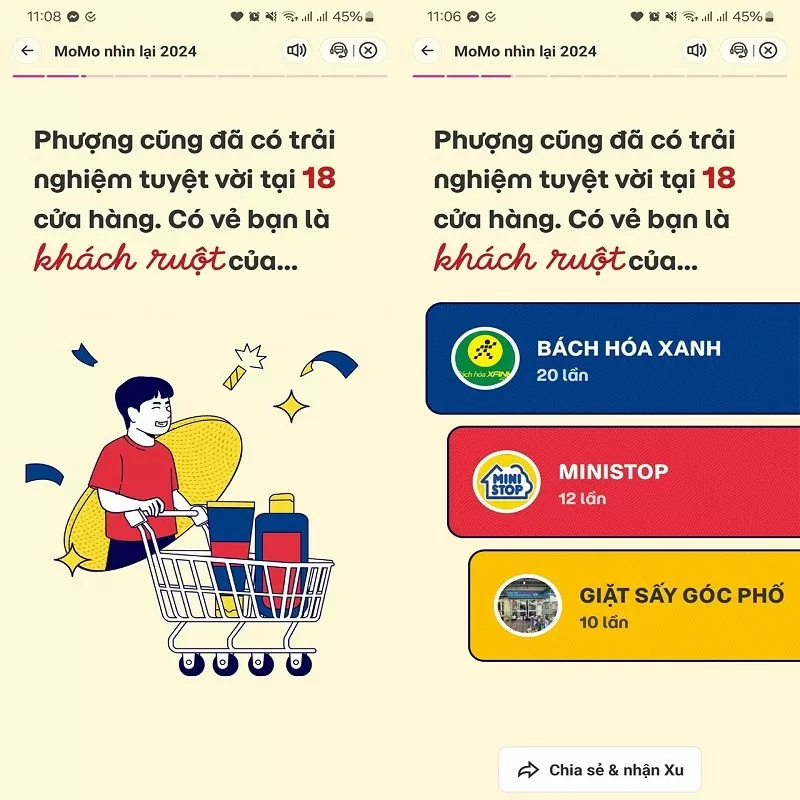 |
Step 4: MoMo will summarize your annual spending and categorize your biggest spending activities.
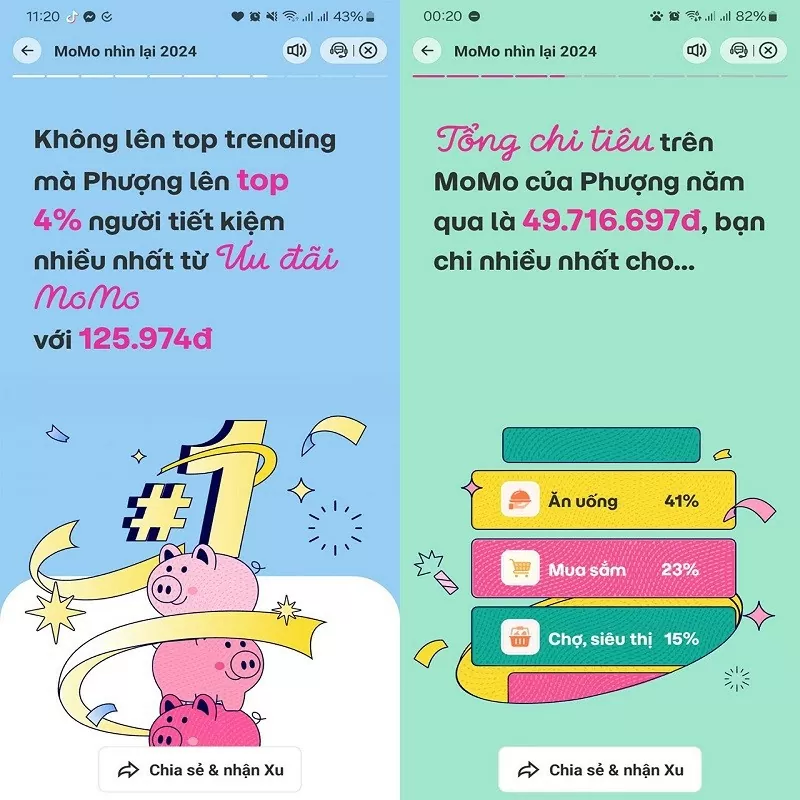 |
Step 5: Finally, summarize the number of times you participate in volunteer activities for the community.
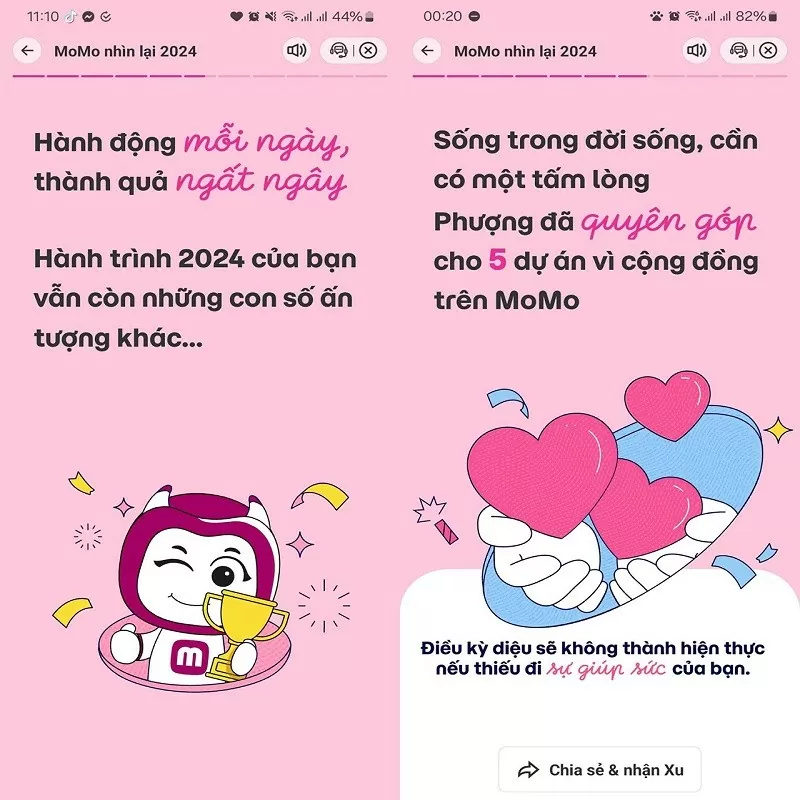 |
MoMo Looking Back 2024 not only summarizes the numbers but also recalls your stories and journeys in 2024. Hopefully the feature will bring you interesting insights and help you plan your spending better for 2025.
Source






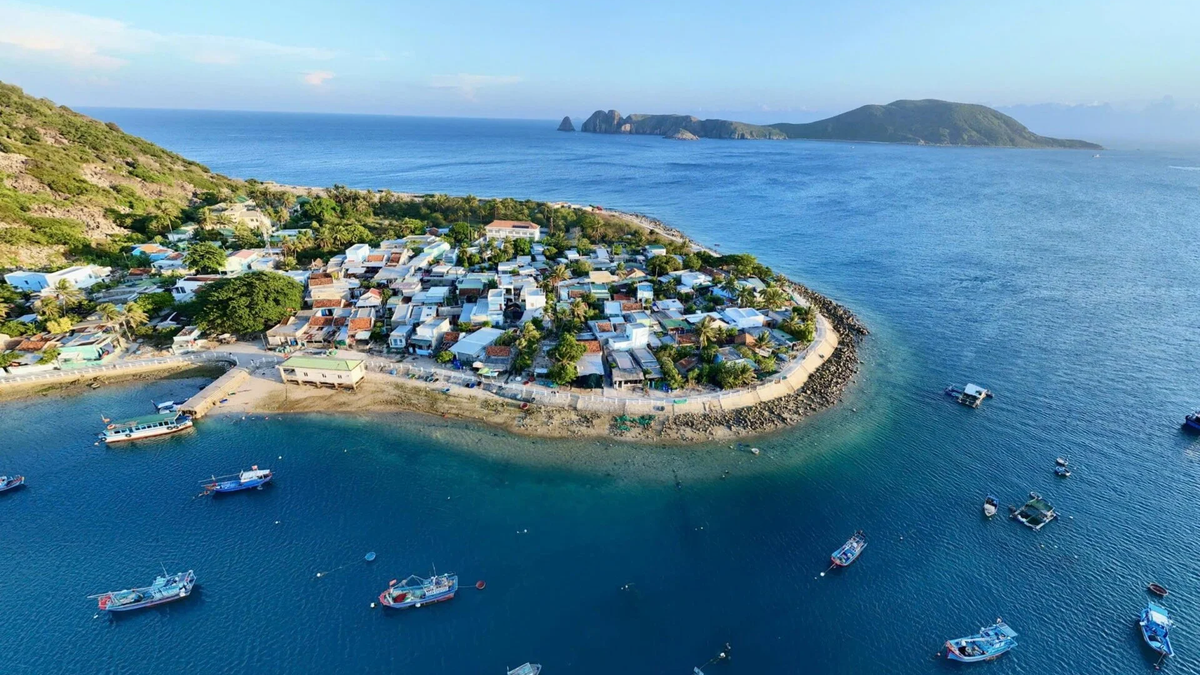



































































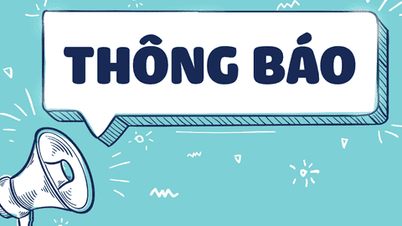

















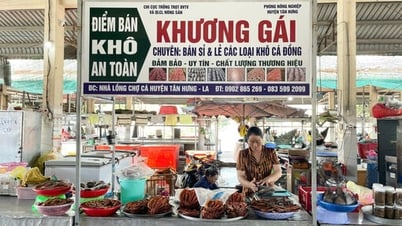








Comment (0)