This article guides you on how to split PDF files online for free using Foxit Reader and other tools to easily share or store documents without complex software!
 |
7 Easiest Ways to Split PDF Files for Free
Below are 7 free online methods for splitting PDF files, requiring no complex software. These methods make it easy to split documents for emailing or reducing file size. Whether using a computer or mobile device, you can process PDF files quickly and efficiently.
Quickly crop PDF files for free using Google Chrome.
Google Chrome lacks sophisticated editing features, but it's still very useful for splitting documents without installing software. This is a free method, ideal for frequent Chrome users. Here are the steps:
Step 1: First, open the PDF file using Google Chrome.
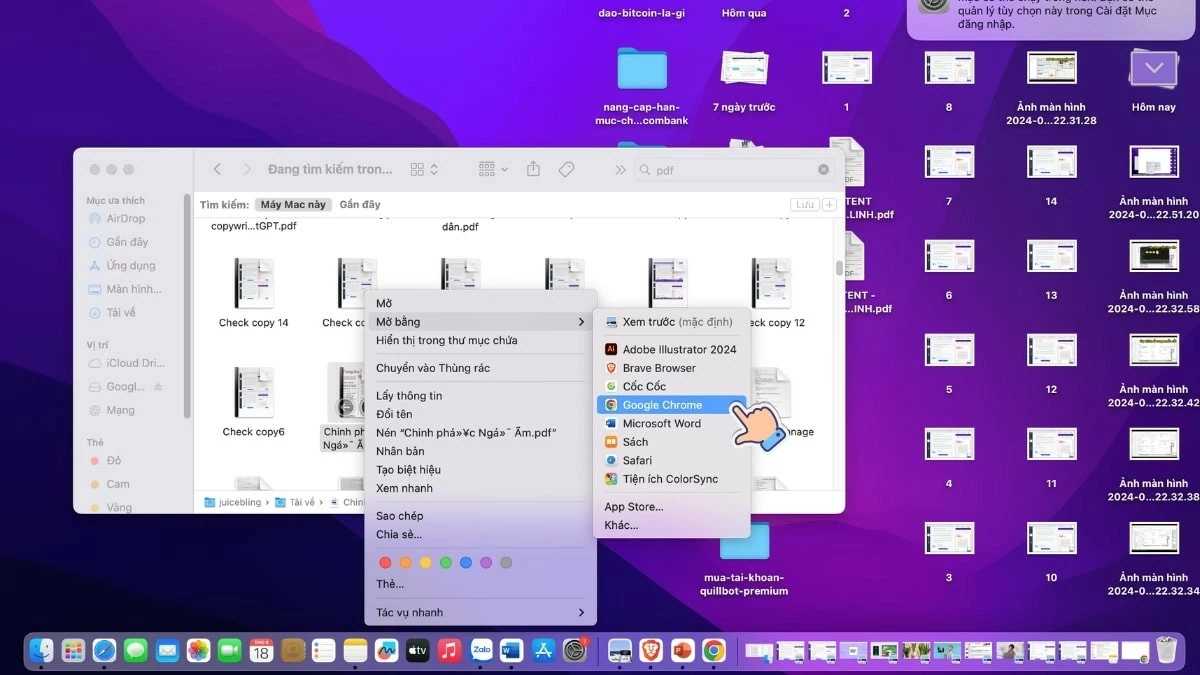 |
Step 2: From the menu, select “Print”. Then, select “Save as PDF” to start cropping your PDF file for free.
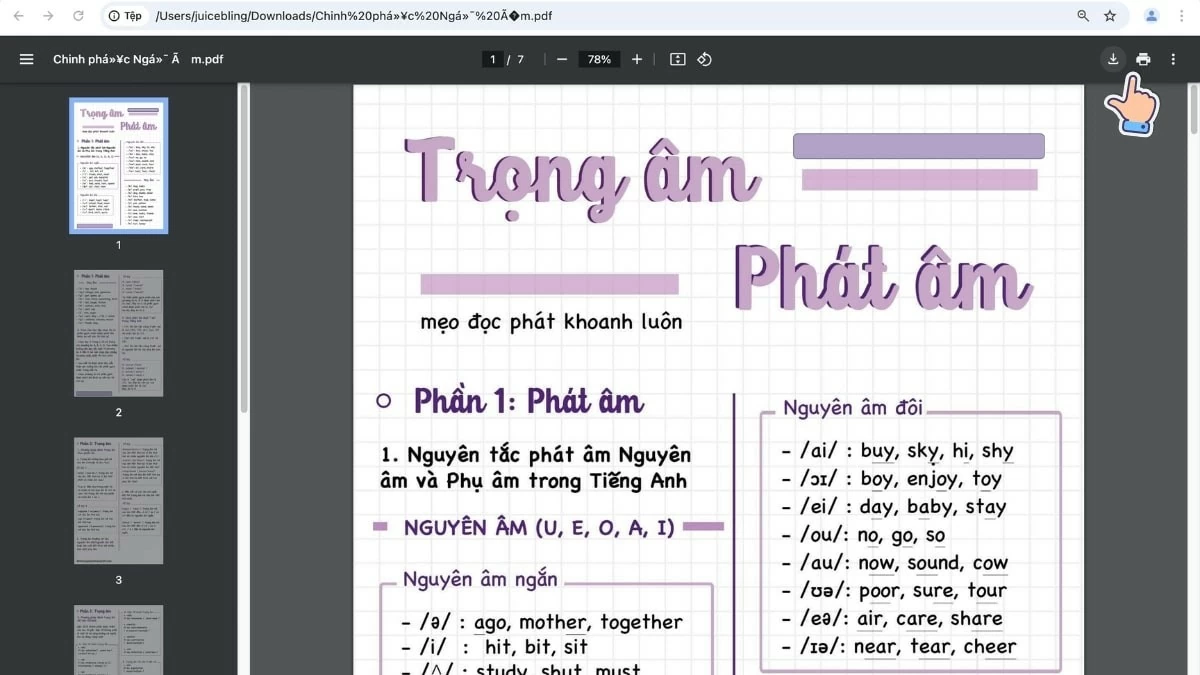 |
Step 3: In the "Pages" section, select the pages you want to split. Then, save the split PDF file.
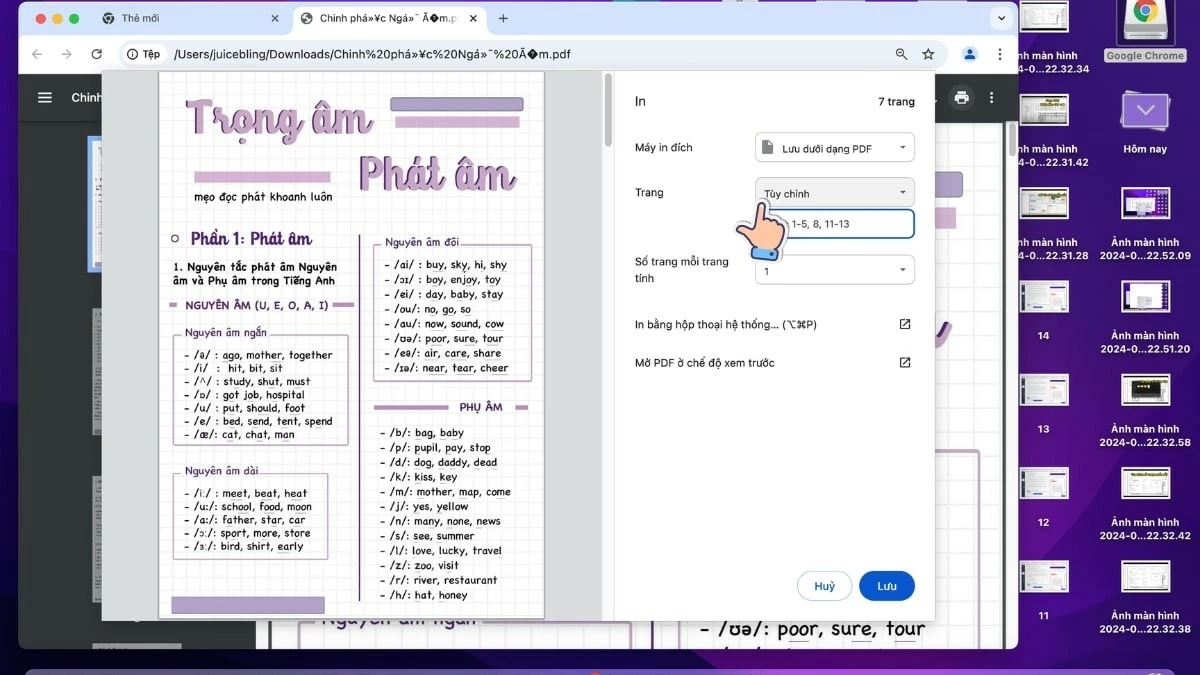 |
How to split a PDF file using Foxit Reader is easy to do.
Foxit Reader is not only a free PDF reader but also integrates a convenient file splitting feature. This software supports fast processing, especially useful for large PDF files, saving time and improving work efficiency. Below is how to split a PDF file using Foxit Reader:
Step 1: Open the PDF file in Foxit Reader.
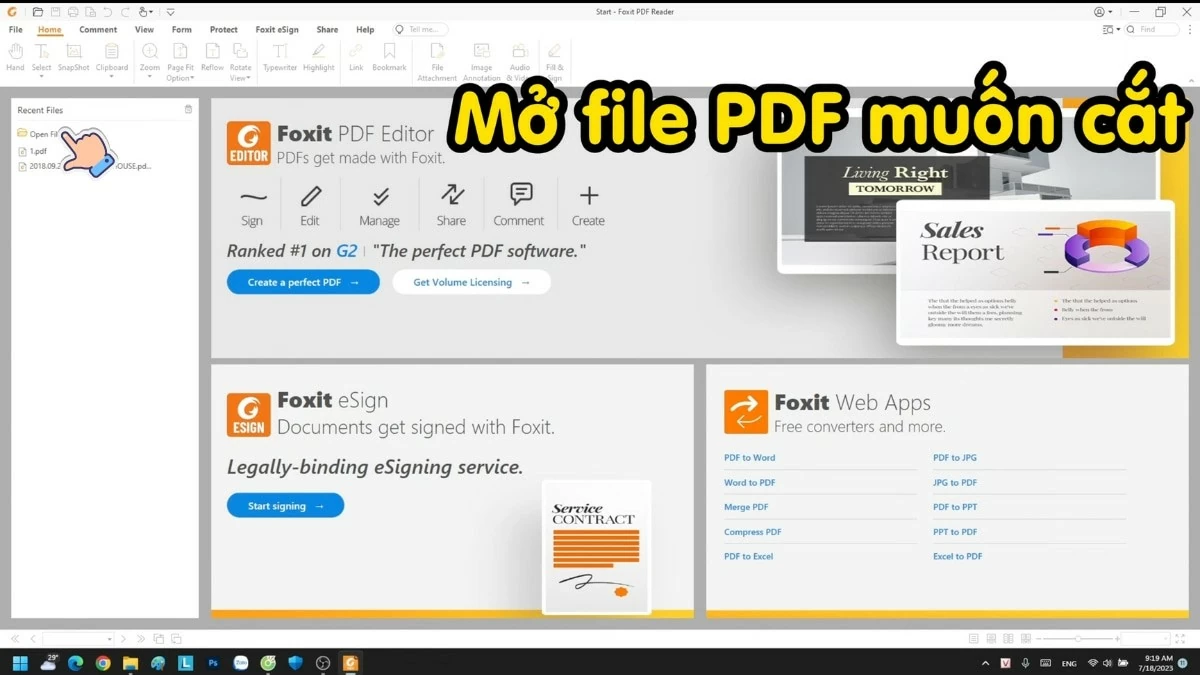 |
Step 2: Select "Print" and customize which pages you want to crop.
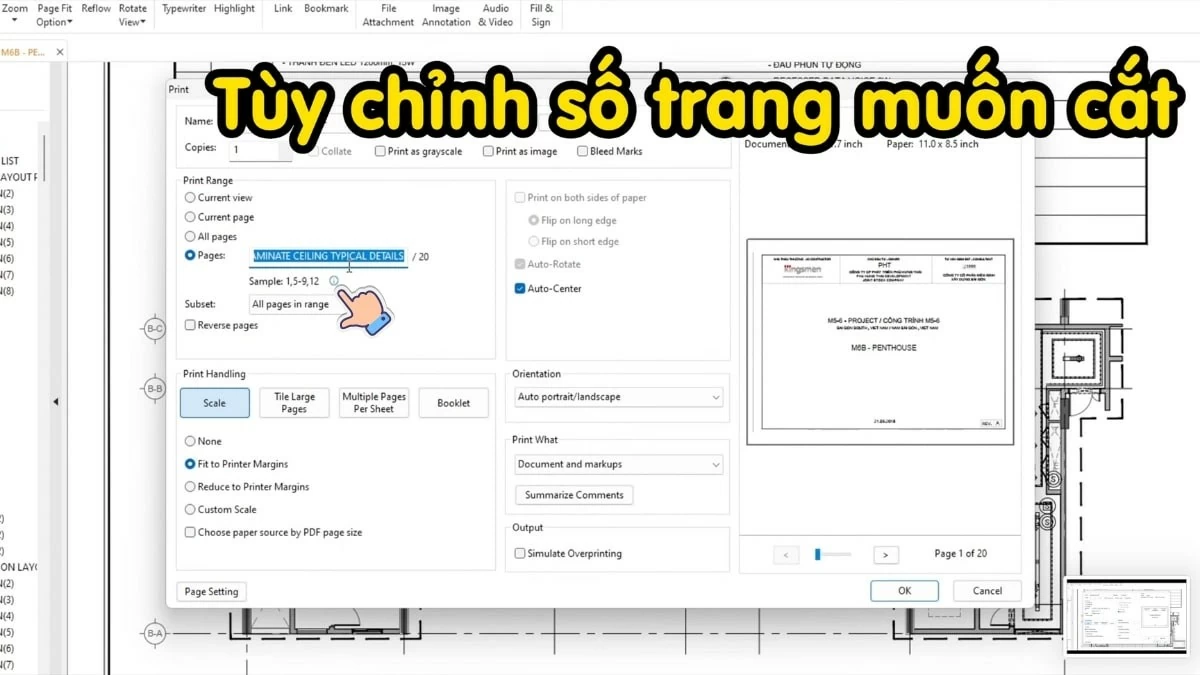 |
Step 3: Select the pages you want to crop, then click "OK" to complete the PDF cropping process using Foxit Reader easily.
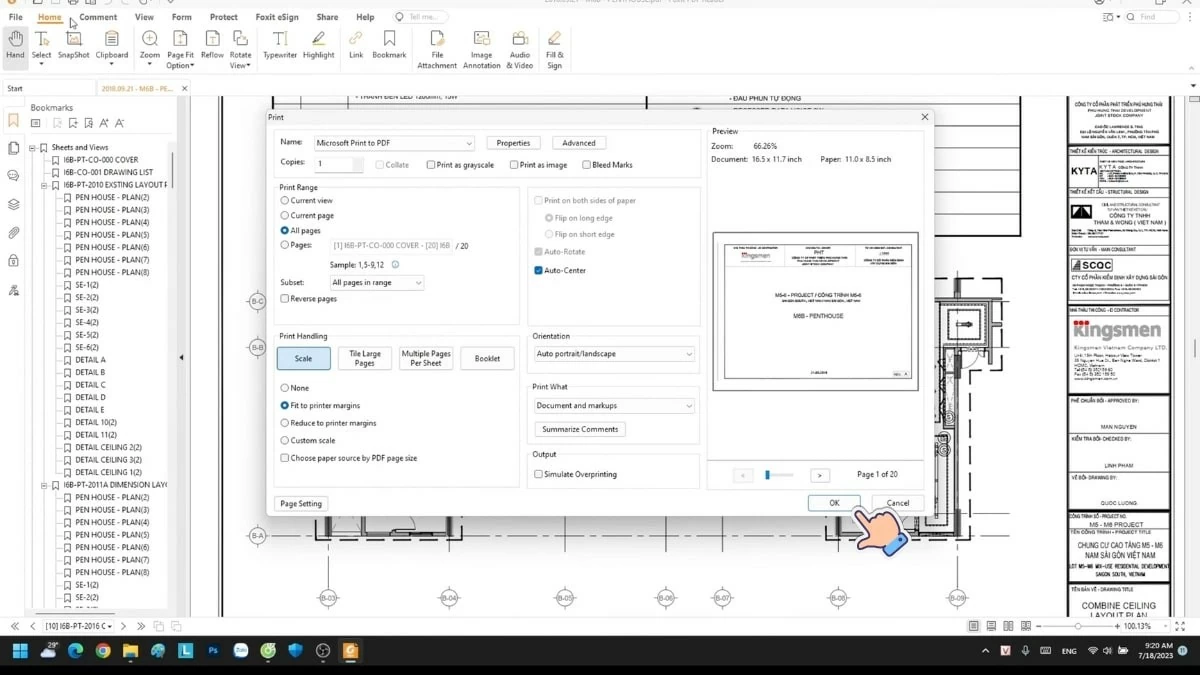 |
Instructions on how to split PDF files for free using PDFsam Basic
Besides Foxit Reader, PDFsam Basic is a free, open-source software that helps you easily split and merge PDF files. PDFsam Basic not only supports file splitting but also offers features like merging, splitting, and page extraction, making it suitable for users who want to edit PDFs without spending money.
Step 1: First, open PDFsam Basic and select "Split".
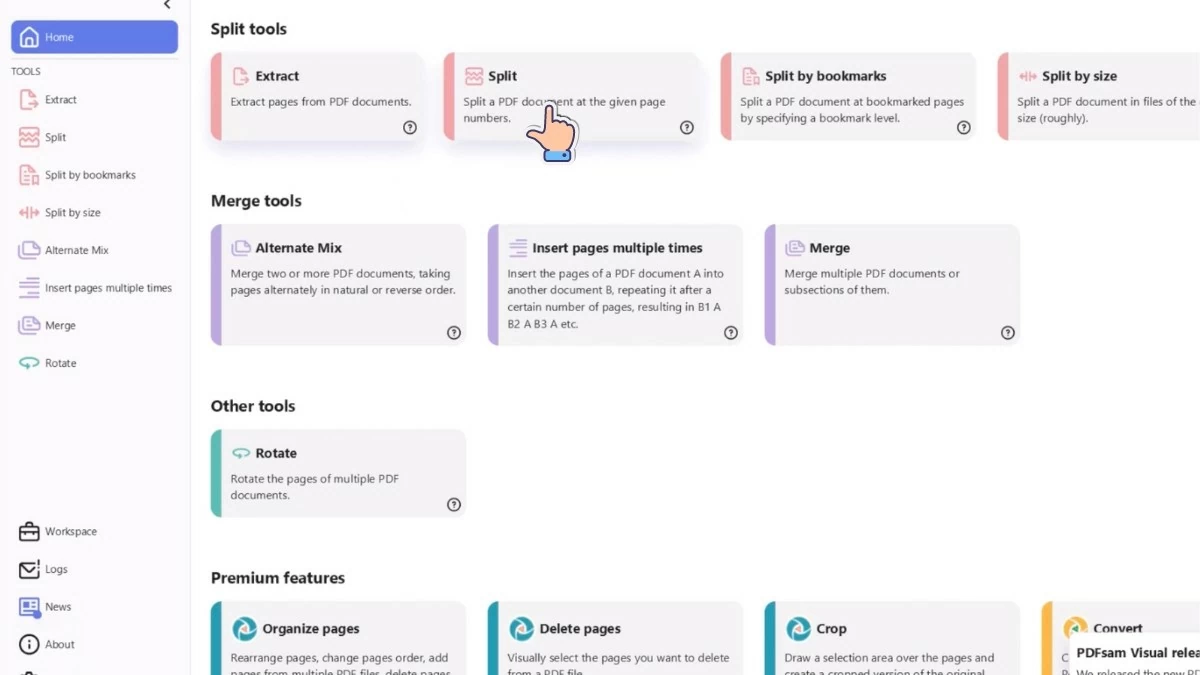 |
Step 2: Click on "File" to open the browser and select the page splitter style.
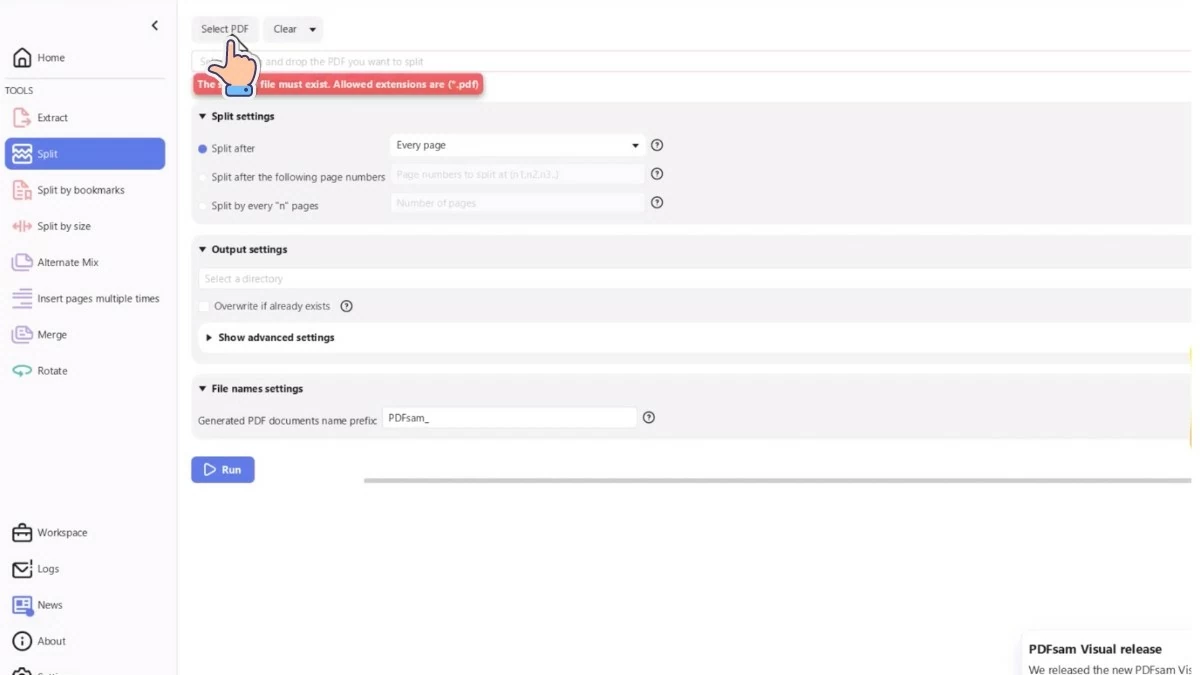 |
Step 3: In the "Output" section, select the file to save the split file to. Click "Run" to complete the free PDF splitting process using PDFsam Basic.
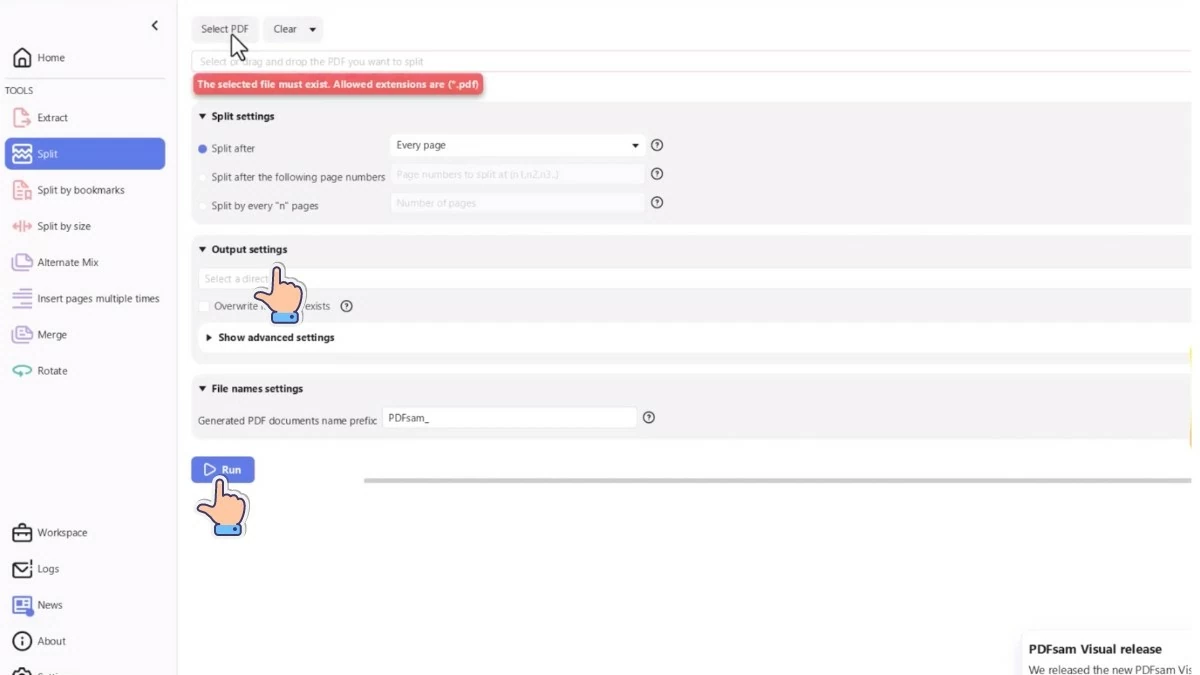 |
Splitting PDF files is super easy with Microsoft Word.
Splitting PDF pages using Microsoft Word is one of the simplest methods, requiring no complex software. This method is very convenient if you already have Microsoft Word on your computer and want to quickly edit a document without using online tools.
Step 1: Open Microsoft Word and upload the PDF file.
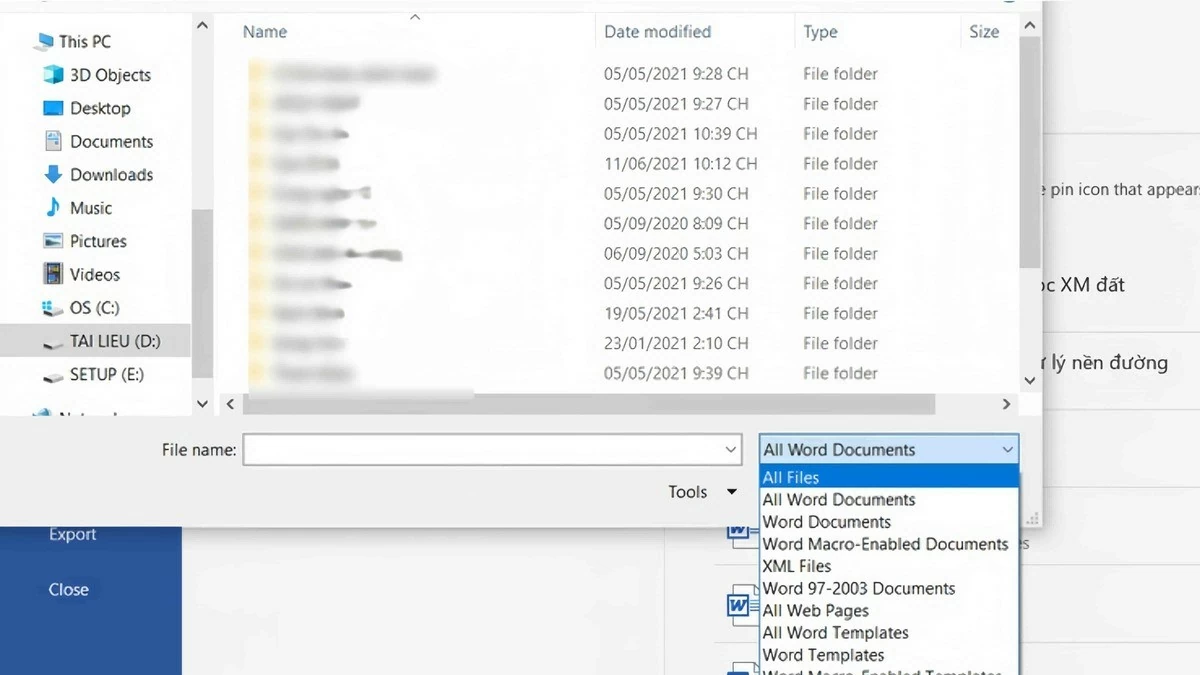 |
Step 2: The software will automatically convert the PDF file into a Word file.
Step 3: Next, after you've finished editing, select "File" > "Save As" and choose PDF format to save the cropped file. Press "Options" to continue.
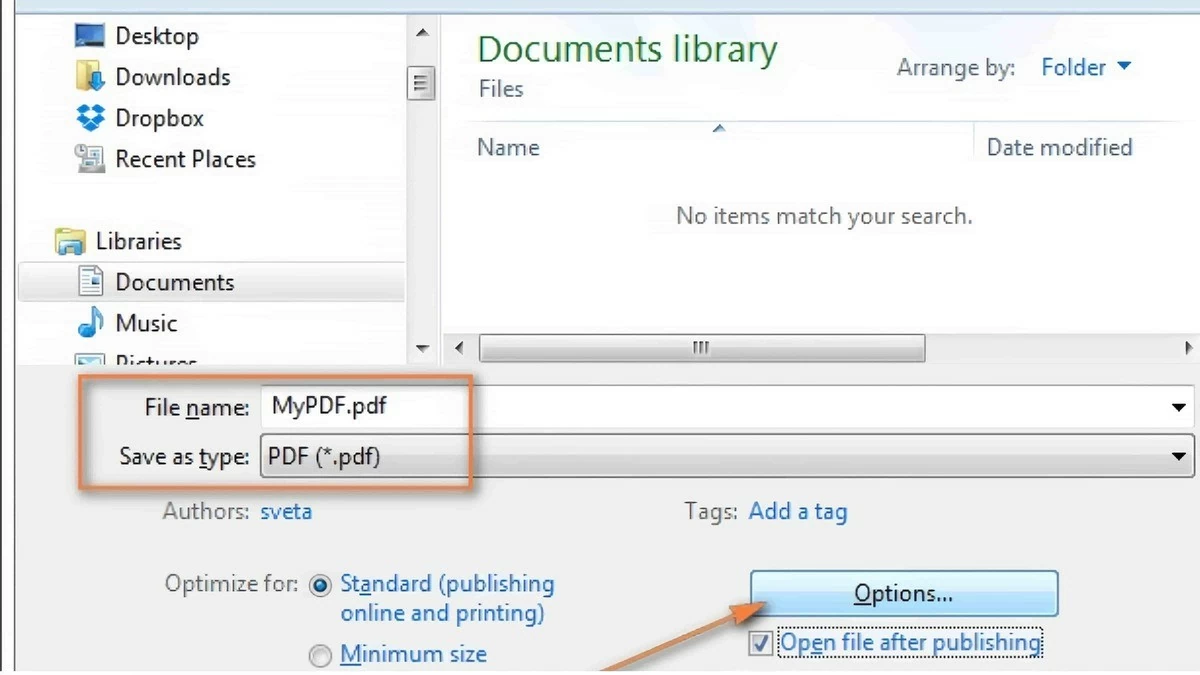 |
Step 4: In the Page field, enter the page numbers you want to split. Then, click OK and save to complete the simple guide on splitting a PDF file using Microsoft Word.
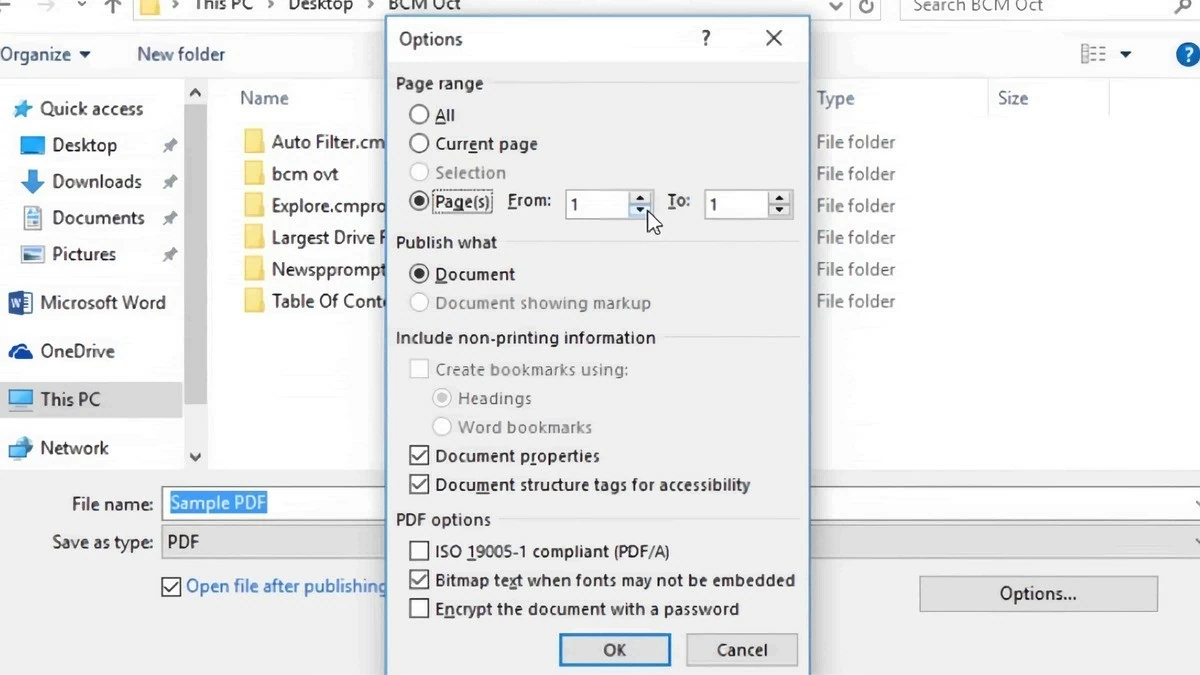 |
How to effectively split PDF files online using I Love PDF.
I Love PDF is a fast and easy file splitting tool that doesn't require software installation. With its user-friendly interface and browser-based functionality, I Love PDF is an effective solution for all your PDF splitting needs.
Step 1: Access I Love PDF and select the option to split the PDF file.
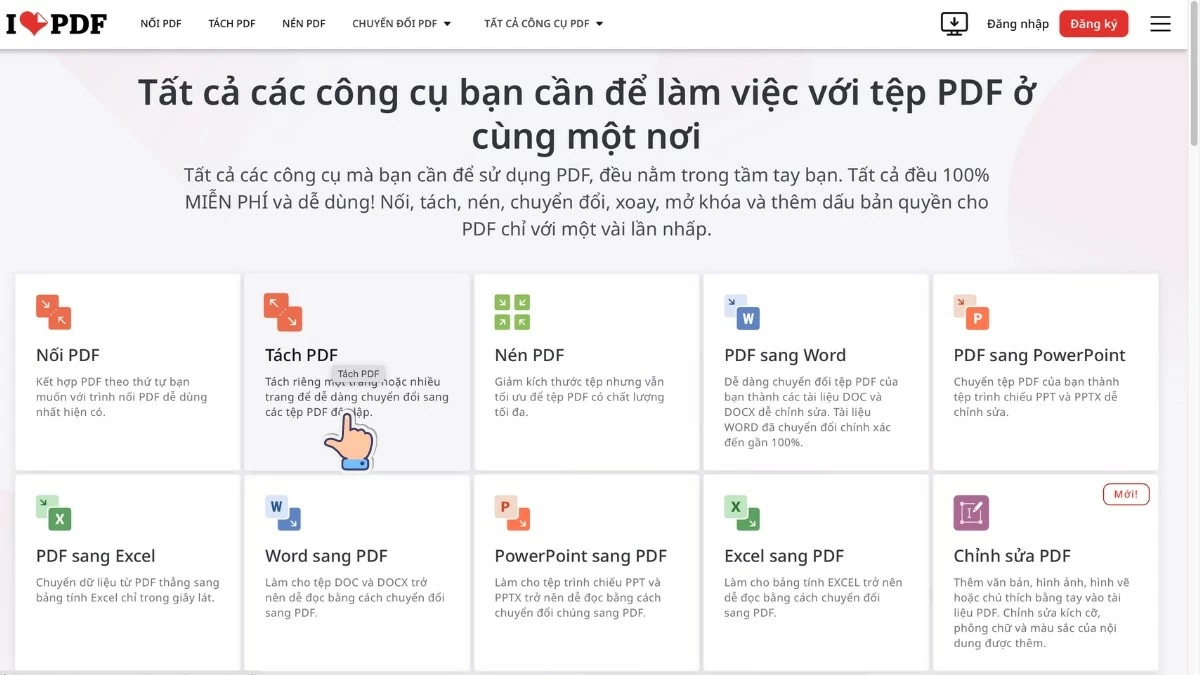 |
Step 2: Click on “Select PDF file” to upload the PDF file you want to crop.
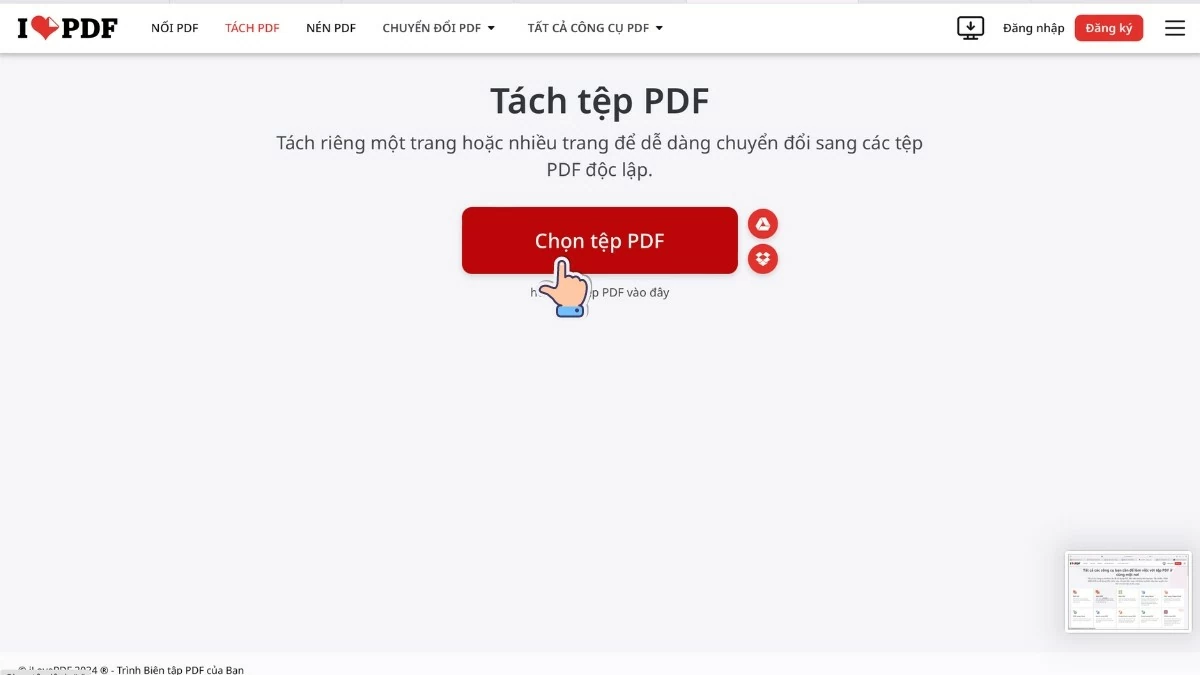 |
Step 3: Select the options for splitting the file, such as which pages you want to cut. Then, click "Split PDF" to proceed with splitting the PDF file for free online.
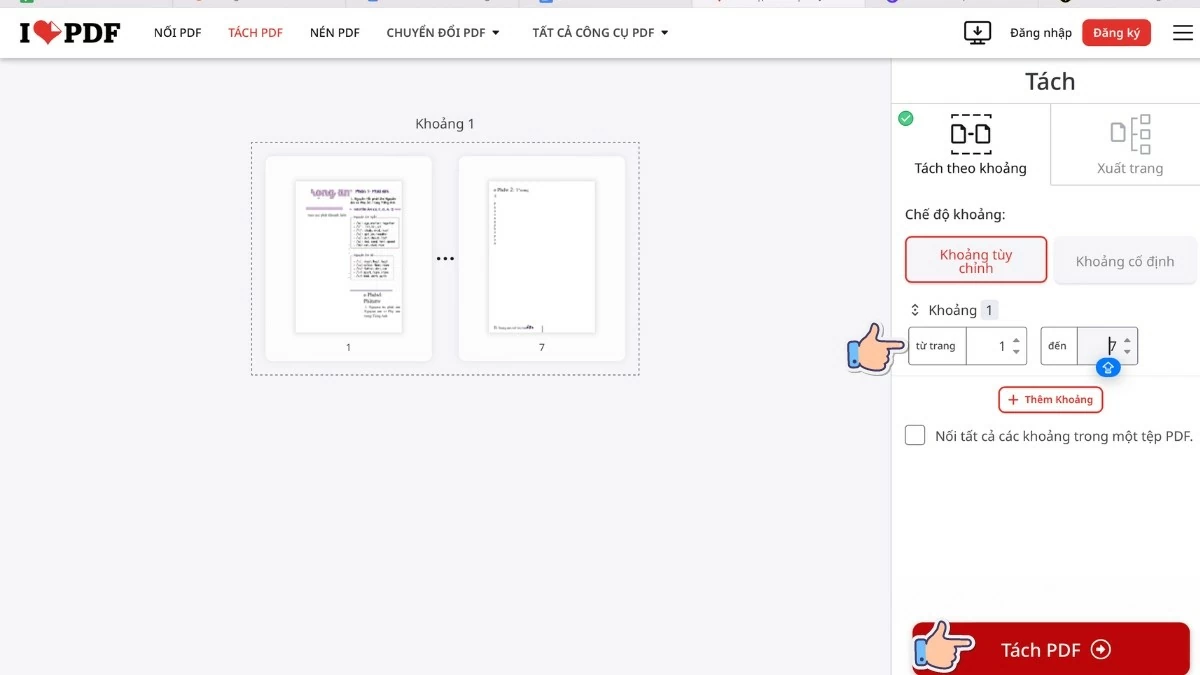 |
Guide to quickly splitting PDF files using PDF Candy
If you're looking for an easy-to-use online PDF splitting tool, PDF Candy is a great option. With its user-friendly interface and intuitive features, this tool helps you split PDF files quickly and efficiently. Below is a detailed step-by-step guide to help you easily manage your documents.
Step 1: Access the website and click on “Add file(s)” to upload the PDF file you want to trim.
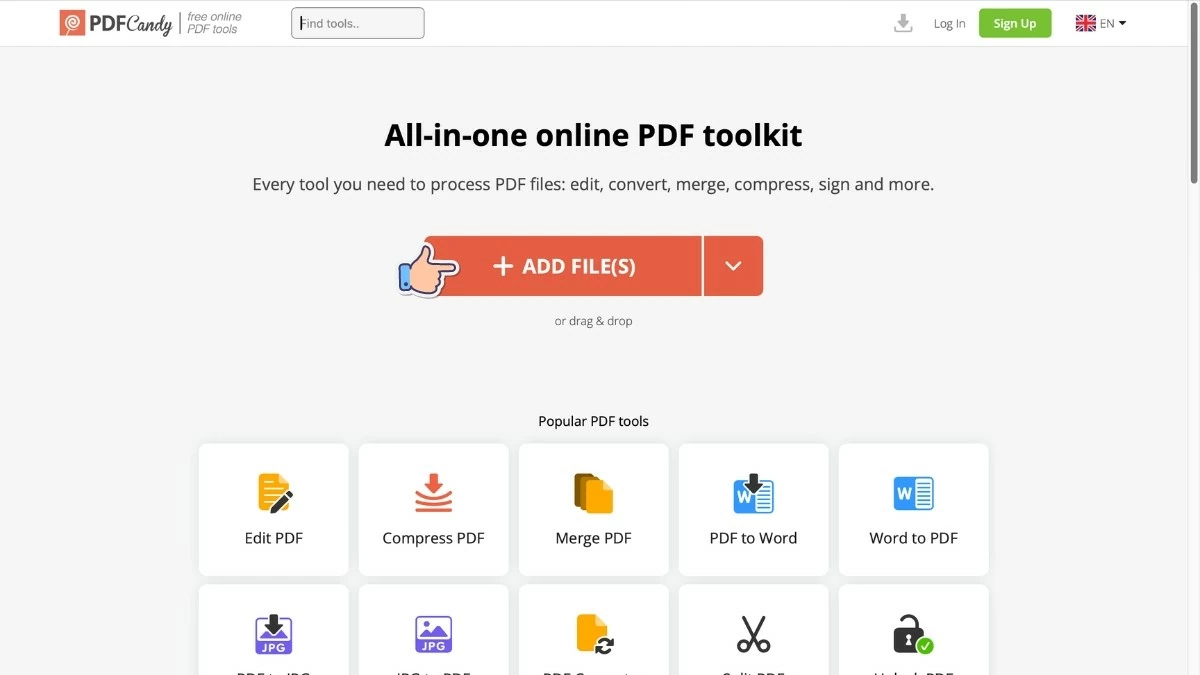 |
Step 2: Select the Split option and specify the pages or ranges of pages you want to keep.
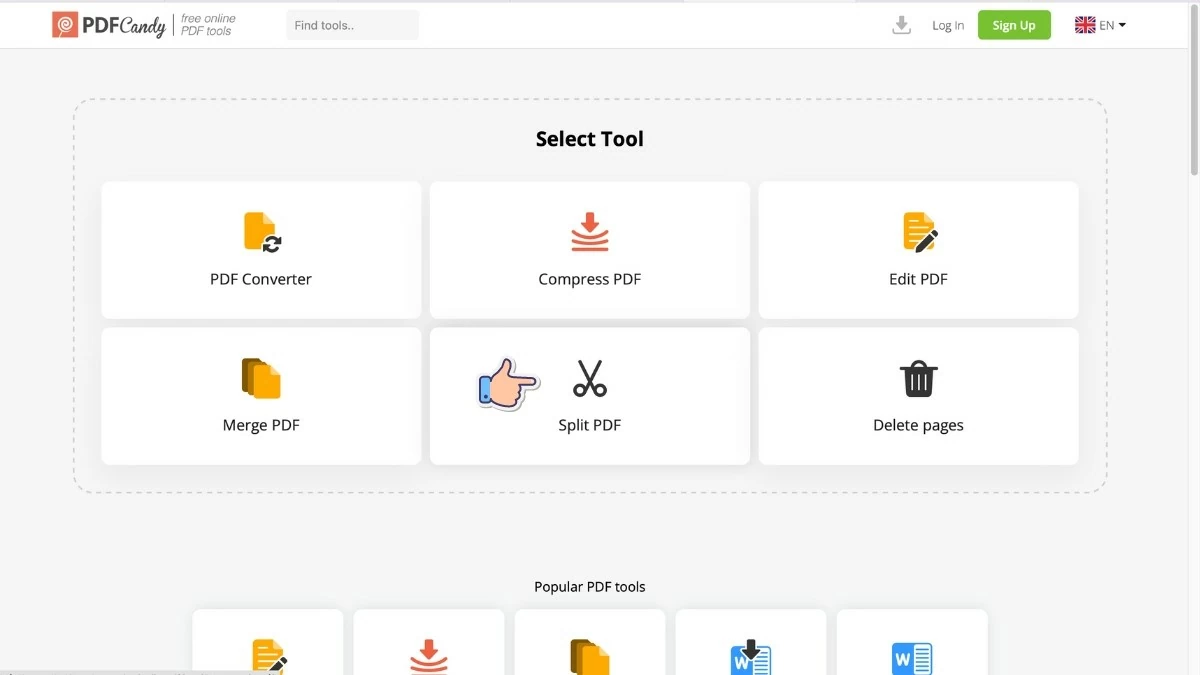 |
Step 3: Click “Split PDF” to start the file splitting process.
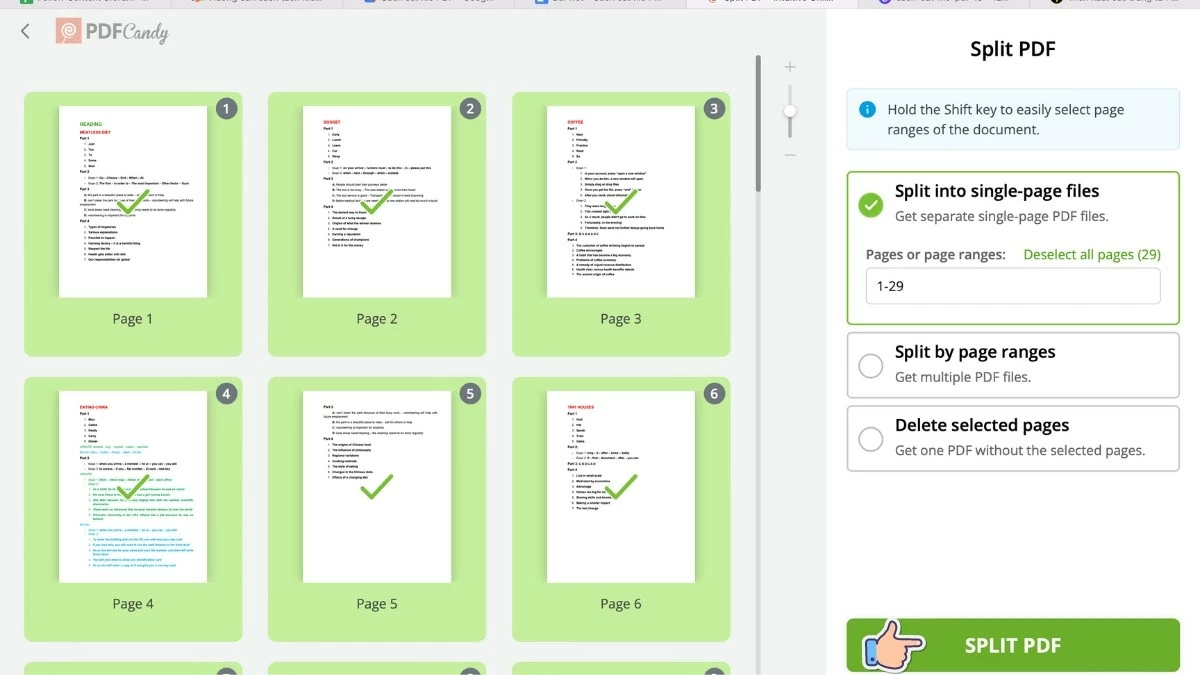 |
How to easily split PDF files online using SmallPDF.
Using Smallpdf is one of the most popular free online methods for splitting PDF files. With a simple and easy-to-use interface, users simply access the website, upload the PDF file, select the pages to split, and save the file. Here are the steps to split a file:
Step 1: Go to SmallPDF and select “Start Free Trial”, then click “Choose file” to upload your file.
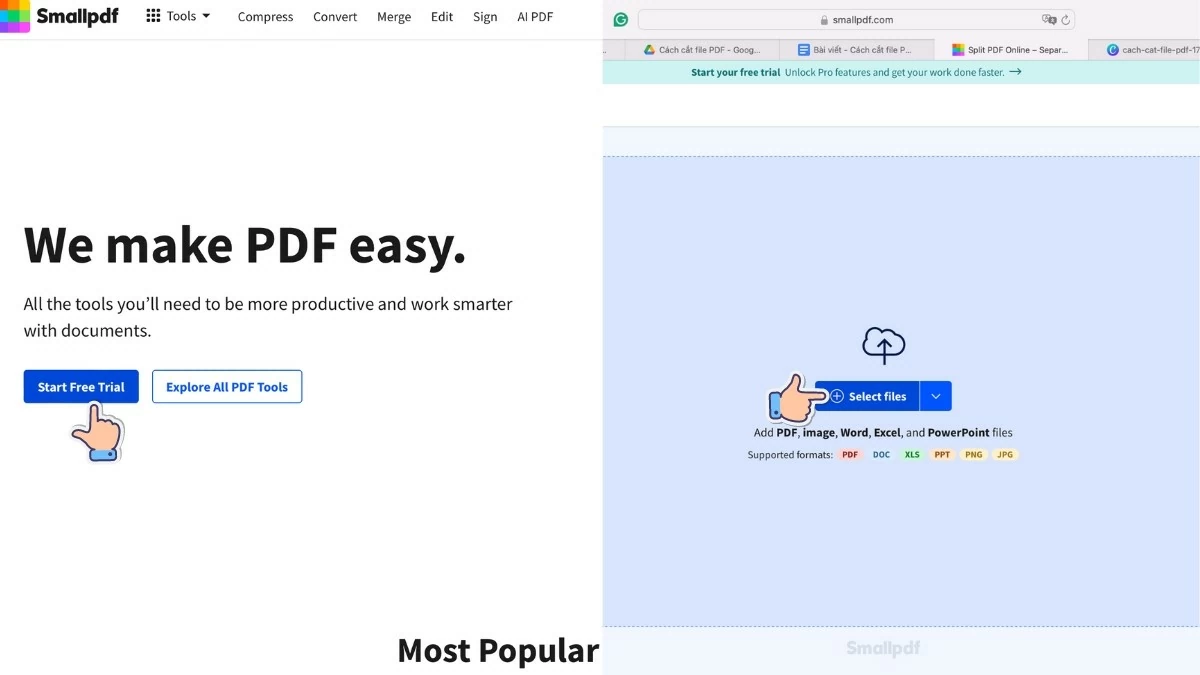 |
Step 2: Select “Split PDF” and click on the pages you want to split.
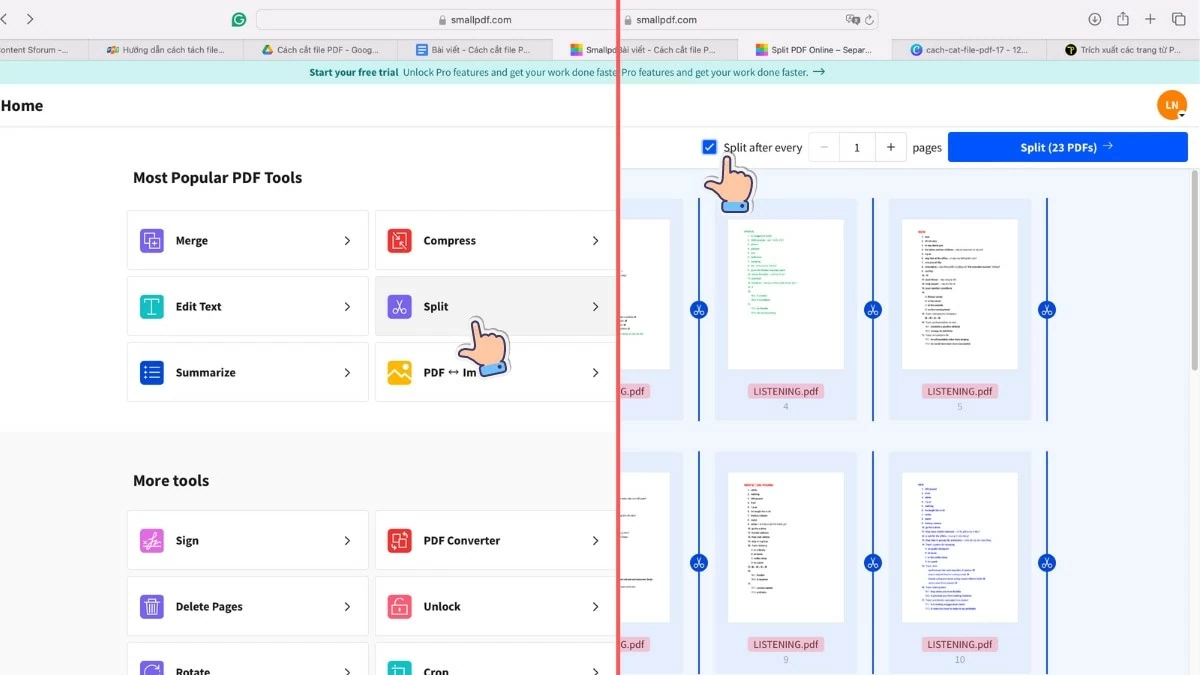 |
Step 3: Click “Split PDF” to begin processing. Finally, simply download the file to your device to complete the guide on splitting PDF files with Smallpdf.
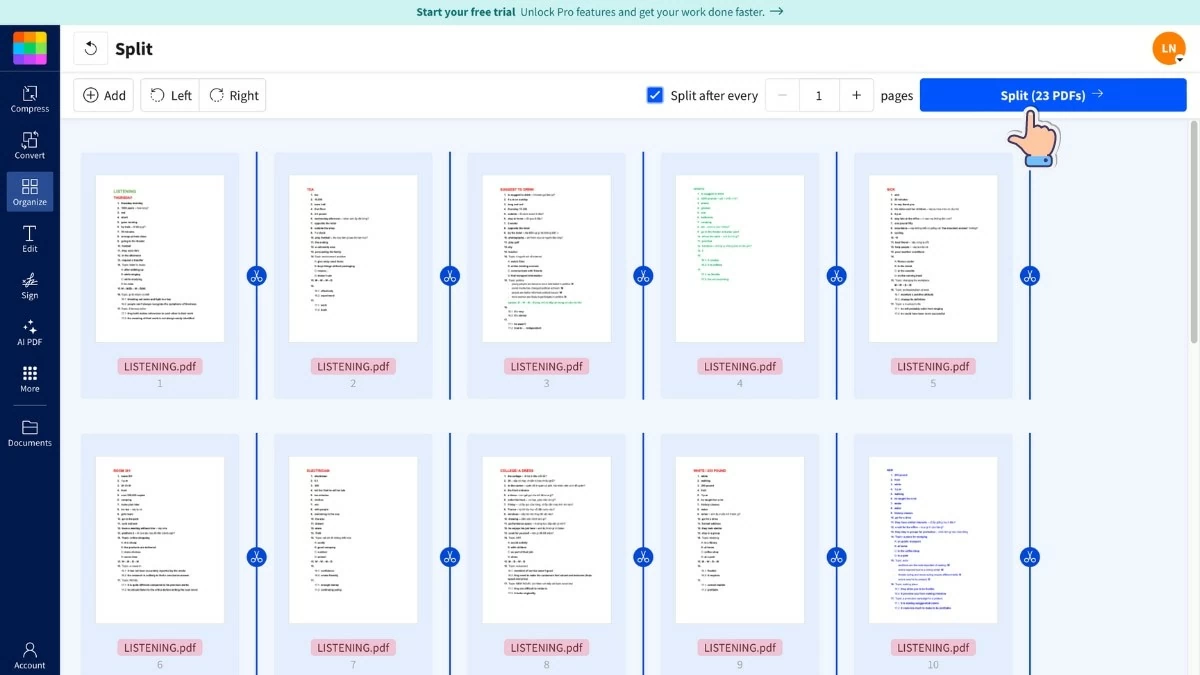 |
With the above instructions on how to split PDF files online for free using Foxit Reader, Smallpdf, Google Chrome, and many other tools, you can easily split files quickly and efficiently. Depending on your needs, you can choose to use online tools or free software to process documents. All are ideal options to help you split PDF files easily.
Source: https://baoquocte.vn/top-7-cach-cach-cat-file-pdf-mien-phi-don-gian-de-thuc-hien-289292.html


![[Live] 2025 Community Action Awards Gala](/_next/image?url=https%3A%2F%2Fvphoto.vietnam.vn%2Fthumb%2F1200x675%2Fvietnam%2Fresource%2FIMAGE%2F2025%2F12%2F16%2F1765899631650_ndo_tr_z7334013144784-9f9fe10a6d63584c85aff40f2957c250-jpg.webp&w=3840&q=75)
![[Photo] Prime Minister Pham Minh Chinh receives the Governor of Tochigi Province (Japan)](/_next/image?url=https%3A%2F%2Fvphoto.vietnam.vn%2Fthumb%2F1200x675%2Fvietnam%2Fresource%2FIMAGE%2F2025%2F12%2F16%2F1765892133176_dsc-8082-6425-jpg.webp&w=3840&q=75)
![[Image] The tenacious fighting spirit of Vietnamese women's football](/_next/image?url=https%3A%2F%2Fvphoto.vietnam.vn%2Fthumb%2F1200x675%2Fvietnam%2Fresource%2FIMAGE%2F2025%2F12%2F17%2F1765990260956_ndo_br_4224760955870434771-copy-jpg.webp&w=3840&q=75)
![[Photo] Prime Minister Pham Minh Chinh receives Lao Minister of Education and Sports Thongsalith Mangnormek](/_next/image?url=https%3A%2F%2Fvphoto.vietnam.vn%2Fthumb%2F1200x675%2Fvietnam%2Fresource%2FIMAGE%2F2025%2F12%2F16%2F1765876834721_dsc-7519-jpg.webp&w=3840&q=75)
![[Image] Leaked images ahead of the 2025 Community Action Awards gala.](/_next/image?url=https%3A%2F%2Fvphoto.vietnam.vn%2Fthumb%2F1200x675%2Fvietnam%2Fresource%2FIMAGE%2F2025%2F12%2F16%2F1765882828720_ndo_br_thiet-ke-chua-co-ten-45-png.webp&w=3840&q=75)





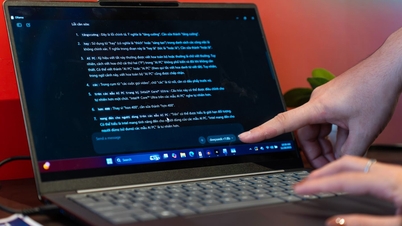

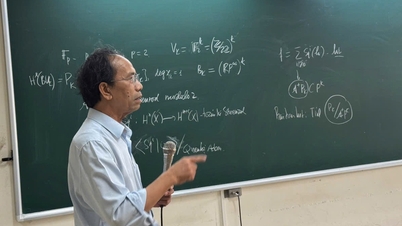



































































![[Live] Closing Ceremony and Award Presentation for the "Impressive Vietnam Tourism" Video/Clip Creation Contest 2025](https://vphoto.vietnam.vn/thumb/402x226/vietnam/resource/IMAGE/2025/12/17/1765974650260_z7273498850699-00d2fd6b0972cb39494cfa2559bf85ac-1765959338756946072104-627-0-1338-1138-crop-1765959347256801551121.jpeg)
























Comment (0)