Many people want to delete messages on Telegram? The feature to delete all messages in both directions helps you control your chat. Check out the instructions below!
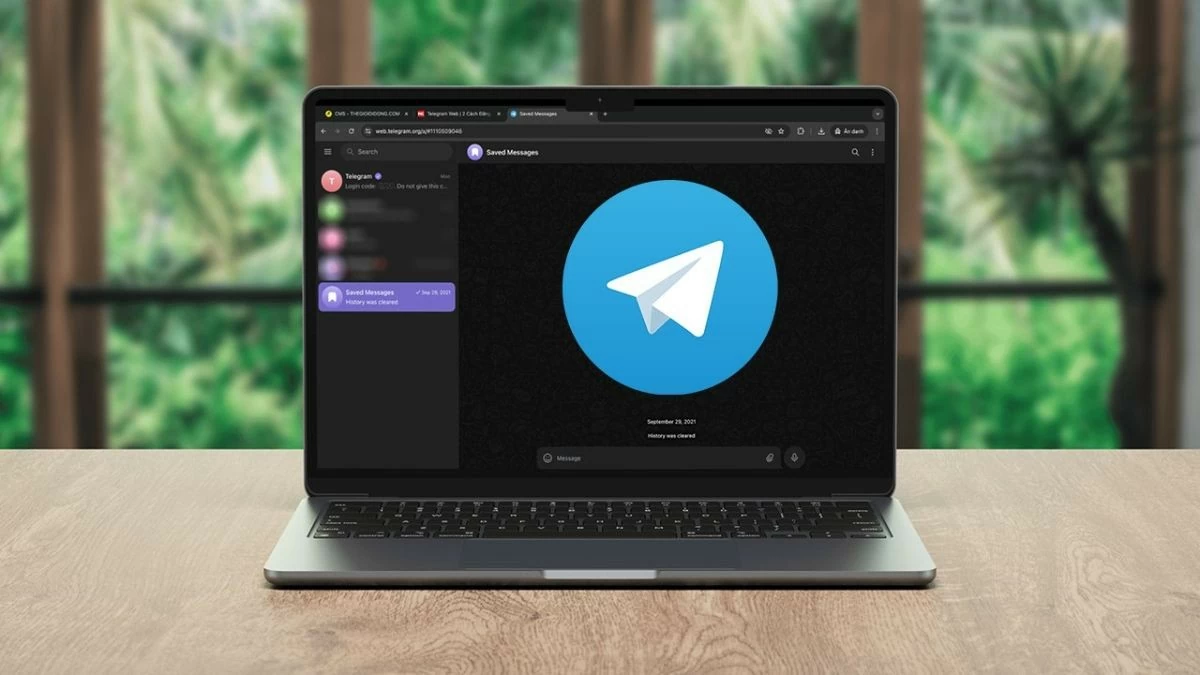 |
You can delete two-way messages on Telegram from both your phone and computer. The process is very simple; see the detailed instructions below.
Instructions on how to delete two-way Telegram messages on your phone.
Users can easily delete messages on Telegram, not only from their own side but also from the recipient's side.
Step 1: Select the name of the conversation you want to delete.
Step 2: In the conversation, press and hold the message you want to delete until the options menu appears, then select “Delete”.
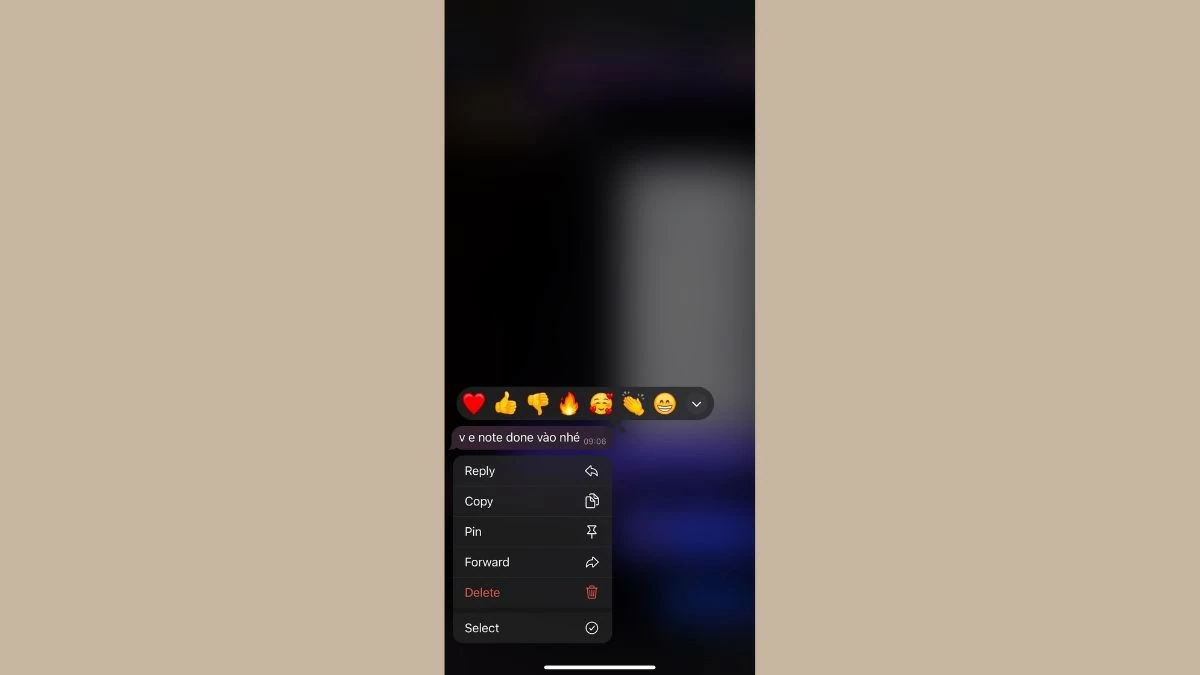 |
Step 3: To complete the deletion of two-way messages on Telegram, in the new window, select "Delete for everyone".
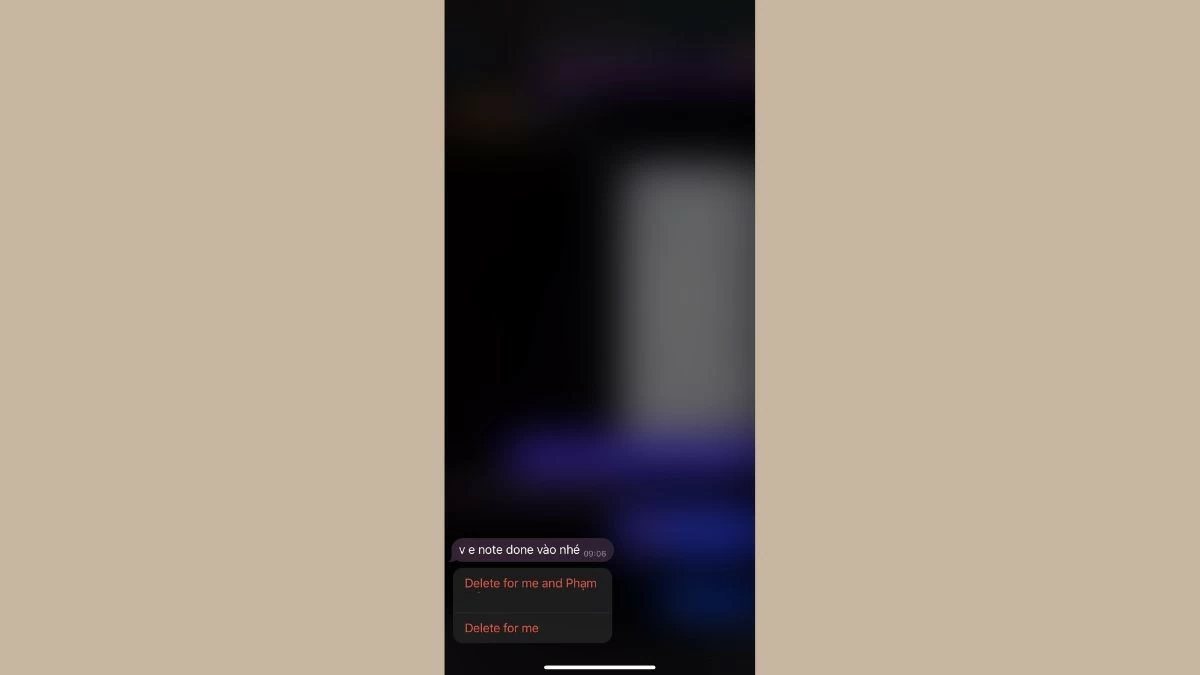 |
Instructions on deleting two-way Telegram messages on a computer.
Telegram is popular not only on mobile phones but also widely used on desktops and laptops. With its two-way message deletion feature, the application helps you protect your privacy and security in conversations.
Step 1: After logging in, you will see a list of conversations. Select the conversation with the contact from whom you want to delete messages.
Step 2: Right-click on the message you want to delete to open the menu. Select the "Delete" option from that menu.
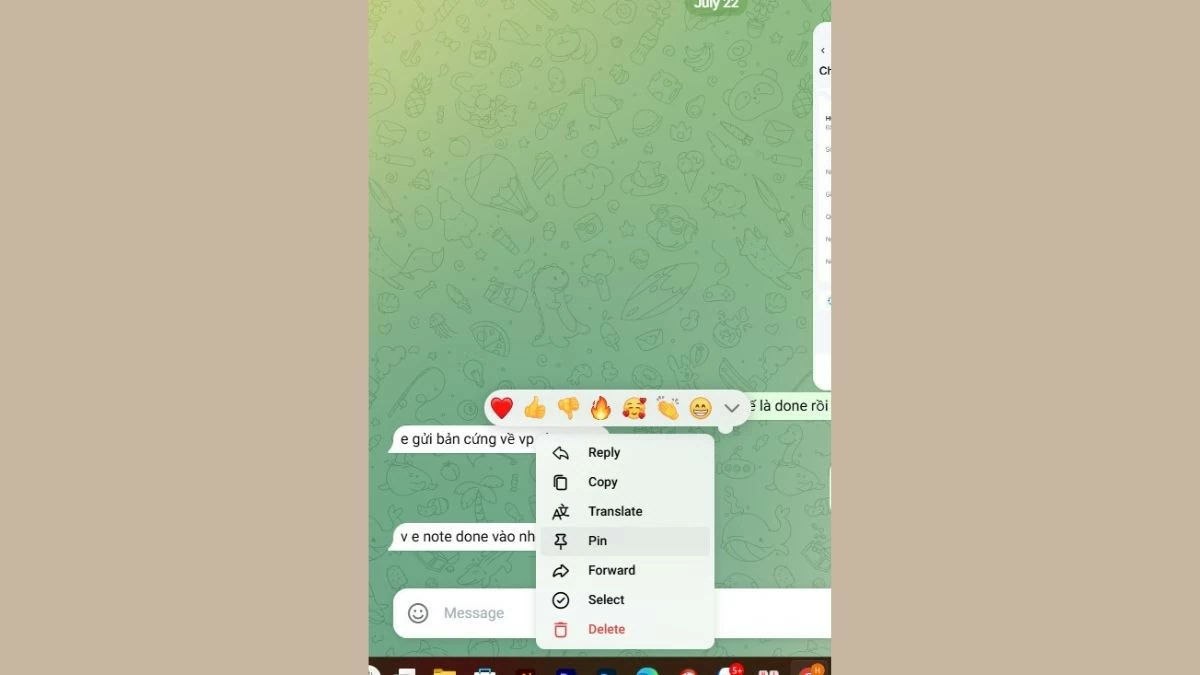 |
Step 3: A small interface will appear, allowing you to choose to delete messages from both sides. Click "Also Delete" to complete the message deletion process on Telegram.
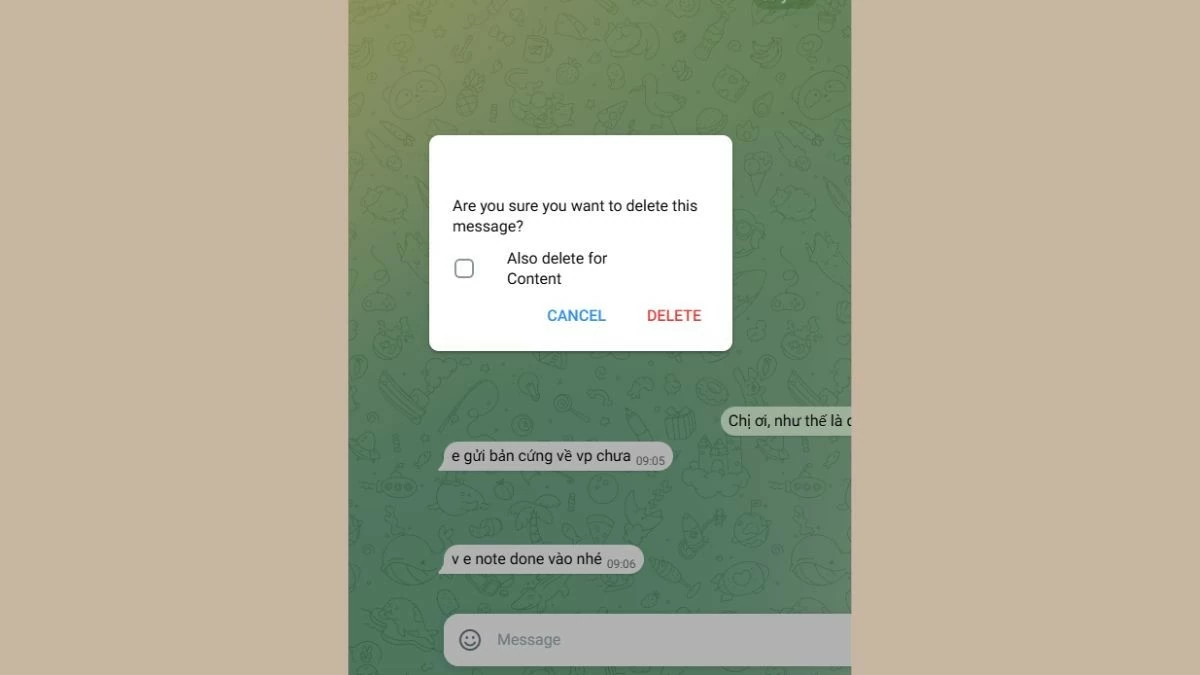 |
Deleting messages on Telegram is simple and quick once you understand the steps. Deleting all messages, both ways, as well as automatic deletion, helps you keep your inbox tidy while protecting your privacy and personal information in conversations.
Source: https://baoquocte.vn/xoa-tin-nhan-บน-telegram-don-gian-282704.html





![[Photo] Prime Minister Pham Minh Chinh visits and extends New Year greetings to former Party and State leaders and offers incense to the esteemed predecessors.](https://vphoto.vietnam.vn/thumb/1200x675/vietnam/resource/IMAGE/2026/02/14/1771078465521_dsc-2411-jpg.webp)








































































































Comment (0)