The new iCloud.com interface allows users to customize their own style, creating a more friendly and pleasant workspace. This is an important step in improving user satisfaction, especially for those who regularly use iCloud to manage personal data and documents.
One of the most anticipated features in this update is Dark Mode. This feature has been requested by users for a long time, reducing blue light, protecting eyes when using iCloud in low light conditions, while providing an elegant and modern interface.

Apple Introduces New iCloud.com Interface
Users can also easily switch between light and dark modes according to their preferences, enhancing the personalized experience when accessing iCloud on the web.
Apple has not only improved the overall interface, but also upgraded the integrated applications on iCloud.com, typically the Calendar application. The new interface of Calendar is easier to operate, supporting users to plan and manage daily tasks in an intuitive way.
In addition, the photo management feature has also been improved, allowing users to easily jump to specific dates when viewing photos. This helps to organize and search for memories based on the time they were taken conveniently and quickly.
Apple has introduced a brand new shared files view, which helps users manage documents more effectively. With this interface, users can easily view, organize, and manipulate files that have been shared with them. This is especially useful when working in groups or managing projects that require sharing many documents.
Along with the big changes, Apple is also introducing a number of small but useful features on iCloud.com. Users can now enable live photo albums on the home page, create important notes with the Notes app, and set recurring reminders with the Reminders app.
Source: https://www.congluan.vn/apple-ra-mat-giao-dien-icloudcom-moi-ca-nhan-hoa-trai-nghiem-nguoi-dung-post316495.html


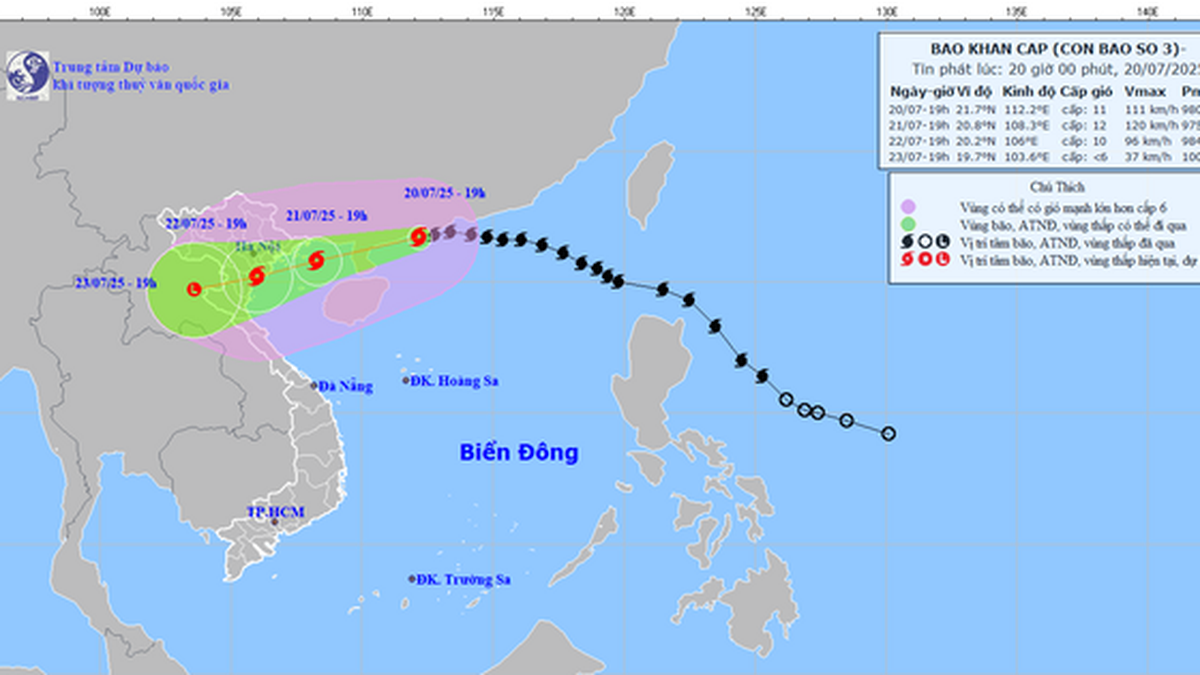





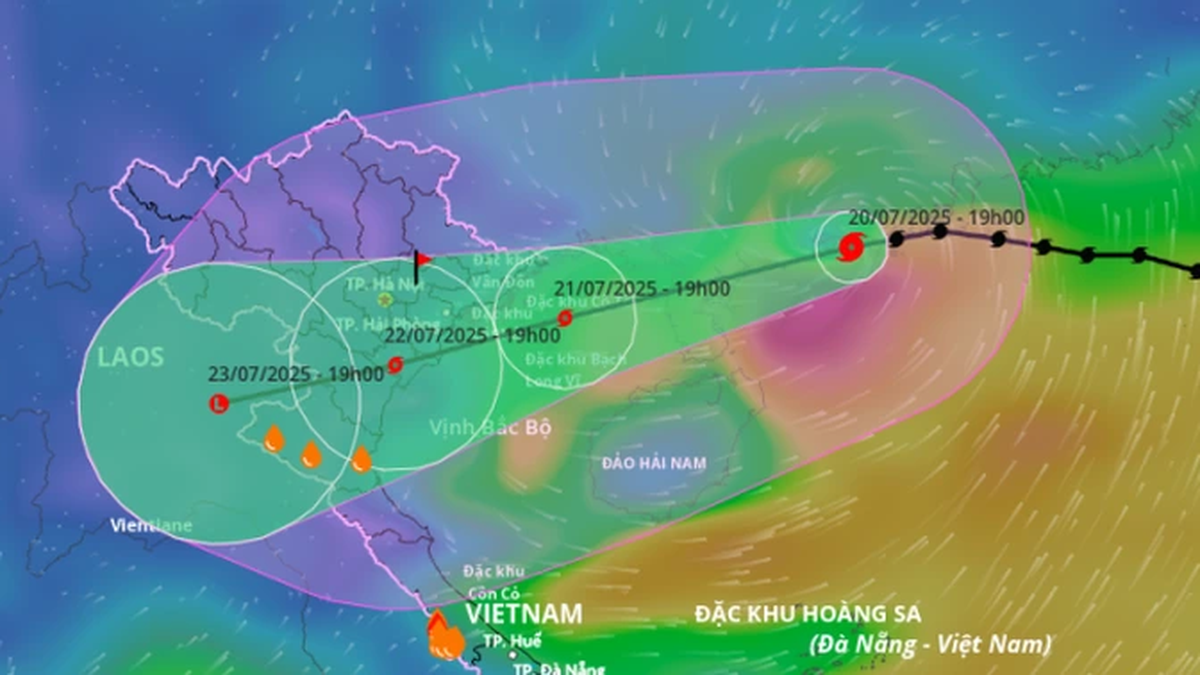















![[Photo] National Assembly Chairman Tran Thanh Man visits Vietnamese Heroic Mother Ta Thi Tran](https://vphoto.vietnam.vn/thumb/1200x675/vietnam/resource/IMAGE/2025/7/20/765c0bd057dd44ad83ab89fe0255b783)

















































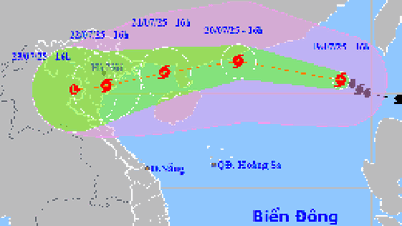























Comment (0)