According to PhoneArena , the problem is said to come from iOS 17 and is connected to Apple's Attention Aware feature. This feature uses the TrueDepth camera to determine whether the user is paying attention to their iPhone and takes actions accordingly. For example, if it detects that the user is looking at the phone, it will lower the volume of alerts because it thinks the user is still looking at the screen.

There are several ways to fix the problem of iPhone alarm not ringing that users can refer to.
PhoneArena Screenshot
It seems that iPhones running iOS 17 don't sound alarms when Attention Aware thinks the user is awake. As a result, if you're having trouble with your iPhone alarm not going off, the community suggests turning off Attention Aware by going to Settings > Accessibility > Face ID & Attention. Then turn it off.
If that doesn't work, you can try disabling Standby Mode, which will space out your alarms and leave the default alarm sound. One Reddit user said that if you have too many alarms going off, they can overlap with alarms you've snoozed, potentially causing a minor glitch.
If none of those solutions work and the iPhone alarm continues to be silent, users will have to wait for Apple to release a fix.
Source link


![[Photo] General Secretary To Lam receives Vice President of Luxshare-ICT Group (China)](https://vphoto.vietnam.vn/thumb/1200x675/vietnam/resource/IMAGE/2025/11/15/1763211137119_a1-bnd-7809-8939-jpg.webp)



![[Photo] Prime Minister Pham Minh Chinh meets with representatives of outstanding teachers](https://vphoto.vietnam.vn/thumb/1200x675/vietnam/resource/IMAGE/2025/11/15/1763215934276_dsc-0578-jpg.webp)










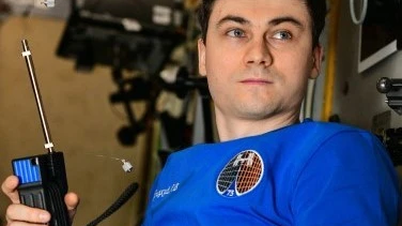






































































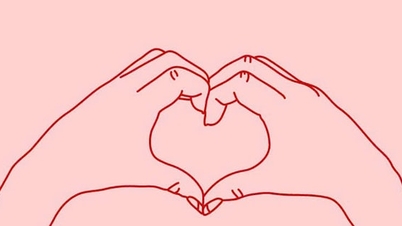


















Comment (0)