 |
If you accidentally send the wrong email or the content is incorrect, don't worry. Here's the simplest way to recall a sent email in Gmail on your computer and phone.
Instructions on how to recall sent emails in Gmail on a computer.
To recall a sent email in Gmail on your computer, follow these steps:
Step 1: Go to Gmail and click on the settings icon.
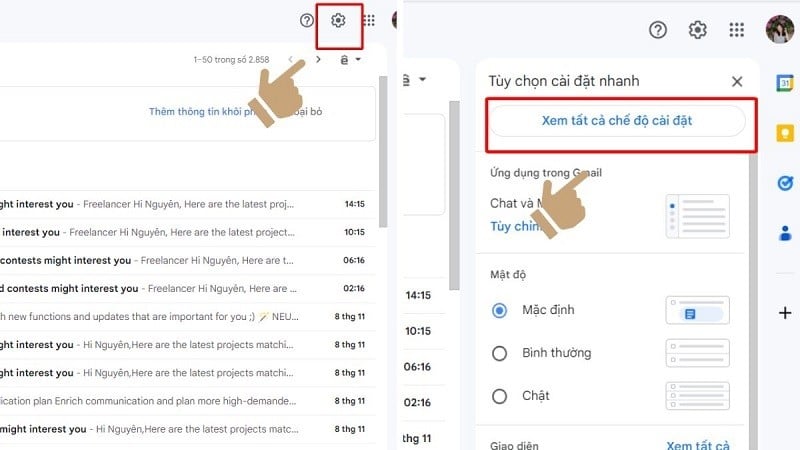 |
Step 2: Next, select "View all settings."
Step 3: Go to the "Undo Send" section and set the time for canceling the send.
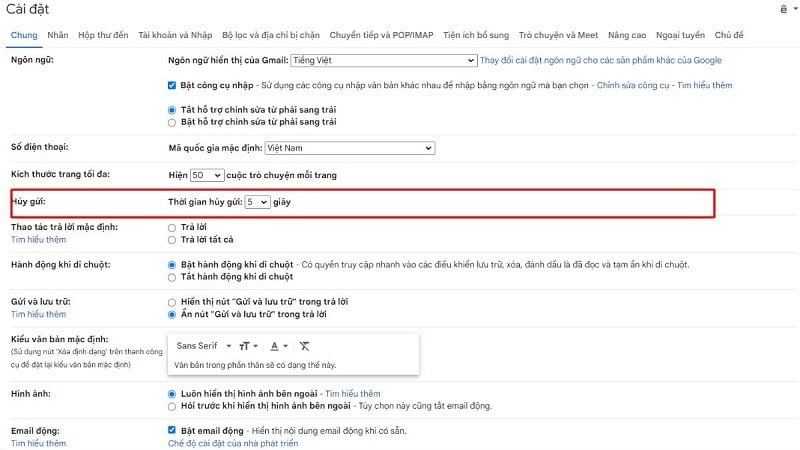 |
Step 4: Finally, scroll down and click "Save changes".
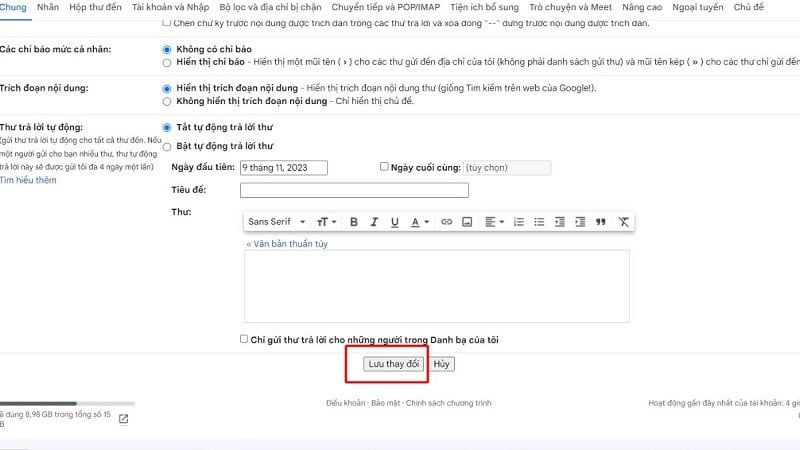 |
Step 5: Now you can test it by writing a new email and sending it. Then try clicking the "Undo" (Cancel) button.
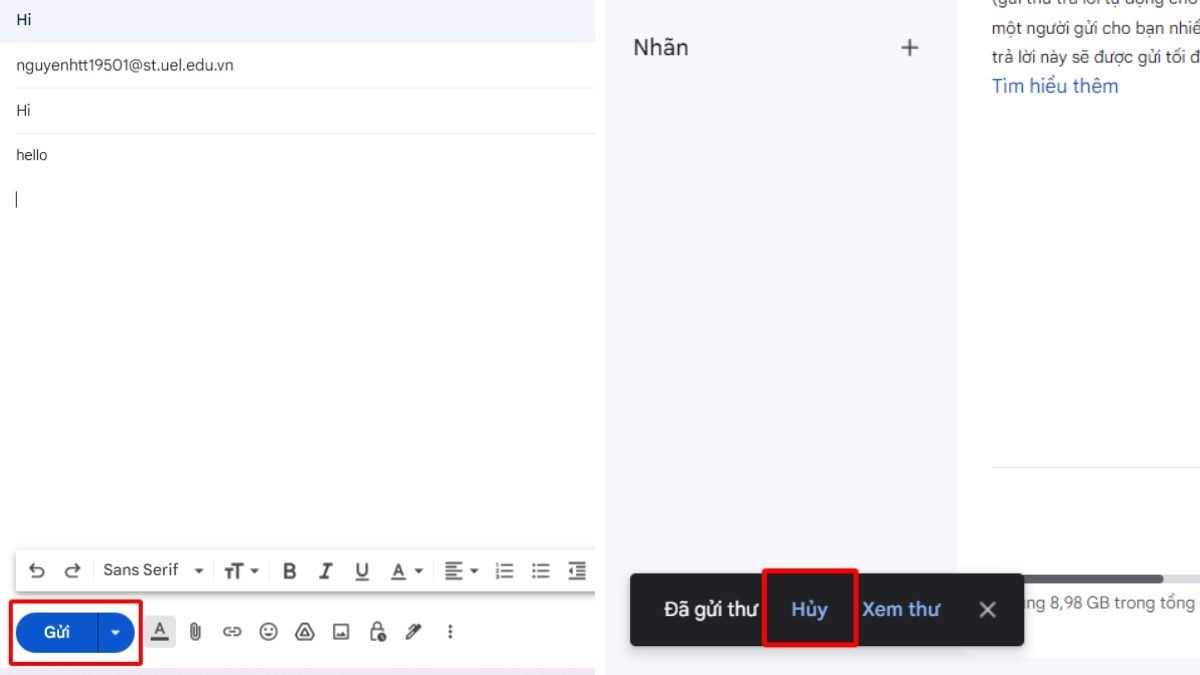 |
Note:
- The undo feature only works within the time period you have set.
- After that time has elapsed, the email is sent and cannot be recalled.
Instructions on how to recall sent emails in Gmail on your phone.
Just like on a computer, your phone also has a function that allows you to recall sent emails. Below are the simplest steps to recall emails in Gmail on your phone.
Step 1: First, log in to your email application on your phone.
Step 2: Next, open the compose email and try sending the email.
Step 3: After sending, you will receive a confirmation message and an undo option. If you want to stop sending the email, tap undo. When you undo, the app will take you back to the email composition interface, allowing you to edit or delete the email.
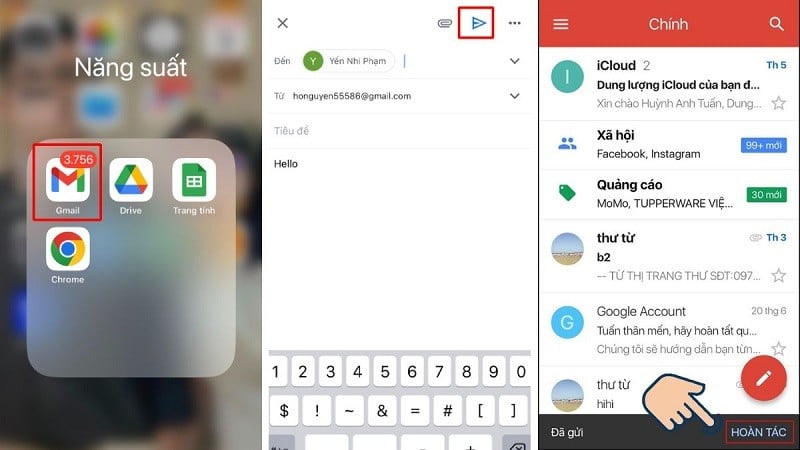 |
That concludes our article on the quickest way to recall sent emails in Gmail. We hope this information will be helpful to you in your email usage.
Source


![[Live] 2025 Community Action Awards Gala](/_next/image?url=https%3A%2F%2Fvphoto.vietnam.vn%2Fthumb%2F1200x675%2Fvietnam%2Fresource%2FIMAGE%2F2025%2F12%2F16%2F1765899631650_ndo_tr_z7334013144784-9f9fe10a6d63584c85aff40f2957c250-jpg.webp&w=3840&q=75)
![[Photo] Prime Minister Pham Minh Chinh receives Lao Minister of Education and Sports Thongsalith Mangnormek](/_next/image?url=https%3A%2F%2Fvphoto.vietnam.vn%2Fthumb%2F1200x675%2Fvietnam%2Fresource%2FIMAGE%2F2025%2F12%2F16%2F1765876834721_dsc-7519-jpg.webp&w=3840&q=75)
![[Image] Leaked images ahead of the 2025 Community Action Awards gala.](/_next/image?url=https%3A%2F%2Fvphoto.vietnam.vn%2Fthumb%2F1200x675%2Fvietnam%2Fresource%2FIMAGE%2F2025%2F12%2F16%2F1765882828720_ndo_br_thiet-ke-chua-co-ten-45-png.webp&w=3840&q=75)

![[Image] The tenacious fighting spirit of Vietnamese women's football](/_next/image?url=https%3A%2F%2Fvphoto.vietnam.vn%2Fthumb%2F1200x675%2Fvietnam%2Fresource%2FIMAGE%2F2025%2F12%2F17%2F1765990260956_ndo_br_4224760955870434771-copy-jpg.webp&w=3840&q=75)
![[Photo] Prime Minister Pham Minh Chinh receives the Governor of Tochigi Province (Japan)](/_next/image?url=https%3A%2F%2Fvphoto.vietnam.vn%2Fthumb%2F1200x675%2Fvietnam%2Fresource%2FIMAGE%2F2025%2F12%2F16%2F1765892133176_dsc-8082-6425-jpg.webp&w=3840&q=75)









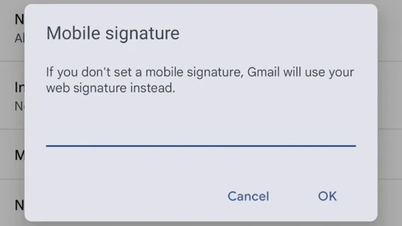
































































![[Live] Closing Ceremony and Award Presentation for the "Impressive Vietnam Tourism" Video/Clip Creation Contest 2025](https://vphoto.vietnam.vn/thumb/402x226/vietnam/resource/IMAGE/2025/12/17/1765974650260_z7273498850699-00d2fd6b0972cb39494cfa2559bf85ac-1765959338756946072104-627-0-1338-1138-crop-1765959347256801551121.jpeg)
























Comment (0)