In situations where you're not looking at the screen or using headphones, Siri reads the caller's name, helping you instantly know who it is.
But in the Vietnamese market, it is difficult to ask Siri to pronounce the caller's name correctly. Turn off or adjust this function if you also feel that reading the name is unnecessary.
Instructions on how to turn on and off caller name reading on iPhone
Step 1: Go to "Settings", select "Phone", then select "Call notification".
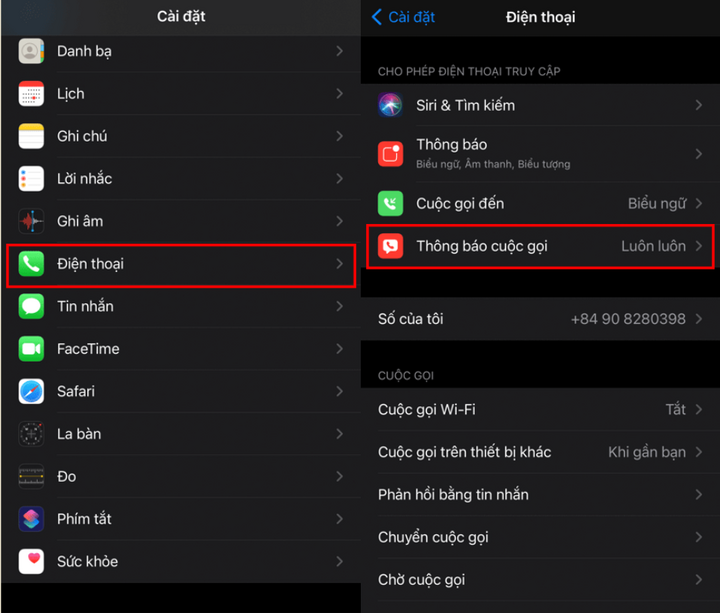
Step 2: In the "Call notification" section, click on the options according to your needs:
Always: Siri will always read the name of the caller, and you can only turn it off by accepting or declining the call.
Headphones & Car: Siri will announce the caller's name when you connect via Bluetooth to headphones or through your car's speakers. Otherwise, Siri will automatically turn off for normal calls.
Headphones only: same as the above option but when you do not activate it while driving.
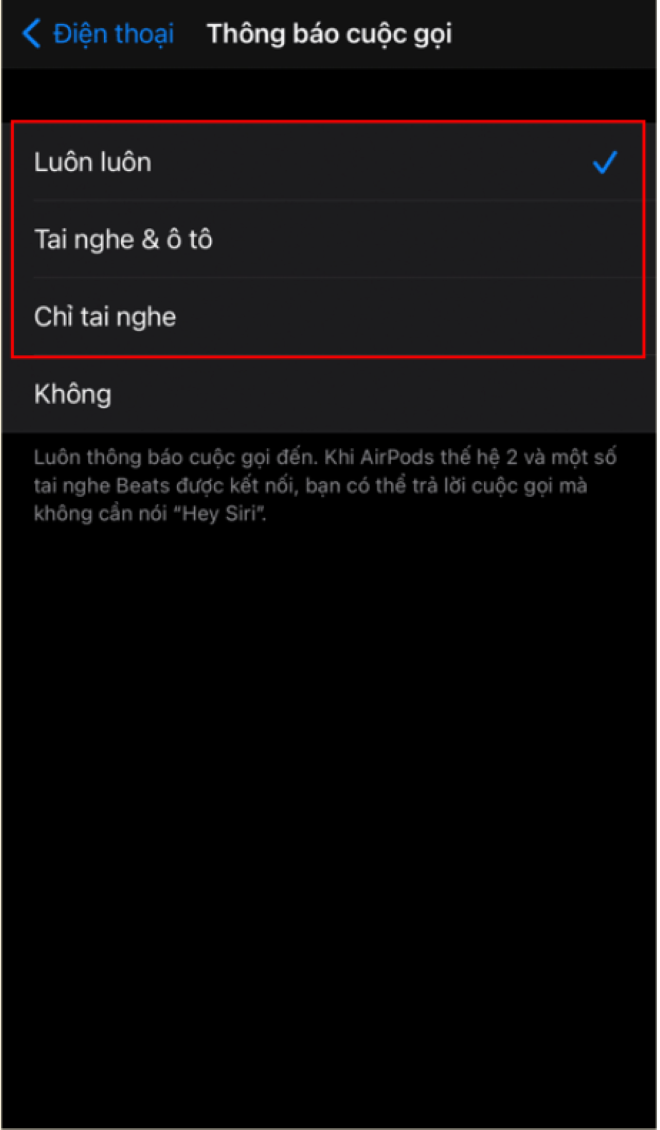
Step 3: If you have enabled this mode before and want to disable it, select "No" in these options.
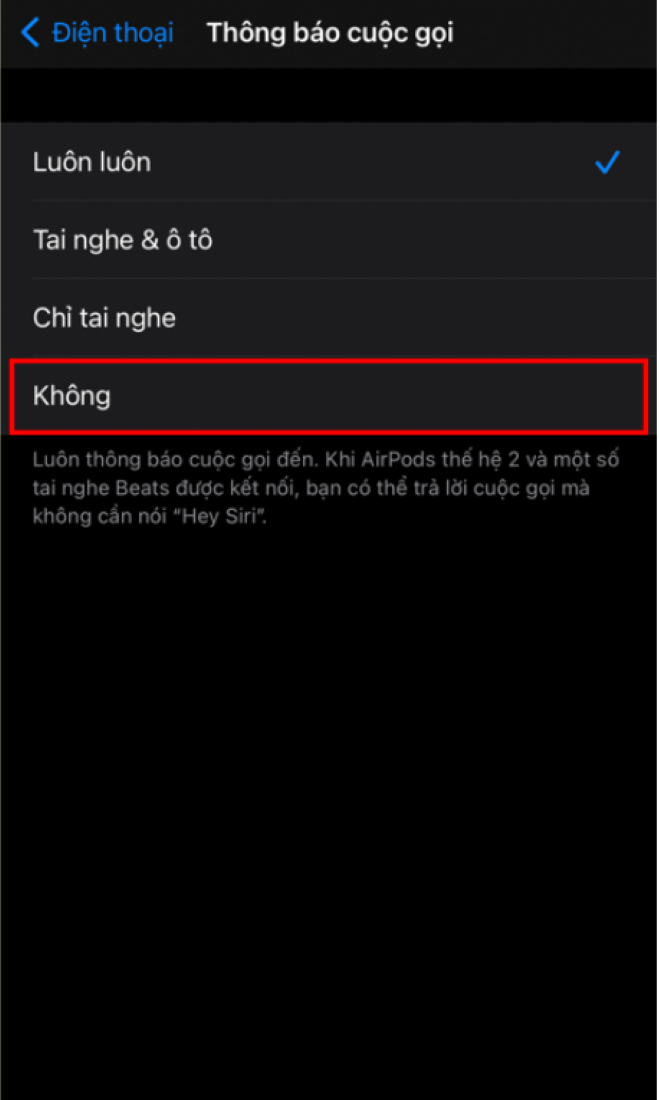
So this article has instructed how to adjust the way to enable/disable caller name reading on iPhone. There are 4 options given so choose according to your needs. Wish you success!
Khanh Son (Synthesis)
Source



![[Photo] Deep sea sand deposits, ancient wooden ship An Bang faces the risk of being buried again](https://vphoto.vietnam.vn/thumb/1200x675/vietnam/resource/IMAGE/2025/11/13/1763033175715_ndo_br_thuyen-1-jpg.webp)



























































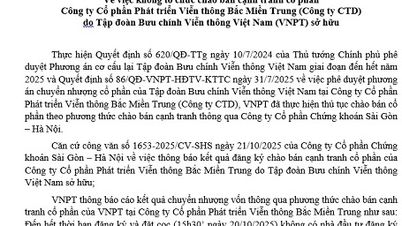







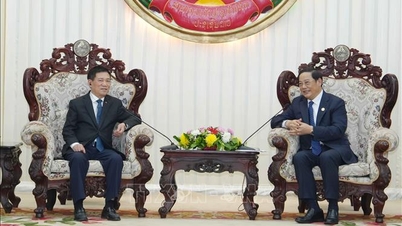













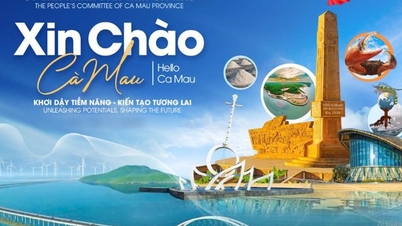
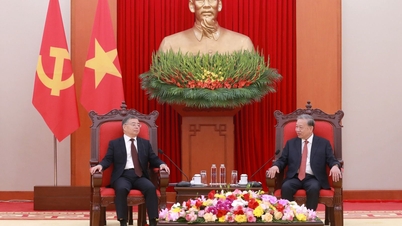













![Dong Nai OCOP transition: [Article 3] Linking tourism with OCOP product consumption](https://vphoto.vietnam.vn/thumb/402x226/vietnam/resource/IMAGE/2025/11/10/1762739199309_1324-2740-7_n-162543_981.jpeg)







Comment (0)