How to fix the error of the camera taking photos upside down on iPhone, refer to the solution below for a better photography experience. Watch and start doing it now!
 |
Instructions to fix the upside down camera on iPhone
Here are some ways to fix the problem of the iPhone camera taking photos upside down. Check out the instructions to make sure your photos are exactly as you want them.
How to enable the "Front camera symmetry" feature simply
A simple way to fix upside down photos on iPhone is to enable the "Front Camera Symmetry" feature. This method applies to iOS 14 and above. Follow these steps:
Step 1: First, open Settings and select Camera.
Step 2: Find and enable the "Front camera symmetry" option. Thus, you have quickly fixed the error of taking photos upside down on iPhone.
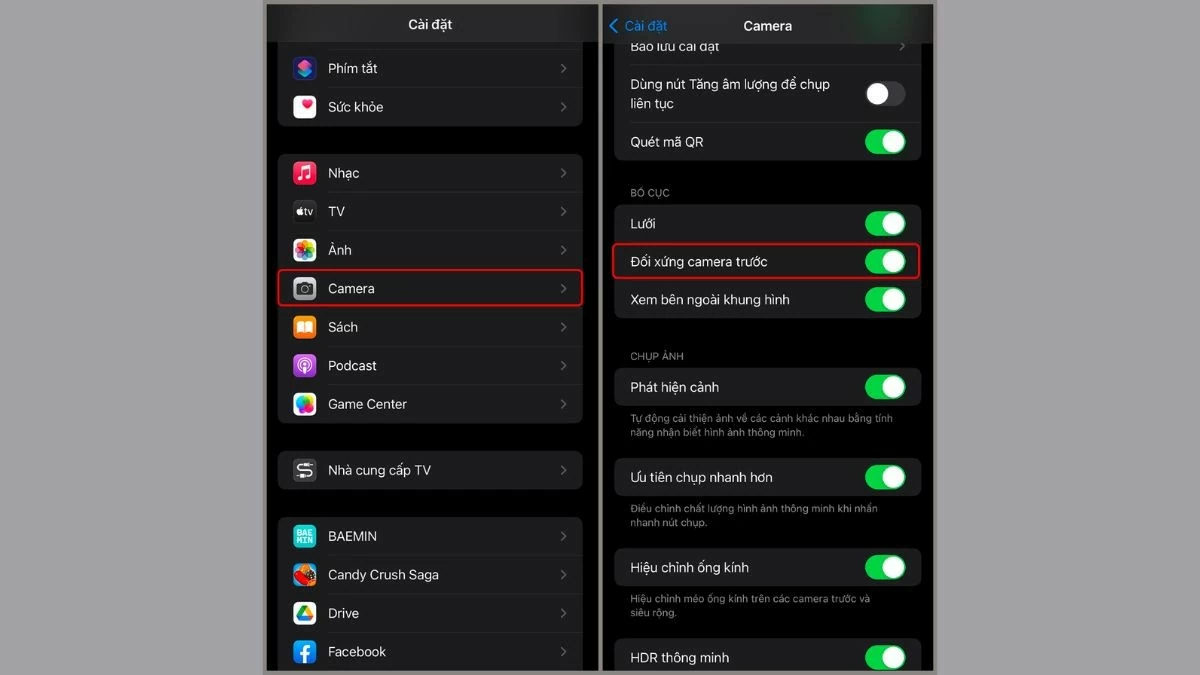 |
Proceed to restart iPhone
Another way to fix upside down photos is to restart your iPhone. This will help your phone run more stably, which can effectively solve the problem of upside down photos.
Proceed to update to the latest iOS version
The problem of taking photos upside down may be due to the iPhone using an old version of iOS, which does not have new improvements and is prone to errors. When the iPhone notifies that a new iOS update is available, update it to improve performance and fix problems.
 |
Perform editing on third-party photo software
To take photos without inverted images on iPhone, you can use mirror mode on third-party camera apps like B612 or Soda. Follow these steps:
Step 1 : Open the third-party camera app and tap the three-dot icon.
Step 2: Go to Settings and turn on the Mirror option to complete.
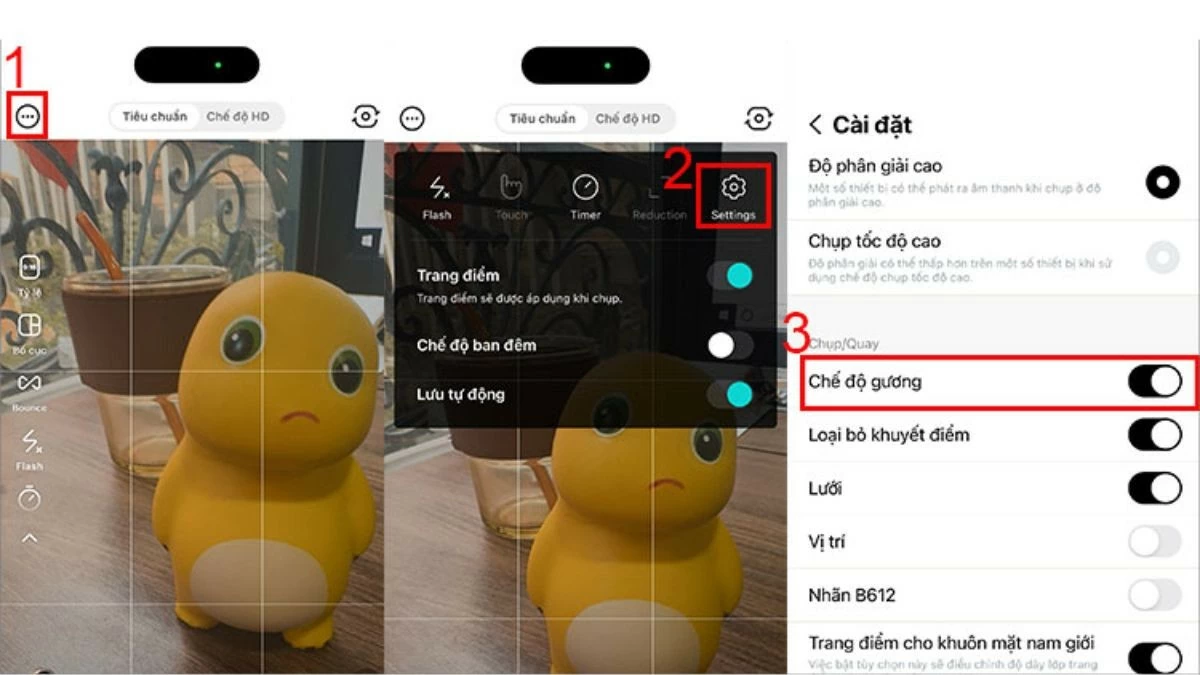 |
Instructions on how to fix upside down photos on iPhone
If you are having trouble with upside down photos on your iPhone and want to fix them, check out the methods below. These methods work on both iOS 13 and older versions and are easy to do.
For iPhone with iOS 13 or later
Step 1 : First, open the Photos app on your iPhone.
Step 2: Find and select the photo you want to edit, then click the Edit button.
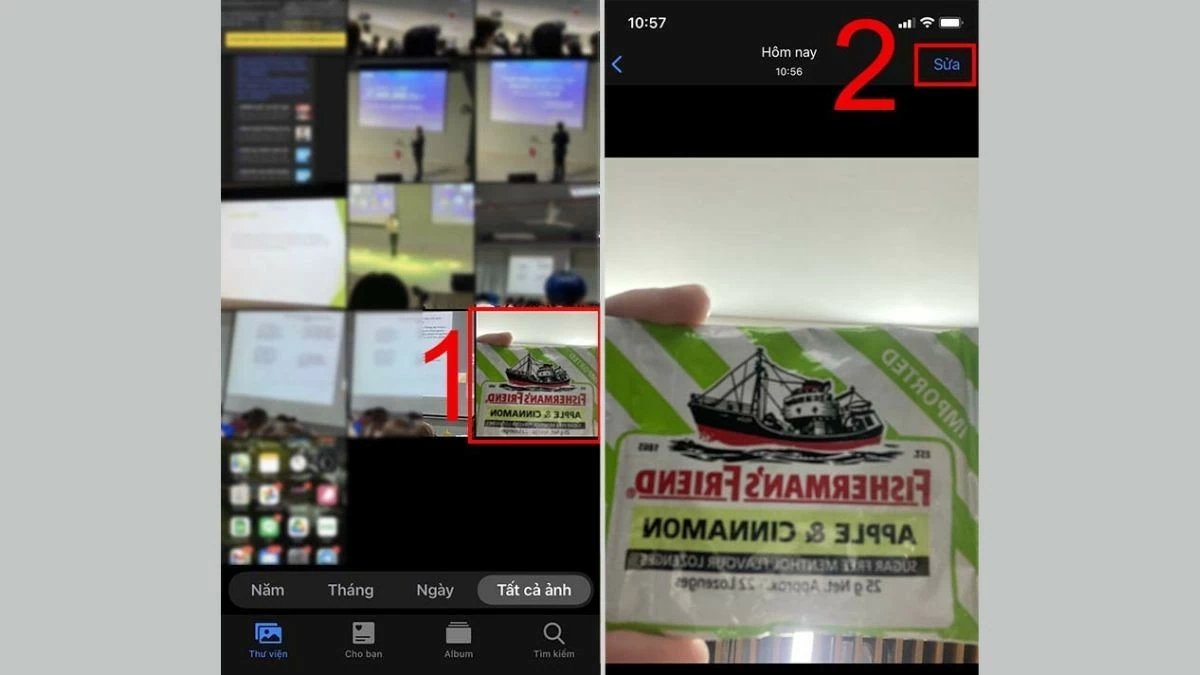 |
Step 3 : Select Crop & Rotate, then tap the Flip icon. To save the changes, tap Done.
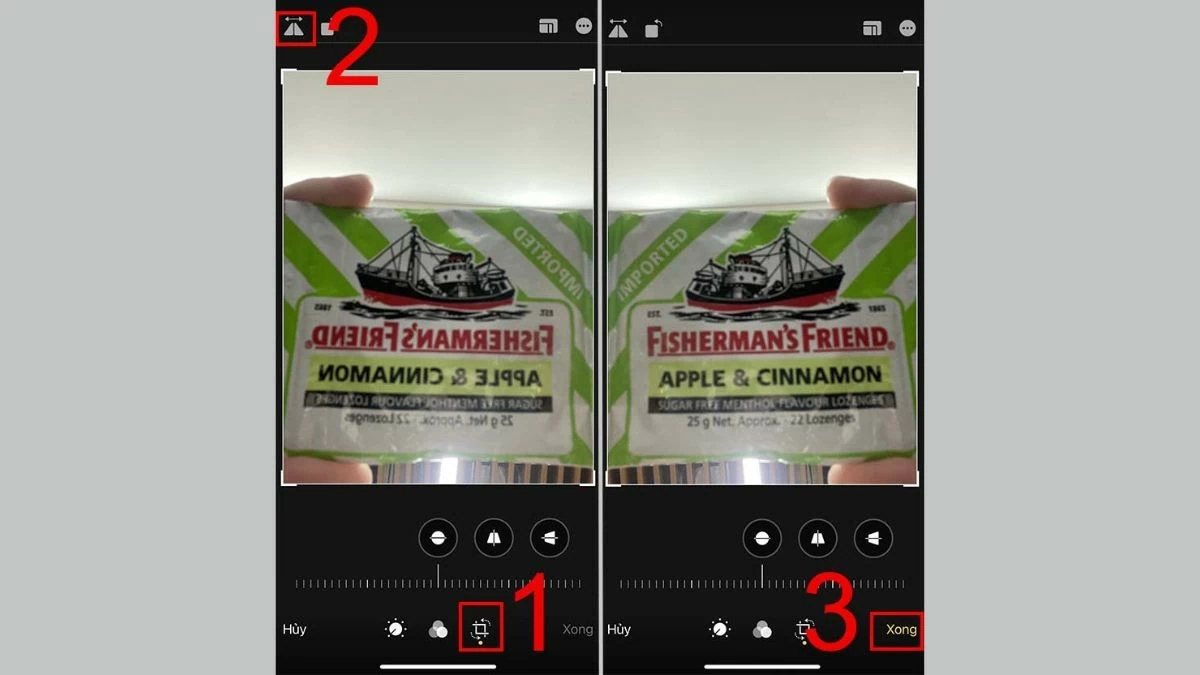 |
For iPhones with iOS 13 or earlier
If you're using iOS 13 or earlier, use the Photoshop Express app to edit your photos. Here's how:
Step 1: Open Photoshop Express, find and select the photo you want to edit.
Step 2 : Click the Crop & Rotate icon, then select Rotate and Flip Horizontal.
 |
Step 3: Click the arrow and select Save to save the edited photo.
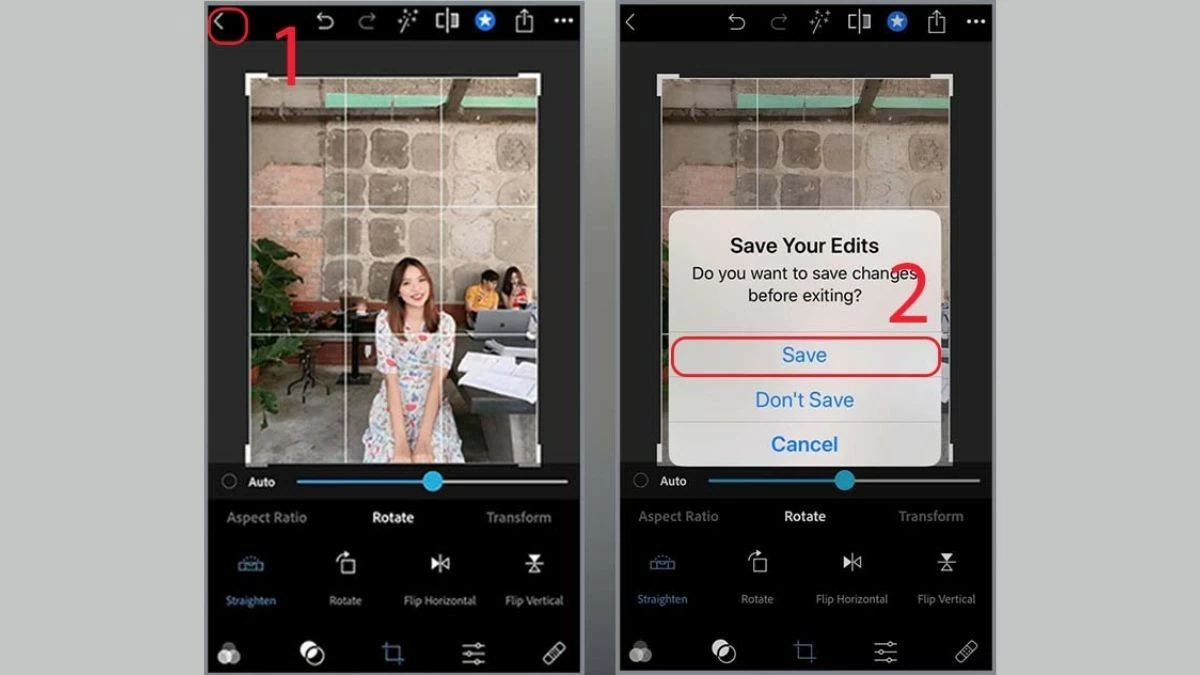 |
Above is a summary of the causes and solutions for the problem of taking photos upside down on the iPhone. Hopefully, this article provides useful tips so you can take more beautiful and satisfying photos.
Source: https://baoquocte.vn/khac-phuc-loi-chup-anh-bi-ngoc-tren-iphone-hieu-qua-286755.html


![[Photo] Comrade Nguyen Duy Ngoc visited and worked at SITRA Innovation Fund and ICEYE Space Technology Company](https://vphoto.vietnam.vn/thumb/1200x675/vietnam/resource/IMAGE/2025/10/23/1761174470916_dcngoc1-jpg.webp)
![[Photo] Award Ceremony of the Political Contest on Protecting the Party's Ideological Foundation](https://vphoto.vietnam.vn/thumb/1200x675/vietnam/resource/IMAGE/2025/10/22/1761151665557_giaia-jpg.webp)
![[Photo] General Secretary To Lam and his wife begin their official visit to Bulgaria](https://vphoto.vietnam.vn/thumb/1200x675/vietnam/resource/IMAGE/2025/10/23/1761174468226_tbtpn5-jpg.webp)
![[Photo] Da Nang: Shock forces protect people's lives and property from natural disasters](https://vphoto.vietnam.vn/thumb/1200x675/vietnam/resource/IMAGE/2025/10/22/1761145662726_ndo_tr_z7144555003331-7912dd3d47479764c3df11043a705f22-3095-jpg.webp)





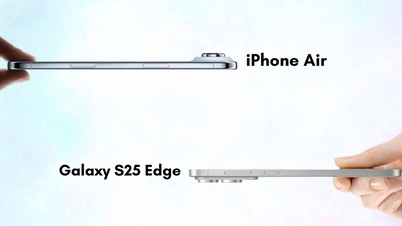



































































































Comment (0)