Step 1: Access the Shortcuts application, then select the collection section.
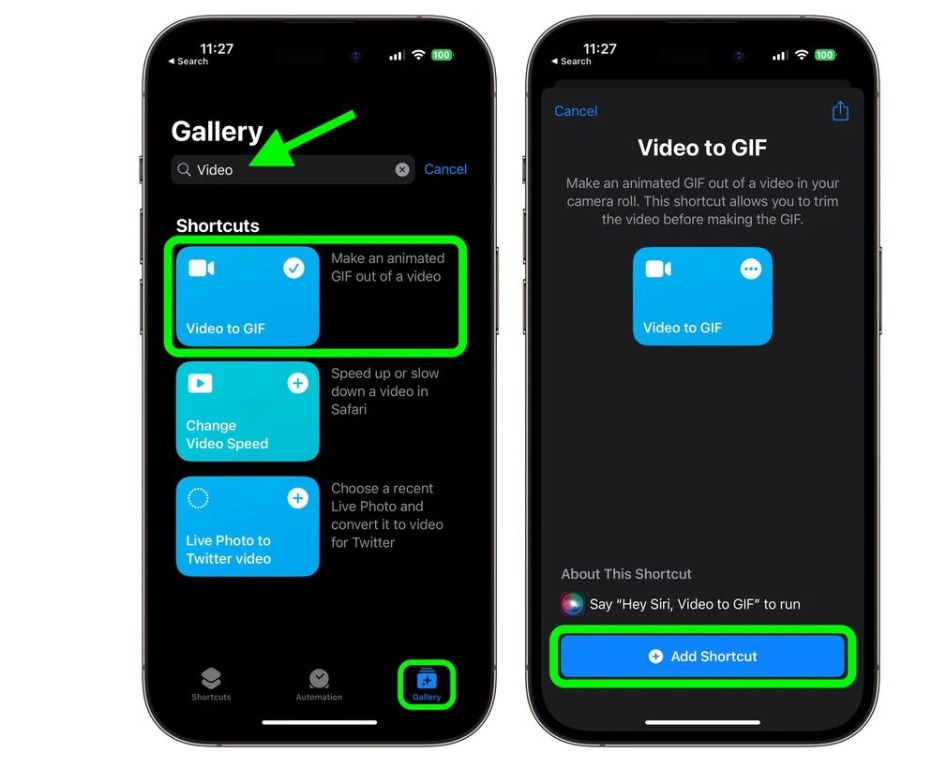
Step 2: Select the starting shortcut section, scroll down, select create GIF file and add shortcut.
Step 3: Go back to the shortcut and the GIF creation feature has appeared, access and use it.
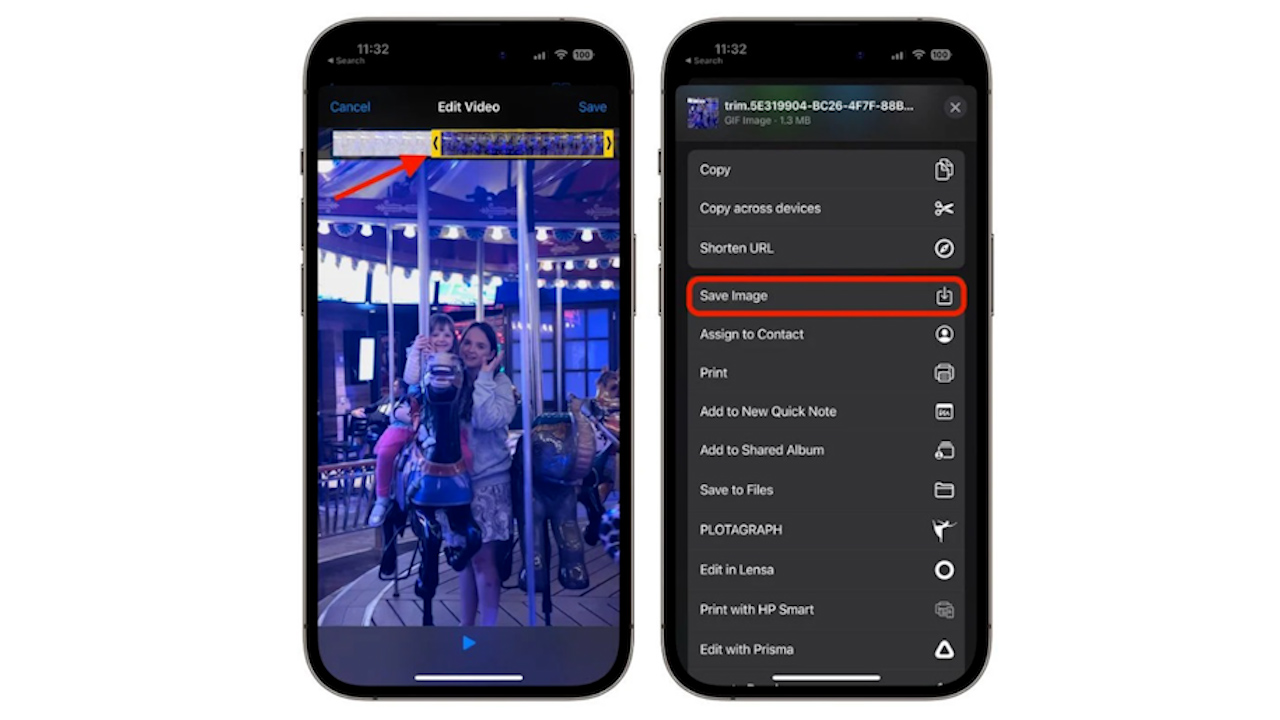
Step 4: Once the shortcut launches, grant access to the library and select the video , cut the part you want to convert. The GIF will then be saved in your library.
Source


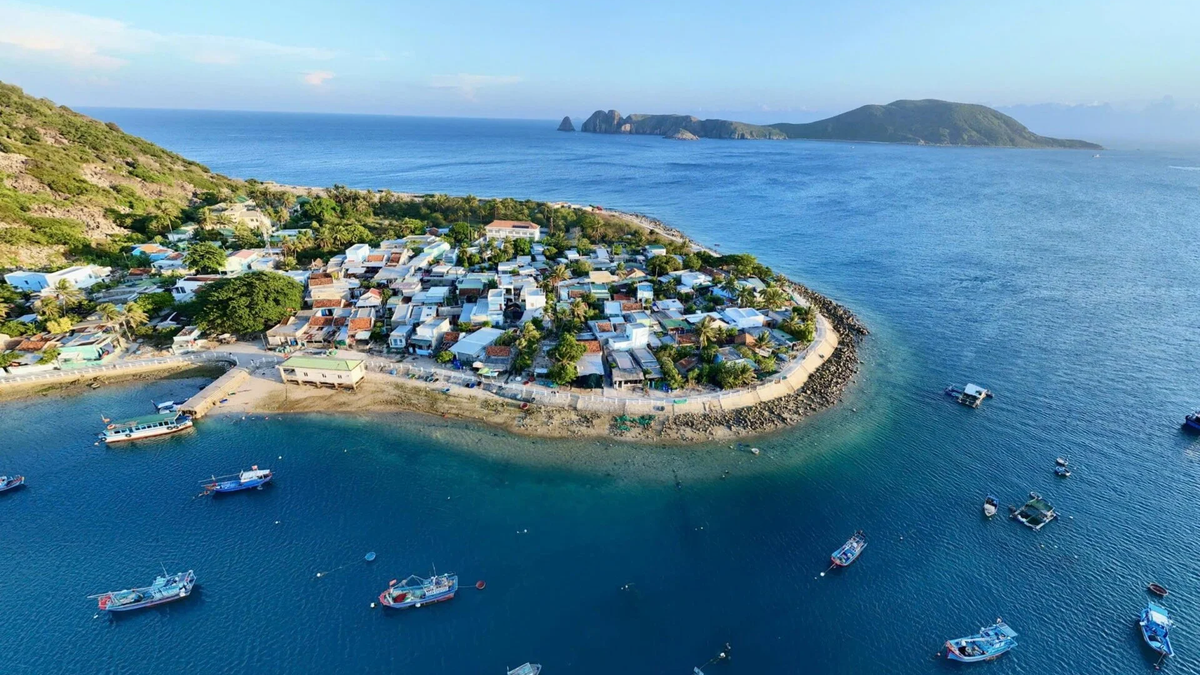





























































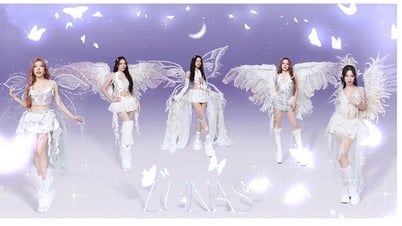







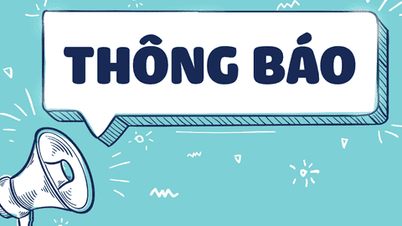

















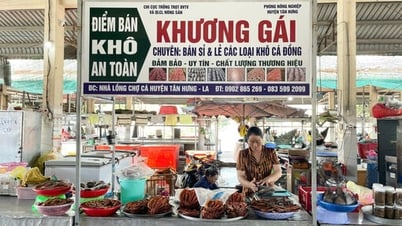








Comment (0)