According to Windowslatest, on June 12, Microsoft released an emergency update. KB5063060 is intended to address a critical issue that arose from patch KB5060842 - the Patch Tuesday update released on June 10 for Windows 11 24H2.
Previously, many users reported that KB5060842 was not displayed or could not be installed on their devices. Microsoft has confirmed that there are compatibility issues with some devices and has temporarily stopped the rollout.
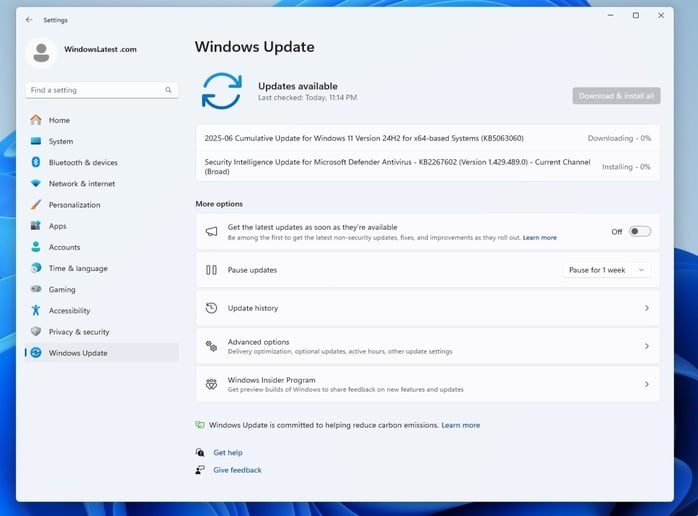
Microsoft has released emergency update KB5063060
The recently released KB5060842 update from Microsoft has caused a serious bug that causes computers to automatically restart when users open games that use the Easy Anti-Cheat (EAC) service, such as Fortnite. This is a popular anti-cheat tool, often integrated into online multiplayer games to ensure fairness.
Faced with this situation, Microsoft has decided to withdraw update KB5060842 from the Windows Update system and release a replacement patch with code KB5063060.
According to information from Windowslatest, patch KB5063060 will be released to devices that have never installed KB5060842 or are using the Easy Anti-Cheat service, regardless of whether they previously installed the faulty update.
In some cases, KB5063060 may be made available to all Windows devices. After installing this patch, the operating system will be upgraded to build version 26100.4351.
However, KB5063060 still has a font display related bug, which mainly affects users using East Asian languages such as Chinese, Japanese or Korean.
Specifically, when setting the screen zoom to 100%, the text may appear blurry on Microsoft Edge or Google Chrome browsers. The reason is said to be because Microsoft has included the Noto font as a fallback font to improve the display of characters in these languages.
To temporarily fix this error, users can increase the screen zoom to 125% or 150% in the system settings, while waiting for Microsoft to release an official fix in the next updates.
Source: https://nld.com.vn/thong-tin-quan-trong-cho-nguoi-dung-may-tinh-windows-11-196250612141108.htm


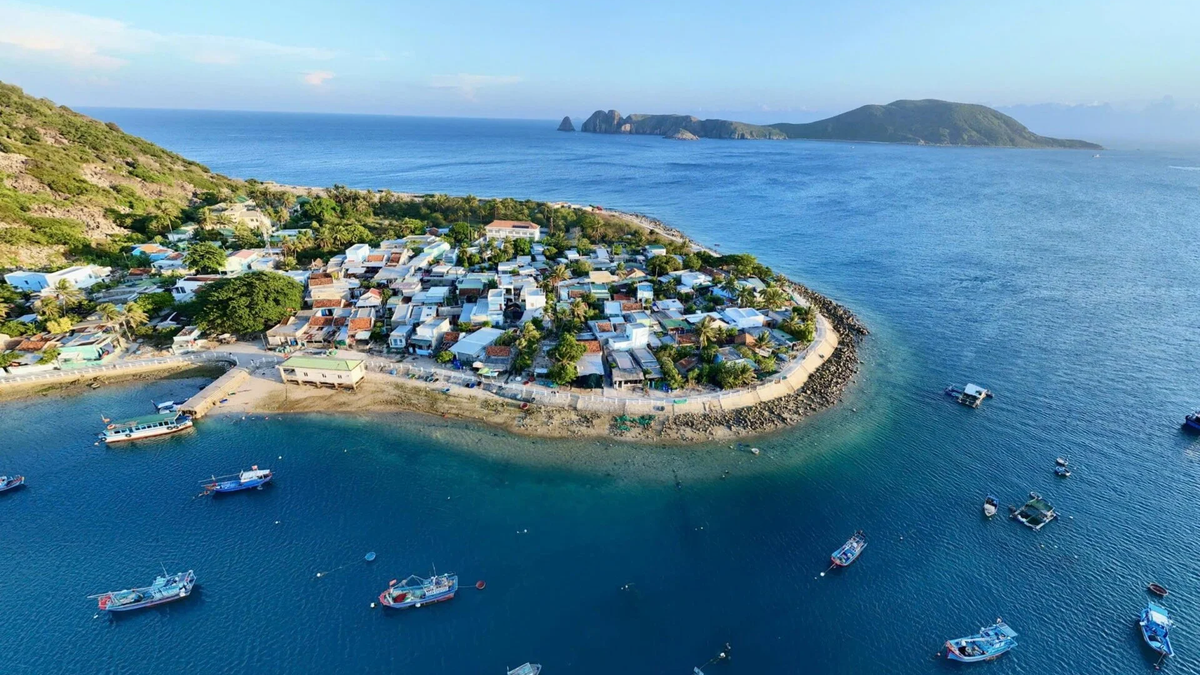









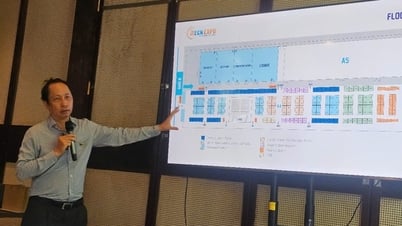
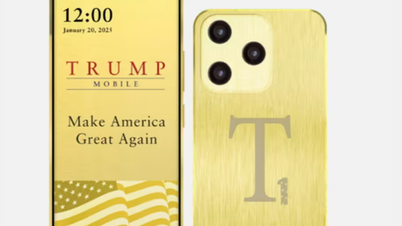






























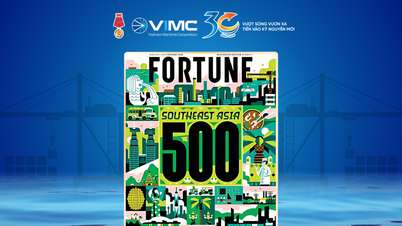







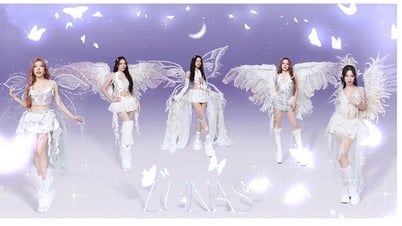




























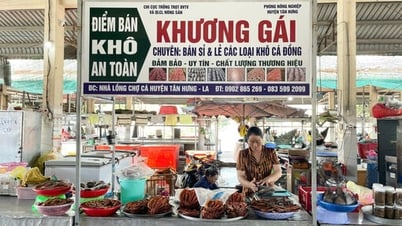










Comment (0)