How to delete old stories (24h news) on Facebook is something many people are interested in and looking for. Below are instructions on how to delete stories on both phones and computers!
 |
Stories, also known as short news, were introduced by Facebook in early 2017. This feature allows users to post short videos , images and add notes, music, stickers. The stories you have posted on Facebook will automatically disappear after 24 hours. Here is how to delete old stories on Facebook quickly:
Instructions on how to delete old stories on Facebook using your phone
Many people are still confused when deleting stories on Facebook, especially on the phone. Here are the specific steps to delete stories on iPhone:
Step 1: After accessing Facebook, click on your personal page and then select the three-line icon in the bottom right corner of the screen. Next, next to “Edit profile”, click on the three-dot icon. Then, select “Archive”.
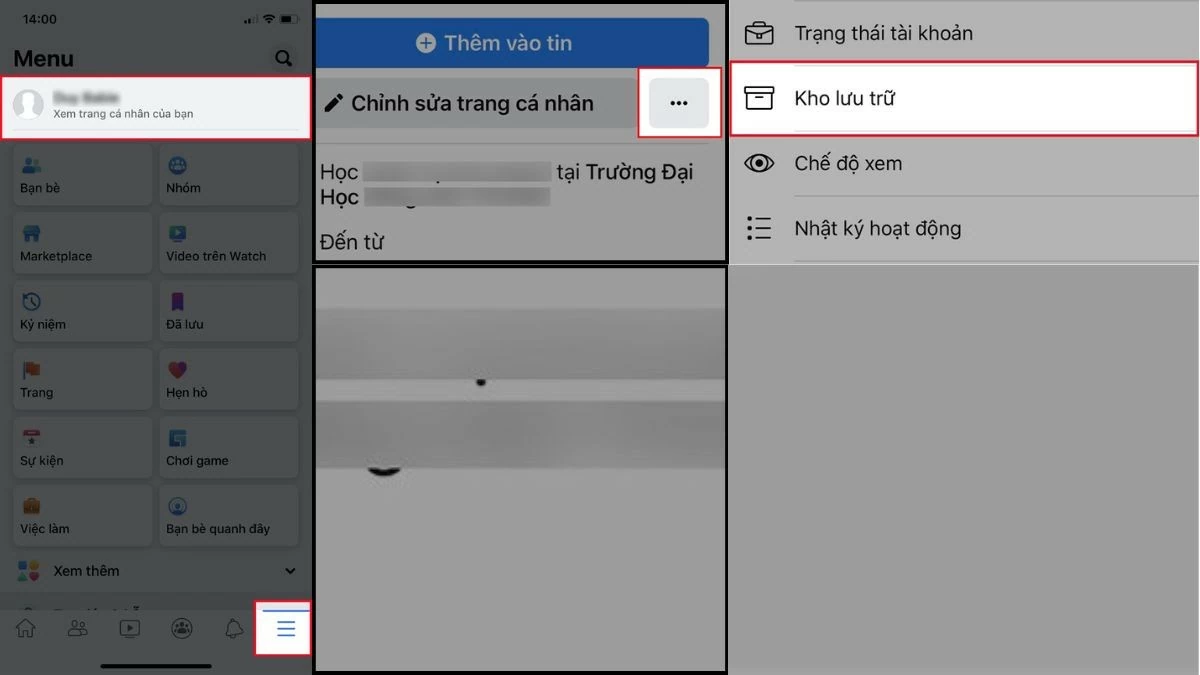 |
Step 2: To complete deleting the old story on Facebook, click “Delete this story” and then confirm by clicking “Delete” again.
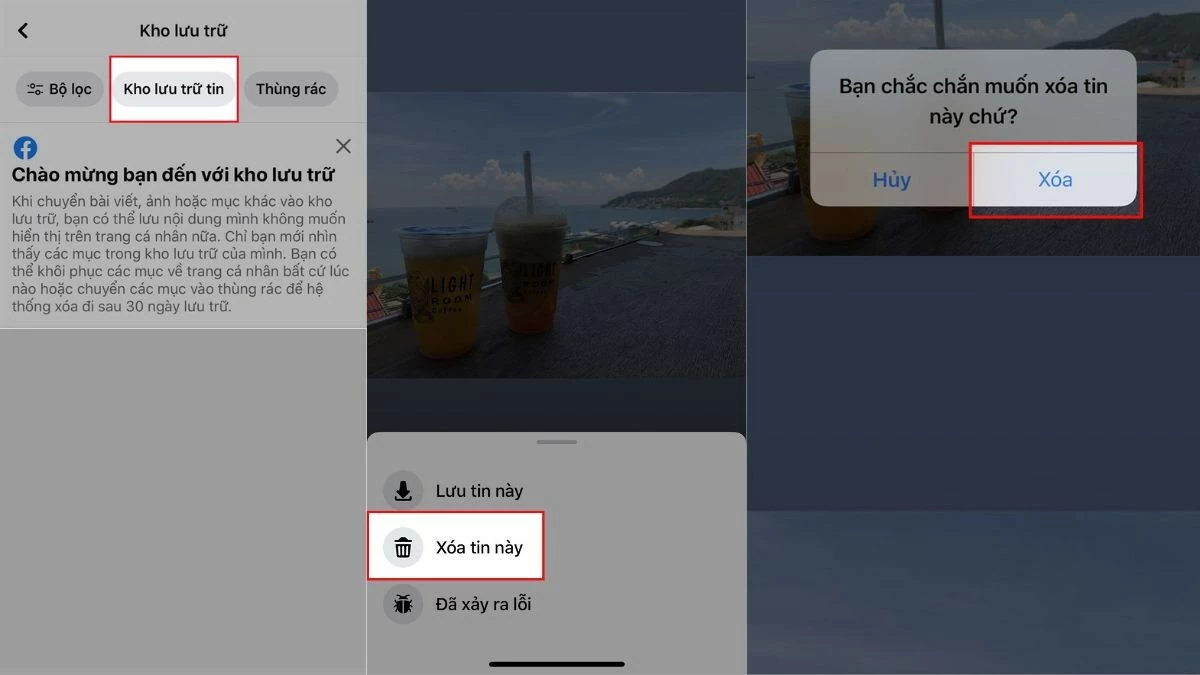 |
Instructions on how to delete old stories on Facebook using a computer
Deleting a Facebook story on your computer is similar to deleting it on your phone. Follow these steps:
Step 1: Go to your profile picture on Facebook.
Step 2: Then select “See more” and select “News archive”.
Step 3: Next, select the story you want to delete, click “Delete photo” and confirm deletion to complete.
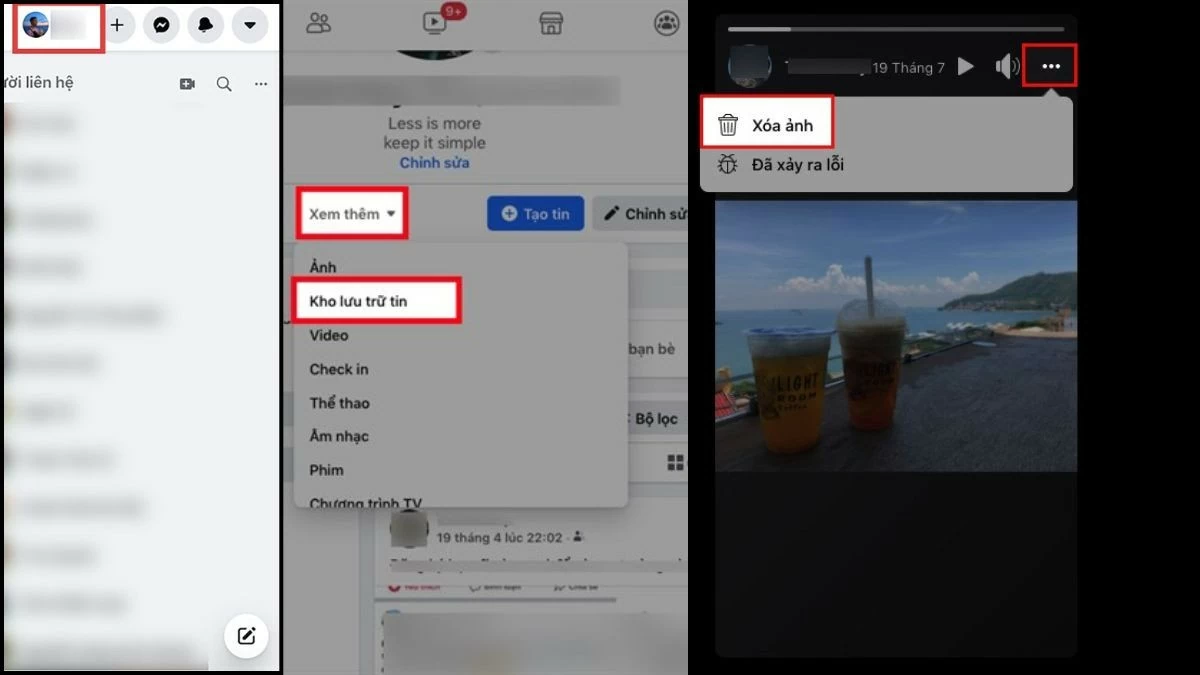 |
Instructions on how to delete featured stories on Facebook simply
When you post stories, you can add them to a featured collection so that people who visit your profile can easily see them first. After learning how to delete 24-hour stories on Facebook, here are some steps to help you delete stories quickly on your phone:
Step 1: Access Facebook, select the three-line icon in the right corner of the screen, then click “View profile”. Next, select “Featured folder”.
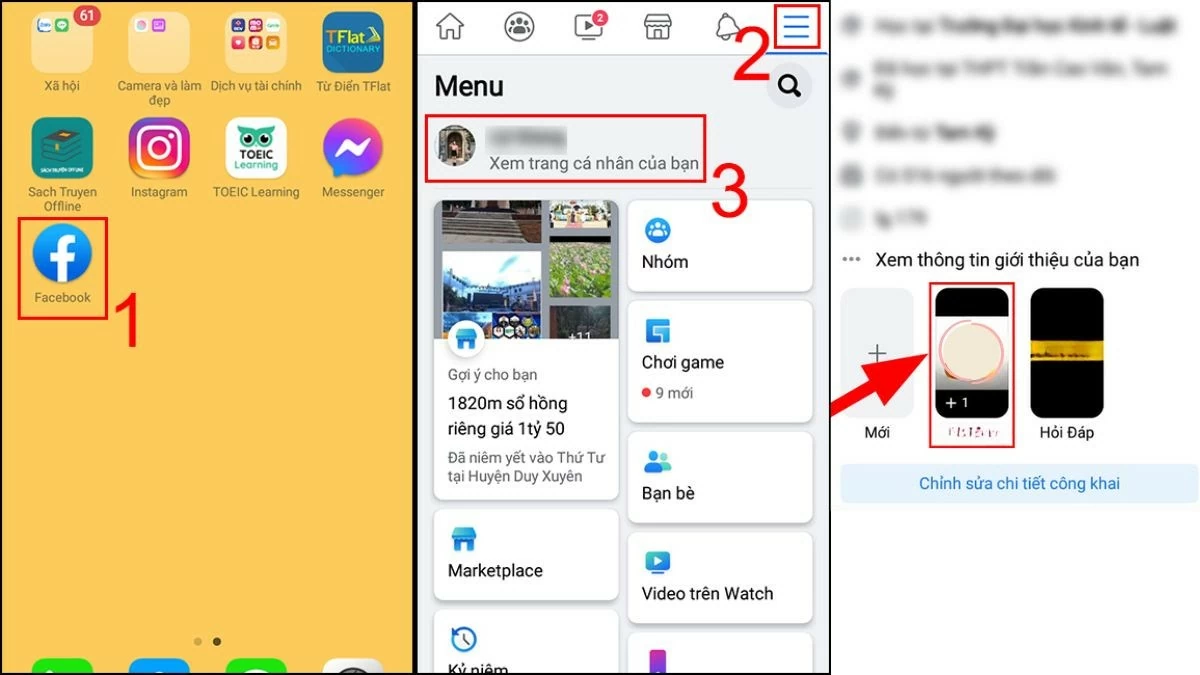 |
Step 2: Next, select the three-dot icon next to the featured story, then select the pen icon to edit the “Notable” collection. Check the stories you want to delete, then press the “Save” button to finish.
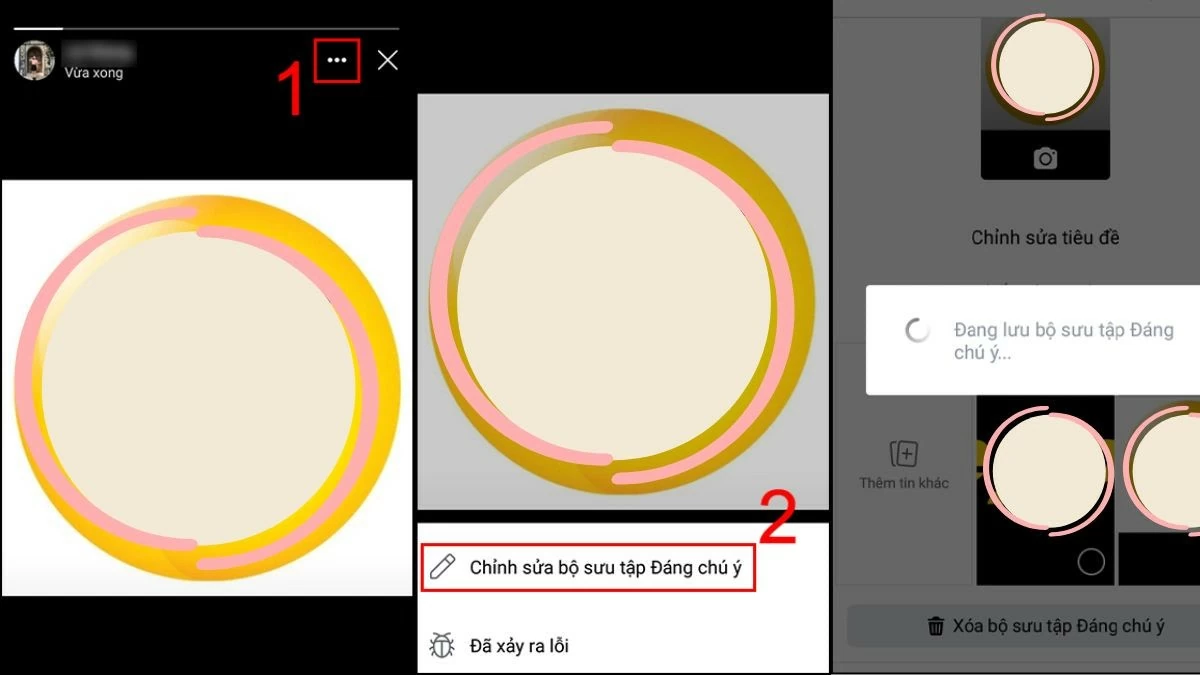 |
Here is a guide on how to delete Facebook stories. Hopefully, after reading this article, you have understood how to delete old stories on Facebook quickly and can easily delete or restore them when needed.
Source: https://baoquocte.vn/xoa-story-cu-tren-facebook-chi-vai-thao-tac-don-gian-281483.html







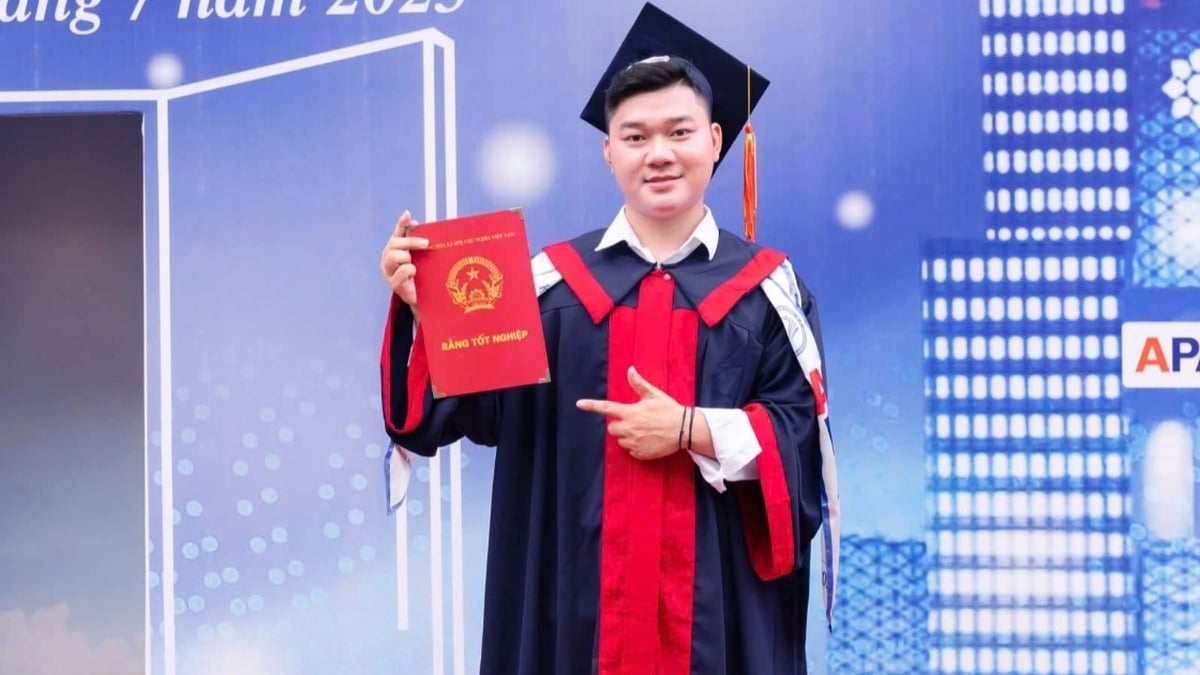
![[Video] Forecast of benchmark scores of mid-ranking universities to drop sharply](https://vphoto.vietnam.vn/thumb/1200x675/vietnam/resource/IMAGE/2025/7/18/be12c225d0724c00a7e25facc6637cb9)






























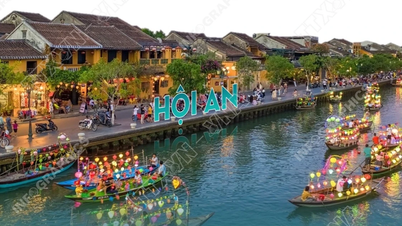





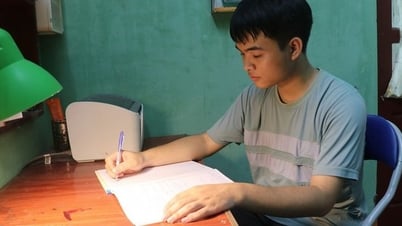

















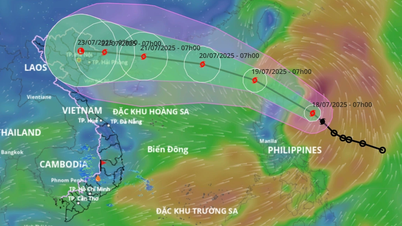



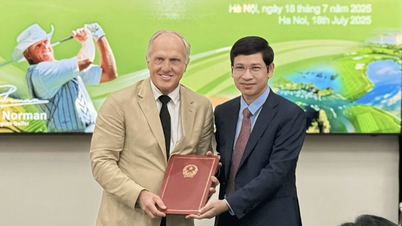



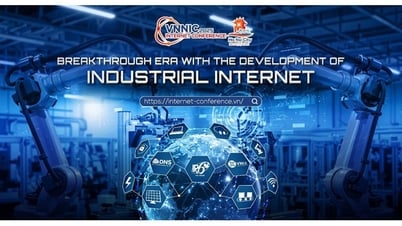



















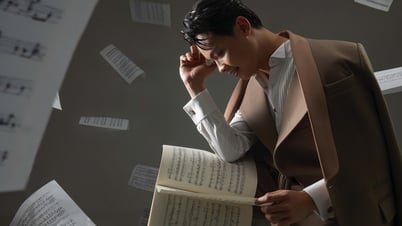


![[Infographic] In 2025, 47 products will achieve national OCOP](https://vphoto.vietnam.vn/thumb/402x226/vietnam/resource/IMAGE/2025/7/16/5d672398b0744db3ab920e05db8e5b7d)







Comment (0)