The iOS 26.1 update has many convenient features such as locking the Camera gesture, swiping to turn off the alarm, or customizing the interface transparency.
According to Macrumors , Apple is expected to release the update for compatible iPhone models in early November, with some notable features revealed through previous test versions.
Customize Liquid Glass interface opacity
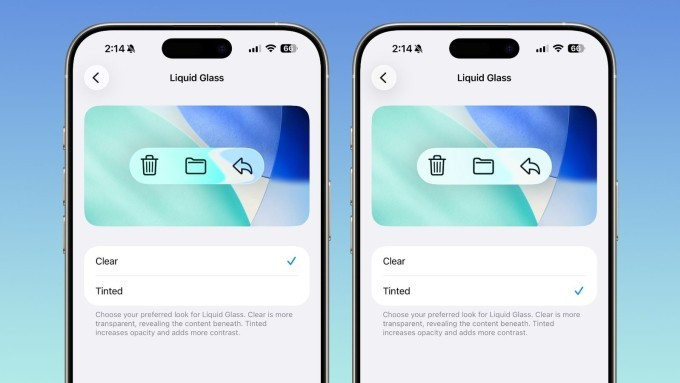
Apple added a new setting to the Liquid Glass interface, allowing users to customize the transparency of the system with two interfaces: Clear to make menus and buttons show the background more clearly, or Tinted to increase opacity and contrast, making the interface more bold.
This customization is located in Settings > Display & Brightness . Apple says this change comes from feedback from beta users who wanted a less transparent and high-contrast version of Liquid Glass.
Turn off swipe to open camera on lock screen
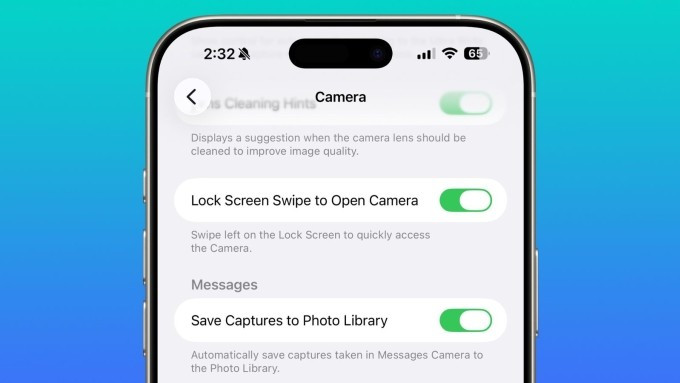
Many people have suggested that Apple allow disabling the lock screen swipe gesture to open the Camera app. This feature is considered very useful, but some people also accidentally activate the camera when putting the phone in their pocket, causing battery drain or taking the wrong photo. On iOS 26.1, users can turn off the feature in Settings > Camera and choose to turn off the Swipe lock screen to open camera section .
Swipe to turn off the alarm

By default in iOS 26.1, users will have to swipe on the lock screen to dismiss the alarm instead of just tapping like before. This is to prevent users from accidentally dismissing the alarm, but they can still switch back to using it as before by enabling the Single Tap Priority option in Settings > Accessibility > Touch .
Control Local Capture Logs
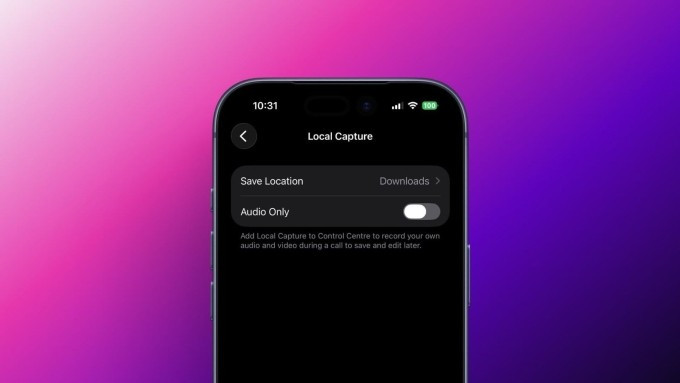
Local Capture, the live video and audio recording feature on iPhone that debuted in iOS 26, has been further refined. A new Local Capture menu in Settings > General lets users choose a Save Location other than the default Downloads folder and enable Audio Only mode if they want to record only audio without video.
Swipe to skip songs in Apple Music

A small but convenient upgrade for Apple Music users is that when the music player is minimized at the bottom of the screen, they can swipe left or right to change songs, skipping the step of having to open the full-screen music app.
Automatically install security updates in the background

A new feature in Settings > Privacy & Security > Security Improvements will automatically download and install important security patches silently on your device. This keeps your iPhone protected without requiring you to do anything.
Source: https://khoahocdoisong.vn/6-tinh-nang-moi-tren-ios-261-cuc-tien-loi-ma-ban-can-biet-post2149065047.html



![[Photo] Da Nang: Water gradually recedes, local authorities take advantage of the cleanup](https://vphoto.vietnam.vn/thumb/1200x675/vietnam/resource/IMAGE/2025/10/31/1761897188943_ndo_tr_2-jpg.webp)



![[Photo] Prime Minister Pham Minh Chinh attends the 5th National Press Awards Ceremony on preventing and combating corruption, waste and negativity](https://vphoto.vietnam.vn/thumb/1200x675/vietnam/resource/IMAGE/2025/10/31/1761881588160_dsc-8359-jpg.webp)




![[INFOGRAPHIC] Leica M EV1, The first Leica M camera with an electronic viewfinder](https://vphoto.vietnam.vn/thumb/402x226/vietnam/resource/IMAGE/2025/10/31/1761917597071_thumb-leica-m-ev1-jpg.webp)
















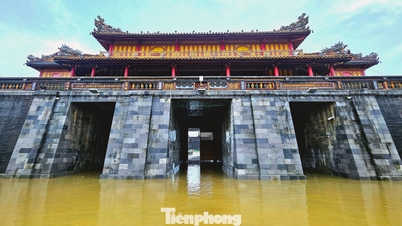


















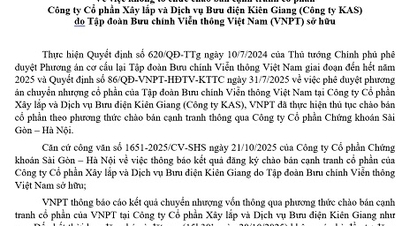


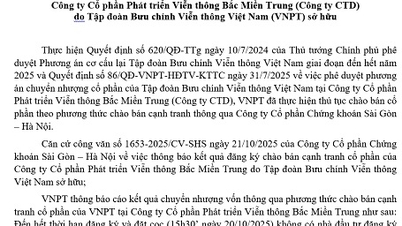
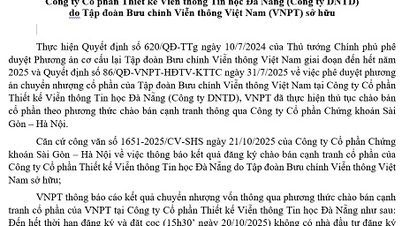







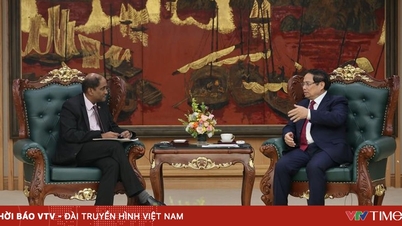

















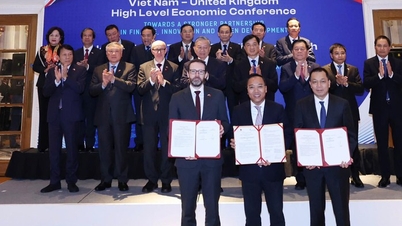






















Comment (0)