Want to split a Word file into two files online? This article will introduce the best solutions for professionally handling your document!
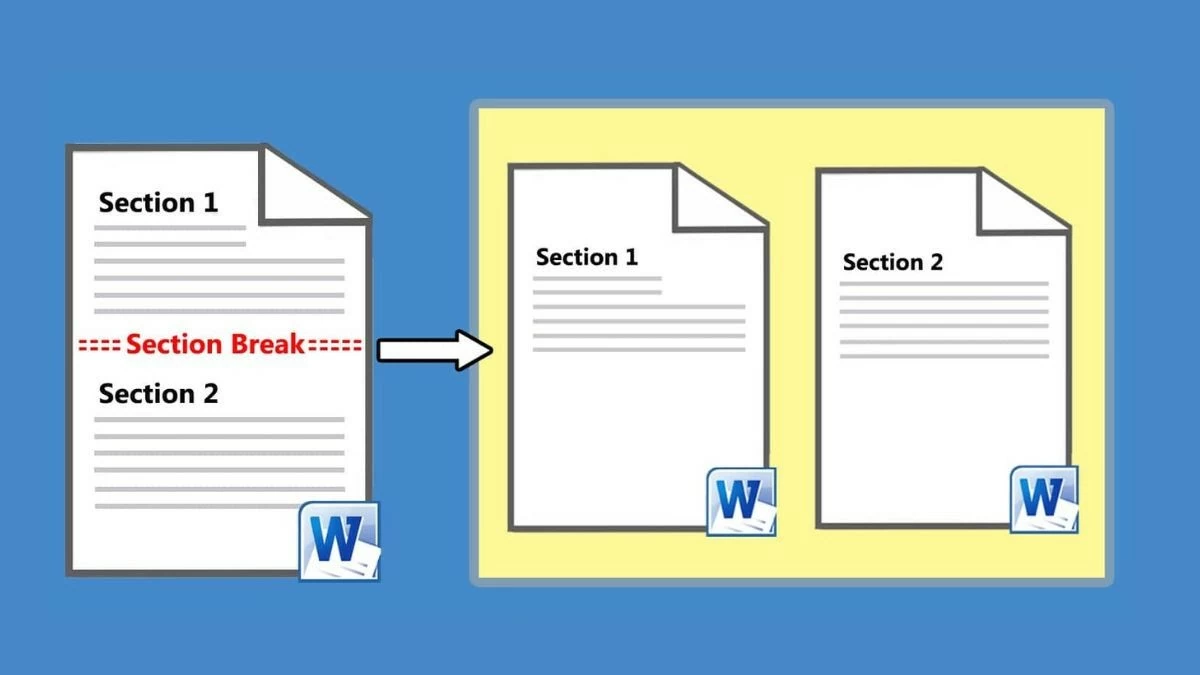 |
Split a Word file into multiple files quickly using VBA.
VBA (Visual Basic for Applications) is one of the powerful tools in Microsoft Office, allowing for efficient automation of repetitive tasks. With VBA, you can easily split Word files using various methods.
How to split Word files using separators with VBA
If your Word document is divided into sections based on specific headings or separators, you can use VBA to split the file according to these criteria.
Step 1: Open your Word document and press Alt + F11 to access the Microsoft Visual Basic for Applications window.
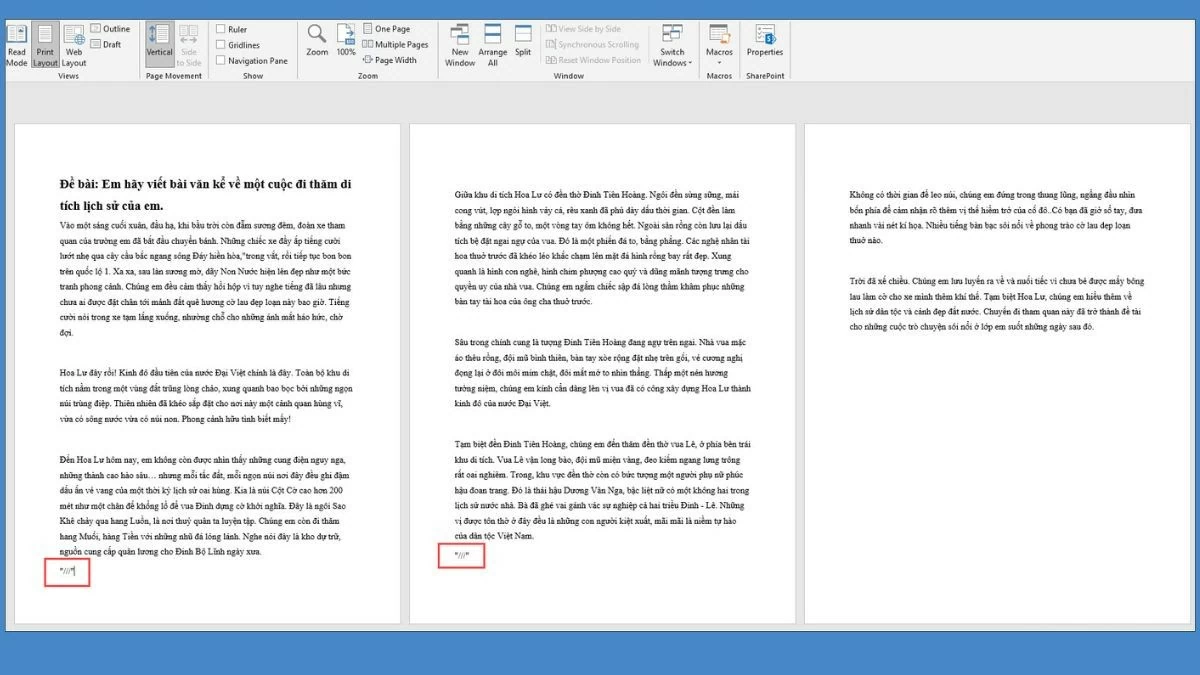 |
Step 2: Select Insert and click Module to add a new module. Then, paste the existing code into the module window.
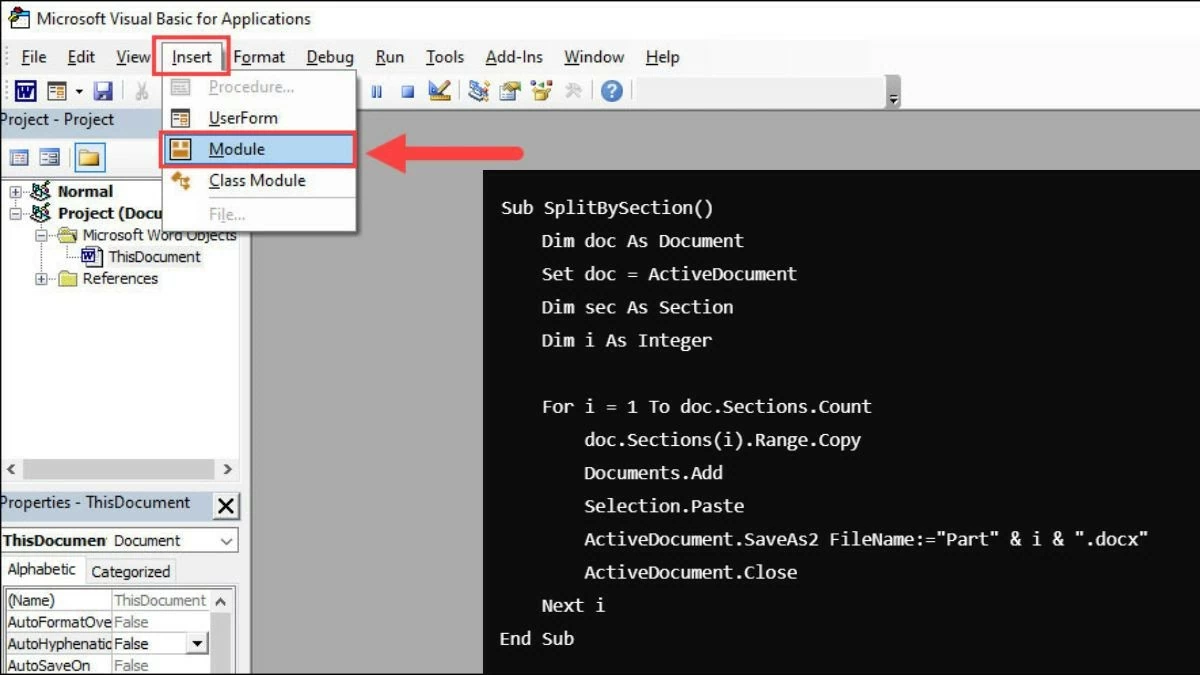 |
Step 3: Run the code, and the document will be split into separate files based on the delimiters you specified.
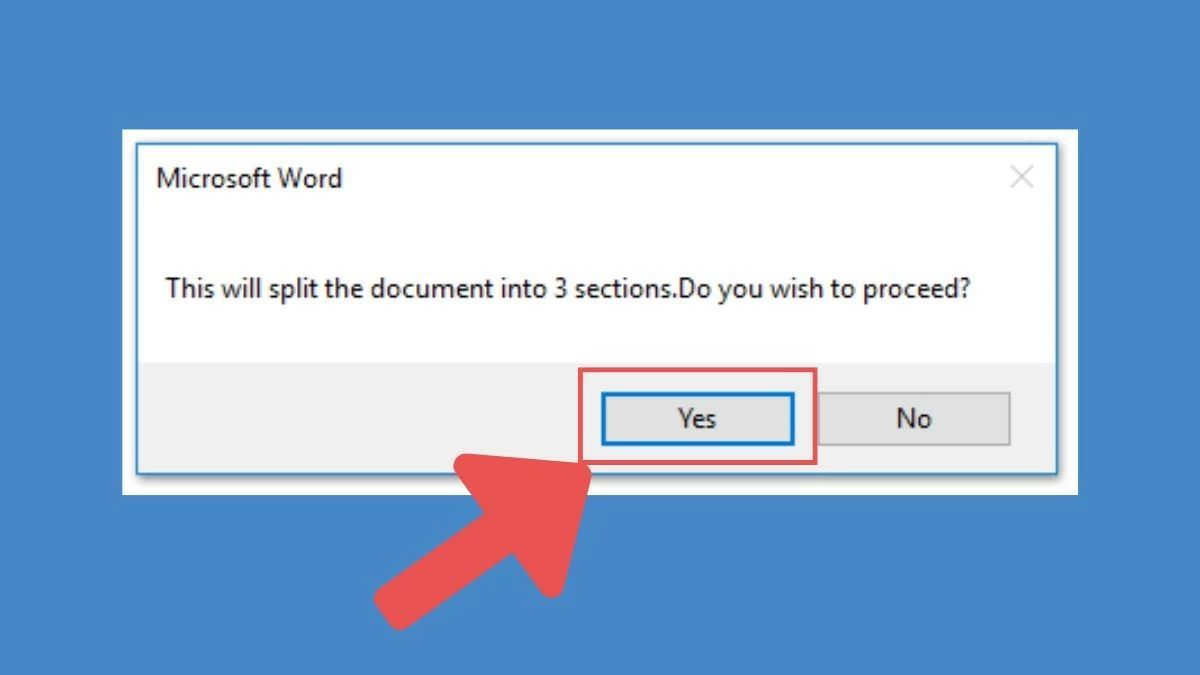 |
How to quickly create a Word document page by page using VBA
If you need to split a Word document into individual pages, you can easily do so with VBA.
Step 1: Open your Word document, then press Alt + F11 to open the Microsoft Visual Basic for Applications window.
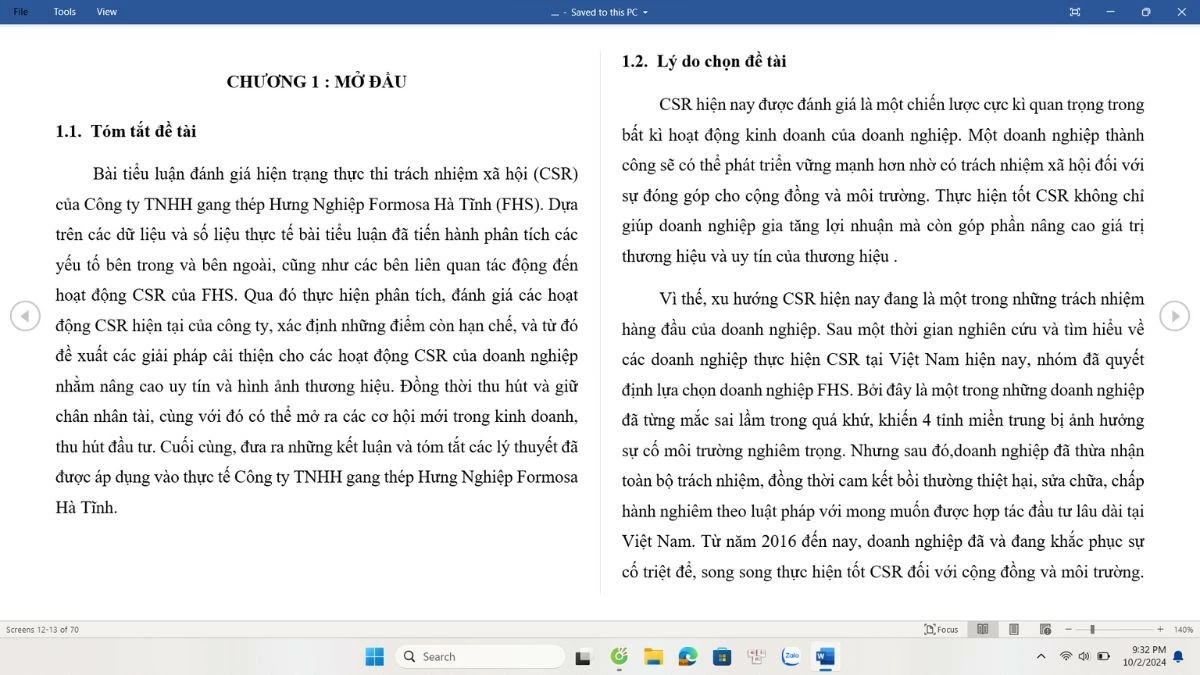 |
Step 2: Select Insert > Module to create a new module, then paste the following VBA code into it:
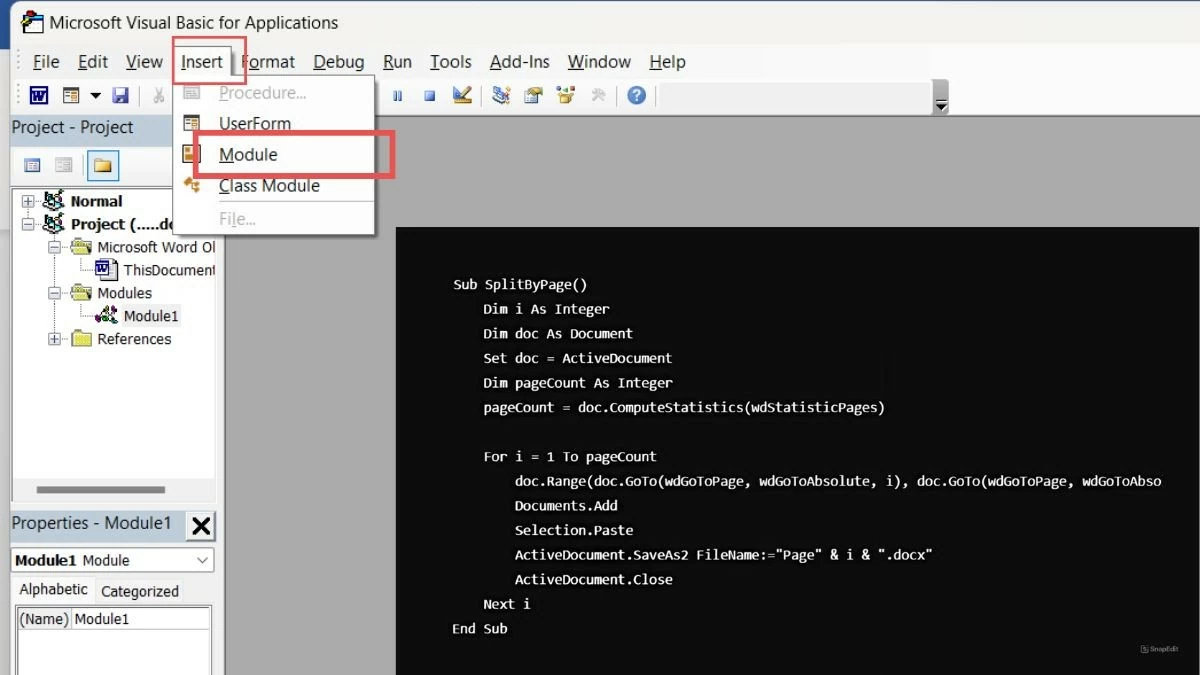 |
Step 3: Run the code, and each page in the document will be saved as a separate file. With this code, you will have each page separated into independent documents.
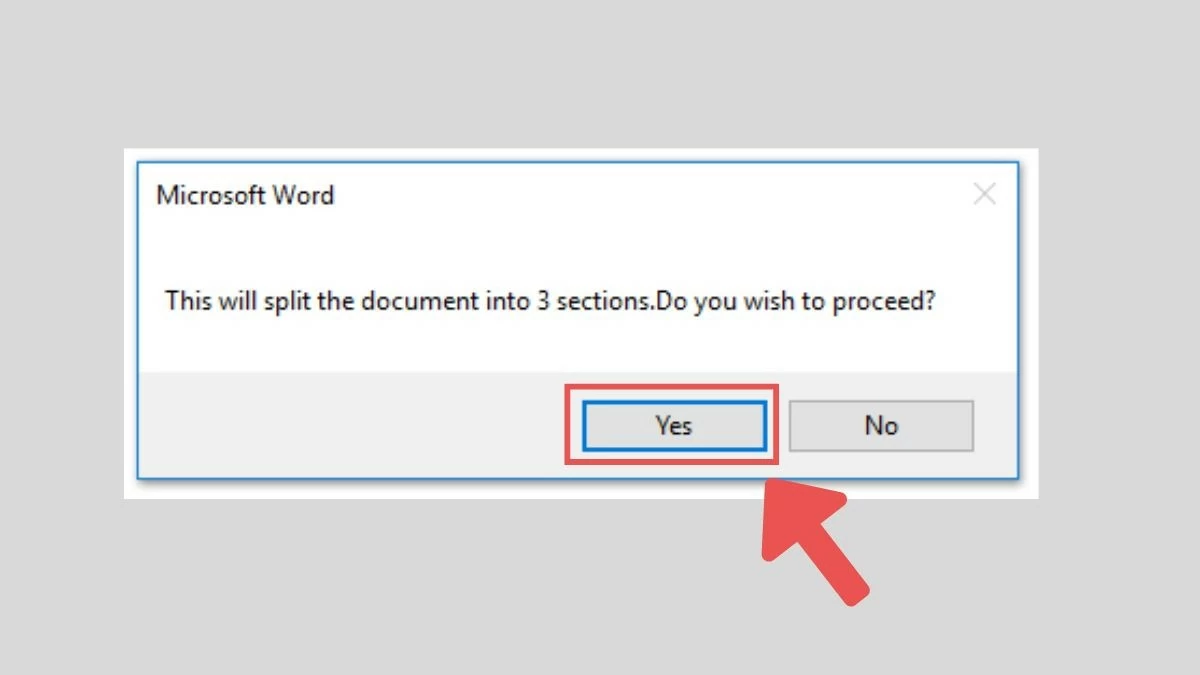 |
How to split a Word file into sub-files using the Kutools plugin.
If you're not familiar with using VBA code, you can try Kutools for Word, a useful plugin that helps extract Word files in just a few simple steps.
Step 1: First, download and install Kutools for Word from the software's official website.
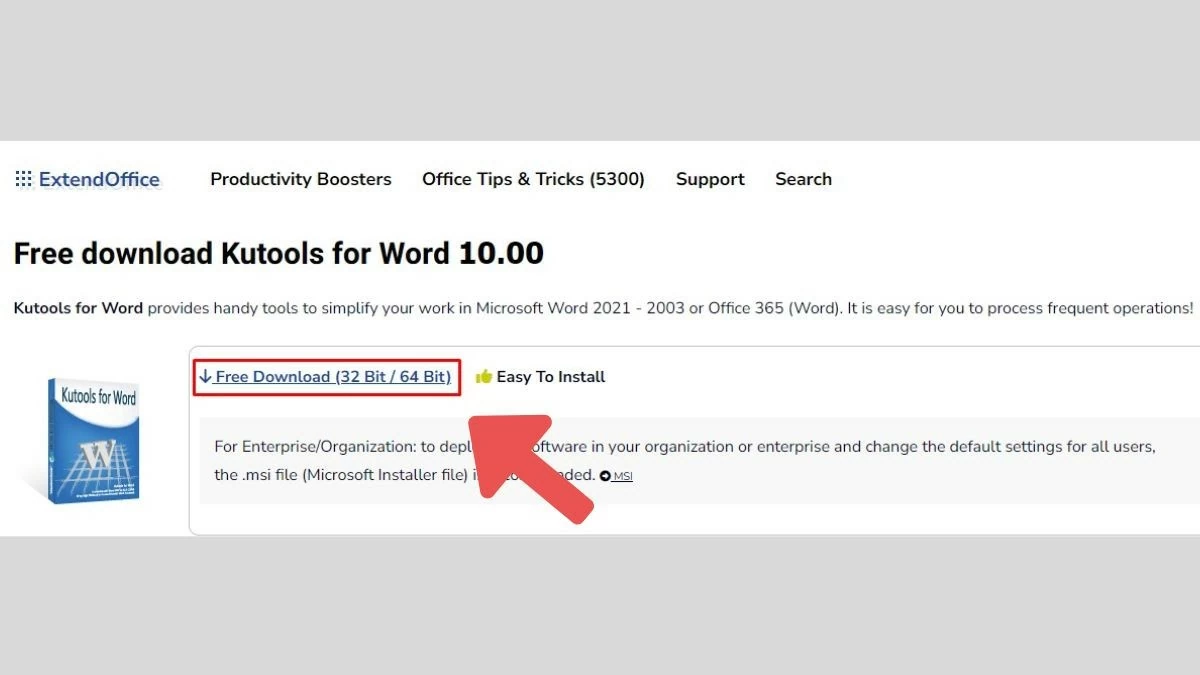 |
Step 2: Open your Word document, then go to the Kutools tab on the toolbar and select the "Split Document" option.
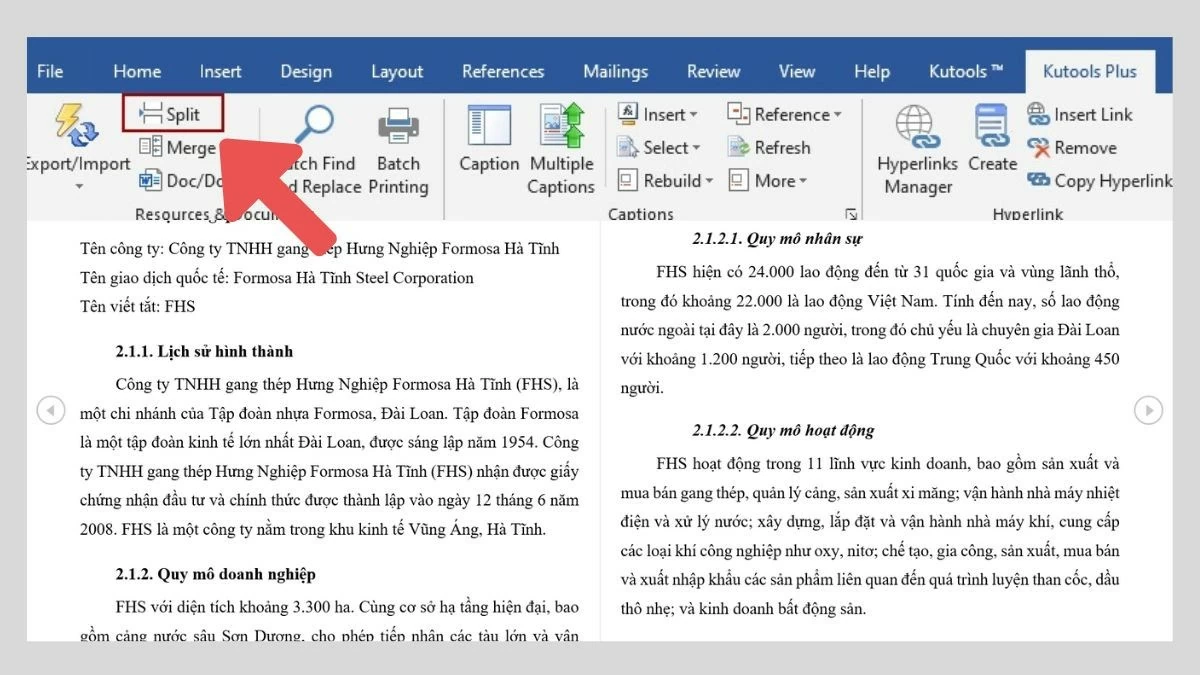 |
Step 3: In the window that appears, you can choose how to split the document, such as by page, by heading, or by segment.
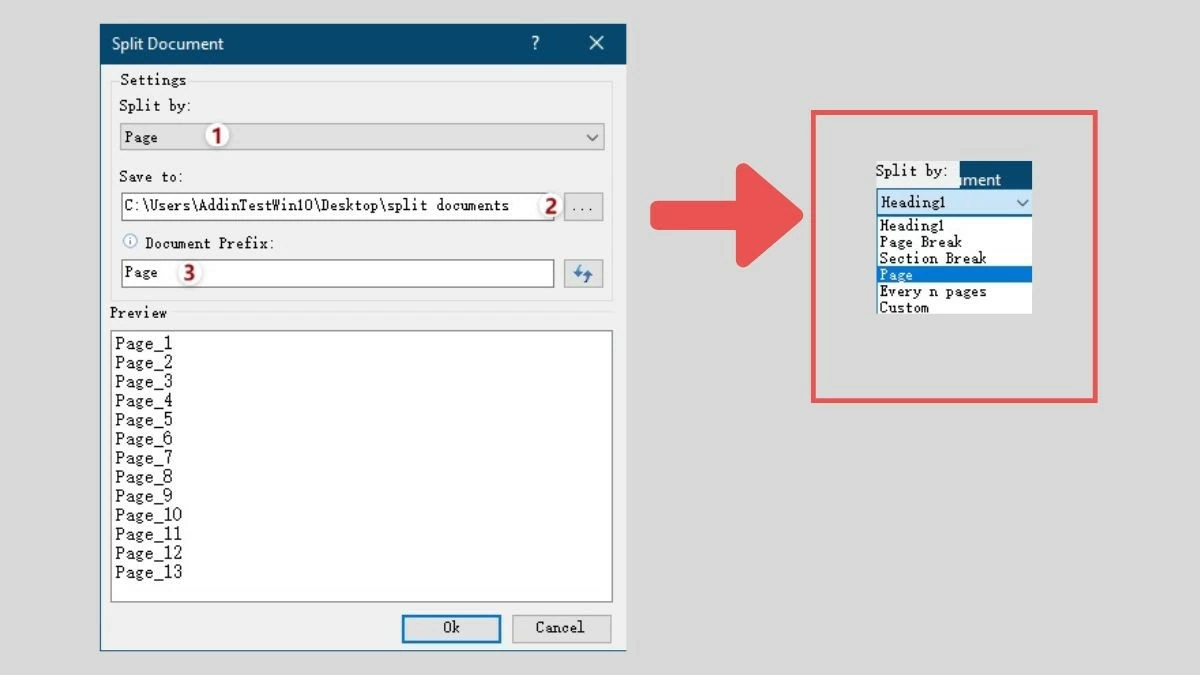 |
Step 4: Click OK , and Kutools will automatically split your document into smaller files according to your selection.
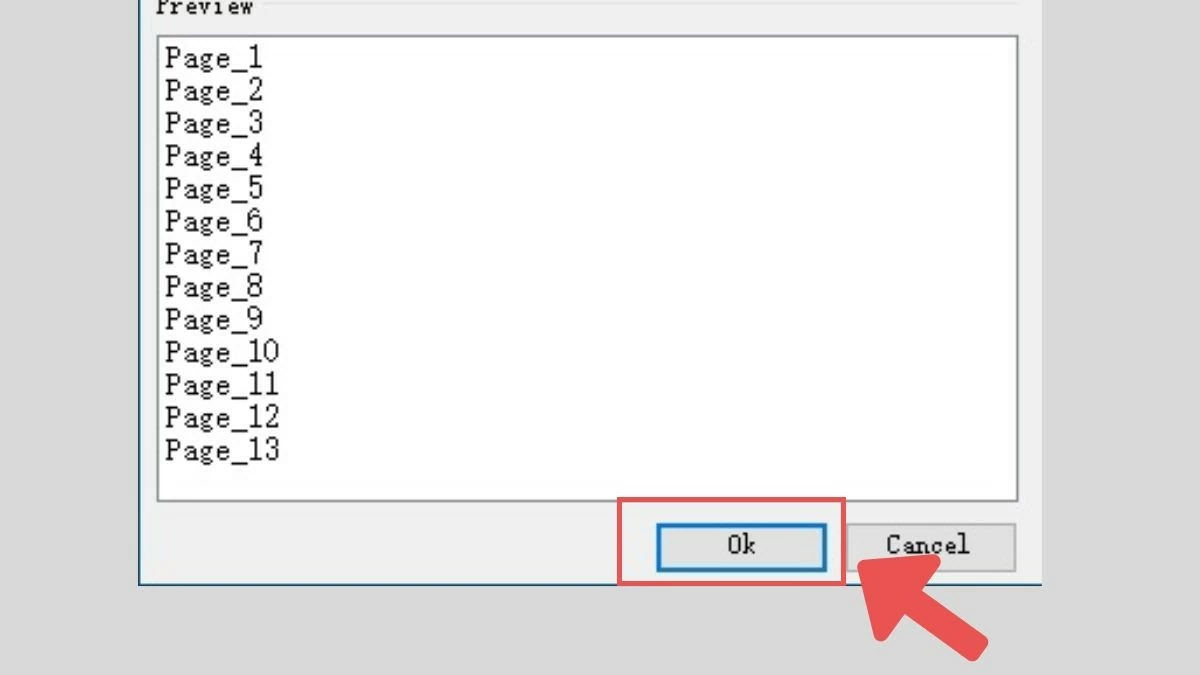 |
This is a quick and convenient solution for those unfamiliar with VBA. Kutools is a professional Word file splitting tool with a user-friendly and easy-to-use interface.
How to split a Word file into sub-files using Web Docsoso
Besides using software or VBA, you can also split Word files online through tools like Docsoso, which are:
Step 1: Access the website docsoso.com.
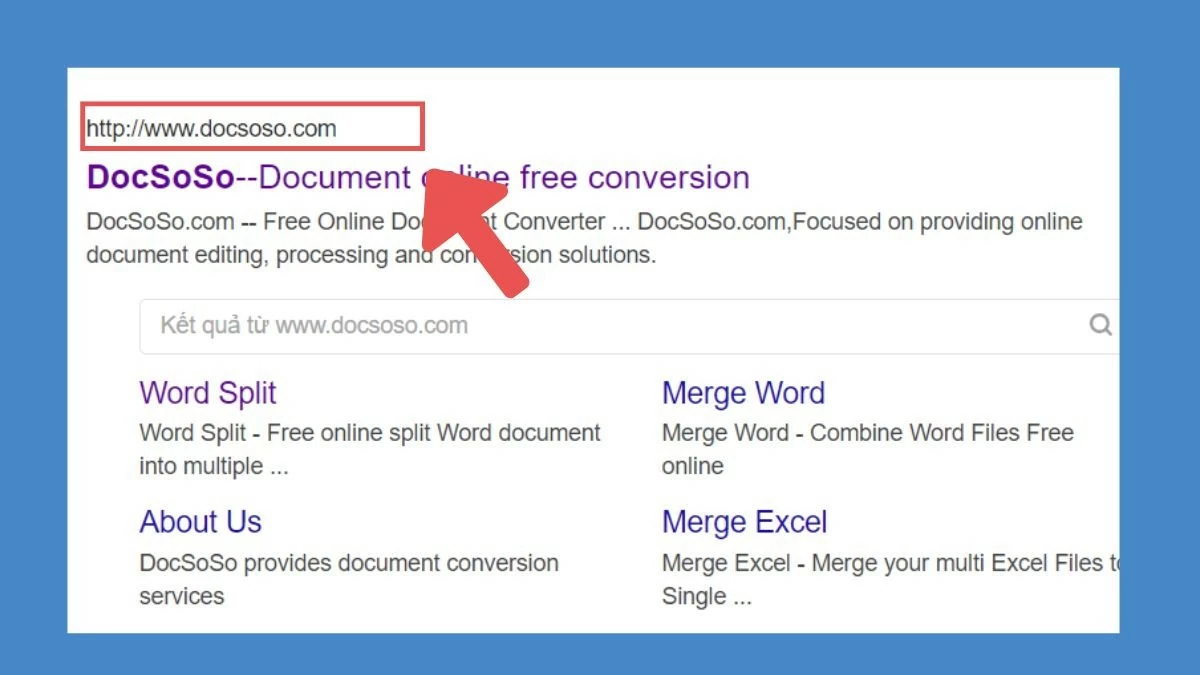 |
Step 2: Upload the Word document you want to split.
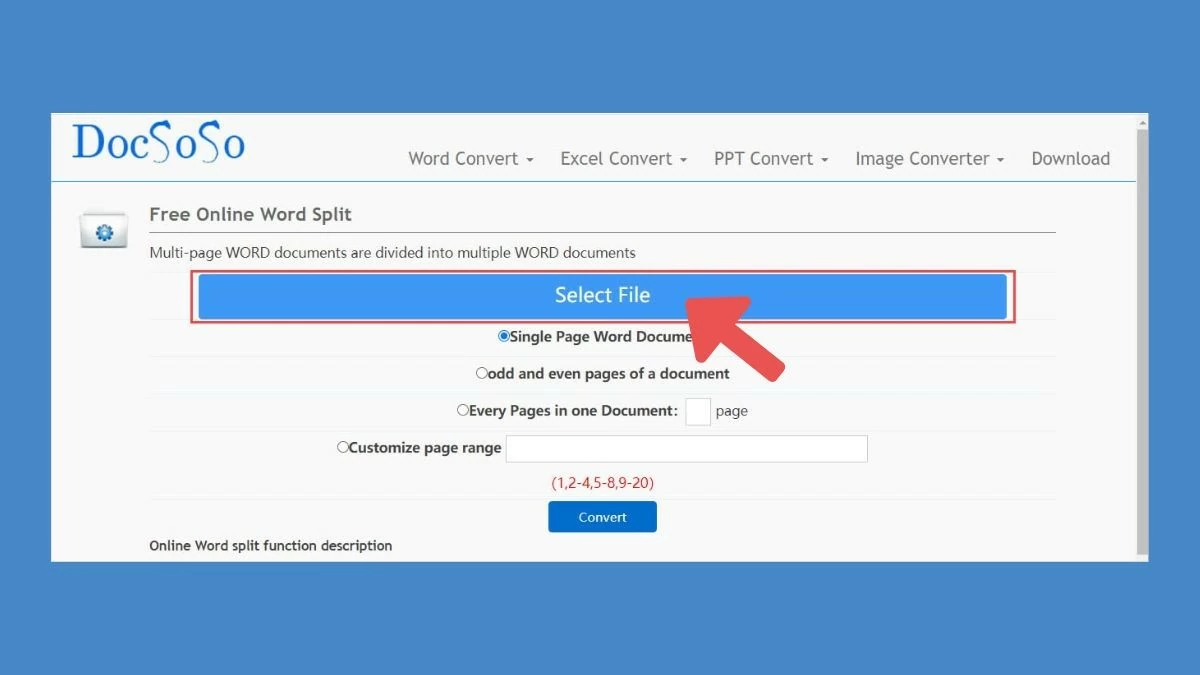 |
Step 3: Choose how to split the document, either by page or by section.
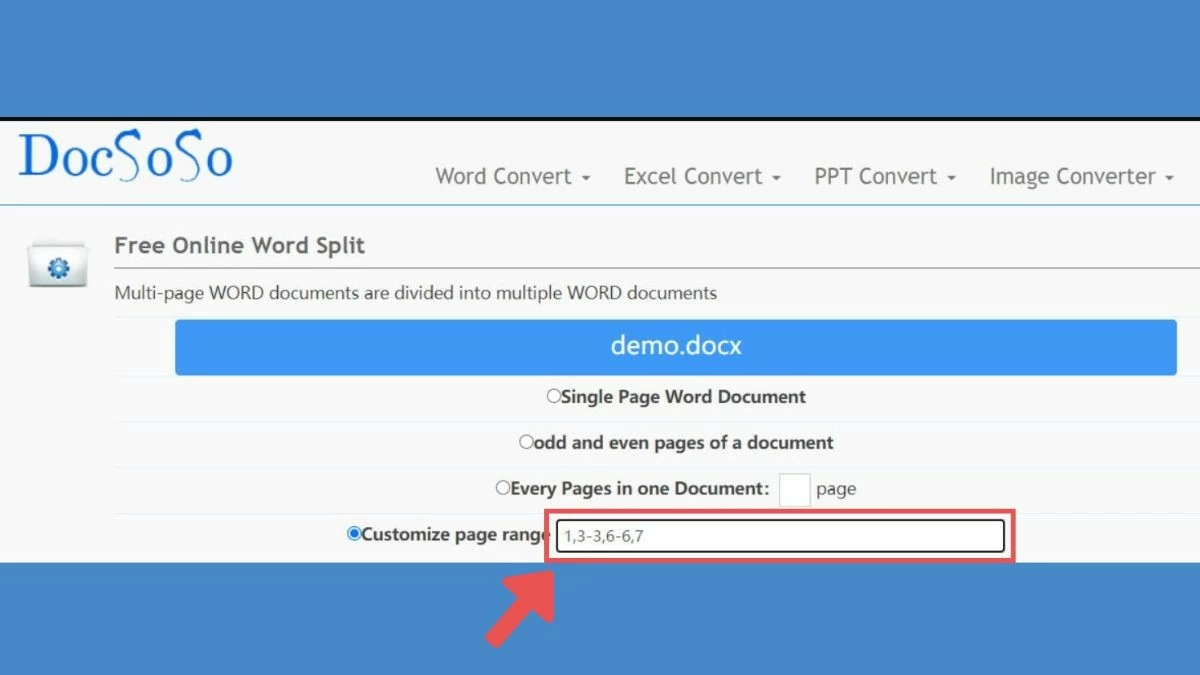 |
Step 4: Click "Split," and once the process is complete, you can download the separate files.
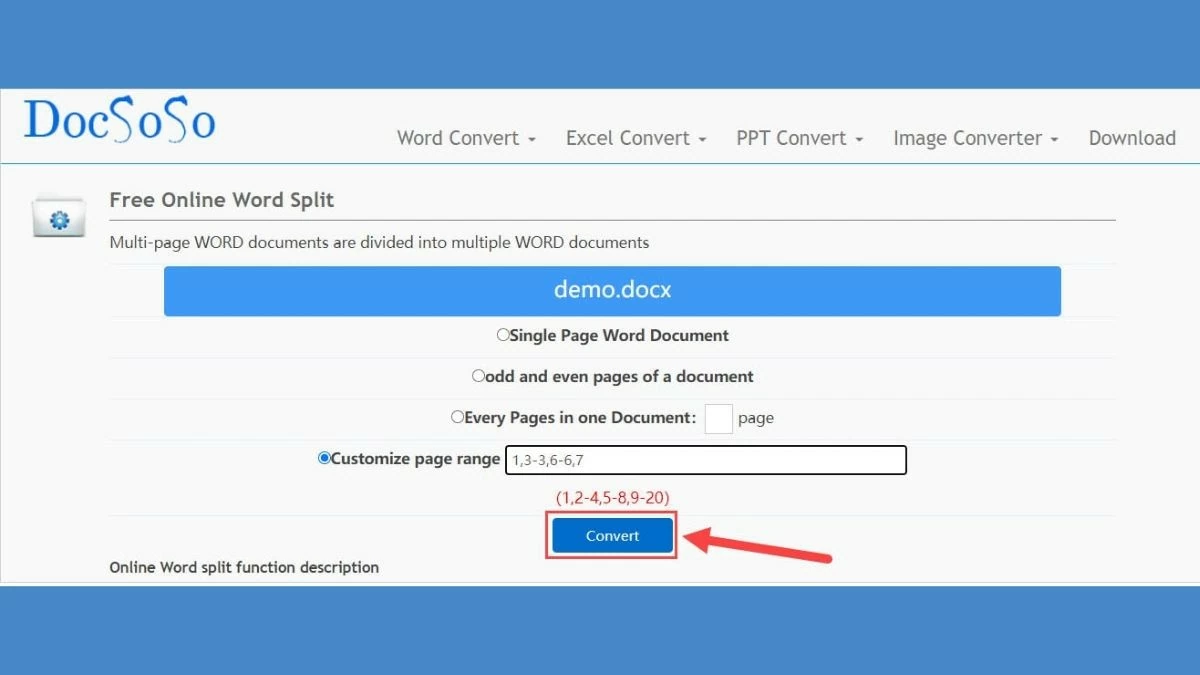 |
This method is extremely convenient for those who want to quickly split Word files without installing software or having programming skills. Whether you choose to split Word files online or through software, you can save time and manage your documents effectively. Each method has its own advantages, from the flexibility of software to the convenience of online tools.
Source













































































































Comment (0)