Nowadays, almost every home uses smartphones along with smart TVs. Therefore, projecting phone screens onto TVs is increasingly popular, to solve viewing angle limitations and help increase appeal and experience for users.
In addition to the usual ways to connect and share your phone with your TV, you can also connect quickly without wires.
Below are the 3 fastest ways to connect your phone to your TV that you need to know.
Connect phone to TV using miracast (screen mirroring)
Miracast, Screen Mirroring is a way to connect wirelessly between TV and phone. Whether you are using Windows Phone or Android, you can connect and control the TV with your phone. Thanks to the Miracast utility, users can freely connect their phones to smart TVs without being hindered by wires.
First, open Mircast on both your TV and phone. Next, select the TV you want to connect to and confirm the connection on the TV to complete.
Once the connection is complete, you can project the entire image from your phone to the TV, giving you a larger screen experience.

Pocket now 3 fastest ways to connect phone to TV.
Connect phone devices to TV via Bluetooth
Bluetooth connection is a very familiar connection to users and has been around for a long time.
To connect via Bluetooth, first you need to turn on Bluetooth on both devices. Then, on your phone's Bluetooth, find the TV name and select connect.
So your phone can connect directly to the TV without the need for a supporting wire.
Connect phone to TV via smart TV application
Connecting your phone to your TV using a smart TV is done directly on the applications integrated for each brand. For example:
Samsung: Samsung Smart View.
TCL: TCL nScreen, T-Cast.
LG: LG TV Plus.
Sony: TV SideView, Sony Video .
Panasonic: Panasonic TV Remote 2
You need to download and install these applications on your mobile device to be able to connect your phone to the TV.
First, you start the TV application, then scan to select the correct TV name you need to connect. When the connection is complete, the application will let you control the TV and interact like a remote, extremely simple and convenient.
Additionally, you can also share content on your phone with your TV.
Vu Huyen (synthesis)
Useful
Emotion
Creative
Unique
Source


![[Photo] National Assembly Chairman Tran Thanh Man received a delegation of the Social Democratic Party of Germany](https://vphoto.vietnam.vn/thumb/1200x675/vietnam/resource/IMAGE/2025/10/28/1761652150406_ndo_br_cover-3345-jpg.webp)


![[Photo] Draft documents of the 14th Party Congress reach people at the Commune Cultural Post Offices](https://vphoto.vietnam.vn/thumb/1200x675/vietnam/resource/IMAGE/2025/10/28/1761642182616_du-thao-tai-tinh-hung-yen-4070-5235-jpg.webp)




















![[Photo] President Luong Cuong attends the 80th Anniversary of the Traditional Day of the Armed Forces of Military Region 3](https://vphoto.vietnam.vn/thumb/1200x675/vietnam/resource/IMAGE/2025/10/28/1761635584312_ndo_br_1-jpg.webp)

























































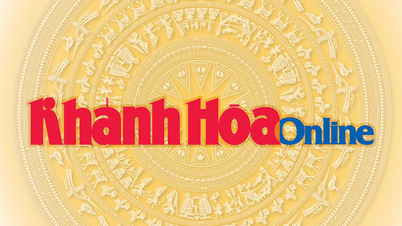




















Comment (0)