However, with some simple maintenance, users can restore the appearance and performance of their machines. If you don't want to replace your old laptop, consider the tips below.
Upgrade to SSD
One of the most effective ways to improve performance is to upgrade from a mechanical hard drive (HDD) to a solid-state drive (SSD). HDDs use spinning platters to read and write data, which slows down over time. SSDs, on the other hand, use flash memory to reduce boot times, speed up application loading, and transfer files faster. If you’ve never used a laptop with an SSD, this upgrade will feel like a new machine.

SSD drives are much faster than HDDs
Clean up the screen
A cluttered desktop not only affects aesthetics but also reduces user performance and concentration, so clean up your laptop desktop. If you have a lot of files or shortcuts on your desktop, create separate folders for each type and move them there. At the same time, delete files that are no longer used to keep your desktop neat and tidy.
Laptop cleaning
Over time, dust and dirt can build up on the screen, keyboard, and ports. Fingerprints and smudges often appear around the touchpad, which can detract from the attractiveness of the machine. Furthermore, clogged vents can cause overheating and affect performance. To restore the appearance and prevent this, clean your laptop using a microfiber cloth with a screen-safe cleaner, a damp cloth for the exterior, and use compressed air to blow dust off the keyboard.
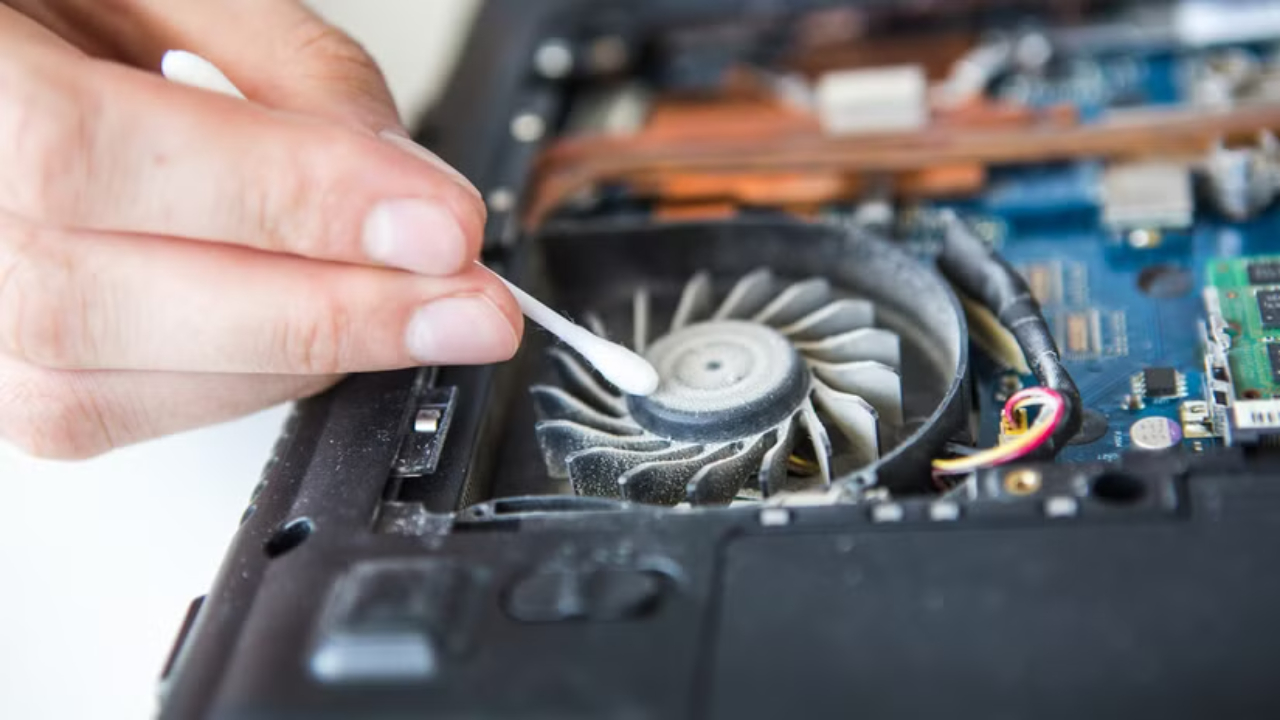
Removing dust will help your laptop look newer, run faster and cooler.
Replace the battery
Replacing the battery is a cost-effective way to refresh your laptop. If your laptop only lasts an hour or two on battery power, it’s a sign that the battery needs to be replaced. A new battery will not only help you use your laptop longer, but it will also prevent slowdowns. If your laptop has a replaceable battery, you can easily buy a compatible battery. For built-in batteries, you may need professional help.
Customize the interface
Improving the look of your laptop can give it a fresh new look. Try using elegant 3D wallpapers, custom themes, and new icon sets. Users can change the size of desktop icons, customize the taskbar, the color scheme of the Start menu, and the default system sounds. They can also customize the lock screen, window border color, title bar, font settings, and change the shape and size of the mouse pointer. These changes will make your laptop more unique and attractive.
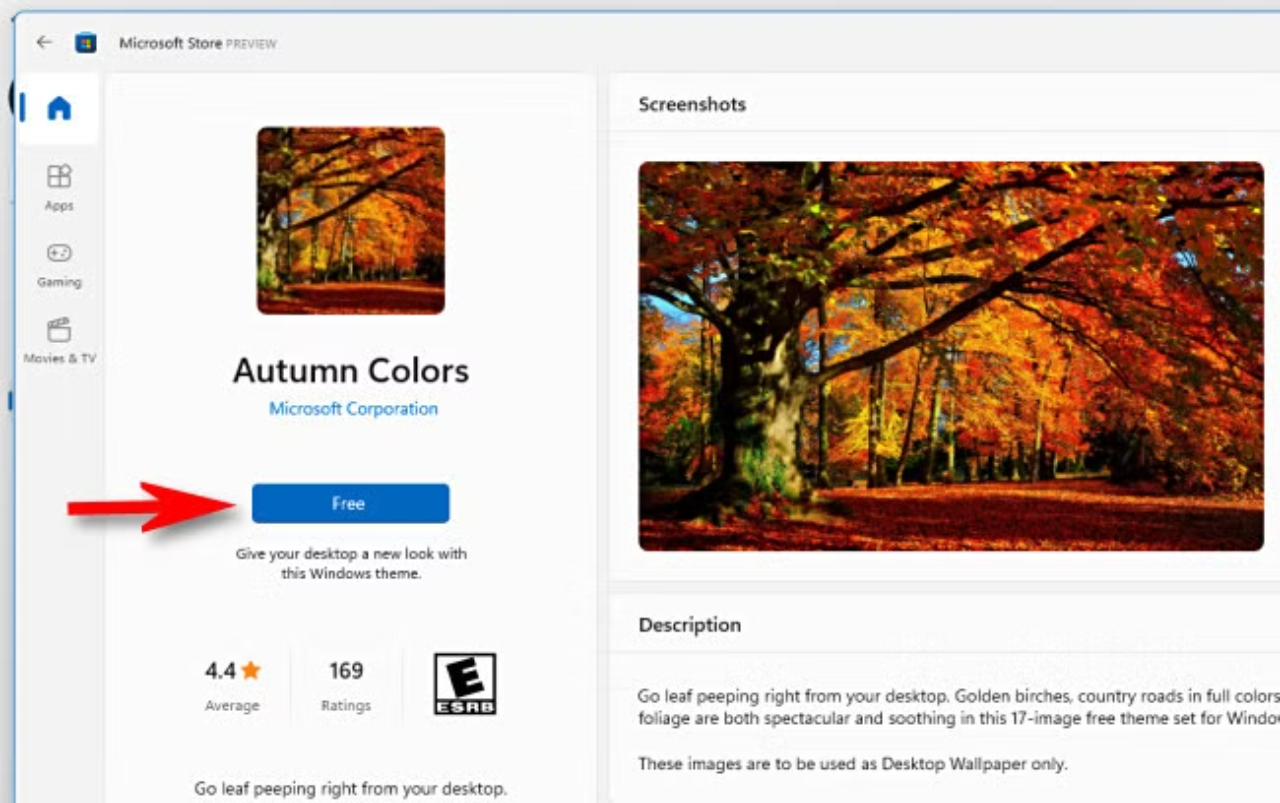
Adjust the screen interface to make it more attractive
Reinstall or try a new operating system
Installing a new operating system, such as ChromeOS or a Linux distribution like Ubuntu or Linux Mint, can help your old Windows laptop run more smoothly. These operating systems are lightweight and resource-efficient, which can significantly improve the performance of your device. If you want to continue using Windows, consider reinstalling the operating system or upgrading to a newer version like Windows 11. This will not only fix software issues but also improve performance and boot times. Don't forget to back up your data before doing this.
Clean up and organize your storage space
If you don't want to move to a new drive, clean up your current space by deleting unnecessary files, uninstalling unused apps, and cleaning up your Downloads folder. Clutter can affect your system's performance, so cleaning up will help speed things up. Organize your data into folders and subfolders for easy searching. If you haven't already, consider partitioning your drive to manage your data more efficiently.
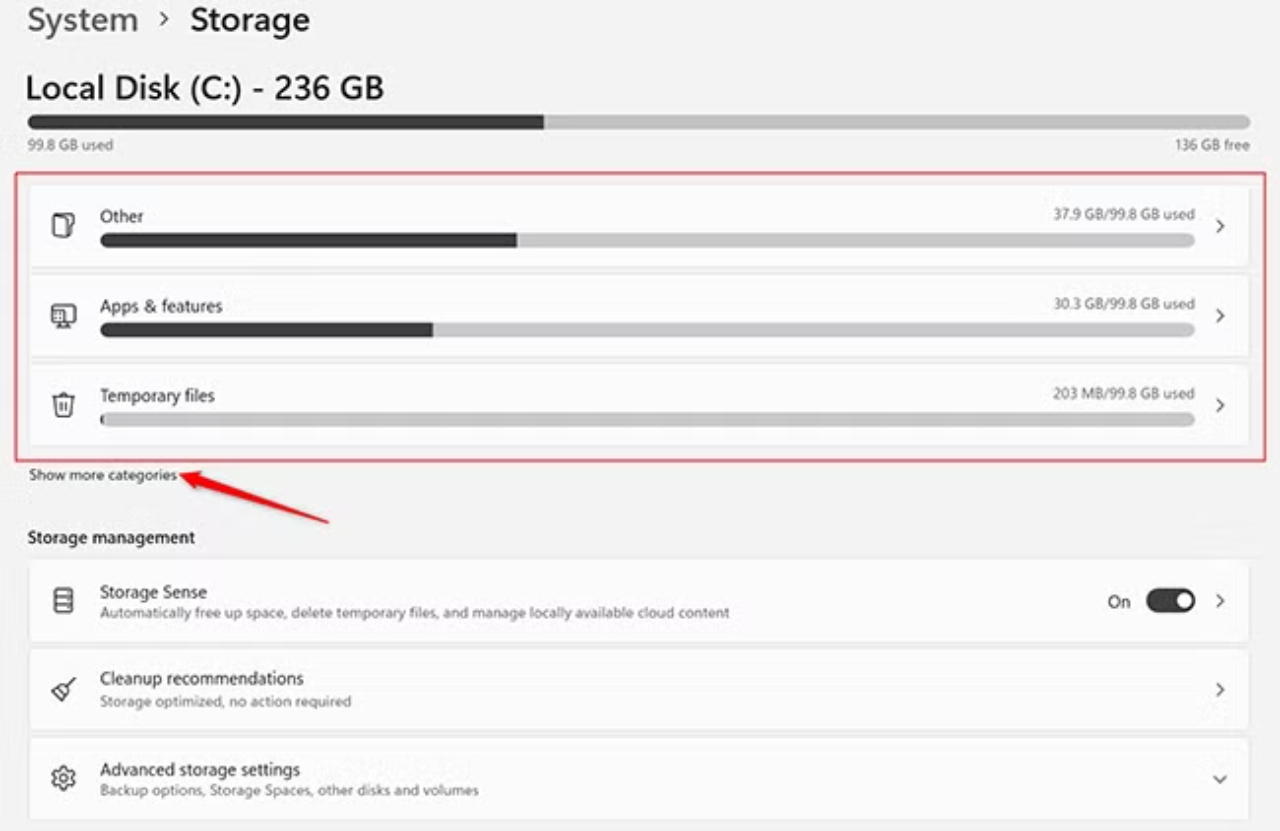
Clearing up storage space makes tasks run smoother
Source: https://thanhnien.vn/cac-buoc-thoi-luong-gio-moi-vao-laptop-cu-18524102717575948.htm


![[Photo] Prime Minister Pham Minh Chinh chairs the national online conference on combating smuggling, production and trade of counterfeit goods.](https://vphoto.vietnam.vn/thumb/1200x675/vietnam/resource/IMAGE/2025/6/23/4a682a11bb5c47d5ba84d8c5037df029)


![[Photo] Prime Minister Pham Minh Chinh holds meeting to launch exhibition of national achievements to celebrate 80th National Day](https://vphoto.vietnam.vn/thumb/1200x675/vietnam/resource/IMAGE/2025/6/23/0c0c37481bc64a9ab31b887dcff81e40)
























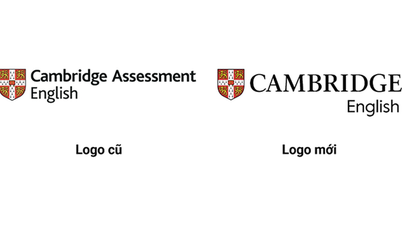
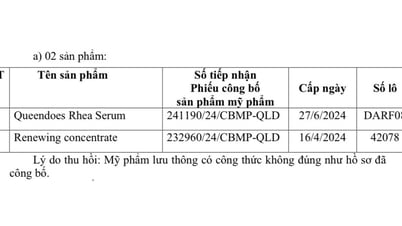




![[Photo] Party Congress of the Central Internal Affairs Commission for the 2025-2030 term](https://vphoto.vietnam.vn/thumb/1200x675/vietnam/resource/IMAGE/2025/6/23/5bf03821e6dd461d9ba2fd0c9a08037b)


















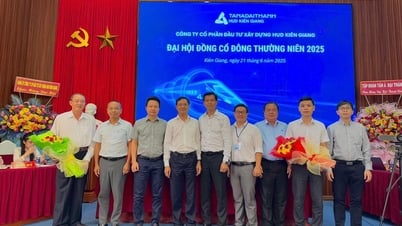








































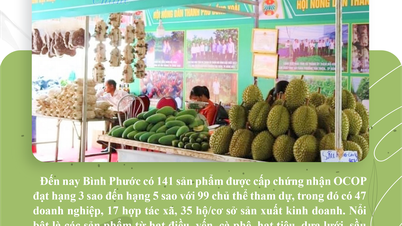











Comment (0)