Surely all of us have felt extremely frustrated because of being bothered by spam messages, spam calls that are regularly sent to the phone. Currently, there are many ways for users to notify spam messages, spam calls and block them.
Block spam messages and calls via VNCERT website
Faced with the situation of spam messages and calls, the Information Security Department and the Ministry of Information and Communications have officially launched their website. With this website, you will be able to report issues related to calls and messages. Just provide the spreading phone number, the reporting phone number, the content of the report along with evidence.
Step 1: You can access the "VNCERT" website on your phone or computer for your convenience. Select "Report spam messages, spam calls".
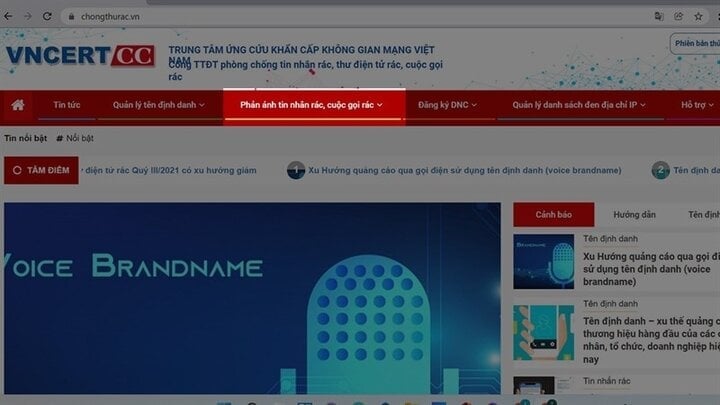
Step 2: Fill in the necessary information such as the phone number you want to block, your phone number, and the spam content that needs to be reported.
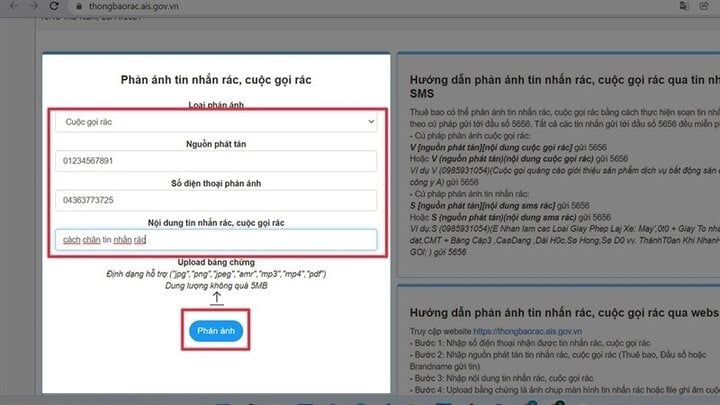
Step 3: Then an OTP code will be sent to your phone. Enter the OTP code and click "Complete" to send a spam report.
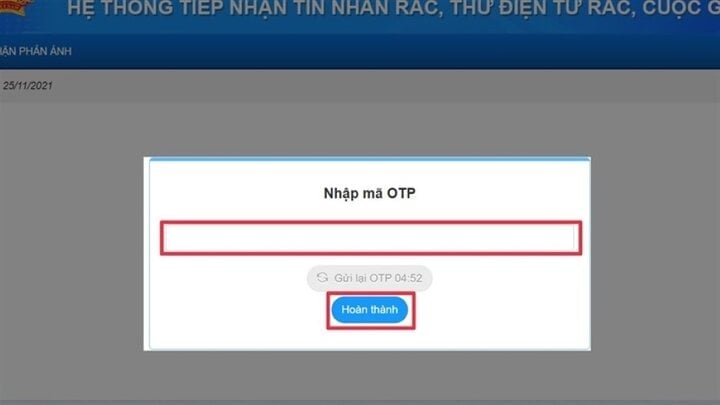
Block spam messages for Viettel SIM
If you use Viettel network, you can easily see that there are some advertising numbers that continuously send messages to you. Fortunately, for those who do not like these ads, they now allow you to turn off receiving advertising messages.
If you want to refuse all advertising services of Viettel network, you compose a message with the syntax "TC send to 199". However, please note that with this syntax, you will also not receive promotional notifications of 25% or 50% or 100% when recharging scratch cards.
For the convenience and classification of customers' needs to receive advertising messages. Viettel has implemented many other methods of refusing to receive advertising messages specifically for each advertising category.
If you want:
- To block promotional scratch card messages, text "TC1 to 199".
- To block promotional messages about service fields (except scratch card promotions), text "TC2 to 199".
- To block messages from prize-winning programs and special programs of the main network, text "TC3 to 199".
- To block messages from Viettel's utility services, text "TC4 to 199".
Sign up for the do-not-ads list
The government has issued a decree to take measures to limit spam messages, calls, advertisements, etc. Just join the do not advertise list and any organization or individual that sends you annoying messages will be severely punished.
Step 1. You access the website "https://khongquangcao.ais.gov.vn/" enter the phone number you want to block spam messages and calls. Then text "Register".
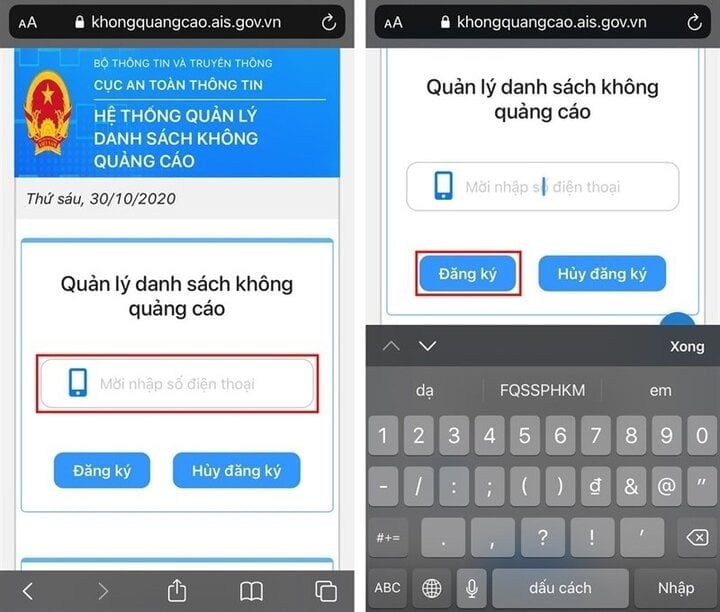
Step 2. Next, the system will send you an OTP code for confirmation. If your registration is successful, the system will send you a notification.
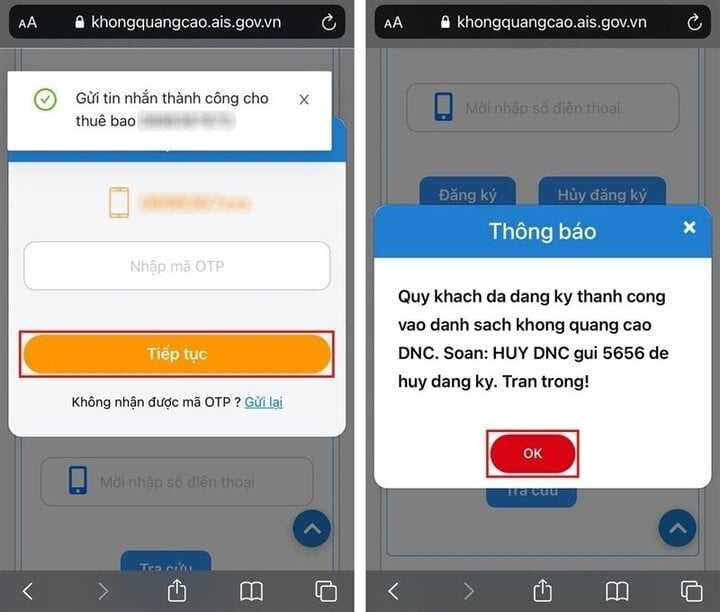
Step 3. To check if your subscription is on the do-not-advertise list, scroll down to "Subscriber Lookup" and enter your phone number, click "Lookup".
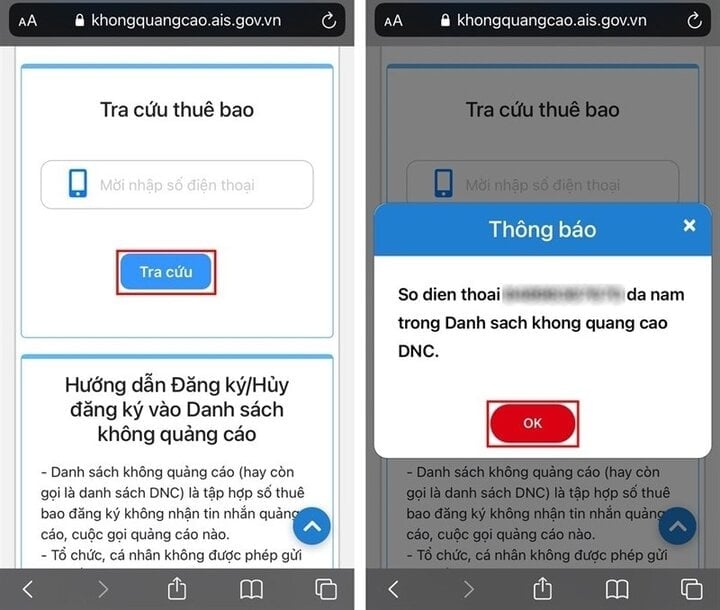
Enable anti-message, anti-call feature
Step 1: Open your device's messaging app, then select the three dots in the search section, then select "Settings".
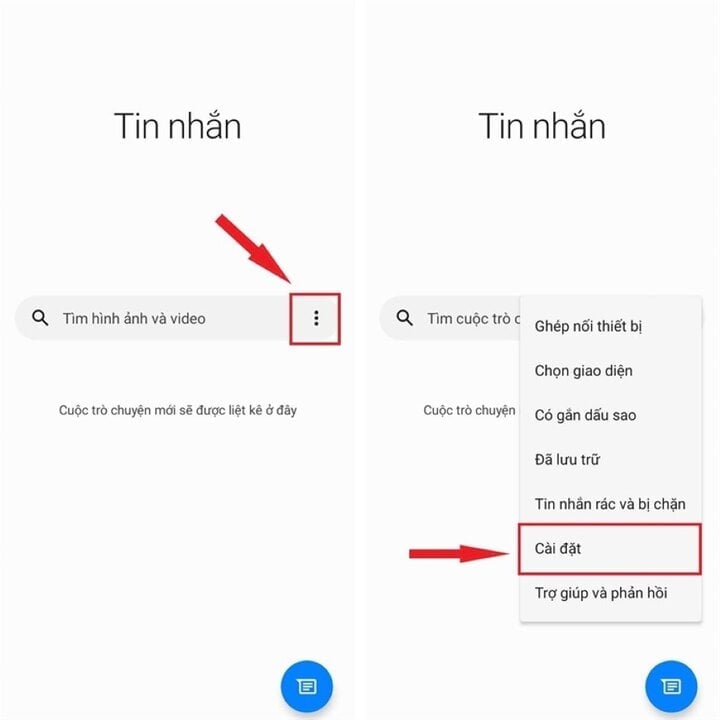
Step 2: In the settings section, select "Anti-spam", inside you just need to turn on the switch to block spam messages from all sources.
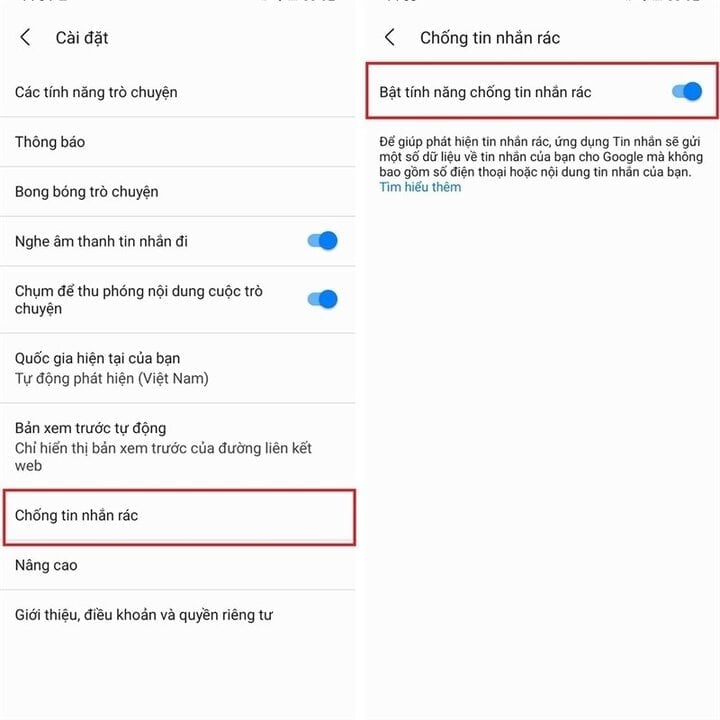
Khanh Son (Synthesis)
Source


































































































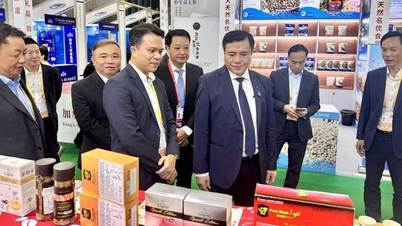










Comment (0)