 |
To enable silent mode on Instagram, you can refer to the instructions below:
Step 1: First, go to the Instagram app and then select the Personal icon. In the upper right corner of the screen, click on the 3-line icon. Next, click on Settings and Privacy. Then, click on Screen Time.
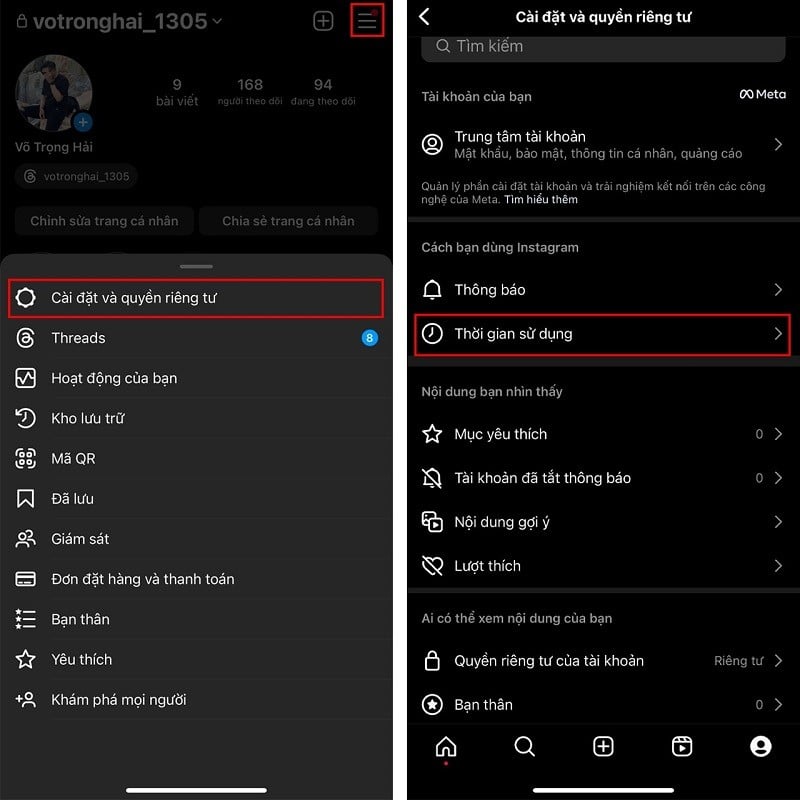 |
Step 2: At the next interface, you click on Silent Mode. At this point, you activate silent mode. Finally, you set the time and date you want to start and end, and the system will automatically activate this feature according to your settings.
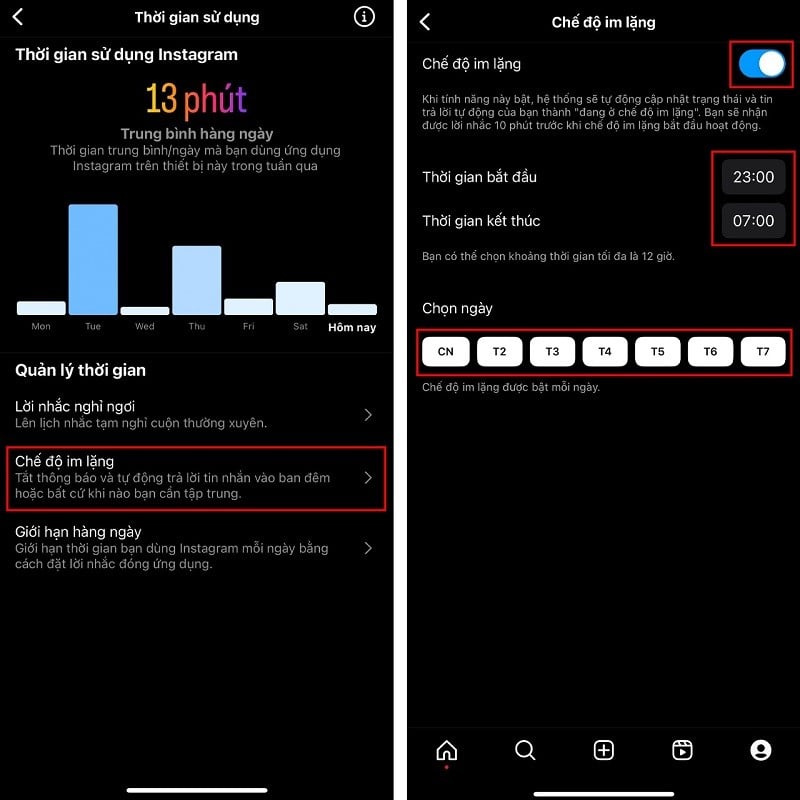 |
The above article has shared with you how to activate silent mode on Instagram. Thank you for following.
Source




![[Photo] Cutting hills to make way for people to travel on route 14E that suffered landslides](https://vphoto.vietnam.vn/thumb/1200x675/vietnam/resource/IMAGE/2025/11/08/1762599969318_ndo_br_thiet-ke-chua-co-ten-2025-11-08t154639923-png.webp)



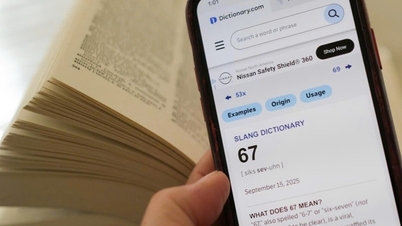



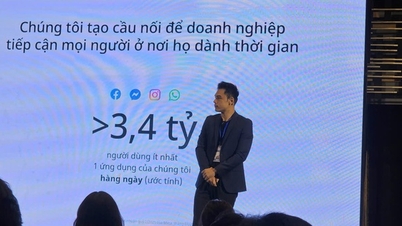































![[Video] Hue Monuments reopen to welcome visitors](https://vphoto.vietnam.vn/thumb/402x226/vietnam/resource/IMAGE/2025/11/05/1762301089171_dung01-05-43-09still013-jpg.webp)





































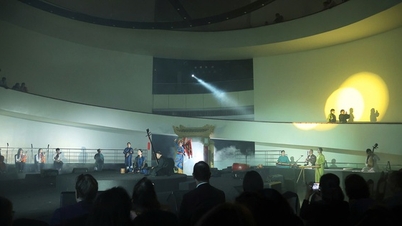












![Dong Nai OCOP transition: [Part 2] Opening new distribution channel](https://vphoto.vietnam.vn/thumb/402x226/vietnam/resource/IMAGE/2025/11/09/1762655780766_4613-anh-1_20240803100041-nongnghiep-154608.jpeg)


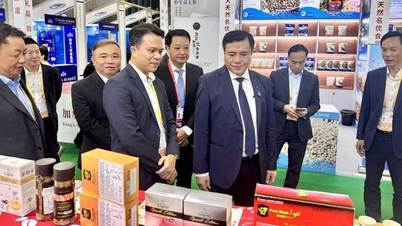










Comment (0)