Normally, users will delete each message on Messenger. This method is not wrong but it takes a lot of your time. How to delete multiple messages on Messenger at the same time is a feature/trick that users need to update to save time during use. Let's see the detailed instructions below:
Delete multiple Messenger messages on computer
Step 1: First, access your Facebook account for computers. Messenger has been integrated into the PC version of Facebook for your ease of use. Click on the Messenger icon in the top right corner of the interface. In Messenger, find the conversation you want to delete.
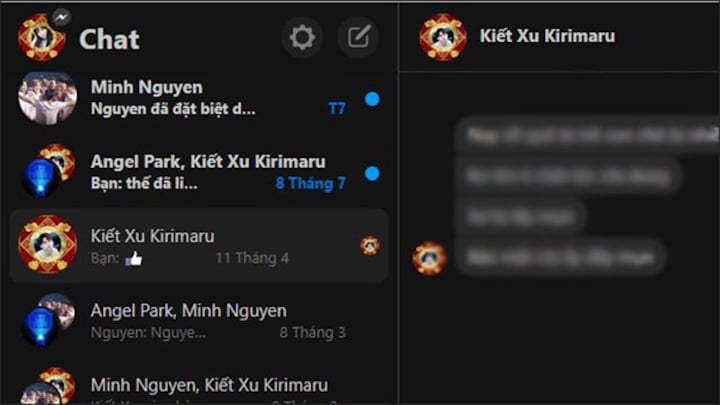
Step 2: Click on the horizontal 3-dot icon and select Delete .

Step 3: The system will send you a confirmation message asking if you want to delete the conversation or not. If you still want to review this conversation, select Archive. Otherwise, select Delete permanently.

Step 4: To review the chat you've archived, tap the gear-shaped Settings icon and select Archived Chats to view.
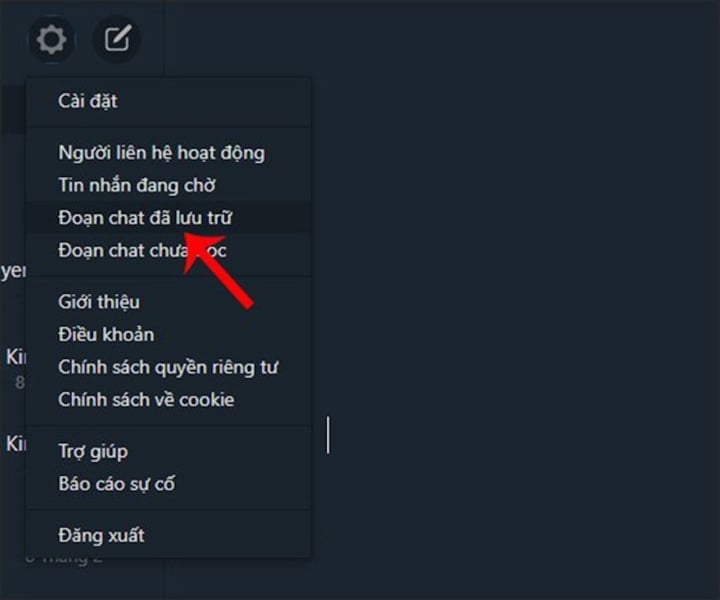
Step 5: To delete the archived message, you still click on the 3 horizontal dots symbol and select Delete.
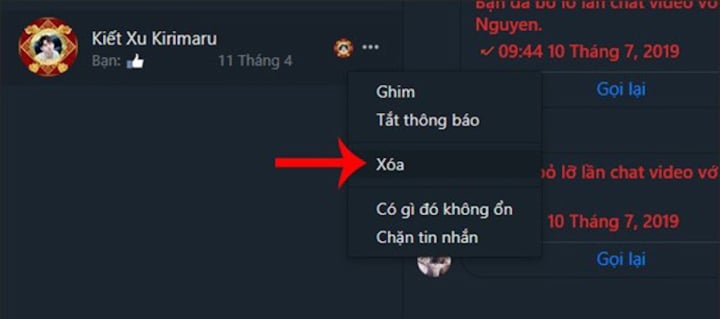
How to delete all Messenger messages on iPhone, Android phones
Step 1: Open the Messenger app and select the conversation you want to delete.
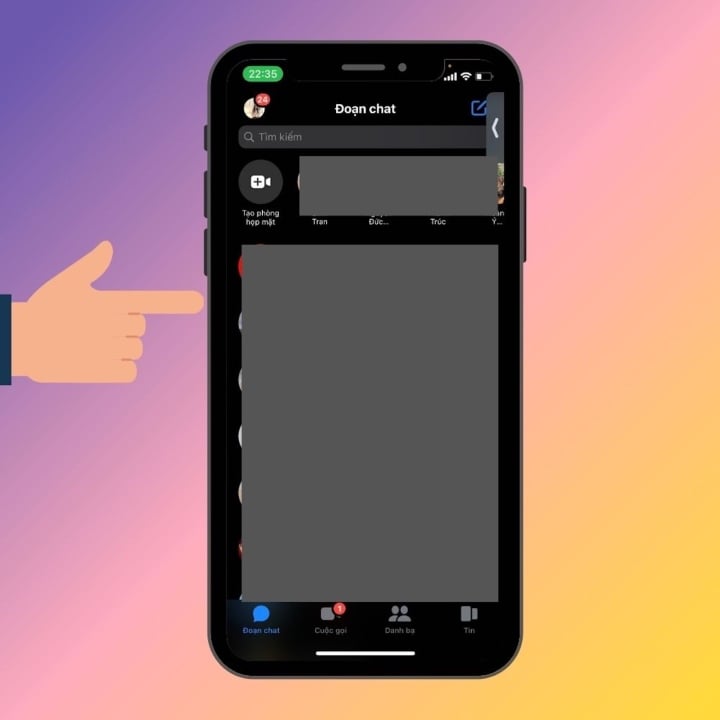
Step 2 : Press and hold the conversation you want to delete.
Step 3: Select Delete to delete the conversation.
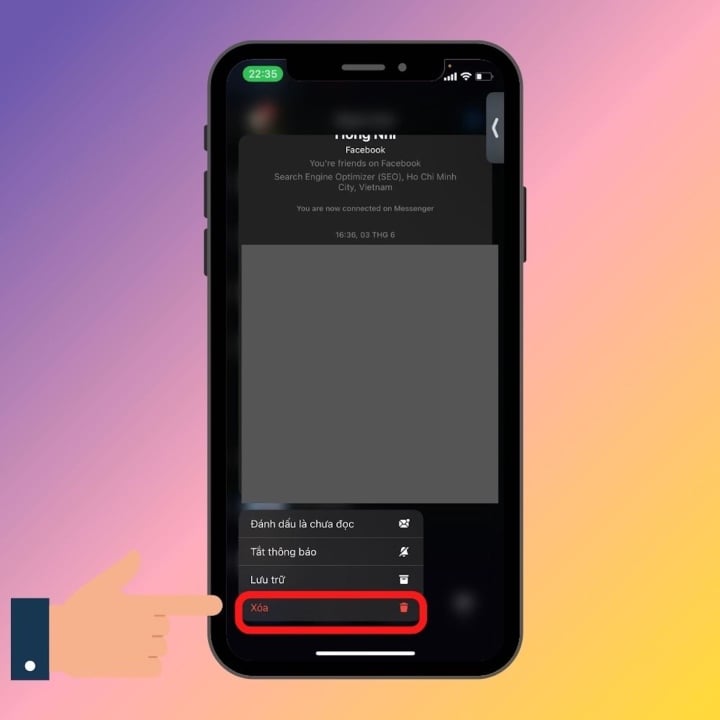
Step 4: The screen will display a message for you to confirm. Continue to press Delete to permanently delete the Messenger message.
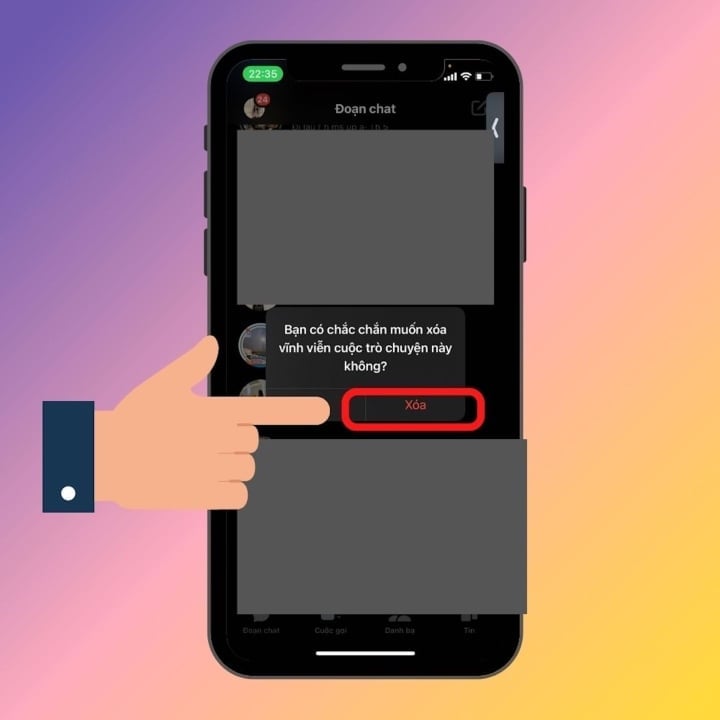
Above are 2 ways to delete multiple messages on Messenger to help you save more time. The steps are not difficult, wish you success.
Thanh Hoa (synthesis)
Useful
Emotion
Creative
Unique
Wrath
Source


![[Photo] Many young people patiently lined up under the hot sun to receive a special supplement from Nhan Dan Newspaper.](https://vphoto.vietnam.vn/thumb/1200x675/vietnam/resource/IMAGE/2025/5/18/6f19d322f9364f0ebb6fbfe9377842d3)




![[Photo] Ready for the top competitions of Vietnamese table tennis](https://vphoto.vietnam.vn/thumb/1200x675/vietnam/resource/IMAGE/2025/5/18/9c547c497c5a4ade8f98c8e7d44f5a41)



















![[Photo] General Secretary To Lam visits exhibition of achievements in private economic development](https://vphoto.vietnam.vn/thumb/1200x675/vietnam/resource/IMAGE/2025/5/18/1809dc545f214a86911fe2d2d0fde2e8)














































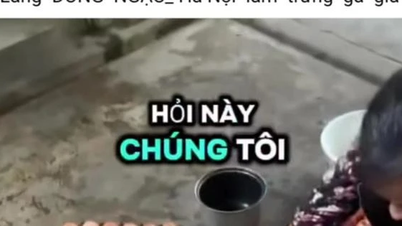






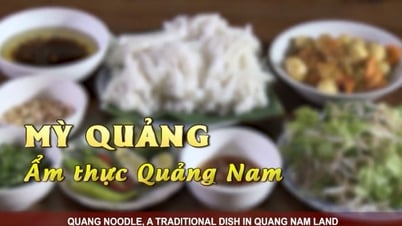





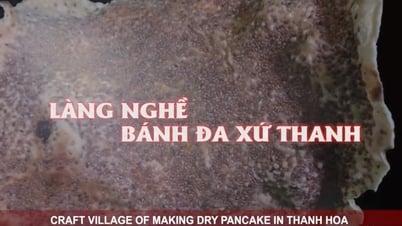


Comment (0)