 |
Here's how to change the Instagram notification sound on your phone to the sound you want.
Step 1: First, you need to access the application settings. Go to the settings on your phone and find the Applications section. If you do not see Instagram, click on View all applications. Then, find and select Instagram.
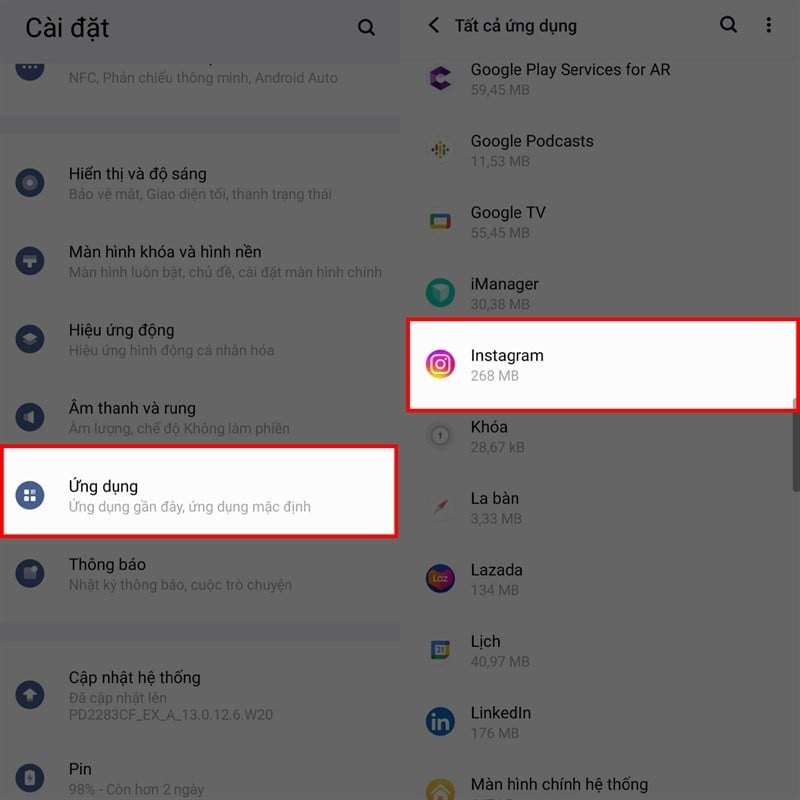 |
Step 2: Next will be the notification settings for the application, you click on Notifications. A series of notification options will appear on the screen for you, whichever one you need to adjust, click on it. The example below is an Instagram Direct notification.
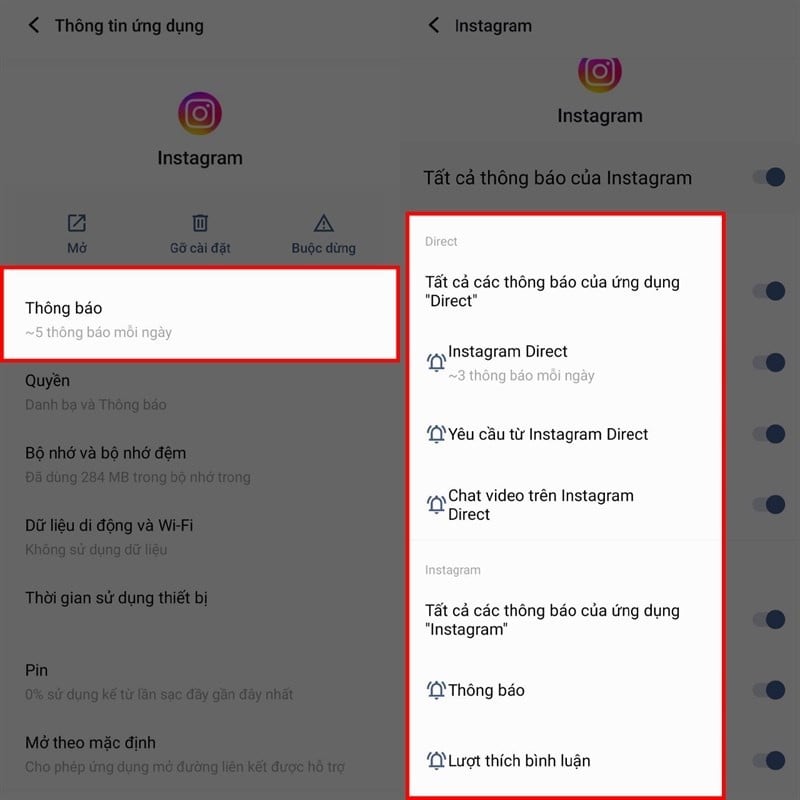 |
Step 3: In each notification there will be different ways of notification from sound to text or vibration,... And what we need is to adjust the sound so you select the Sound section and then select the sound you want and you're done.
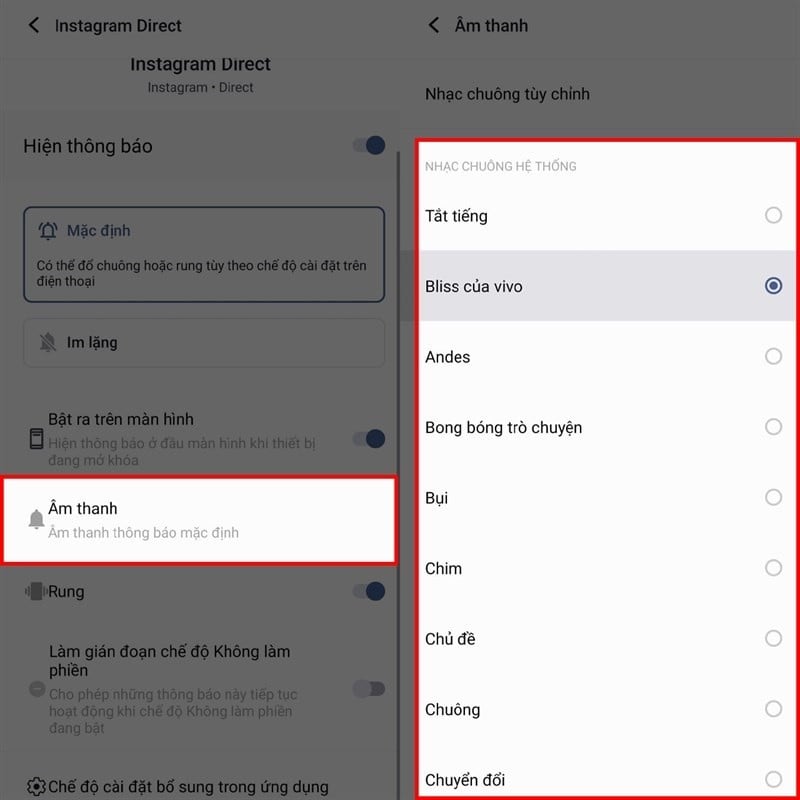 |
Similarly, you can also do it with other Instagram notification tasks to achieve your desired results.
These are the simple steps to change notification sounds on Instagram. Thank you for following and wish you success in implementing the above tips.
Source


![[Photo] Collecting waste, sowing green seeds](https://vphoto.vietnam.vn/thumb/1200x675/vietnam/resource/IMAGE/2025/10/18/1760786475497_ndo_br_1-jpg.webp)
![[Photo] Closing ceremony of the 18th Congress of Hanoi Party Committee](https://vphoto.vietnam.vn/thumb/1200x675/vietnam/resource/IMAGE/2025/10/17/1760704850107_ndo_br_1-jpg.webp)


![[Photo] General Secretary To Lam attends the 95th Anniversary of the Party Central Office's Traditional Day](https://vphoto.vietnam.vn/thumb/1200x675/vietnam/resource/IMAGE/2025/10/18/1760784671836_a1-bnd-4476-1940-jpg.webp)



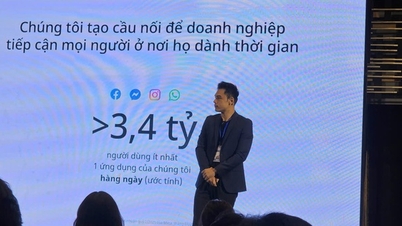


























































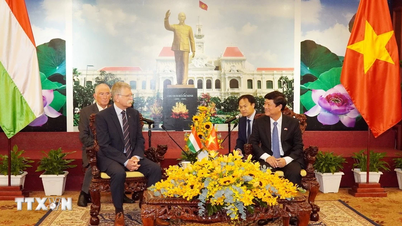






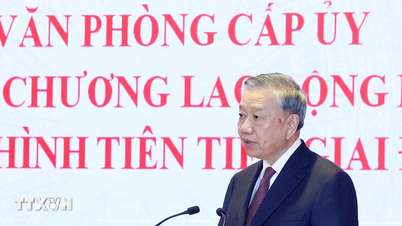

















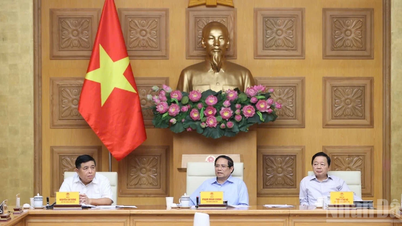













Comment (0)