 |
The reason why your Samsung phone is still on the screen even though it is in your pocket and not touched may be because you are using the feature of lifting to wake the screen or double tapping to turn on the screen. Try turning off these 2 features to fix the error of Samsung phone automatically lighting up the screen.
Step 1: First, go to Settings on your phone. Next, scroll down and find Advanced Features. Here, in the 5th section, there will be Motions and gestures, click on it.
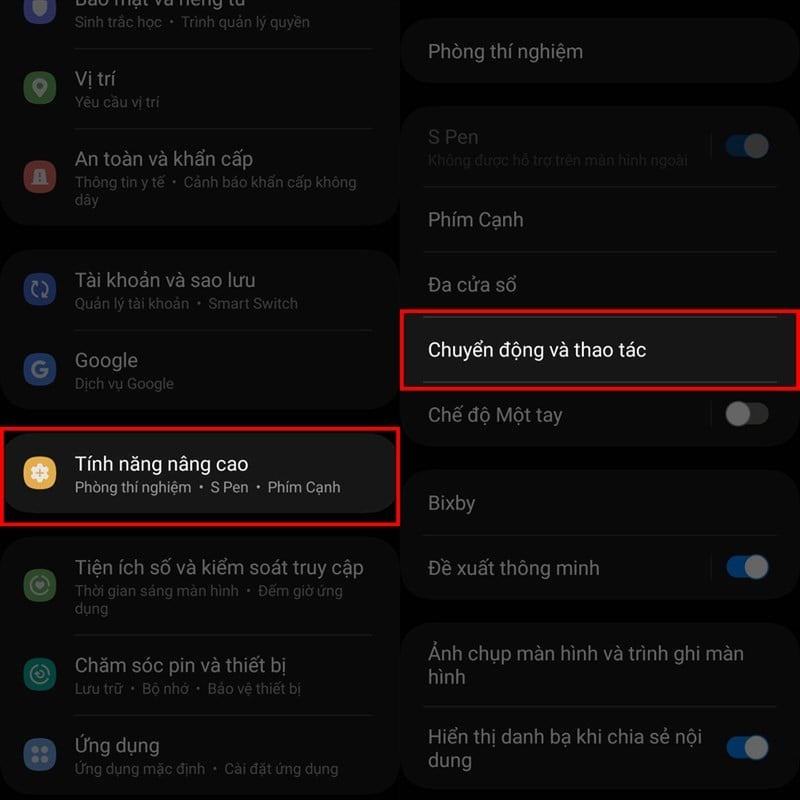 |
Step 2: Now, you just need to turn on the switch at the 2 items Double tap to turn on the screen and Lift to wake up. To be more sure, try turning off the screen and try again to see if it is still the same as before turning off these 2 features.
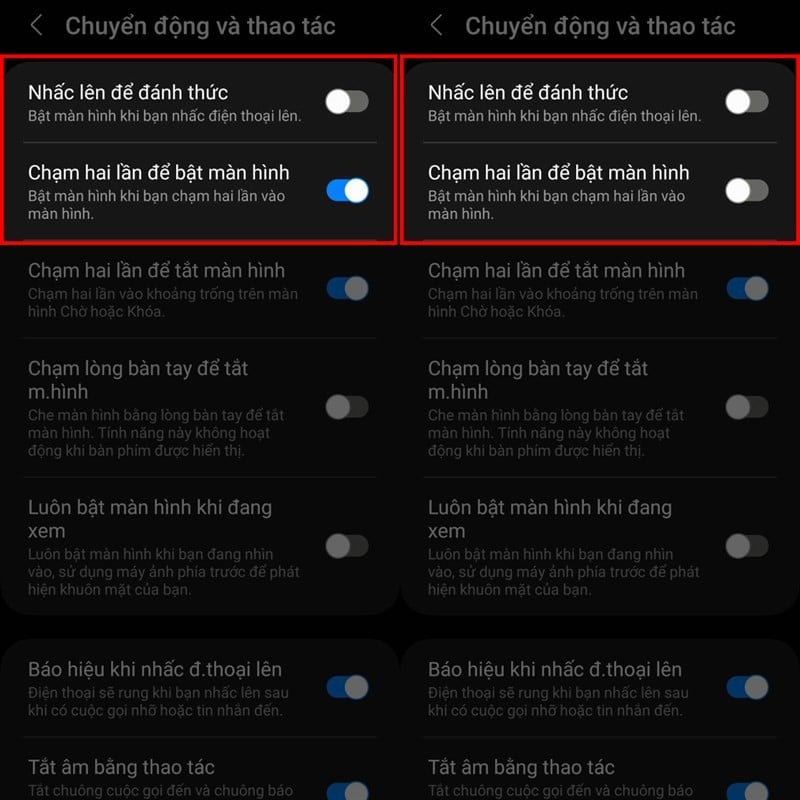 |
Hope you can successfully implement and fix this error.
Source



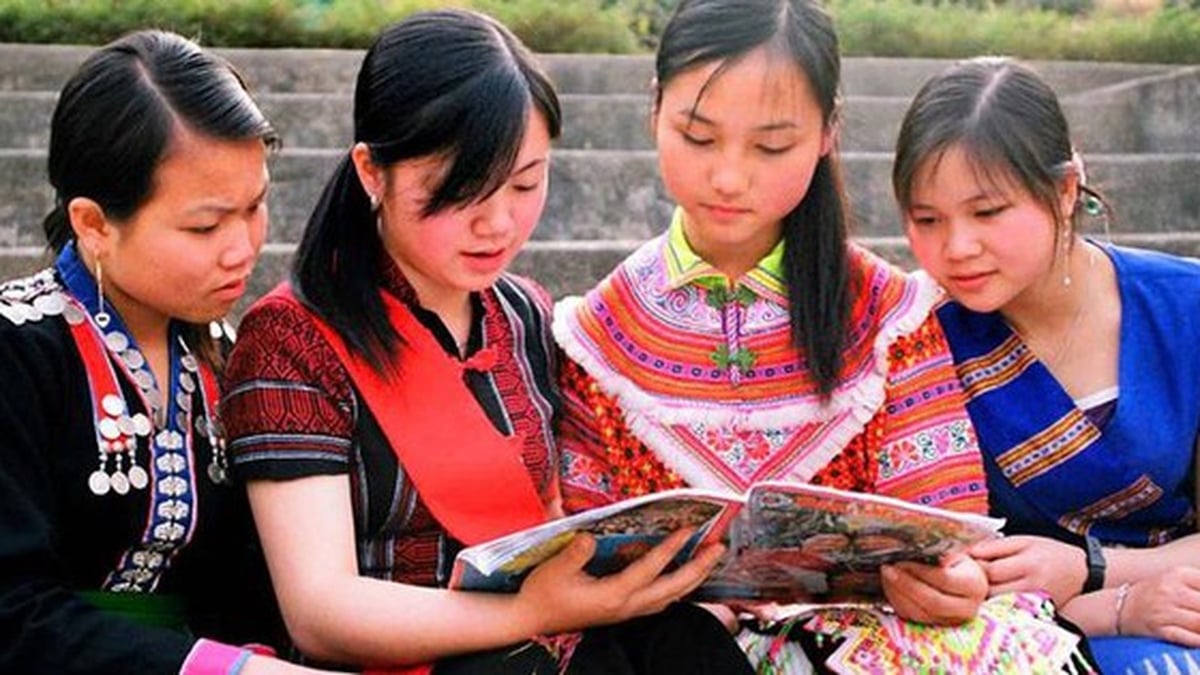

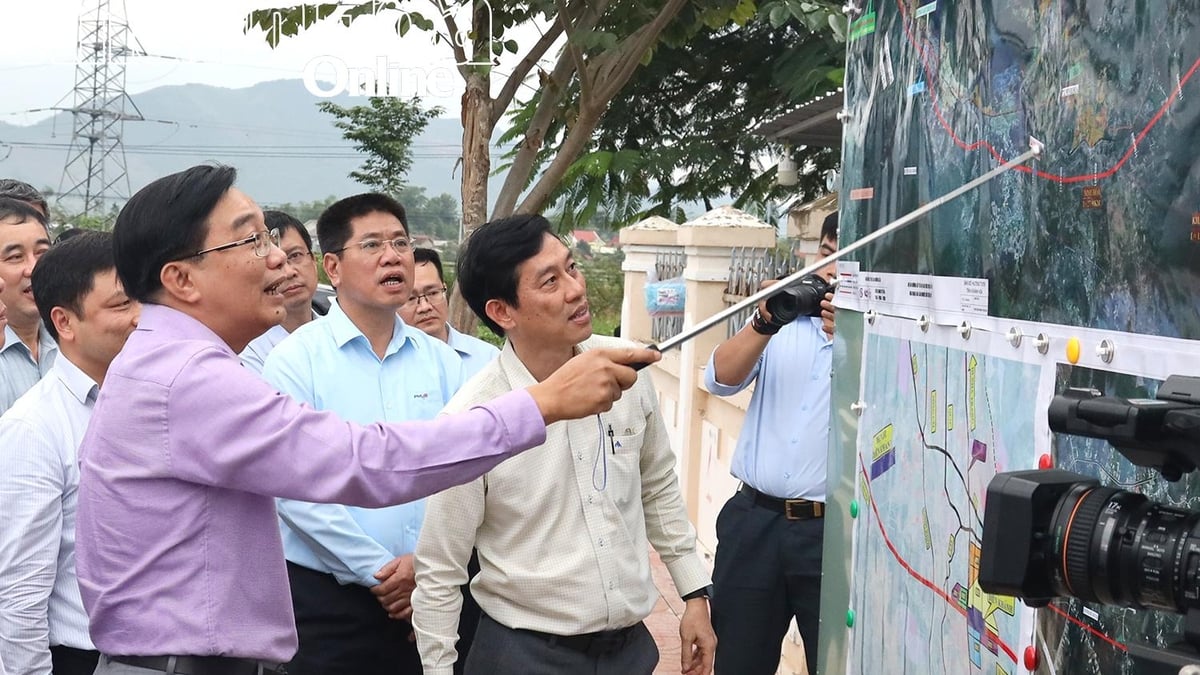
















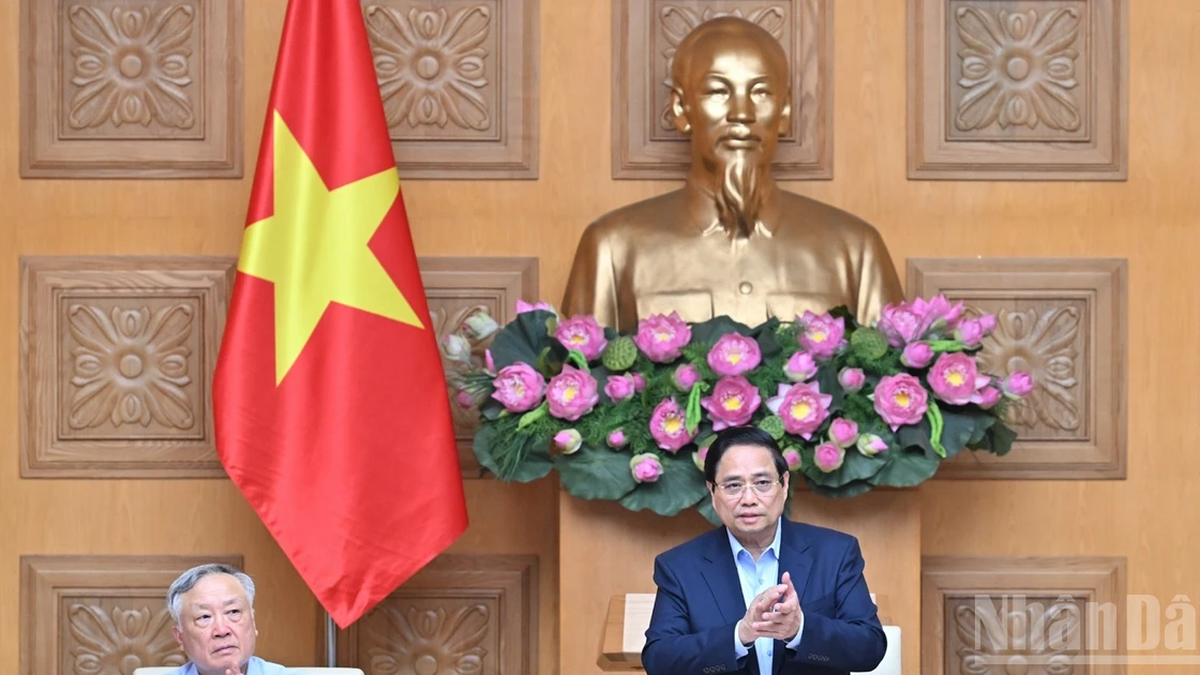


![[Photo] National Assembly Chairman attends the seminar "Building and operating an international financial center and recommendations for Vietnam"](https://vphoto.vietnam.vn/thumb/1200x675/vietnam/resource/IMAGE/2025/7/28/76393436936e457db31ec84433289f72)
















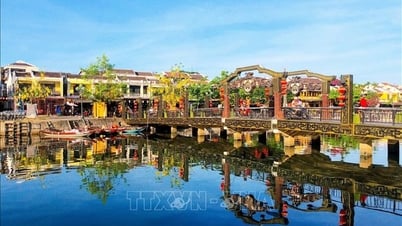



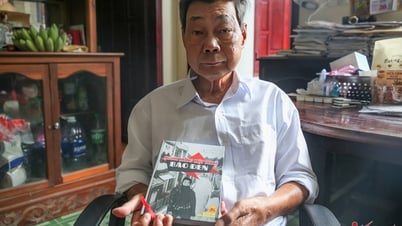





























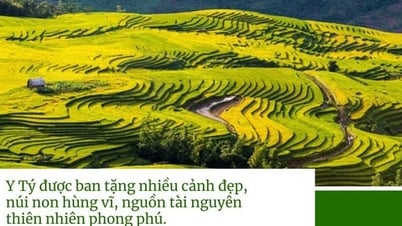
























Comment (0)